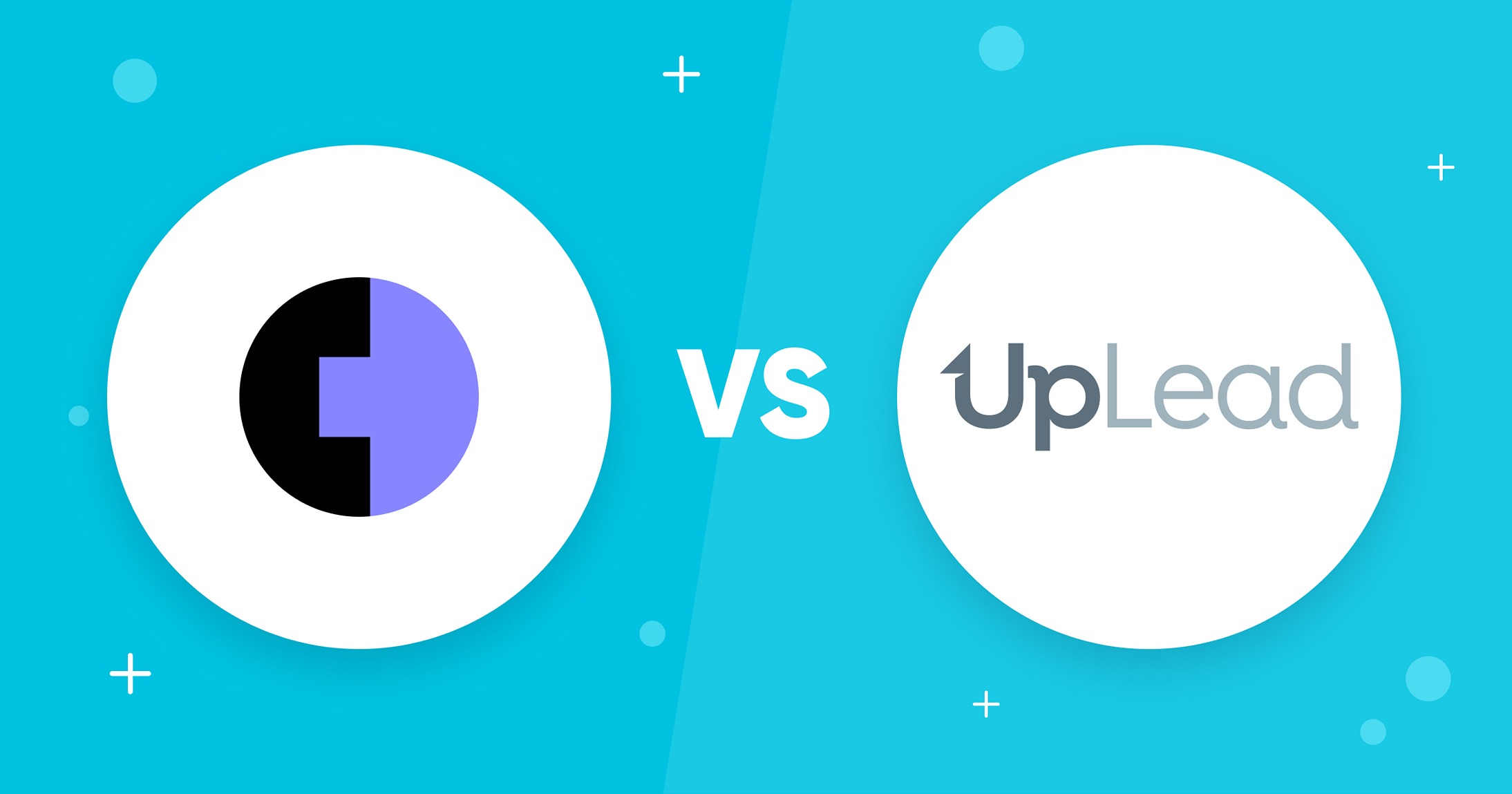Although ZoomInfo has a big B2B database and some nice features for building high quality email and phone lists, it’s not without its flaws and more and more ZoomInfo competitors are challenging the provider.
Common complaints about ZoomInfo include high price, outdated or inaccurate data, and limited support. Users have also reported issues with incorrect revenue and employee numbers, GDPR compliance, outdated contact information, and more. Plus, restrictive contracts and not enough value for the money.
Looking for alternatives? This article looks at the top 15 competitors to ZoomInfo with rich contact data, easy-to-use interfaces, and more competitive pricing. These tools can help you build and manage prospect lists for all your business intelligence needs by providing quality data.
We’ll help you choose the best ZoomInfo alternative for you by comparing plans, pricing, features, functionality, and ease of use.
Let’s go.
15 ZoomInfo Competitors to Use for Your Business
Here’s a comparison table of the best ZoomInfo alternatives:
| Name | Total Score | G2 Reviews | G2 Rating | # of G2 Reviews | Capterra Rating | Capterra Rating | # of Capterra Reviews |
| UpLead | 4,7 | 4,7 | 4.8/5 ⭐ | 759 | 4,6 | 4.6/5 ⭐ | 76 |
| Apollo | 4,6 | 4,8 | 4.8/5 ⭐ | 6,994 | 4,6 | 4.6/5 ⭐ | 344 |
| Cognism | 4,6 | 4,6 | 4.6/5 ⭐ | 688 | 4,6 | 4.6/5 ⭐ | 125 |
| Lead411 | 4,5 | 4,5 | 4.5/5 ⭐ | 464 | 4,7 | 4.7/5 ⭐ | 61 |
| Hunter | 4,5 | 4,4 | 4,4/5 ⭐ | 544 | 4,6 | 4,6/5 ⭐ | 618 |
| Dealfront | 4,4 | 4,6 | 4,6/5 ⭐ | 91 | 4,3 | 4,3/5 ⭐ | 132 |
| Clearbit | 4,4 | 4,4 | 4,4/5 ⭐ | 624 | 4,5 | 4,5/5 ⭐ | 33 |
| LinkedIn Sales Navigator | 4,3 | 4,3 | 4,3/5 ⭐ | 1902 | 4,5 | 4,5/5 ⭐ | 146 |
| SalesIntel | 4,3 | 4,3 | 4.3/ 5 ⭐ | 335 | 4,4 | 4.4/5 ⭐ | 33 |
| LeadIQ | 4,2 | 4,2 | 4.2/ 5 ⭐ | 779 | 4,4 | 4.4/5 ⭐ | 24 |
| D&B Hoovers | 4,0 | 4,5 | 4.5/5 ⭐ | 46 | 4 | 4.0/5 ⭐ | 650 |
| Lusha | 4,0 | 4,3 | 4.3/ 5 ⭐ | 1,464 | 4 | 4.0/5 ⭐ | 363 |
| Seamless AI | 3,7 | 4,3 | 4.3/ 5 ⭐ | 2,675 | 3,7 | 3.7/5 ⭐ | 149 |
| Kaspr | – | 4,4 | 4.4/ 5 ⭐ | 747 | – | – | – |
| Book Your Data | – | 4,9 | 4,9/5 ⭐ | 286 | – | – | – |
We’ve calculated the total score based on this calculation:
Total score = (G2 rating * # of G2 reviews) + (Capterra rating + # of Capterra reviews) / (# of G2 reviews + # of Capterra reviews)
Let’s dive into the best alternatives to Zoom Info.
We have compared 15 companies like ZoomInfo by analyzing key features, pros, cons and pricing. We’ve mainly derived pros and cons from popular SaaS review sites such as G2 or Capterra and they don’t necessarily reflect our opinion.
UpLead
UpLead vs. ZoomInfo: What Makes UpLead the Better Choice?
You should use UpLead as an ZoomInfo alternative because
- Cost-Effective Pricing: UpLead offers a free trial with 5 credits and affordable plans starting at $99/month, a stark contrast to ZoomInfo's heftier annual fees.
- 95% Data Accuracy: Rely on UpLead's high data accuracy rate to ensure your sales efforts are based on dependable and current information.
- Easier to use: According to G2, UpLead is recognized for its ease of use, setup, and administration, streamlining your sales process efficiently.




Book a demo
Full Name cannot be empty
Not a valid e-mail address
- Up to 170
- 170-399
- 400-999
- 1000+
Call us: (800) 493-4084
UpLead is a B2B data provider with a contact database with a 95% accuracy guarantee and quite similar to ZoomInfo. This application supercharges sales teams by providing high-quality data and boosts their lead generation capabilities and sales processes. With UpLead, your business can fuel consistent revenue growth from targeted sales and marketing campaigns.
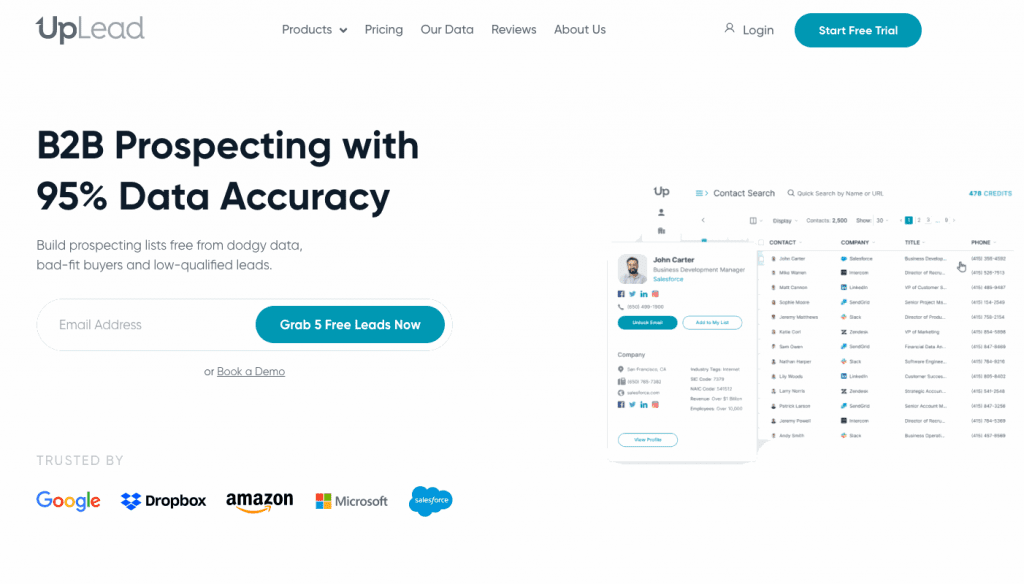
Key Features:
UpLead has a host of valuable features that help you generate high-quality leads. It has a 155+ million B2B email address database featuring contacts from over 200+ countries. With a 95% data accuracy guarantee, it’s one of the best databases around.
You can use over 50+ search criteria filters to build targeted prospect lists. Each email is validated thanks to real-time email verification. Other features include data enrichment, technology tracking, organizational charts, real-time intent data, and competitor intelligence.
According to G2, users find UpLead superior to ZoomInfo when it comes to ease of use, ease of setup, ease of admin, quality support, being a business partner, and lastly, product direction.
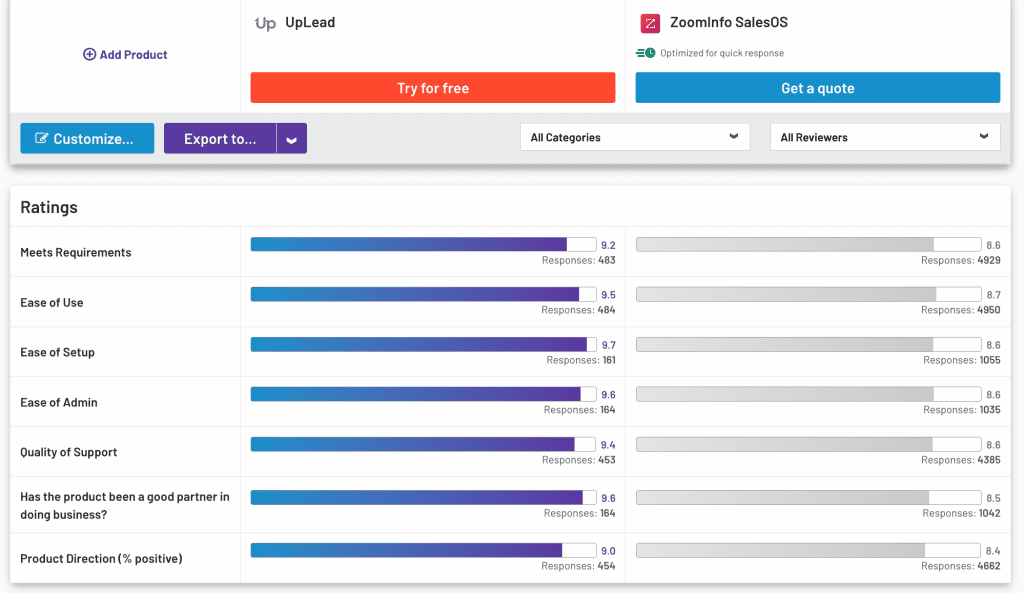
Database Details:
The UpLead database has over 155+ million B2B contact email addresses, covering 200+ countries and global data coverage. It also features 16+ million global company profiles and tracks 16,000+ technologies. With a data accuracy guarantee of 95%, it’s one of the best B2B databases on the market.
Integrations:
UpLead integrates with top CRM platforms like Salesforce, HubSpot, Zoho, Insightly, Pipedrive, and Outreach which guarantees seamless synchronization of CRM data. Using Zapier, UpLead can integrate with over 1,500+ other apps
Intent Data:
Purchase intent data allows you to track website activity in real time for granular targeting of leads. All intent data comes from Bombora: the most accurate source on the market
Technographics:
You can search UpLead’s extensive database using technologies (technographics) and build targeted prospect lists in real time. UpLead tracks over 16,000+ technologies, including mobile and web technologies.
Email Verification:
Business contact email addresses are verified thanks to real-time email validation.
Chrome Extension:
The UpLead Google Chrome extension scrapes contact data from LinkedIn and company websites.
API:
UpLead’s robust API can uncover person and company data, finding up to 40 attributes at once. The Prospector API finds leads based on company, location, job title, and function, among other things.
Key Features:
- Verified Contact Info: 100% verified emails and phone numbers.
- Data Enrichment: Enrich your existing customer data.
- Competitor Intelligence: See what your competitors are up to.
- Tech Tracking: See the tech stack of target companies.
- CRM Integration: Integrates with Salesforce and HubSpot.
- Chrome Extension: Get data right in your browser.
- Advanced Search Filters: 50+ filters to find specific prospects.
- Company News Alerts: Get notified on news about target companies.
- API Access: Full API access for custom integrations and data use.
Pricing:
- Essentials: $99/month or $74/month (billed annually).
- Plus: $199/month or $149/month (billed annually).
- Professional: $399/month or $299/month (billed annually).
- Enterprise: Custom pricing.
- Free Trial: One-week free trial offering five leads.
Pros:
- High quality verified contact data
- Advanced data enrichment
- Competitor and tech insights
- Strong CRM integration and Chrome extension
- Advanced search filters and company news alerts
- API access for custom solutions
Cons:
- No mobile app
Who is it for?
B2B sales teams, marketing teams, lead researchers, business development professionals, recruiters, SMBs and enterprise companies looking for accurate contact data.
Reviews
Capterra: 4.6/5 ⭐ (76 reviews)
G2: 4.7/5 ⭐ (759 reviews)
Lead generation doesn’t have to be all that painful. With UpLead, you can easily connect with high-quality prospects and leads to grow your company.

Apollo
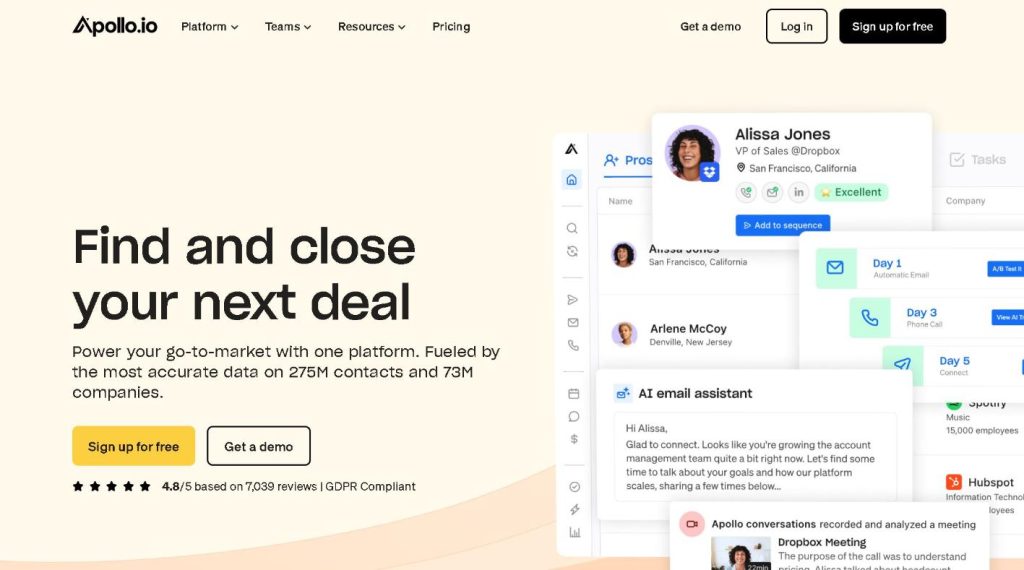
Apollo is an all-in-one sales intelligence platform that integrates with CRM and has a database of over 220M contacts and advanced filtering.
Key Features:
- B2B Database: 275M+ contacts and 60M+ company profiles with accurate data.
- Prospecting Tools: Find and connect with in-market customers.
- Engagement Suite: Scale outbound activities and sequences.
- Buying Intent Data: See buying intent of potential buyers.
- CRM and Sales Tool Integration: Integrates with Salesforce, HubSpot, Outreach, Salesloft and more.
- Sequence Automation: Automate email sequences with advanced filters and tracking.
- Data Enrichment: Enrich existing customer and prospect data for deeper insights.
- Analytics and Reporting: Pre-built reports and dashboards for performance tracking.
Pricing:
- Free: $0
- Basic: from $49/user/month
- Professional: from $79/user/month
- Organization: from $119/user/month
Pros:
- B2B database is comprehensive and accurate
- Advanced prospecting and sales engagement tools
- Real-time buying intent
- Strong integrations with CRM and sales tools
- Automates and tracks email sequences
- Data enrichment for better customer insights
Cons:
- System glitches sometimes
- Hard to find contacts from certain regions (e.g., Eastern Europe, Middle East)
- Sequence tools can be tricky sometimes
- Bulk edit limits on lower plans can be annoying
Who is it for?
B2B sales and marketing teams looking for sales intelligence, prospecting tools and engagement automation.
Reviews
Capterra: 4.6/5 ⭐ (344 reviews)
G2: 4.8/5 ⭐ (6,994 reviews)
Cognism
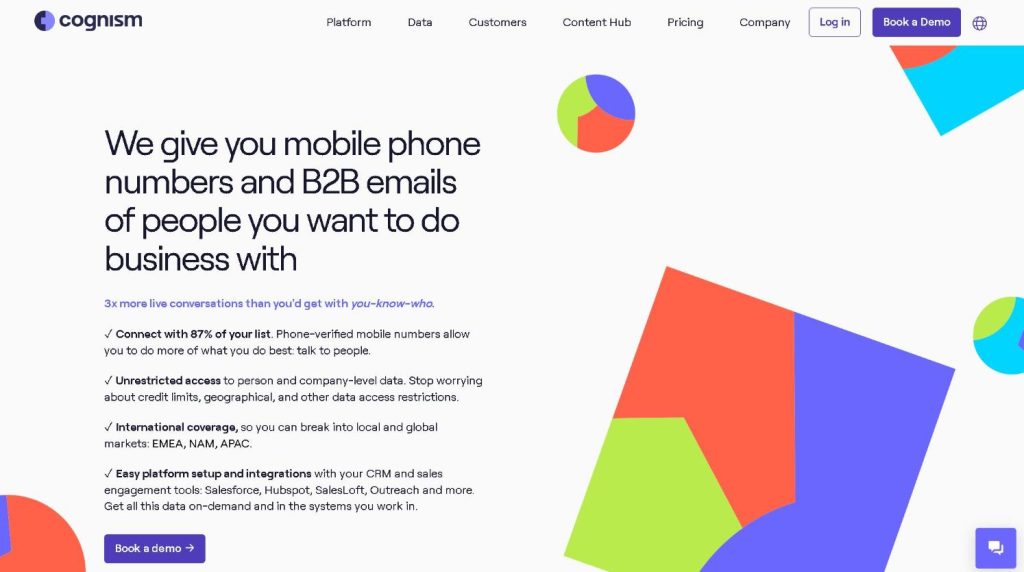
Cognism is a GDPR compliant B2B data provider with a database of over 400 million profiles.
Key Features:
- Prospecting: Robust platform to find and engage with potential leads.
- Global: Database covers multiple regions and industries.
- Contact Data: Verified contact information to ensure data accuracy and reliability.
- Real-time Enrichment: Enriches lead data in real-time to keep information up-to-date.
- Integrations: Integrates with popular CRM systems and sales tools.
- Filtering: Filter and segment leads by various criteria.
- Regulatory Compliance: Data privacy and GDPR compliance.
Pricing:
- Custom pricing
Pros:
- Global database
- Real-time enrichment
- Integrates with CRM and sales tools
- Filtering and segmentation
- GDPR compliant
Cons:
- CRM integration bugs
- Limited data for smaller companies
Who is it for?
Sales development reps, marketing teams and business development professionals who need accurate, compliant contact data and sales intelligence.
Reviews
Capterra: 4.6/5 ⭐ (125 reviews)
G2: 4.6/ 5 ⭐ (688 reviews)
Lead411
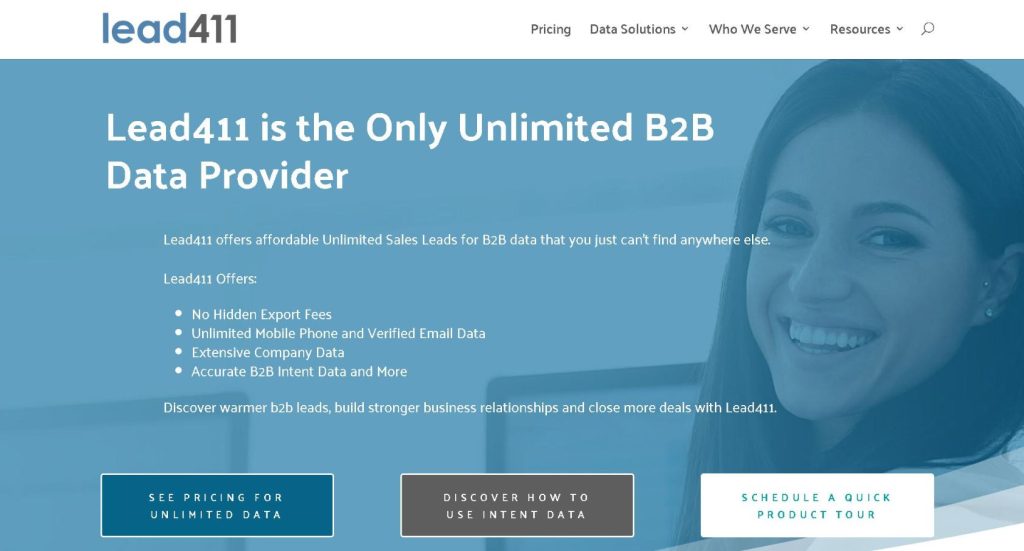
Lead411 is a sales intelligence platform that offers verified sales leads and business contacts with 90% email accuracy.
Key Features:
- Verified Contact Data: Verified emails and mobile direct dials.
- Sales Growth Intent Triggers: Custom and standard triggers to find sales opportunities.
- Unlimited Exports: Unlimited data exports with no limits.
- CRM/SaaS Integrations: Works with over 25 CRM and SaaS platforms.
- Chrome Extension: Get contact data directly from a Chrome extension.
- List Building: Tools to build and manage custom lead lists.
- Technology Search: Find leads by the technology they use.
- Data Append: Add extra information to your existing customer data.
- Custom News Alerts: Daily news about your prospects and leads.
- Dedicated Success Manager: Personalized onboarding and support.
Pricing:
- Free trial: $0 (7 Days)
- Basic Plus Unlimited: from $75/user/month
- Enterprise Limited: Custom pricing
- Pro with Bombora Intent: Custom pricing
Pros:
- Unlimited exports and data usage
- Advanced sales growth intent triggers
- Integrates with many CRM and SaaS tools
- User friendly Chrome extension
- List building and data enhancement tools
- Daily custom news and insights about prospects
Cons:
- Contact data can be outdated sometimes
- Support can be slow
- Revenue filtering options are limited
- Emails marked as ‘verified’ can still bounce
- Job titles and industries can be misclassified
Who is it for?
Sales teams, marketers and recruiters looking for verified contact data and sales triggers.
Reviews
Capterra: 4.7/5 ⭐ (61 reviews)
G2: 4.5/5 ⭐ (464 reviews)
Hunter
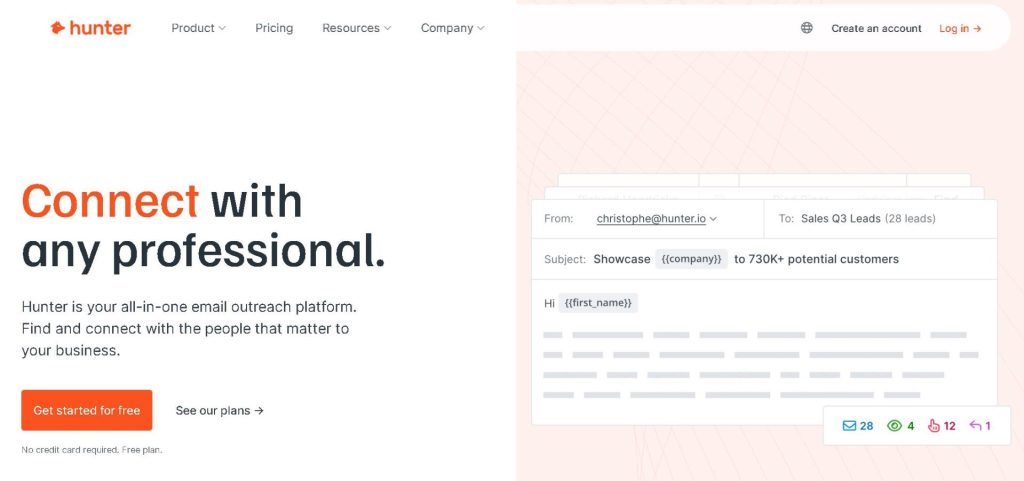
Hunter is an email address search and verification tool that specializes in finding email addresses with over 100M+ email addresses in the database.
Key Features:
- Email Search: Find email addresses for any domain or company.
- Email Verification: Verify email deliverability.
- Bulk Operations: Search and verify domains and emails in bulk.
- Chrome Extension: Access features via a Chrome extension.
- Campaign Management: Set up and manage email campaigns.
- Integration: Integrate with various CRM and marketing tools.
- Custom Tracking Domain: Track email campaigns with custom domains.
Pricing:
- Free: Limited searches.
- Starter: $49/month.
- Growth: $149/month.
- Business: $499/month.
Pros:
- Reliable email verification for high deliverability
- Easy Chrome extension for access
- Campaign management with link tracking
- Integrates with popular CRM and marketing tools
- Bulk operations for data processing
- Custom tracking domain for campaign tracking
Cons:
- Limited searches in free plan (e.g. 50 prospects per month)
- Results are not always accurate
- Only provides emails with business domain addresses
- Can’t find emails even if they are available elsewhere on the internet
Who is it for?
Sales people, marketers and recruiters that need to find and verify professional email addresses for outreach campaigns.
Reviews
Capterra: 4.6/5 ⭐ (618 reviews)
G2: 4.4/5 ⭐ (544 reviews)
UpLead is one of the top Hunter alternatives out there.
Dealfront
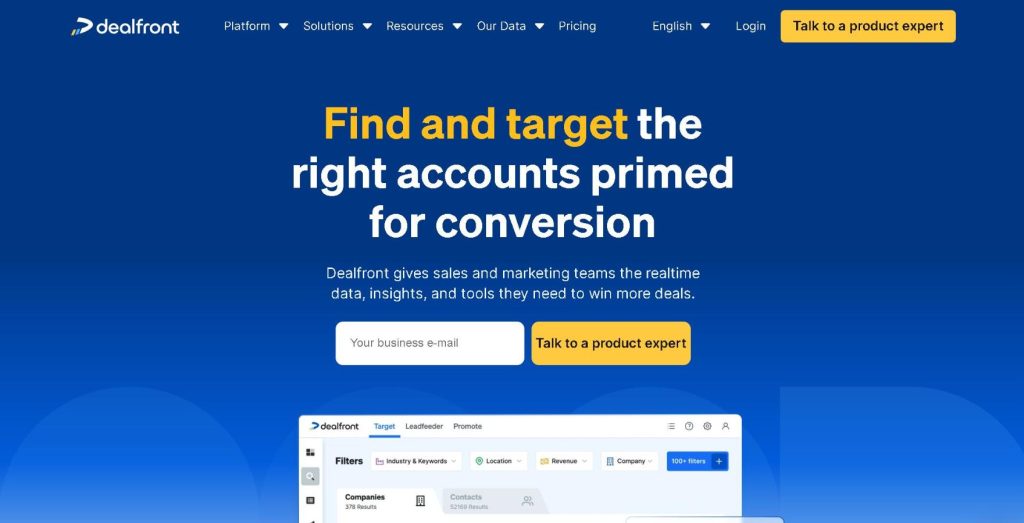
Dealfront is a European B2B lead generation platform that offers dynamic databases and AI enhancements for prospecting.
Key Features:
- Total Addressable Market (TAM) Discovery: Find your entire market.
- Prospect Qualification: Qualify prospects with deep data.
- Buying Intent Identification: Identify companies showing buying intent.
- Decision-Maker Data: Contact data for key decision-makers.
- Lookalike Pipeline Growth: Find prospects similar to your best customers.
- CRM Integration: Integrate with CRM systems.
- Data Optimization: Check, cleanse, enrich and optimize company data.
- Web Visitor Identification: Convert website visitors into leads.
Pricing:
- Custom pricing
Pros:
- Market discovery and prospect qualification
- Buying intent data to focus on high value leads
- Decision-maker contact data
- Strong CRM integration
- Unlimited users and data storage for web visitor identification
Cons:
- IP recognition issues that can misidentify companies
- Credits expire if not used within the subscription period
- Manual filtering required to find the right contacts
- Some data is outdated or inaccurate
- Expensive compared to other tools
Who is it for?
Sales and marketing teams, especially those focused on the European market, looking for an all-in-one solution for market discovery, prospect qualification and engagement tracking.
Reviews
Capterra: 4.3/5 ⭐ (132 reviews)
G2: 4.6/5 ⭐ (91 reviews)
Clearbit
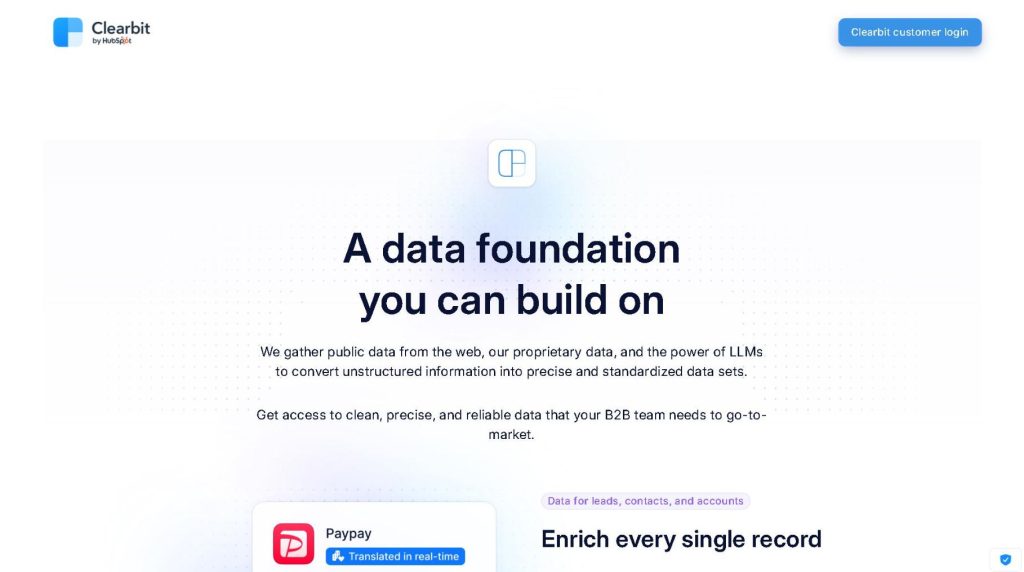
Dealfront is a go-to-market platform that provides sales and marketing teams with the data, insights and apps to succeed in European markets. The tool combines the capabilities of Echobot and Leadfeeder to find leads, track website visitors and deliver real-time buyer intent data to inform your sales strategy
Key Features:
- Business Intelligence APIs: Business data enrichment APIs.
- Real-time Data Enrichment: Enriches and updates customer and prospect data in real-time.
- Lead Scoring: Scores and prioritizes leads with enriched data.
- Prospecting Tool: Find and reach out to target companies and contacts.
- CRM Integration: Integrates with popular CRM systems.
- Data Insights: Detailed customer and prospect insights.
- Custom Segmentation: Create custom segments for marketing campaigns.
Pricing:
- Custom pricing
Pros:
- Real-time data enrichment keeps data up-to-date
- Easy to integrate and automate with APIs
- Customer and prospect insights for targeting
- Strong CRM integrations
Cons:
- Can be expensive compared to others
- May not find contacts for small or obscure businesses
Who is it for?
Marketing and sales teams that need real-time data enrichment, customer insights and API integrations.
Reviews
Capterra: 4.5/5 ⭐ (33 reviews)
G2: 4.4/ 5 ⭐ (623 reviews)
LinkedIn Sales Navigator Sales Intelligence Platform
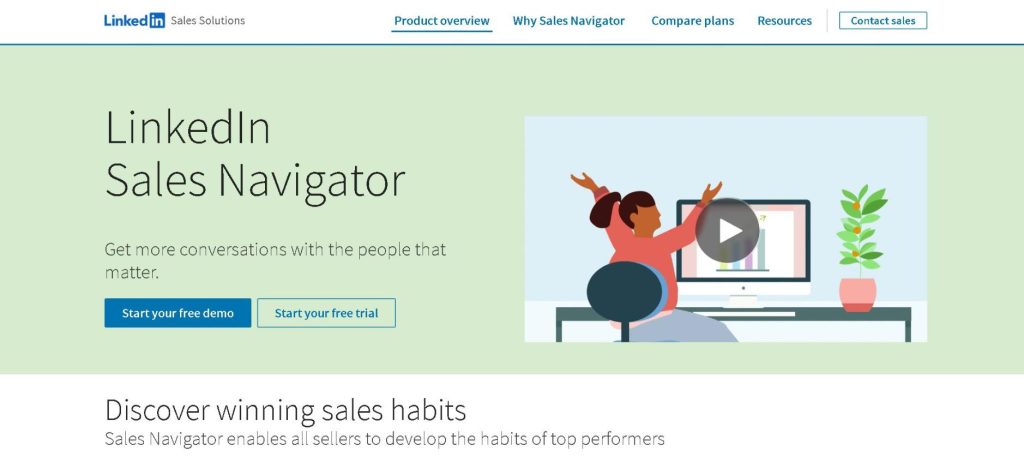
LinkedIn Sales Navigator is a sales prospecting tool that has advanced search within LinkedIn’s network of 800M+ professionals.
Key Features:
- Lead & Company Search: Use advanced filters to find the right leads and companies.
- Lead and Account Alerts: Get updates and alerts on saved leads and accounts.
- Custom Lists: Create and manage custom lists of leads and accounts.
- Engagement Tracking: Track content sharing and engagement.
- Warm Introductions: Get introduced to prospects through connections and teammates.
- CRM Integration: Sync with CRM systems for data management.
- Data Validation: Validate data with CRM updates.
Pricing:
- Core: $99.99/user/month.
- Advanced: $169.99/user/month.
- Advanced Plus: Custom pricing.
Pros:
- Uses LinkedIn’s massive professional network
- Advanced search for precise lead targeting
- Real-time lead and account updates
- Strong CRM integrations
- Engagement tracking and warm introductions tools
- Custom list management for organized prospecting
Cons:
- InMail limits based on subscription plan
- Relying on LinkedIn profile accuracy; outdated or incomplete profiles will affect targeting
- New GUI can be confusing for some users
- Some contact info is not available or harder to find
- Messaging credits are limited, so precise targeting is key
- Limited keyword options for searching
- Geographic search options are limited
Who is it for?
Sales professionals and business developers who use LinkedIn’s network to find, connect and engage with leads and decision makers.
Reviews
Capterra: 4.5/5 ⭐ (146 reviews)
G2: 4.3/5 ⭐ (1,902 reviews)
UpLead is a great LinkedIn Sales Navigator alternative if you’re not a fan.
SalesIntel
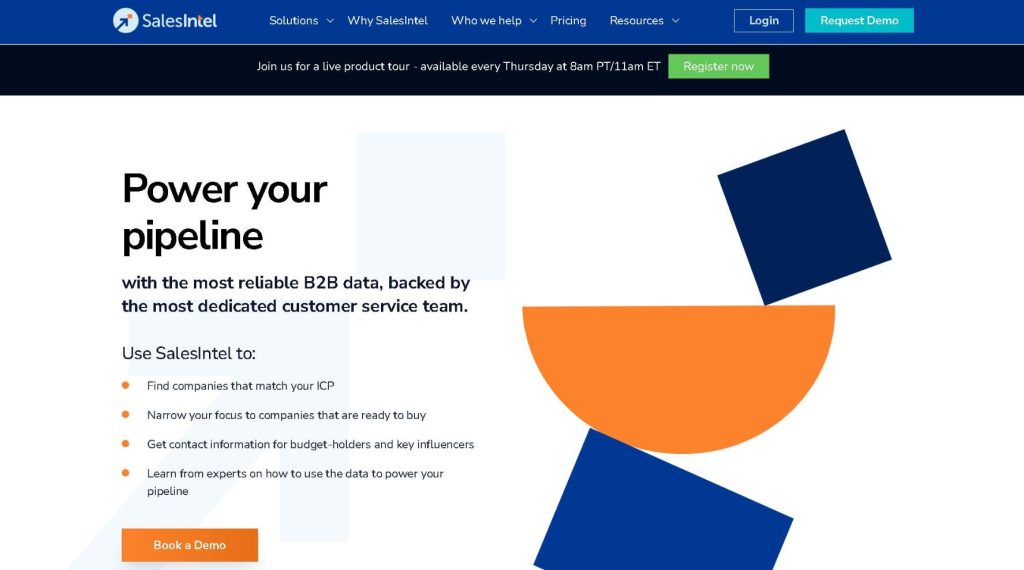
SalesIntel is a B2B data provider that offers human-verified data with 95% accuracy and a database of 12 million verified decision-makers.
Key Features:
- Contact Data: Unlimited access to emails, mobile numbers and account firmographics.
- Intent Data: Bombora and SalesIntel’s PredictiveIntent.
- Integrations: Integrates with CRM systems like Salesforce, HubSpot and MS Dynamics. Additionally, it integrates with various marketing automation platforms.
- Research-on-Demand: Request specific data points.
- RevDriver Chrome Extension: Access contact information while browsing.
- Personalized Onboarding: Customized onboarding and dedicated customer success manager for higher plans.
Pricing:
- Individual: $69/month
- Teams: $199/month per user (billed annually)
- Unlimited Everything: Custom pricing
Pros:
- Unlimited contact data
- Real-time intent data for targeting
- Integrates with leading CRM and marketing platforms
- Research-on-Demand
- RevDriver Chrome Extension
- Personalized onboarding and support for higher plans
Cons:
- Some data may be outdated or inaccurate
- Limited phone numbers for some contacts
- Some users find certain features have a steeper learning curve
Who is it for?
B2B sales and marketing teams that need high quality contact data, intent data and real-time insights to target and engage with potential customers.
Reviews
Capterra: 4.4/5 ⭐ (33 reviews)
G2: 4.3/ 5 ⭐ (335 reviews)
LeadIQ
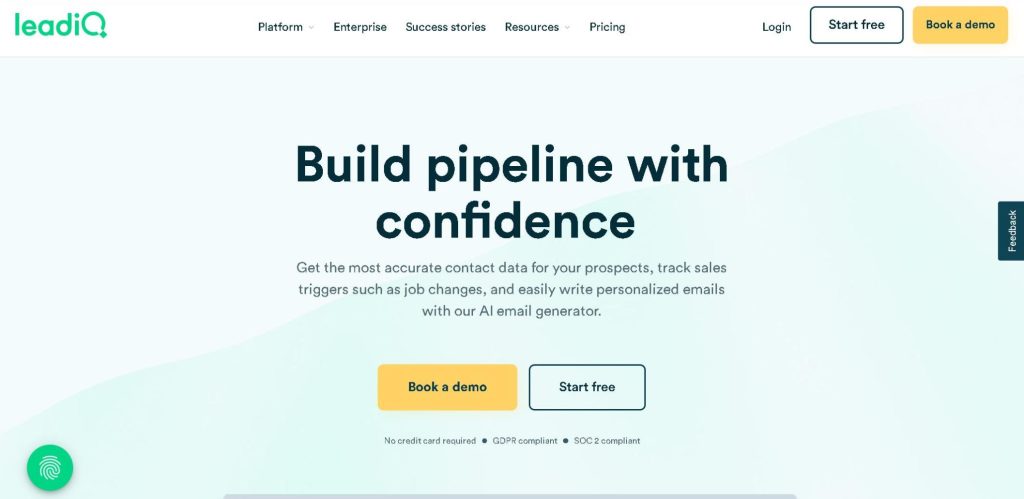
LeadIQ is a sales enablement tool to simplify lead capture and enrichment, import leads into CRM and organize contacts for prospecting.
- Sales Prospecting Automation: Captures leads and finds contact info.
- Real-time Enrichment: Enriches leads in seconds.
- Email and Mobile Data: Verified work emails and mobile numbers.
- Integrations: Integrates with sales tools like HubSpot, Salesforce, Outreach and SalesLoft.
- Job Change Tracking: Tracks accounts for job changes to keep contacts up-to-date.
- Priority Support: Dedicated customer success manager for enterprise.
Pricing:
- Freemium: $0/year
- Essential: from $39/month
- Pro: from $79/month
- Enterprise: Custom pricing
Pros:
- Automated lead capture
- Real-time lead enrichment
- Free plan
- Work emails and mobile numbers
- Integrates with popular sales tools
Cons:
- Data quality issues especially with phone numbers
- Limited contact import capabilities
- User interface can be buggy
Who is it for?
Sales development reps and account execs looking for automated lead capture, enrichment and integration.
Reviews
Capterra: 4.4/5 ⭐ (24 reviews)
G2: 4.2/ 5 ⭐ (779 reviews)
D&B Hoovers™
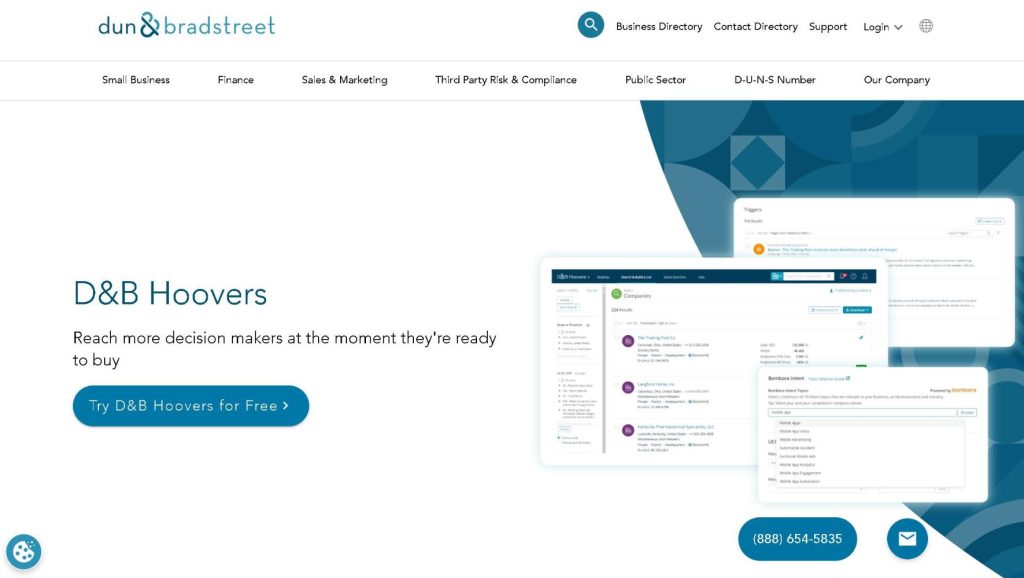
D&B Hoovers™ is a B2B data solution platform that has 120M+ business records for B2B data solutions.
Key Features:
- Comprehensive Business Data: Access to large database of company information anchored by D-U-N-S® Numbering System.
- Advanced Analytics: Sophisticated analytics for sales insights.
- Company Profiles: Detailed company profiles including financials, industry data and executive information.
- Lead Lists: Create and manage lead lists based on various criteria.
- CRM Integration: Integrates with popular CRM systems.
- Sales Triggers: Real-time alerts on business events and changes.
- Market Segmentation: Tools to segment and analyze market opportunities.
- Custom Reports: Generate custom reports for deeper business data.
Pricing:
- Custom pricing
Pros:
- Advanced analytics for sales insights
- Company profiles with many data points
- Real-time sales triggers
- Strong CRM integrations
- Customizable reports for business analysis
Cons:
- Estimated data points (e.g. sales revenue and employee count) can be wrong
- Some contact data is outdated and no phone numbers
- More expensive than others
- List matching requires too much info to get accurate results
Who is it for?
Sales and marketing teams, business analysts and researchers that need business data, company profiles and advanced analytics.
Reviews
Capterra: 4.0/5 ⭐ (650 reviews)
G2: 4.5/5 ⭐ (46 reviews)
Bonus: Here are some of the best Dun&Bradstreet competitors.
Lusha

Lusha is a lead enrichment tool that gives you instant access to over 100 million business contacts, integrated with LinkedIn and CRMs.
Key Features:
- Fast Connect: Connects you with leads, contacts and candidates quickly.
- Real-time Enrichment: Enriches lead data in real-time.
- Prospecting Platform: Prospecting platform with a Chrome extension.
- Contact Data: Verified emails, direct phone numbers and landline numbers.
- Integrations: Integrates with CRM and sales tools.
- Email Automation: Automates email sequences and job change alerts.
- Team Management: Advanced team management for larger teams.
Pricing:
- Free: $0
- Pro: from $36/user/month
- Premium: from $59/user/month
- Scale: Custom pricing
(Learn more: Lusha Pricing)
Pros:
- Fast data enrichment.
- Prospecting platform.
- Both email and phone number data.
- Integrates with CRM and sales tools.
Cons:
- Sometimes gives wrong phone numbers
- Salesforce and Chrome extension issues
- Limited data for Middle East and Asia
- Hard to get data on lower level employees in big companies
Who is it for?
Sales reps, recruiters and marketers who need verified contact details and direct dials.
Reviews
Capterra: 4.0/5 ⭐ (363 reviews)
G2: 4.3/ 5 ⭐ (1,460 reviews)
UpLead is a great Lusha alternative if you’re looking for an affordable and accurate solution.
Seamless AI
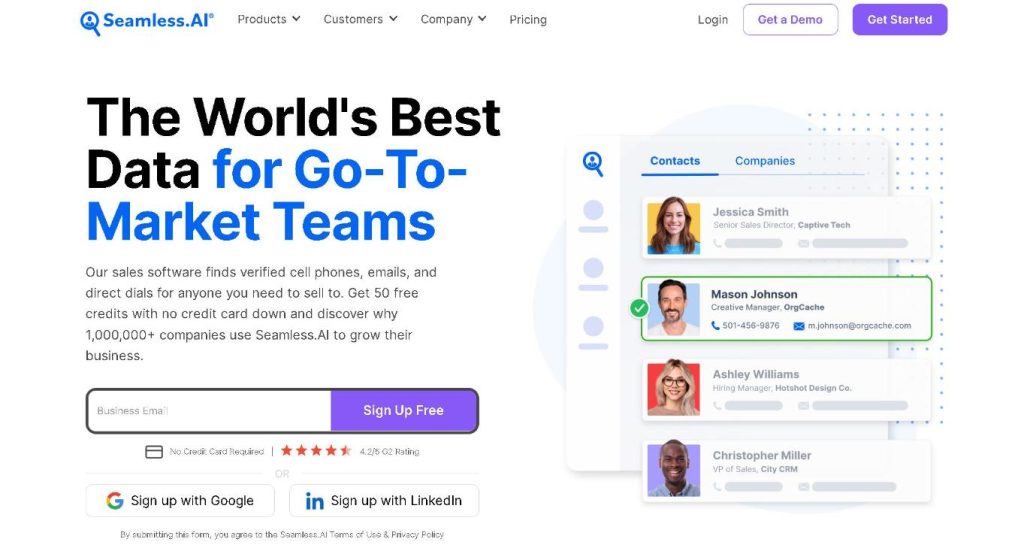
Seamless AI is a sales intelligence software platform that leverages artificial intelligence to help businesses find and connect with potential customers by providing real-time access to verified contact and company data.
Key Features:
- Verified Contact Data: Verified emails, cell phone numbers and direct dials.
- Real-Time Data: Real-time search to ensure data is always up to date.
- Sales Insights and Pitch Intelligence: Insights and intelligence to improve sales pitches.
- Buyer Intent Data: Finds prospects showing buying intent.
- Job Changes: Alerts for job changes to keep your prospect lists up to date.
- Data Enrichment: Enrich contact and lead data for better targeting.
- Integrations: Integrates with popular sales tools like Salesforce, HubSpot, Salesloft and Outreach.
- Chrome Extension: Get features directly from a Chrome extension.
Pricing:
- Free Plan: Basic features.
- Basic: $147/month.
- Pro and Enterprise: Custom pricing based on needs.
Pros:
- Real-time search to keep data up to date
- Sales insights and pitch intelligence
- Buyer intent and job changes
- Strong integrations with sales tools
- Data enrichment for better targeting
Cons:
- Takes time to learn all features
- Data can be inaccurate sometimes
- Expensive for small businesses
Who is it for?
Sales reps, marketing teams and business development professionals looking for real-time, verified contact data and sales insights.
Reviews
Capterra: 3.7/5 ⭐ (149 reviews)
G2: 4.3/ 5 ⭐ (2,675 reviews)
UpLead is a solid Seamless AI alternative.
Kaspr
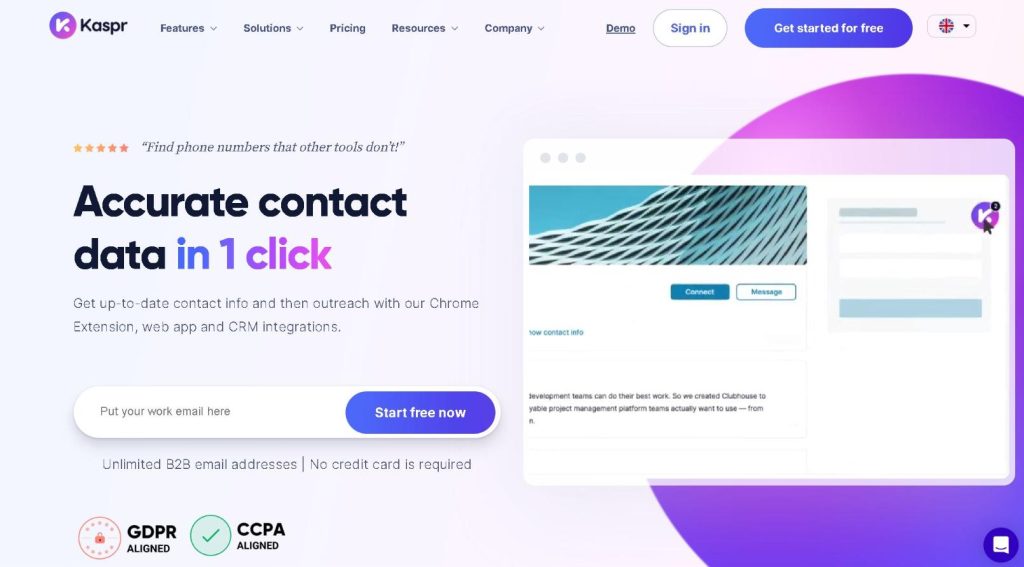
Kaspr is a lead generation tool that helps you find and verify contact details fast so you can prospect and outreach efficiently.
Key Features:
- LinkedIn Chrome Extension: Get contact details automatically.
- Email & Dial from Kaspr: Outreach and call features.
- Task Management: Organize and manage prospect data.
- Integrations: Works with Salesforce, HubSpot, Pipedrive and more.
- Unlimited B2B Emails: Free or paid plans offer lots of data.
- Custom Workflows: Create and manage multiple workflows for lead enrichment.
- Full API Access: Integrate with third-party apps.
Pricing:
- Free: £0
- Starter: £39 user/month
- Business: £69 user/month
- Organization: £85 user/month
Pros:
- High accuracy of contact data from LinkedIn
- Integrates with many sales tools
- Multiple plans to choose from
- Unlimited B2B emails
Cons:
- Contact data can be outdated sometimes
- Interface not as intuitive
- Emails are not always verified (especially in some regions)
- Credits can limit usage on small budgets
- LinkedIn can flag your account
Who is it for?
SMBs, sales teams and marketers looking for accurate B2B contact data for lead gen and outreach.
Reviews
Capterra: –
G2: 4.4/ 5 ⭐ (747 reviews)
Book Your Data
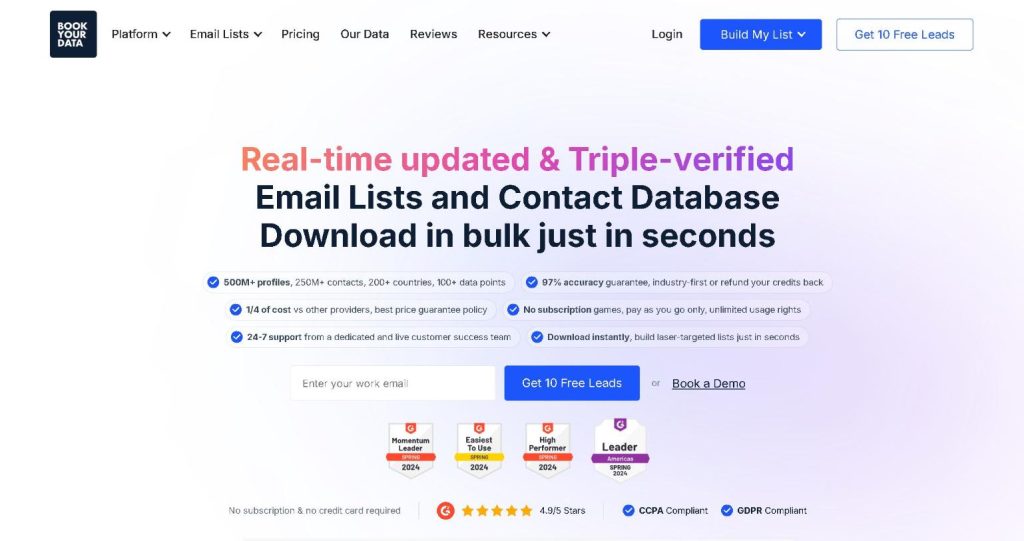
Book Your Data is one of the competitors of ZoomInfo and a data provider of targeted email lists and contact details to help businesses reach their target market and boost marketing and sales efforts.
Key Features:
- Global Coverage: Database of over 200 countries.
- Flexible Payment: Pay-as-you-go, no subscription required.
- Instant Verification: Real-time verification for fresh and accurate data.
- Multiple Pricing: Tiered pricing and volume discounts.
- Fast Support: Quick and helpful support team.
Pricing:
- Free Pack: $0 for 10 free credits
- Pay-As-You-Go Pack: from $99/month
Pros:
- No subscription required
- Easy to use
Cons:
- Data quality issues for prospecting
- Limited data in some regions
- Integration issues with other tools
Who is it for?
Small to medium-sized businesses, sales teams, and marketers who need accurate and cost-effective B2B contact lists for lead generation and outreach campaigns.
Reviews
Capterra: –
G2: 4.9/ 5 ⭐ (286 reviews)
Why Should You Look For a ZoomInfo Alternative?
According to customer reviews and feedback, you should consider a ZoomInfo alternative for the following reasons
Data accuracy
Many users have complained about outdated or incorrect contact information. For example, job titles and employment status are incorrect, making outreach efforts ineffective. This lack of data accuracy can really mess up marketing campaigns and sales pipelines for teams that rely on accurate contact information to drive their strategy.
Company Information
ZoomInfo’s company profiles contain inaccurate data such as revenue and number of employees. This can lead to incorrect business decisions, especially when targeting accounts based on company size or financial health. Accurate company data is key to account-based marketing and sales strategies, and inaccuracies can undermine these efforts.
Cost and Value
One of the biggest pain points is ZoomInfo’s pricing. Many users feel the ZoomInfo cost is excessive and it’s not worth it, especially given the data accuracy issues. For startups or smaller companies with limited budgets, the pricing is too high and difficult to justify the investment without seeing a significant return.
Support
Limited and slow support is a common problem among ZoomInfo users. When users run into problems or need help, the delay in response time can be critical, especially in high-pressure sales environments where timely support is critical. Good support is important to get the most out of tools like ZoomInfo.
Contract Terms
ZoomInfo’s contract terms have been an issue for some users. Reportedly, the contracts are restrictive and users can’t opt out or change their plans if the service doesn’t meet their expectations. For businesses that need flexibility as they scale or pivot, these rigid terms can be a major drawback and financial risk and a reason to look for an alternative to ZoomInfo.
How to Choose the Best Zoom Info Competitor for Your Business
You should consider several aspects of an application when choosing the right ZoomInfo competitor for your business. We’ve listed four key criteria below.
Plans and Pricing
When checking the ZoomInfo competition, the first factor you need to consider is price. If one of the applications listed in this article is out of your budget, you can disqualify it from consideration. Some ZoomInfo competitors offer affordable entry plans, while others don’t.
Features and Functionality
Always consider what features and functionality a tool offers. Regarding websites like ZoomInfo, focus on the database’s quality and prospecting and enrichment features. Some features you should look for include:
- Search criteria filters
- Technology tracking
- Email verification
- Intent data
- Integrations
- API
Sales intelligence tools should offer valuable insights and automate sales processes, enhancing the effectiveness of sales and marketing strategies for businesses of all sizes.
Ease of Use
The user interface should be easy to use and navigate. A tool can fail due to poor usability even with all the right features and functionality. You should always try out an application before you commit to a contract. Most reputable ZoomInfo competitors offer a free trial.
Integrations
It must integrate with the rest of your stack to get the most out of a tool. Most of the eleven listed solutions in this article integrate with HubSpot, Salesforce, Zoho, and other major CRMs. Always look for information about integrations before purchasing software.
FAQs About ZoomInfo Alternatives and Competitors
Companies use ZoomInfo because it’s an effective B2B lead generation tool. It has a large database, a Chrome extension, and several useful features to comb through to find prospects. Sales teams can stand to benefit from using this software.
ZoomInfo is very expensive. It has three pricing plans for its SalesOS tool: Professional+, Advanced+, and Elite+. Professional+ is the cheapest plan, with a minimum cost of $15,000 per year. With add-ons, the price can get dramatically high.
UpLead is better than ZoomInfo. It’s far more affordable, with its lowest-priced plan coming in at $99 per month or $74 per month if billed annually. ZoomInfo’s cheapest plan is a minimum of $15,000 per year. Check out our full UpLead vs. ZoomInfo comparison.
UpLead also has a significantly more accurate database, boasting a 95% data accuracy guarantee. ZoomInfo’s database is larger, but it cannot compare when it comes to accuracy. UpLead is the best ZoomInfo alternative on the market today.
ZoomInfo is not a CRM. It’s a sales intelligence tool with a large B2B contact database and a host of prospecting and enrichment features. It does integrate with CRM platforms like Salesforce, HubSpot, and Zoho.
The main ZoomInfo competitor is UpLead, a B2B lead generation platform that offers access to over 155 million business contacts with a 95% data accuracy guarantee.
According to reviews on G2 and Capterra, the best ZoomInfo alternatives are UpLead, Apollo and Cognism.
Based on the most popular Reddit thread on the topic in the r/salesforce subreddit, users recommended several alternatives to ZoomInfo, such as UpLead, Seamless AI, Lusha, Apollo, Clearbit, Cognism, DemandScience, RocketReach, LeadIQ, and Lead411.
Yes, UpLead is a free ZoomInfo alternative. You can use the free trial to get started.
Top ZoomInfo competitors are platforms such as UpLead, Apollo, Cognism, and others that provide precise and extensive data while offering competitive pricing.
A competitor to ZoomInfo is a tool that provides comprehensive B2B contact databases, advanced filtering options, and reliable data validation to meet the needs of modern sales and marketing teams.
Many experts designate UpLead as the best alternative to ZoomInfo due to its affordable pricing, high accuracy guarantee, and user-friendly interface.
What You Need to Remember Sites like ZoomInfo
Now that you’ve taken a closer look at the 11 best ZoomInfo competitors, it’s time to make a pick.
Although all these lead-generation tools will help you create highly targeted prospect lists for your sales teams, you’ll need to find one that fits your needs.
If you’re looking for the most accurate data without slowing down your sales team’s efficiency, go with UpLead. We’re the #1 sales intelligence platform, and users, apart from the ease of use, appreciate our customer support’s prompt response.