LinkedIn is a great tool for networking and connecting with people from around the world, but it’s also incredibly useful for B2B sales. In fact, more than 69 million companies from all different types of industries have a presence on the platform.
While the basic features of LinkedIn are enough for some companies or individuals, others enlist the help of LinkedIn Sales Navigator to find, connect, and engage with potential customers.
But is a LinkedIn Sales Navigator subscription really worth it? And if so, which plan is right for you? Let’s take a closer look at this unique LinkedIn feature and its cost, to see what it offers businesses like yours.
What Is LinkedIn Sales Navigator?
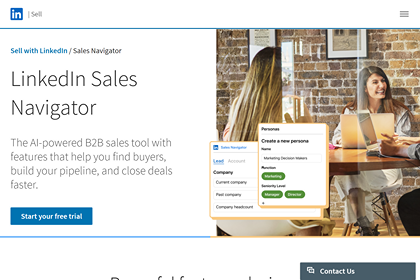
(Image Source: linkedin.com)
LinkedIn Sales Navigator is a B2B sales tool that helps you find, connect with, and cultivate relationships with potential buyers, ultimately to close more deals. Like other sales intelligence tools, Sales Navigator is useful for prospecting thanks to its many advanced search filters, and it provides AI-powered account insights and lead recommendations.
A variety of companies and individuals may use LinkedIn Sales Navigator, such as sales professionals, sales teams, marketers, and essentially any B2B company that wants to reach more potential customers. This may also include researchers, those in business development, and any companies that want to track their leads.
LinkedIn Sales Navigator Cost
The cost of LinkedIn Sales Navigator varies per plan, but ranges from $119.99 per month up to well over $1,000 per month in some cases. The more expensive plans offer advanced features and greater functionality, while the more affordable options may not have all the same bells and whistles, but still provide value for sales teams.
Also, keep in mind that the exact cost may vary depending on the promotions and discounts that LinkedIn is currently offering.
If you want to do your due diligence, consider a Sales Navigator alternative that’s around the same price or even cheaper. For instance, you can try UpLead for free for up to seven days to see if it’s a better option for you and your team.
LinkedIn Sales Navigator Plans & Pricing
Here’s a closer look at each LinkedIn Sales Navigator plan, what it costs, the features it includes, and more.
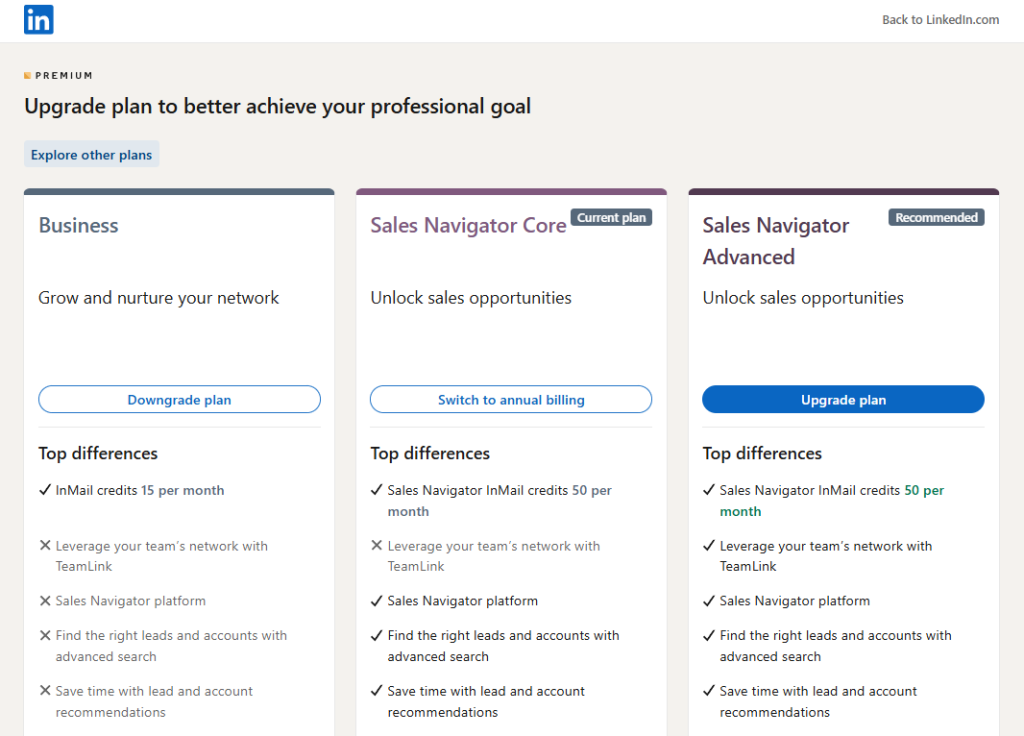
(Image Source: linkedin.com)
LinkedIn Sales Navigator Core Plan
Core Plan Price: $119.99 per month ($89.99 if you opt for annual billing)
Best For: Individuals interested in prospecting on Instagram.
The LinkedIn Sales Navigator Core Plan is the most basic offering, but still includes several useful features for sales professionals and small teams. It offers real-time alerts and signals for key decision-makers, such as job changes or new content being posted.
The plan also offers automated lead recommendations based on your activity, saved leads, and any mutual connections you may have, and it lets you use dozens of helpful advanced search filters to find new accounts and leads.
The Core plan, like all LinkedIn Sales Navigator plans, comes with 50 InMail credits that let you send direct private messages to prospects and leads, even if you’re not connected with them. Each credit allows you to send one message, but keep in mind that if someone responds to your InMail, you get a credit back.
LinkedIn Sales Navigator Advanced Plan
Advanced Plan Price: $179.99 per month ($139.99 if you opt for annual billing)
Best For: Smaller teams or organizations that want more advanced insights, reporting, and other features.
A step up from the Core plan is the LinkedIn Sales Navigator Advanced Plan. This option includes everything in the Core plan, but it also leaps forward with notable features.
This includes team collaboration tools and shared lead lists, buyer intent signals, and AI-powered assistance to help you perform research, plan meetings, and summarize accounts. The Advanced Plan also includes Lead IQ, which uses LinkedIn’s data to summarize and collect key insights about your leads and prospects, to better learn how to engage with them.
It also lets you view your team’s activity and usage of the platform, send Smart Links (and track how prospects engage with them), and even comes with a dedicated LinkedIn account team to help you through any issues you experience.
LinkedIn Sales Navigator Advanced Plus Plan
Advanced Plus Plan Price: Custom pricing depending on your needs, but may be well over $1,000 per month in some cases.
Best For: Large enterprises that need customer relationship management (CRM) integration, custom reporting, and have complex sales cycles.
The top-of-the-line option is the Advanced Plus plan. It’s a comprehensive custom plan that may be tailored to your unique needs and preferences. This plan contains all features in both previous plans, as well as plenty of advanced functionality.
It connects and integrates with many leading CRMs, such as HubSpot, Salesforce, and Dynamics 365 Sales. This unlocks plenty of features, including being able to view LinkedIn information about your leads, right in the CRM itself.
The Advanced Plus plan also lets you view custom ROI reporting to directly see the value Sales Navigator is offering you. It also makes it easy to create new CRM leads and contacts directly from Sales Navigator.
Because it’s a customizable option, there’s no public pricing for the platform, though it may cost well over $1,000 depending on your needs. To learn more about the pricing for this plan, you need to reach out to LinkedIn and request a demo.
Key Features of LinkedIn Sales Navigator
Now that you’ve seen the breakdown of the LinkedIn Sales Navigator cost, let’s take a closer look at some of its most noteworthy features:
- LinkedIn Sales Navigator offers 50+ search filters to help you sift through the millions of contacts to find the right ones. You can search by job title, seniority level, buyer intent, company revenue, and several other filters. This makes it great for populating your prospecting lists. You can also save searches to ensure future searches using those filters and parameters are even faster.
- Like many other sales tools, Sales Navigator lets you add leads directly into your CRM and eliminate errors with data validation. The platform even checks for duplicates to avoid redundant or outdated data.
- Real-time alerts help you engage with prospects at the right time. You can learn when a contact changes a job or role, and even when they interact with your ad or content on LinkedIn.
- Use AI to create engaging and personalized messages rapidly, so you never miss an opportunity to reach out to a lead with a perfectly tailored message.
- Research your leads without investing a ton of time, thanks to AI-powered LinkedIn account insights and information at your fingertips.
- Tap into your team’s network to unveil the best path into your target accounts, and use TeamLink to access warm referrals.
- Use account recommendations to easily reach out to the right contacts based on your sales history, preferences, and activity. This helps you identify certain leads you may have otherwise overlooked.
These features make LinkedIn Sales Navigator an appealing platform for many B2B companies, but they’re not all unique to the platform. If you’re looking for an alternative that offers similar features but with an even larger database of contact data and real-time email verification, consider UpLead. You can even try it out for free for seven days to see if it’s right for your organization.
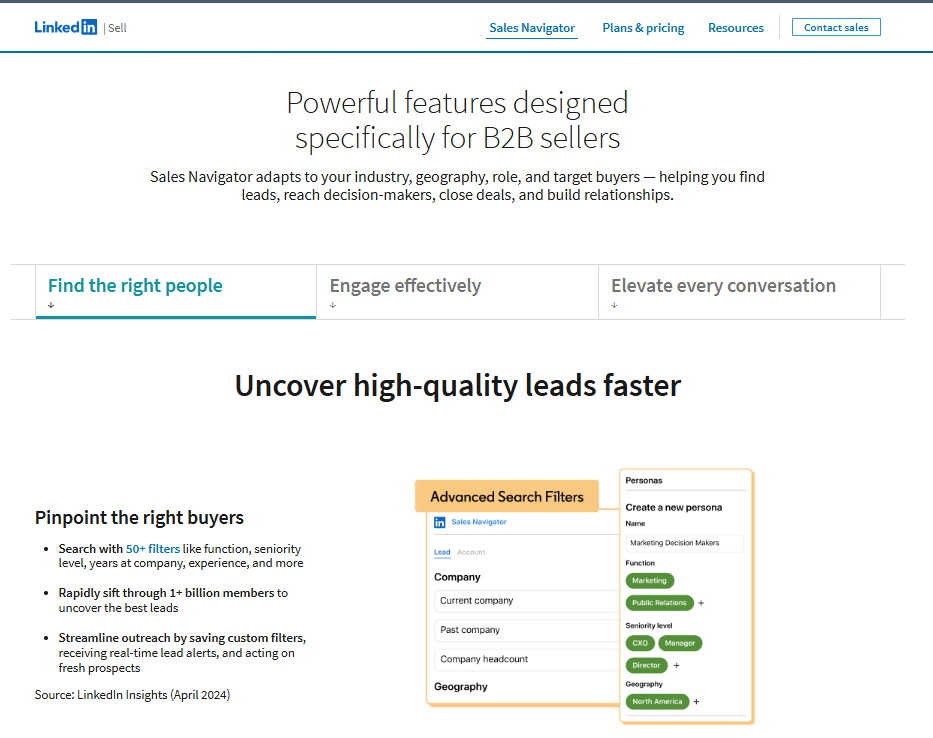
(Image Source: linkedin.com)
Is LinkedIn Sales Navigator Worth the Cost?
To many businesses, LinkedIn Sales Navigator is among the best list brokers and is well worth the cost. However, the actual value it has for your business depends on your needs and how well you use the platform.
It provides several tools and features to help you improve your sales outreach efforts, but you need to actually take advantage of these to make it worth your while. For example, if you don’t touch certain advanced features like AI recommendations, insights, or search filters, it may not be as worthwhile to you as it is to someone who regularly uses those features.
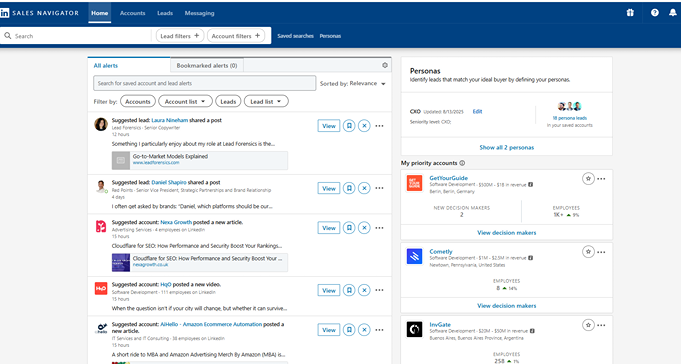
(Image Source: linkedin.com)
Additionally, more comprehensive business databases are available if you’re primarily seeking extensive contact data from multiple sources. Of course, if LinkedIn itself isn’t a big part of your marketing or sales strategy in general, Sales Navigator may not be worth it to you either.
When evaluating LinkedIn Sales Navigator and its plans, consider the features you actually need and would use. If your use case only needs a fraction of the platform’s functionality, you should search for one that better meets your needs and budget.
Who Would Most Benefit from LinkedIn Sales Navigator?
As a lead generation tool, LinkedIn Sales Navigator is most useful for sales professionals and sales teams. This is because it offers several ways for those in sales to identify and target potential leads and relevant prospects, engage with them, build relationships over time, and ultimately convert them into clients.
It’s also a solid choice for business developers, as it helps you to search for the right potential relationships and use alerts and buyer intent to identify new potential business opportunities. Of course, it’s also great for companies or individuals who want to find emails on LinkedIn and locate potential connections on the platform in general.
The platform also has value for account managers, as it lets them keep tabs on existing clients, learn about new opportunities or leads within those accounts, and better prioritize which accounts to focus on.
In some cases, CEOs, owners, and founders of businesses looking to personally grow their companies may use Sales Navigator to identify potential investors or advisors.
On the other hand, if you hardly use LinkedIn or only use it to connect with people while using other platforms for sales outreach efforts, the features of Sales Navigator may be redundant.
Final Thoughts About the Cost of LinkedIn Sales Navigator
As one of the premier LinkedIn automation tools, Sales Navigator offers a variety of features to help sales teams, like lead alerts, AI recommendations, automated insights, and several others — at a cost. If your sales team would benefit from all of these features, and the relevant plan is well within your budget, then it’s worth serious consideration.
Of course, competing platforms may suit your needs just as well, or better, and at a lower price point. If you’re looking for more comprehensive data, advanced search filters, and better integration from your sales productivity tool, consider trying out the free trial from UpLead to see if it’s a better fit.
FAQs About LinkedIn Sales Navigator Pricing
If you’re still curious about LinkedIn Sales Navigator pricing and want to learn more, don’t hesitate to check out these frequently asked questions.
LinkedIn Sales Navigator costs $119.99 per month for the Core plan and $179.99 per month for the Advanced plan, while the Advanced Plus plan has custom pricing. However, there’s also a 20% discount on the cost if you decide to go with an annual billing cycle instead of monthly.
Sales Navigator can be a worthwhile investment for many businesses, but its value depends on how you utilize the platform, how often you use it, and the specific features your business requires.
Yes, you need to pay to use Sales Navigator on LinkedIn. It provides additional features and functionality that aren’t in the basic version of LinkedIn.
In many cases, UpLead is a better solution than LinkedIn Sales Navigator, as it has a larger database, verified emails, more advanced search capabilities, and better integration and export options. There are also other solutions that may be worthwhile options to consider, depending on your needs.
Whether you need both LinkedIn Premium and Sales Navigator depends on your unique needs. LinkedIn Premium is a more general subscription for networking and gaining basic insights on contacts, while Sales Navigator offers more specific sales-focused features and components that help with generating leads and building better relationships.
Yes, LinkedIn Sales Navigator has a free trial. However, it’s only available for LinkedIn members who aren’t currently on any paid LinkedIn subscription plan and haven’t taken advantage of another LinkedIn free trial in the last year.
LinkedIn Sales Navigator offers a range of advanced features not found in the base LinkedIn platform, including more search filters, AI recommendations and drafting, CRM integration, buyer intent signals, and more. It also gets you InMail credits that you can use to send messages to people you’re not connected to.






