As competition for high-quality leads intensifies, B2B sales and marketing teams seek every advantage in connecting with accounts ready to engage – starting with intelligence centralized directly in workflows. By embedding ZoomInfo’s 300+ million data points into HubSpot, businesses instantly upgrade CRM capabilities around lead scoring, personalized messaging, and deal insights.
This guide details how and why melding validated company enrichment, real-time intent alerts, and holistic firmographic analytics with existing lead management streamlines adoption while unlocking enhanced sales productivity. Let’s explore critical checkpoints that ensure ZoomInfo elevates HubSpot data integrity to the cutting edge.
Why Enrich Hubspot With ZoomInfo Data
Integrating validated, real-time business intelligence within your HubSpot CRM unlocks significant productivity and performance gains for B2B teams. Specifically, enriching HubSpot contact and company records with ZoomInfo’s 100+ data points – from headcount growth to website tech stacks – powers more precise lead routing protocols, detailed firmographic segmentation for campaigns, and elevated context for account executives establishing rapport with prospects faster.
Rather than toggling between siloed apps, embedded ZoomInfo modules arm marketing and sales users with actionable insights to personalize engagements without leaving HubSpot. With automated syncing that continuously verifies and fills gaps like outdated phone numbers, enriching this system of record sustains targeting alignment as companies evolve. The downstream impact? Improved productivity, decisions, and experiences.
Key Features of the ZoomInfo HubSpot Integration
ZoomInfo’s embedded HubSpot integration centers around enriching existing CRM contact and company records with an expansive universe of B2B intelligence – over 100 validated data points spanning firmographic details, intent data, organizational hierarchies, and more.
Automated synchronization eliminates manual duplication across platforms, while continuous verification safeguards accuracy as businesses evolve. Let’s explore vital capabilities:
Map ZoomInfo Data in HubSpot CRM
Seamless mappings inject ZoomInfo intelligence directly into relevant HubSpot fields to complete gaps like outdated executive contact information or installed technologies powering prospect websites. Embedding this business context where reps already manage workflows and engagements accelerates adoption and impact.
Contact Enrichment
Individual contact profiles level up with granular personal insights around trigger events, personalized intent alerts, and predictive lead-scoring variables that a HubSpot account alone misses. Segmentation sharpens, outreach resonates at scale, and pipeline conversations progress more predictably with data-driven personalization guided by enriched contacts in a sales acceleration tool.
Company Enrichment
Account context builds through markers like lead investors, fast-growing competitors, HR tech stacks, or recent funding events that shape strategic messaging—embedded company profiles power 1:1 ABM campaigns backed by tech stack insights. At the same time, MQL playbooks benefit from addressing standardizations with confidence in directionality. Unified, ZoomInfo supercharges HubSpot contact data for targeting that moves metrics.
Benefits of ZoomInfo Inbound Enrich Integration With HubSpot
Embedding AI-verified intelligence from ZoomInfo across account records and contact profiles lifts an entire business development stack through:
- B2B Database Hygiene: Catching raw inbound leads with updated titles, names, and contact coordinates before faulty routing.
- Lead Qualification Precision: Scoring inquiry potential based on intent triggers to prioritize sales team follow-ups accordingly.
- Workflow Efficiency: Automating previously manual prospect research directly inside daily platforms, not siloed apps.
- Personalization Scale: Architecting targeted content journeys leveraging deep firmographic and tech stack insights where generic outreach once existed.
- ABM Orchestration: Supplying granular customer database software detailing competitor advisor investments, recent funding events, fast growth signals, and more for hyper-customization.
- Future-Proofing: With scheduled and on-demand enriching, as companies evolve, so does data accuracy, regardless of previous unknowns.
As a result, marketing and sales teams convert higher-value leads faster by engaging contacts with relevant insights at scale – without juggling platforms or waiting on support tickets to fill knowledge gaps. Unified, embedded business intelligence keeps the focus where it should be: actions advancing deals, not chasing platform proficiency.
How to Integrate ZoomInfo With HubSpot: Step By Step Guide
Enabling your revenue engine with embedded ZoomInfo intelligence is made turnkey within HubSpot through simple configuration sequences.
- First, make sure you have valid HubSpot account permissions. HubSpot’s super admin status allows you to manage platform connections while editors update workflows.
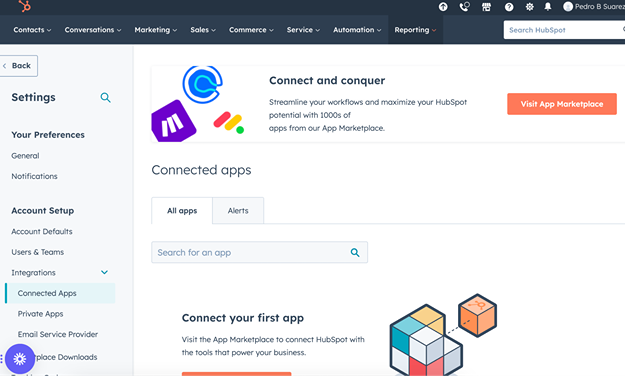
2. Next, go to settings and navigate to Integrations > Connected Apps. Search for ZoomInfo and select the ZoomInfo Inbound Enrich tile.
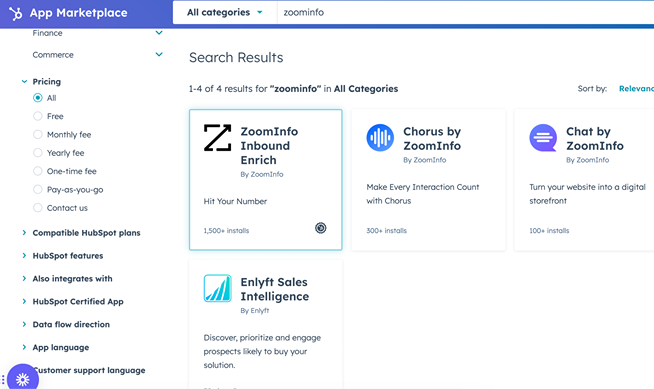
3. With Read/Write access authorized, specify preferences on mapped field synchronicity cadences to unify platforms:
- Sync Histories: Set bi-directional merging of record changes
- Schedules: Choose enriching frequency from on-demand to hourly based on sales velocity
- Field Mapping: Match data points like company names or contact coordinates across platforms, eliminating blind spots
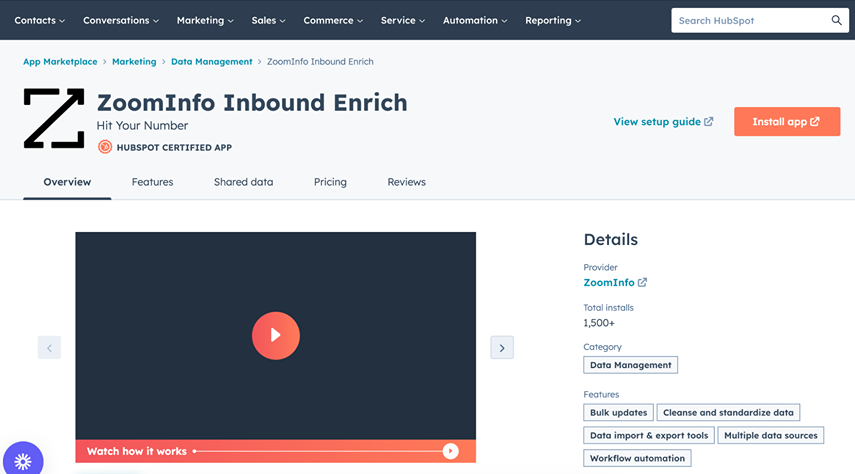
- With company data flow foundations set, customize duplicate record handling, lead routing rules, and nurture sequence criteria based on ZoomInfo variables now available – maximizing campaign targeting precision.
Through Connected Apps dashboards, synchronization status across devices can be monitored in real-time while also toggling availability to intended end-users.
To streamline adoption, supply team members with documentation detailing accessing intelligently populated HubSpot CRM records or triggering automated enrich tasks that do not require manual exporting.
Finally, verify enriched integration efficacy through quality assurance testing – dummy leads and test contacts best simulate real scenarios. Monitor record handling against expected replications between platforms.
Address tweaks early through ZoomInfo’s support before launching fully. Follow-up post-activation should confirm sustained data flows across devices, fast enrichment speeds, and enhanced workflow rules firmly taking hold, elevating global CRM capabilities.
ZoomInfo HubSpot Integration Pricing
ZoomInfo doesn’t publicly publish HubSpot integration pricing. However, the platform does note that costs scale based on the number of users and depth of embedded sales software like ZoomInfo for HubSpot, Workflows, Intent, WebSights, and more. Given the range of capabilities added, contact ZoomInfo directly for a custom quote catered to your stack needs and scale. Some data suggests this contact-based pricing starts at $15,000 per year, although it’s best to reach out for a proper quote.
UpLead is the Best ZoomInfo Alternative With HubSpot Integration
UpLead challenges ZoomInfo as HubSpot’s foremost business data plugin – blending affordable pricing and 95% verified information accuracy that SMBs demand with seamless CRM integration.
Mid-market teams stretch lead gen, campaign segmentation, and workflow automation power through precise intelligence that lifts native contact records. Risk-free trials let users validate UpLead’s rich data alignment with stack needs firsthand before buying, cementing trust.
For B2B practitioners seeking an easy-to-implement alternative to amplify HubSpot capabilities without straining budgets, UpLead represents a compelling challenger brand. Try UpLead for free today to upgrade your sales workflows.
FAQs About ZoomInfo HubSpot Integration
Below are a few of the most frequently asked questions about the ZoomInfo Hubspot integration.
ZoomInfo offers embedded intelligence modules within HubSpot CRM for unified business data access.
While HubSpot provides a free CRM, ZoomInfo is a paid add-on, so joint integration pricing varies. Contact ZoomInfo for quotes based on needs.
Inside ZoomInfo, select your target contact list, click the export button, and choose HubSpot as the destination. Select sync preferences to transfer selected records. Manage permissions to enable team access.
What You Need to Remember About ZoomInfo HubSpot Integration
Integrating granular business intelligence across contacts and company profiles ultimately lifts legacy HubSpot CRM limitations that orphaned data in siloed apps. With embedded ZoomInfo, visibility unifies into deal acceleration intrinsically aligned with existing sales and marketing motions instead of disruptive add-ons.
By framing value around fortifying daily stack foundations like workflows and contact routing rather than mere feature scope expansion, unlocking productivity grows intrinsic. Soon, elevated targeting through ZoomInfo feels second nature as enrichment cements across previously fragmented systems. Unified visibility paired with automated enriched data verification settles previous uncertainties, letting talent focus on high-impact actions and advancing the best-positioned deals.








