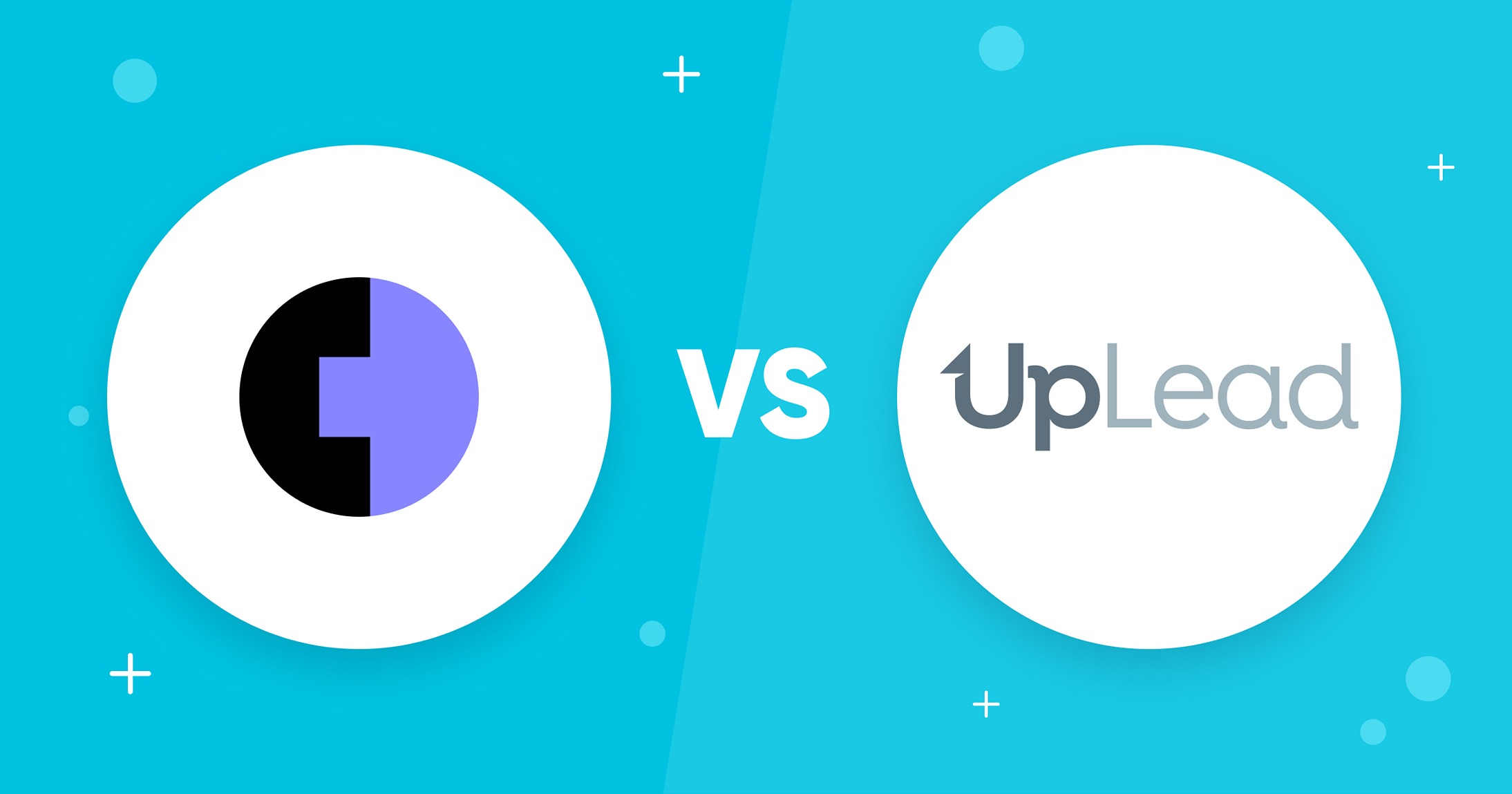If you do it right, sending mass emails is an effective way to reach your target audience. However, it’s crucial to prevent your emails from getting caught in spam filters and to avoid spamming potential customers. In this article, we’ll share some tips for sending effective bulk emails without irritating your recipients. These tips will help you make the most of your new leads and maximize your email marketing strategy.
Why Your Emails Get Marked as Spam
Most of us have experienced the frustration of having an email marked as spam. Whether it’s a friend’s message or an important Company update, it can be frustrating when emails get filtered to the wrong place. But why do emails get marked as spam in the first place? Several factors can trigger spam filters, including:
- Words like “free,” “sale,” and “winner” can alert spam filters, so it’s best to avoid too many marketing terms in your messages.
- Failing to use a consistent sender name and email address. If you’re constantly changing your address or using generic terms like “no reply,” your messages are more likely to get caught by spam filters.
- If you’re sending a large attachment, consider uploading it to a cloud service like Google Drive or Dropbox and sending your email recipient a link instead.
- Buying email lists can also negatively impact your company’s IP reputation as a sender. This is especially true if you send too many emails to invalid addresses.
How to Send Bulk Emails Without Spamming: Step-by-Step Guide
Bulk emails are an important medium if you want to reach a large audience with your email communications. But before you start blasting out messages to your entire contact list, you should do a few things to avoid being flagged by spam filters.
Step 1: Build a Strong Email List
Building a strong email database enhances your company’s email deliverability. Simply put, a solid email list will include a large number of high-quality email addresses that you can contact regularly.
Of course, simply having many email addresses isn’t enough; if they’re all invalid or unresponsive, they’re likely to damage your sender’s reputation. That’s why it’s important to focus on quality over quantity when building your email list.
UpLead helps you create a robust email list for your cold outreach strategy. The platform enables you to find new leads and provides high-quality, up-to-date data on your contacts.
In addition, UpLead gives you access to over 140 million business contacts around the world, providing you with a significant pool of potential customers to choose from. The platform offers a number of features that make it easy to manage your lists and execute bulk email campaigns. These include the ability to segment your lists, technographic data, and advanced filters.
UpLead is an established email marketing platform you can use to build a robust contact list and improve your bulk email campaign practices.
Step 2: Tidy Up Your List
Any marketer knows the importance of keeping a clean email list. A targeted email list is a valuable asset. After all, what’s the point of having an email list if it’s full of invalid addresses?
Email lists can be a great way to reach out to potential customers, but only if they’re well-maintained. A clean email list ensures your messages are delivered to real people who are likely to be interested in your selling.
In addition, it protects you from being flagged as a spammer. When you send emails to addresses that have been inactive for a long time or bounced back repeatedly, you risk having your messages marked as spam. This can result in your messages being blocked entirely, making it difficult to conduct your bulk email campaign.
A tidy email list improves deliverability and saves time and money. It’s much more efficient to send an email to a small list of engaged subscribers than to blast emails to a large list of unengaged recipients.
Step 3: Use a Reputable Tool
Email lists are indispensable for any business; it’s important to build them using a reputable tool. Using a verified list-building tool ensures that your data contains accurate, up-to-date contact information.
In addition, using a reputable tool helps to protect your list from being flagged as spam, which is crucial for preventing your messages from being blocked by email service providers.
Building your email address list with reputable email marketing tools ensures your list complies with anti-spam laws, which can help avoid potential legal trouble.
Uplead provides a dependable way to build your email lists in an easy-to-use way. With real-time verification and a 95% accuracy guarantee, you can ensure you’re getting up-to-date contact data.
Step 4: Open With a Strong Subject Line
The subject line of your cold email is one of the most important elements of your message. It plays a huge role when it comes to whether or not your email will be opened. Strong subject lines can ultimately mean the difference between a successful bulk email campaign and a flop.
The average person receives dozens, if not hundreds, of emails daily, so your email must stand out from the crowd. A good email subject line should be brief, to the point, interesting, and attention-grabbing. If your subject lines are dull, there’s a good chance that your email will never be opened. You recipients could create spam complaints before they even read your email, jeopardizing your email deliverability.
There are a few key things to remember when crafting a subject line for cold sales outreach.
- Make sure it’s clear and concise. Your subject line should be easy to read and understand, giving the recipient a good idea of what your email is about.
- Focus on creating a sense of urgency. Your subject line should clarify that your email is time-sensitive and that the recipient needs to act quickly.
- Consider using personalization to stand out from the crowd. Address the recipient by name or mention something specific about their company or industry.
Step 5: Write Quality Content
When conducting a cold outreach campaign, the quality of your email marketing content matters. You won’t get much engagement if you’re just blasting out generic emails. If you take the time to write quality content tailored to your audience, you’re much more likely to get people interested in what you have to say. That could mean the difference between generating sales and getting ignored.
Ultimately, if you’re not investing in impactful content, the authenticity of your brand won’t shine through.
There are a few things you can do to make sure your email content is high quality:
- Focus on writing emails that are clear and concise. Get to the point quickly, and don’t include unnecessary information.
- Write about what your target audience cares about. Make sure to provide your recipient with valuable information every step of the way.
- Don’t forget to proofread your emails before you send them. Even one typo can make your content seem sloppy and unprofessional.
- Avoid using words that could be flagged as spam. Double-check your email content against a comprehensive spam word list.
Step 6: Make it Personal
When you’re sending out mass emails for cold outreach as part of your email marketing campaign, it’s important to personalize the message as much as possible. Generic emails are easy to spot, and recipients will likely delete them without reading further. However, an email that includes the recipient’s name and some specific details is more likely to capture their attention.
Personalization can also help build rapport and create a sense of connection. Even something as simple as including a local inside joke or reference can make recipients feel like they’re part of a community. You can use a sales email template, but be sure to customize your outreach for better conversion.
When you’re sending a lot of emails, it’s important to focus on readability. Nobody wants to scroll through a huge block of text, so try to use images, headings, and bullet points to break up the text and make it easy to scan.
It’ll also help if your emails are well-designed. A consistent layout and font will make them look more professional and polished than plain text emails.
Following these guidelines can enhance the legitimacy of your marketing emails and prevent them from landing in recipients’ spam folders.
Step 7: Monitor Your Metrics
Any savvy marketer knows that monitoring your metrics is essential to the success of your email campaign. By keeping an eye on your open and click-through rates, you can quickly identify which messages resonate with your audience and which are falling flat. This approach allows you to make necessary adjustments on the fly, ensuring that your campaign is as effective as possible.
When sending out a bulk email campaign for sales, you’ll want to track a few key metrics. This can help you identify what’s working well and where you might need to make adjustments.
- If your open rate is low, that could be a sign that your subject lines aren’t very engaging.
- If your click-through rate is low, it could mean that your emails aren’t relevant to your recipients or that the call-to-action isn’t clear.
- If your conversion rate is low, it could indicate that your pricing isn’t competitive or that your emails aren’t targeted enough.
In addition, tracking key email metrics can help you identify potential problems early on before they have a chance to damage your campaign seriously. For example, if you notice a sharp decline in your open rate, it could indicate that your emails are getting caught in spam filters. By addressing the problem quickly, you can minimize the negative impact.
Step 8: Test and Modify Your Strategy
No matter how great your sales pitch is, there’s always room for improvement. The key to success in sales is constant experimentation and optimization. You can’t just set up a campaign and forget about it; you should continually test different aspects of your strategy to see what works best. This is especially true for bulk email campaigns.
With so many potential recipients, paying close attention to your open and click-through rates is essential. Even a small increase can make a big difference in your marketing strategy—and, ultimately, your bottom line.
Fortunately, many tools can help track your progress and make changes on the fly. Regularly testing and modifying your strategy ensures that your bulk email campaigns perform at their best.
Step 9: Include an Unsubscribe Link
Most people have at least one email account; many have multiple accounts for work, personal use, and online shopping. Inboxes can quickly fill up with unread messages, making it difficult to find important emails. As a result, many people use the unsubscribe function to tidy up their inboxes.
When sending bulk emails for sales outreach, including an unsubscribe link is important. This may seem counter-intuitive; you want people to stay subscribed to your list.
However, allowing people to unsubscribe makes them more likely to trust you and engage with your emails. Including an unsubscribe link shows that you’re not trying to force anyone to stay on your list and allows people to opt-out if they’re not interested in what you’re selling. Ultimately, this leads to a healthier email list and better relationships with your subscribers as you find new leads. So, next time you’re sending out bulk emails, make sure to include an unsubscribe link!
Technical Aspects to Keep in Mind
When crafting the perfect cold email, getting caught up in sales strategies is easy. But even if you have the most polished email, contact list, and subject line, your cold outreach strategy and follow-up emails could be impacted by technical limitations. For example, your emails could land in the spam folder if you’re not using email authentication.
Email Authentication
Email authentication is verifying that an email message comes from the sender it claims to come from. This is important because it helps prevent email fraud and protects the recipient from spam and phishing scams. Several email authentication methods exist, but the most common are SPF and DKIM.
SPF (Sender Policy Framework)
SPF (sender policy framework) is an important part of email routing. It helps to ensure your emails are routed away from the spam folder and into the intended recipients’ inboxes. SPF works by verifying that the sender’s IP address is authorized to send messages to the specified domain. The message is typically routed to a spam folder if the IP address is not permitted. SPF can also help prevent phishing attacks by verifying that the message comes from a legitimate source. You can typically add SPF protection by configuring your DNS records.
By taking these steps, you can help to protect your email communications and keep your messages out of the spam folder, enhancing your email deliverability.
DKIM (Domain Keys Identified Mail)
DKIM is an important tool that helps ensure your emails are delivered to the intended recipient. By attaching a digital signature to each email, DKIM allows email providers to verify that the message has not been tampered with in transit.
This helps protect against spoofing and phishing attacks, which can trigger your emails by spam filters. In addition, DKIM can also improve your email deliverability by providing a way for email providers to verify that your messages are coming from a legitimate source. As a result, DKIM is an essential tool for anyone who relies on email for sales and marketing communications.
IP Reputation
IP reputation is important because it tells ISPs whether or not you’re a good sender. If your sender’s reputation is low, your emails are more likely to be spam or be blocked entirely. Ensuring you have a good IP reputation before sending mass emails is crucial.
Unfortunately, IP reputations can be compromised if you’re not careful; it will suffer if you send too many emails simultaneously. This is why it’s important to slowly build up your sender reputation over time by sending a few hundred emails daily.
FAQs About Sending Bulk Emails
There are a couple of frequently asked questions when sending mass emails to your leads.
If you need to send bulk emails, the easiest way is to use a mass emailing service. These services provide a web-based interface to create and send bulk messages. Simply supply the contact information for your recipients, compose your message, and send it.
If you need to send out a mass email to a list of people, you can’t use email clients like Gmail. You’ll need to use a bulk emailing service specializing in high-volume campaigns. Some of these services have free tiers that allow you to send a certain number of emails per month, while others will charge you based on the number of emails you need to send.
What You Need to Remember About How to Send Bulk Emails Without Spamming
Remembering the dos and don’ts of how to send bulk emails without spamming is vital.
Following these guidelines can help you create a successful email marketing campaign. You’ll be able to reach your target audience without annoying them or clogging up their inboxes, and you’ll increase the long-term viability of your sales campaigns.