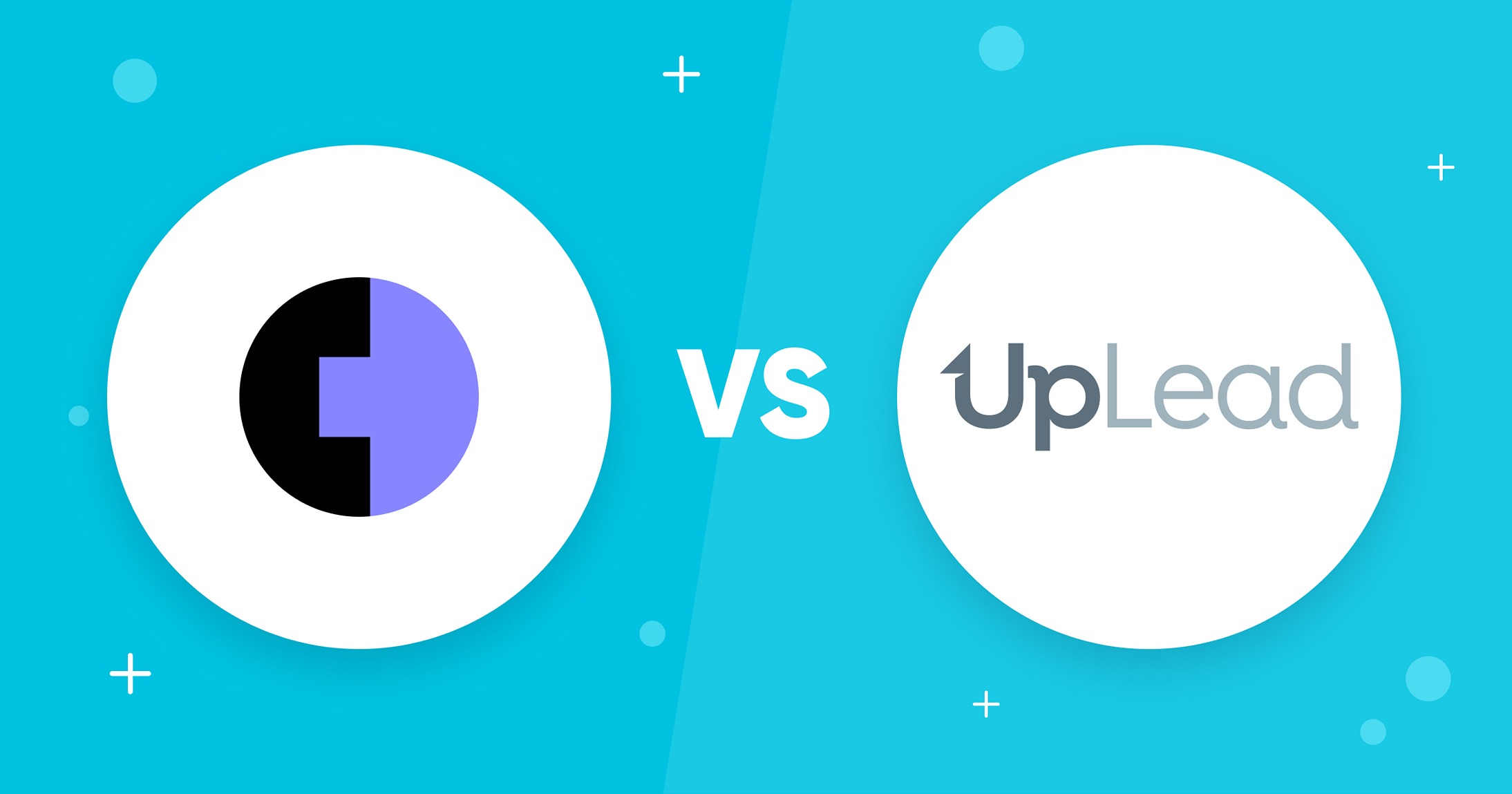Email is one of the most popular business forms of communication. If you want to write emails that generate effective responses, you need to know how to format them well. Learning how to format your email can help you streamline your writing, allowing you to communicate your message more clearly and concisely. Here, we’ll show you how to format your emails step by step and give you a few templates and examples to get you started.
Let’s dive right in.
Quick Links:
- What Every Business Email Should Include
- How to Format an Email: A Step-by-Step Guide
- Proper Email Format Template
- Examples of How to Format an Email
- Tips for Formatting Business Emails
- What You Need to Remember About How to Format an Email
What Every Business Email Should Include: Proper Email Format
Writing an effective business email can be easy if you know how to format it properly. Most business emails will have these components:
- Subject line: An effective subject line captures the reader’s attention and prompts them to open the email with the promise of good content.
- Greeting: Although a simple “Hello” may suffice, you can make it more personal and effective by using the addressee’s name and keeping the tone consistent with the rest of your email.
- Body: The body is the main event of your email, and it should reflect that. Instead of writing long emails, reducing your body to a handful of sentences will make it easier to read and scan.
- Call to Action: The CTA should be specific, letting the reader know exactly what’s expected of them and when.
- Closing: Business emails often end cordially and quickly. Here, you can thank the reader for their time and add your business signature to ensure the reader knows how to contact you.
Nailing these components is vital to ensure your business email is as effective as it can be.
How to Format an Email: A Step-by-Step Guide
Looking for the correct email format for your emails? Here’s a simple, step-by-step guide to help you format any email:
Step 1: Craft an Eye-Catching Subject Line
As mentioned, the subject line should catch your reader’s attention and entice them to open your email. Since it’s the first (and, for some, the only) thing they’ll read from your email, it pays to spend time crafting an irresistible subject line for your emails.
A good subject line gives the reader a reason to open your email and leaves a good impression even if they decide not to.
You can leave writing your subject line until the end, when you may have your thoughts put together better, but keep it concise (ideally less than 65 characters) and, whenever possible, make mention of the CTA to encourage a response.
Step 2: Write an Appropriate Greeting
A great way to open an email is with a formal greeting using the recipient’s name. This instantly rewards the reader, helping you create a better connection with them and letting them know your email is meant for them. Considering the recipient’s titles or honorifics, you should also know how to address them.
Having the names and titles of your leads is vital to allow you to personalize your business email format and make it more likely for the recipient to reply to your email. One of the best ways to ensure you have all the accurate data you need for your emails is by getting or validating your leads’ data with a B2B lead generation tool like UpLead.
If you’re missing a couple of names, you can simply reverse-search an email address through the platform to get someone’s full professional profile, including their name. Create custom email lists to engage in large cold campaigns and get your leads’ professional information so you can easily customize your email messages. You can also enrich your existing database by uploading it to UpLead and letting it populate with fresh data and validated email addresses.
Try UpLead for free to see if it fits you well.
Step 3: Compose the Body of your Email
Now it’s time to introduce yourself in the email and give the email recipient your message. It’s usually better to spend no more than one line on your introduction, giving just enough information so the person knows who you are.
The main body of your email should be about five or six sentences long, not exceeding three paragraphs. Let them know immediately why you’re contacting them, and give them clear instructions on what’s expected of them.
Don’t forget to thank the person for their time and lead into your CTA.
Step 4: Finish With a Strong Finish and Signature
To end your email, you’ll want to give the reader everything they need to take action. Most emails end with a strong CTA, like visiting a landing page, making an appointment, or replying to the email. Let them know how long they have to take action and ensure that the steps you want them to take are clear.
After your CTA, you can include your email signature, which should have your name, professional email and phone number, job position, and anything else about you that’s relevant to your lead.
Proper Email Format Template
Here’s a simple business email template you can use to format your emails:
Subject: Want a free lunch next week?
Greeting: Hello [name of recipient], I’m [your name + how you met]
Email Body: I’m writing you a few lines because [state the reason you’re writing]. I’d love to talk about this in person next week. Would you like to meet at [proposed location and date]?
Closing: Thank you for your time. Looking forward to that lunch.
Signature: [Your name, phone number, and job title]
Although this simple template is designed for a face-to-face meeting, you can follow the pattern to format business emails properly. You can find more sales email templates if your business email is sales-related.
Examples of How to Format an Email
Here are a couple of properly formatted emails to get you inspired:
Example 1:
Hello Mrs. Smith,
I’m Robert Lerman. We met at the fundraiser last Thursday and talked about our platform. I think your company can save some time and money with our solution, and I can show you how in person.
Would you like to meet next Tuesday or Wednesday afternoon? I can set up a demo for you of the features that would save your company the most money.
It was a pleasure meeting you last week, and I’m looking forward to sharing another cup of coffee.
Robert Lerman,
Customer Solutions Expert
Business TL Inc
P: (555) 123-1234
ww.businesstl.com
Example 2:
Hi Daniel,
Thank you for signing up to get promos and email updates from us. Are you looking for a definitive solution to your scheduling system?
Schedule.co can help you set up your appointments, free up your time, and manage more clients. Sign up for free and see how Schedule.co can help you make scheduling easy..
Matt Philman
Customer Happiness
schedule.co
Tips for Formatting Business Emails
Here are a few tips to ensure you’re properly formatting email messages:
Have Clear Intentions
Start by knowing exactly what you hope to gain from the email exchange, and let that guide your email formatting. This will allow you to develop a compelling CTA and write a good business email around it. Pro Tip: Use a decent and reliable provider such as Neo for your business email to optimize your email performance.
Use the subject and body to point your reader to your CTA and give them a reason to take action. Make it very clear how your reader should behave, giving them a timeframe and asking for direct action from them.
Keep it Concise
No one wants to read a long, formal email, especially from an address they may not know. Instead of trying to pack your business email with as much information as possible, use emails as a way to get the conversation going on or offline.
If you’re writing many emails, you can standardize the process through a proper business email format to help you write effective and concise emails. Keeping your message short and sweet makes it more likely that the recipient will read the whole email and decide to take action.
Write For the Recipient
Always write your email messages with your recipient in mind. Look into their company culture and their professional profile to decide if you need to write a more formal email and how formal you need to keep your tone.
Put yourself in their shoes to decide why they would open your email, and ensure you include all the information they need instead of the information you want to convey.
What You Need to Remember About How to Format an Email
Knowing how to format your email properly can elevate your correspondence to give you better results. By using tools like UpLead, you can get any business addresses you need to write your emails. After this, all you’ll need to worry about is following up.
Try UpLead today to see if it’s a good fit for you.
Lead generation doesn’t have to be all that painful. With UpLead, you can easily connect with high-quality prospects and leads to grow your company.