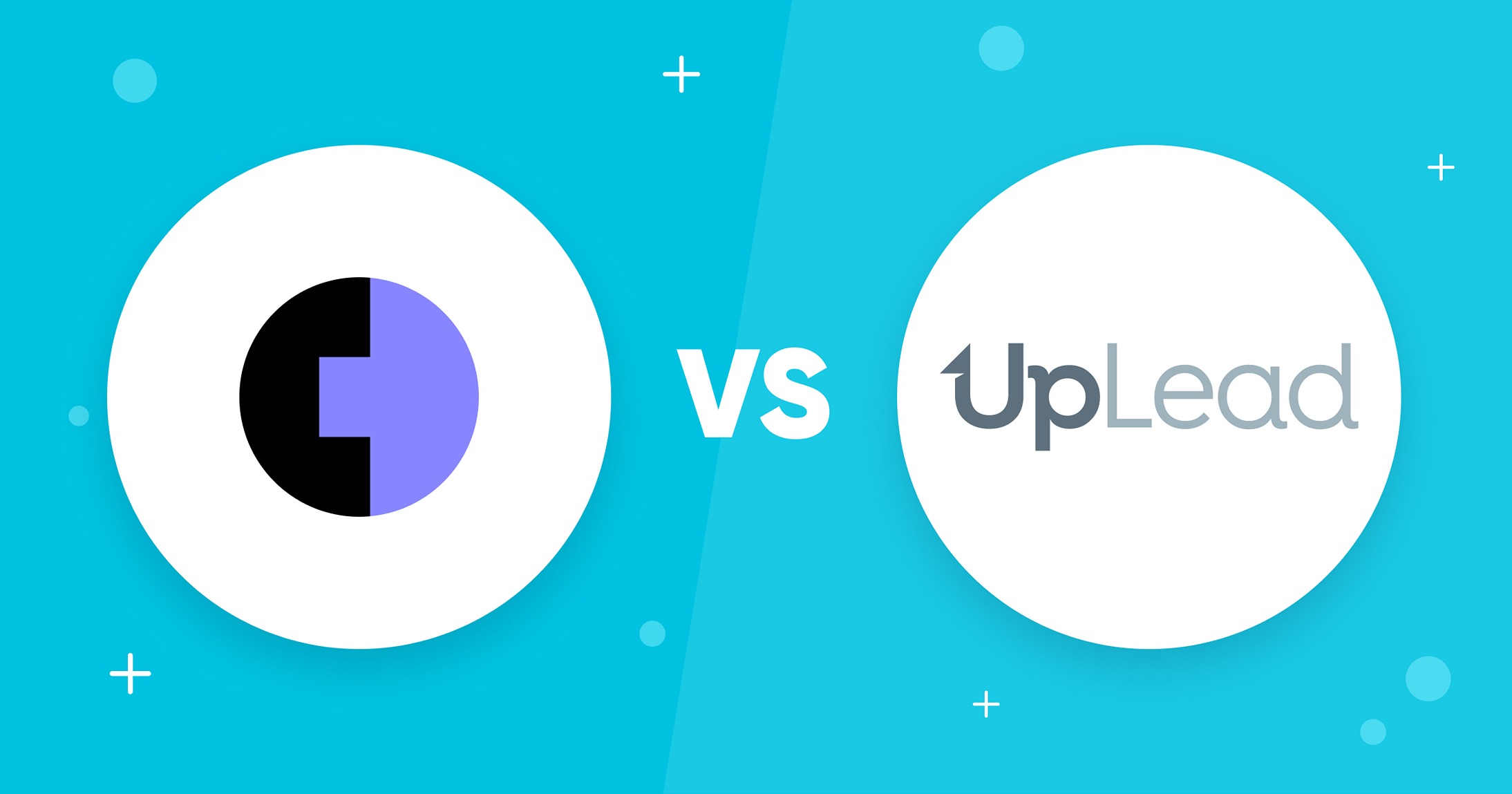Apollo.io offers a robust suite of sales automation tools and engagement features to help your sales team prospect more efficiently, enrich contact data, and convert qualified leads into paying customers. This guide will explore the platform’s key features and provide actionable tips to help you get the most value.
What is Apollo.io?
Apollo.io is a leading sales intelligence and engagement platform used by over 16,000 sales teams globally. It combines prospecting, database enrichment, and outreach automation in one unified workspace to help you find and close deals faster.
Key benefits of using the Apollo platform include:
- Access an up-to-date database with over 275 million professional contacts and 70 million companies to enable precise targeting.
- Advanced filtering and search functionality to quickly build targeted lead lists.
- Data enrichment tools to seamlessly update and enhance your existing CRM and contact data.
- Multi-channel communication with integrated email, phone, LinkedIn, and text messaging.
- Deep workflow automation using sequences and plays to scale personalized outreach.
- Real-time notifications and alerts to respond quickly to prospect activity and engagement.
- Robust analytics and reporting to analyze performance and fine-tune strategies.
With powerful artificial intelligence and built-in machine learning capabilities, Apollo.io aims to make every seller more efficient through automation.
How to Use Apollo.io: 9 Ways to Get Started
Getting started with a new sales automation platform like Apollo.io can seem daunting, given the breadth of features available. However, taking a focused approach and aligning onboarding to your core business goals will ensure you capitalize on the highest-value capabilities from day one. This guide will explore the critical features within Apollo.io and provide actionable advice on how sales and marketing professionals can maximize utility immediately.
1. Filter Leads With Advanced Search Filters
With advanced search filters in Apollo, you can precisely target the prospects most likely to become your ideal customers. For instance, you can filter leads by traits like seniority, department, industry, technologies used, and more. This level of segmentation helps you identify qualified leads that closely match your ideal customer profile while respecting their privacy by only engaging the most relevant targets.
A key benefit is saving filtered searches within Apollo to rerun them and keeping your prospects easily lists fresh and up-to-date. You can also configure alerts to notify you whenever new prospects matching your key search criteria enter Apollo’s database. This allows you to respond quickly to emerging opportunities.
While advanced filtering requires some trial and error to determine the optimal search parameters, the ability to filter through over 275 million contacts and 70 million companies makes it well worth the effort. Precision targeting is instrumental for sales and marketing professionals looking to boost productivity.
2. Enrich Existing Contacts With Apollo’s Database
One constant challenge in sales is keeping your CRM and contact data current and accurate. Apollo’s data enrichment workflows allow you to combat data decay by automatically updating and enhancing outdated information in your database.
The enrichment process can match and update fields like job titles, departments, technologies used, and verified email addresses at scale. You can upload contact lists in bulk for large-scale enrichment or set up automated routines based on your CRM’s sync cadence to keep data refreshed.
Key benefits include assessing match rates and viewing engagement and site statistics within Apollo to optimize the process. You can also leverage the Chrome extension to grab up-to-date information from LinkedIn profiles, email signatures, and websites for easy enrichment directly in Apollo.
While effectiveness depends on match rates, which vary based on source data quality, leveraging Apollo’s unparalleled database will undoubtedly reduce stale, inaccurate data and maximize the value of your CRM.
3. Create Sequences & Run A/B Tests
One of Apollo’s most powerful features is its workflow automation engine, which allows you to map out sequenced, omnichannel outreach campaigns and execute them at scale. You can combine emails, voice, text, and LinkedIn messages into automated cold email sequence nurture streams that deliver consistent, personalized messaging.
A/B testing content variations across your sequence steps enables you to rapidly optimize messaging based on empirically measured engagement rates. You can track prospect interactions across the entire sequence journey to identify drop-off points and continuously refine your workflows.
The ability to scale personalized outreach while gathering performance data to iterate on your approach can transform productivity. Workflow automation with built-in optimization takes proven best practices and makes them repeatable processes.
While sequences require careful planning, their ability to convert raw leads into a sales pipeline is invaluable to resource-constrained teams. Just be sure to closely monitor campaign performance and keep a sharp focus on driving ROI.
4. Schedule & Manage Meetings
Apollo’s integrated meeting scheduler eliminates frustrating back-and-forth emails by quickly booking meetings with prospects right from within Apollo campaigns and sequences. You can view availability slots and schedule meetings with just a few clicks.
Customizable booking confirmation emails help ensure your prospects are looped in. Integrations with calendar systems like G Suite and Office365 also keep everything synced automatically.
During meetings, you can log notes right in Apollo for future reference. Upon completion, meetings are synced back to update your CRM so the entire sales team can see the latest interactions with prospects.
While some prospects may prefer more traditional scheduling methods, Apollo’s meeting automation can save hours of duplicative manual work. Just focus on holding productive meetings while Apollo handles the logistical headaches before and after.
5. Track Intent Data
Leveraging intent data signals within Apollo allows you to penetrate the signal-to-noise ratio and identify when prospects demonstrate serious interest and readiness to buy. Apollo captures anonymous signals like email engagement, website visits, personalized content and ads engagement, downloads, and more.
Reviewing these purchase intent metrics on prospect profiles offers an invaluable at-a-glance view of who enters the consideration stages. You can then create lead lists filtered specifically for high-intent signals to enable timely follow-up while interest is piqued.
Evaluating trends in intent data across your target accounts can also inform messaging and positioning optimization. However, avoid over-generalizing signals, as they must be interpreted in context. Use intent as directional guidance rather than definitive interest.
While intent signals do not guarantee a sale, they allow your sales team to focus on prospects exhibiting buying behaviors. Use them to supplement your process, not drive it completely.
6. Configure the Sales Dialer
Apollo’s integrated sales dialer tools allow you to incorporate calling into your Apollo workflows seamlessly. You can configure it with your existing business phone numbers or leverage localized caller IDs to boost answer rates.
Initiating calls directly from prospect profiles or Apollo campaigns unifies engagement across channels. The parallel dialer option also enables rapid high-volume calling for outbound needs.
Helpful features include one-click joining of in-progress calls, the ability to log notes and attach call recordings to prospect profiles within Apollo, and automatic syncing of call outcomes to update your CRM records.
Remember that the dialer currently only supports US-based calling unless you’re on an Enterprise plan with custom Apollo pricing. Overall, though, natively embedding calling without extensive telephony configuration streamlines communications.
7. Build Custom Analytic Dashboards & Reports
Extracting insights from Apollo’s rich analytics requires building customized reporting aligned to your team’s unique KPIs. While Apollo offers 20+ core reports, you can and should create tailored dashboards.
Establish specific dashboards for roles like sales leaders, account executives, and SDRs focused on their most vital metrics. Integrate top reports into platform-specific displays like Salesforce dashboards or TVs displaying real-time performance.
Leverage scheduled report distribution and use key findings during team meetings to inform strategy adjustments. Public reporting incentivizes team members to optimize performance.
Custom analytics dashboards require significant upfront planning and configuration and continuous refinement. However, extracting insights from your team’s data is invaluable – with the proper reporting, the numbers will tell you how to optimize.
8. Integrate Apollo With Your Tech Stack
To unlock Apollo’s full value, integrate it into your existing sales productivity tool stack. Apollo offers access to integrations through platforms like Zapier, as well as its developer API.
Critical use cases include bi-directionally syncing data with your CRM, connecting your calendar for meeting automation, and embedding Apollo forms into your website for inbound lead enrichment.
You can also connect Apollo campaigns to ad platforms for complete closed-loop attribution and leverage Apollo segments for targeted digital ad campaigns. Don’t forget to automate mundane data tasks like contact list exports, email notifications, and more across all the tools in your sales stack.
These system integrations do require involvement from technical teams and administrators to configure permissions and data flows. However, once established, they massively boost the productivity enabled by your sales technology ecosystem.
9. Make Use of the Apollo Chrome Extension
Installing the Apollo Chrome extension enables your team to seamlessly enrich contacts and capture new qualified leads as they prospect across the web directly within their browsers.
They can one-click add new prospects from LinkedIn, Twitter, email signatures, and company websites to Apollo with complete data attached. Enrichment capabilities are also embedded directly on LinkedIn profile pages.
You can export lead list segments straight from the browser. Finally, enabling the extension to integrate with your Apollo sequences and campaigns allows for rapid response as you identify promising targets.
A key downside is that browser extensions can suffer glitches due to conflicts with other extensions or Chrome updates. You may experience issues with the Apollo chrome extension depending on your settings. Make sure your team reports any issues. Also, train them on the various context-specific tools to maximize the extension’s utility.
When correctly leveraged, the extension makes the browser a frictionless data collection and enrichment environment. Just be prepared to troubleshoot.
Looking for an Alternative? Try UpLead Instead
While the platform offers robust capabilities, sales teams should consider Apollo competitors like UpLead as an alternative. UpLead provides similarly powerful sales automation and a dedication to highly accurate, ethical data practices.
Key advantages of UpLead include:
- A 95% minimum data accuracy guarantee on over 155 million contacts.
- Real-time email verification and deliverability tools to keep data current.
- Tracking over 16,000 technologies to enable precise lead targeting for your offering.
- A transparent approach to tracking technology usage without compromising privacy.
- User-friendly interface and ease of use, making sales automation accessible.
- Reliable support from a provider focused on responsible data stewardship.
FAQs About How to Use Apollo.io
Below are a few of the most frequently asked questions about how to use Apollo.
Apollo.io combines an extensive contact database, workflow automation, and analytics in one platform designed to streamline finding new prospects and engaging them through personalized, automated outreach campaigns.
No, Apollo.io integrates with existing CRMs like Salesforce as a sales automation and engagement layer on top of those core systems. It does not include full-fledged CRM capabilities itself.
The Apollo Chrome extension allows seamless integration with LinkedIn for prospecting directly from profiles and company pages. You can view complete contact data, request contact info, add prospects to sequences, and access Apollo analytics without leaving LinkedIn.
To use the Apollo API, consult the documentation to understand the available endpoints, configure API credentials, make properly formatted requests, include your API key for authentication, and review responses. Pay close attention to syntax, required parameters, and enrichment endpoints.
First, enable the dialer and configure settings like caller ID. Use local numbers when available to increase connection rates. Initiate calls from the Apollo interface. Utilize the parallel dialer for high-volume calling—access call logs and recordings right within Apollo for easy activity tracking.
What You Need to Remember About How to Use Apollo
When it comes to using Apollo.io effectively, there are several key takeaways to keep in mind. First, you’ll want to leverage the platform’s vast database and advanced filters to target the right prospects precisely. Honing in on your ideal customers ensures your outreach is relevant and respectful.
Additionally, it’s essential to implement automation for data enrichment to keep the contact information in your CRM updated and actionable. Outdated data will hinder sales efforts and innovative sales prospecting techniques, so utilize Apollo workflows to maintain current details on prospects.
The key is ultimately implementing the proper workflows to capitalize on Apollo’s capabilities based on your team’s specific needs. With an optimized setup, the platform can accelerate prospecting and bolster productivity. Keep the high-impact features and purposeful integrations in mind as you customize Apollo to your sales process.