LinkedIn is one of the best platforms for professionals. However, networking every single day can be time-consuming. For this reason, LinkedIn automation tools can simplify your daily tasks.
The following LinkedIn automation tools can help you automate certain tasks on LinkedIn, like sending connection requests, inviting others to join your network, generating solid leads, or viewing new LinkedIn profiles.
In this article, we will discuss 18 of the best LinkedIn automation tools that will boost your account and help you reach the decision makers.
What Are the Best LinkedIn Automation Tools for US Businesses?
The best LinkedIn automation tools are UpLead for B2B data accuracy and lead generation, Expandi for safety and scale, Woodpecker for multichannel sequences, and Evaboot for GDPR-compliant lead list building from Sales Navigator. These tools offer the right balance of features, compliance and safety for US businesses that want to automate their LinkedIn outreach.
- UpLead – Best for verified B2B contact data with 95% accuracy
- Expandi – Best for cloud-based safety and team management
- Woodpecker – Best for combining LinkedIn and email sequences
- Evaboot – Best for Sales Navigator data extraction
- HeyReach – Best for agencies managing multiple accounts
- Dripify – Best for visual campaign builders
| Tool | Best for | Pricing | USP |
|---|---|---|---|
| UpLead | B2B Data & Lead Gen | From $99/month | 95% data accuracy with real-time verification |
| Expandi | Safety & Scale | From $99/month | Cloud-based with dedicated IP addresses |
| Woodpecker | Multichannel Sequences | From $24/month | Native LinkedIn + email automation |
| Evaboot | Sales Navigator Lists | From $9/month | GDPR-compliant data extraction |
| HeyReach | Agencies & Teams | From $79/month | Multiple account management with sender rotation |
| Dripify | Visual Campaigns | From $39/month | Drag-and-drop campaign builder |
How We Evaluate LinkedIn Automation Tools
We evaluate LinkedIn automation tools based on safety (LinkedIn ToS compliance), data protection compliance (GDPR/CCPA for US businesses handling international data), deliverability rates and integration capabilities with CRMs and email platforms. Safety is our top priority since account restrictions can destroy months of relationship building.
- Safety mechanisms – Cloud-based architecture and human-like behavior patterns
- Compliance standards – GDPR and CCPA data handling for international prospects
- Deliverability features – Email verification and inbox management
- CRM integrations – Native connections to Salesforce, HubSpot and other platforms
- Multi-channel capabilities – LinkedIn plus email automation in unified sequences
UpLead – Best for Verified B2B Contact Data with 95% Accuracy
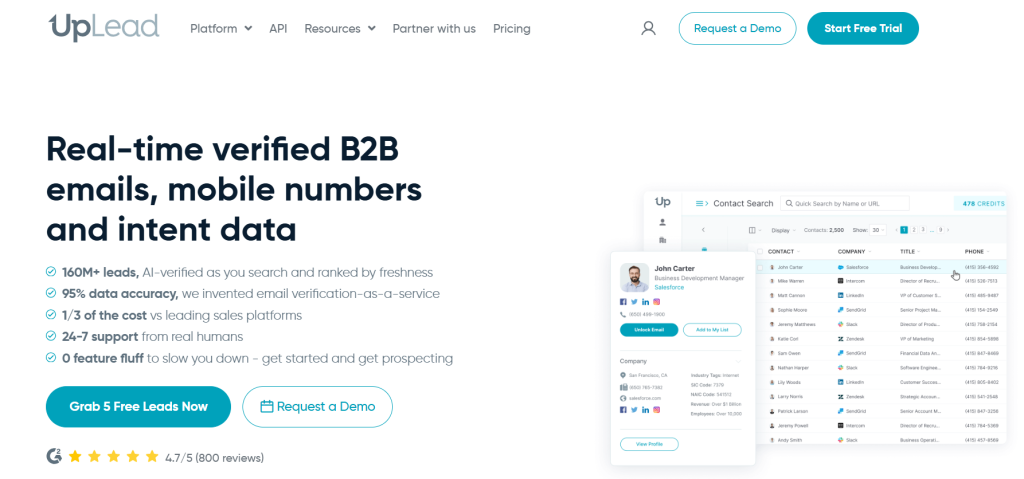
UpLead is a B2B data provider rather than a social media platform. Its prospector includes more than 50 advanced filters and access to verified contact data. UpLead helps businesses build personalized connections and track which posts resonate with their followers. This process generates more useful leads.
Key Features:
- Helps businesses build their B2B lead generation strategy
- Uses sales intelligence for ideal customer targeting
- Applies advanced filters on LinkedIn search for prospecting and lead generation.
Pricing:
Essentials at $99/month, Plus at $199/month and Professional with custom pricing. Gives a 7-day free trial with five credits.
Pros:
- Simple and intuitive user interface
- Affordable pricing
Cons:
- Inconsistent app performance
- For business clients only.
What I Like About UpLead:
UpLead is not a LinkedIn bot. It is a data layer that feeds every safe outreach flow you run on or off LinkedIn. If you want fewer bounces and a clear view of who you should contact, UpLead is a strong first choice. It works well as the base for any LinkedIn or email strategy that depends on clean B2B data.
Lead generation doesn’t have to be all that painful. With UpLead, you can easily connect with high-quality prospects and leads to grow your company.

Expandi – Best for Cloud-Based Safety and Team Management
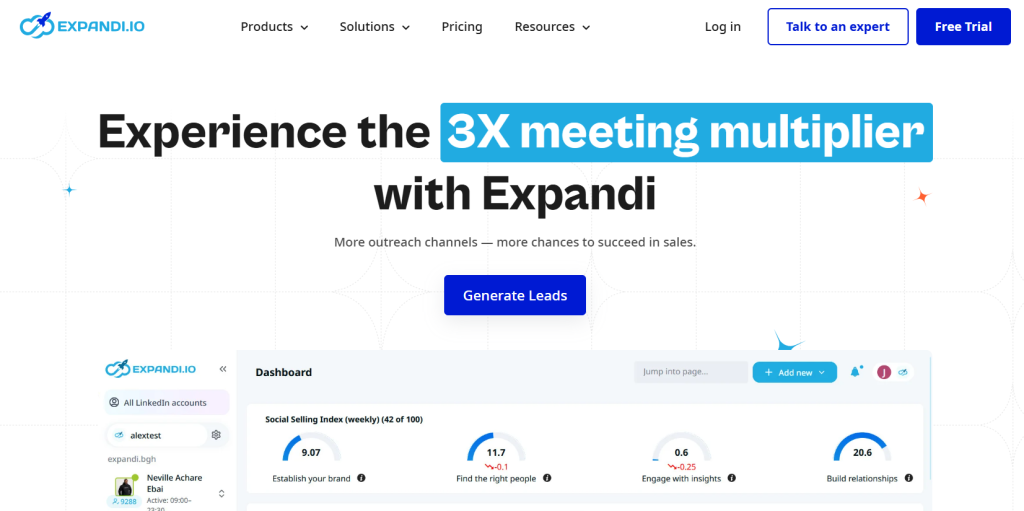
Expandi is an omni-channel LinkedIn automation tool with a suite of tools to help you automate and personalize your LinkedIn activity. It is one of the safest LinkedIn automation tools. Its functions help businesses and professionals connect with new prospects, generate leads and build networks.
Key Features:
- Uses the auto-warm-up feature to mimic human behavior
- Controls daily LinkedIn message automation and connection requests to follow LinkedIn limits
- Generates a dedicated IP address that enables you to use the tool wherever you are
- Grants the capability of managing multiple accounts.
- Offers advanced dynamic personalization.
- Integrates with other marketing tools and CRMs.
Pricing:
Offers a seven-day free trial for LinkedIn Users and then a $99/month subscription.
Pros:
- Personalization offers human-like interactions
- Customizable
Cons:
- Shares servers with lower-ranked sites
- Requires security improvements
What I Like About Expandi:
Expandi fits teams that want cloud based LinkedIn automation with a clear focus on safety. Daily limits, warm up features and a dedicated IP help reduce the risk of sudden flags. It works best for sales teams that run steady, structured campaigns and want control from a simple dashboard.
Woodpecker – Best for Combining LinkedIn and Email Sequences
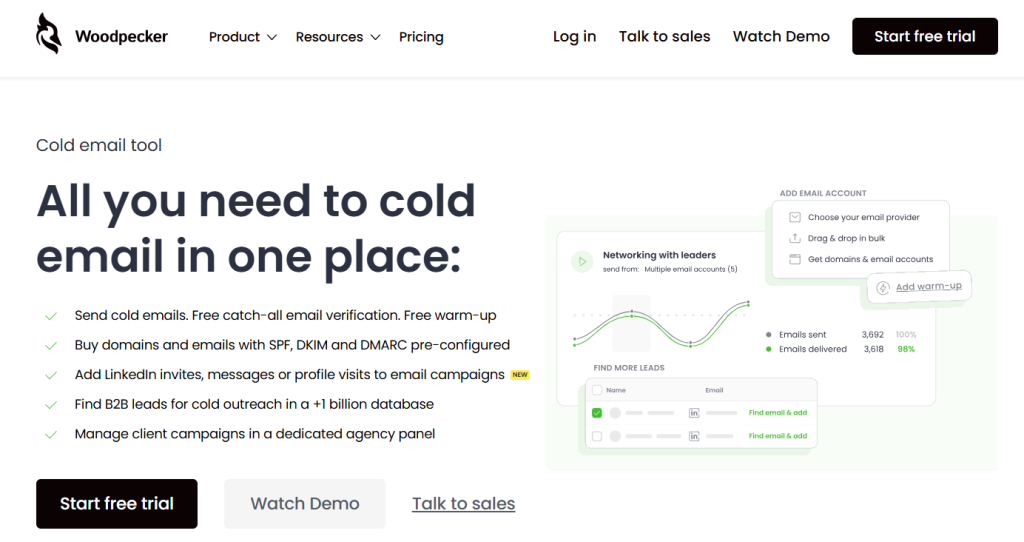
Woodpecker is a multichannel sales engagement platform that combines LinkedIn automation with email sequences in unified campaigns. This LinkedIn automation software excels at creating sophisticated outreach workflows that move prospects between LinkedIn and email touchpoints.
The platform stands out for its native integration capabilities and advanced personalization features that help sales teams maintain consistent messaging across channels while staying compliant with both LinkedIn’s terms and email regulations.
Key Features:
- Native multichannel sequences combining LinkedIn and email automation
- Advanced A/B testing for connection requests and messages
- Built-in email verification and deliverability optimization
- CRM integrations with Salesforce, HubSpot and Pipedrive
- Team collaboration features with shared templates and reporting
- GDPR and CCPA compliant data handling for international prospects
Pros:
- Multichannel automation reduces manual work
- Strong deliverability rates for email sequences
- Good customer support and onboarding
- Robust analytics and campaign performance tracking
Cons:
- Higher learning curve for complex multichannel campaigns
- LinkedIn features require separate add-on pricing
- Limited social media automation beyond LinkedIn
Pricing:
Starter plan at $24/month (annual) or $35/month (monthly) for email automation. LinkedIn automation is an optional add-on at $29 per LinkedIn account/month. Offers 7-day free trial with full feature access.
What I Like About Woodpecker:
Woodpecker suits sales teams that link LinkedIn touch points to email in one flow. You build a sequence that starts with a connection request and then moves to email without extra tools. It works well when you want one place to plan all steps instead of switching between separate apps.
Evaboot – Best for Sales Navigator Data Extraction
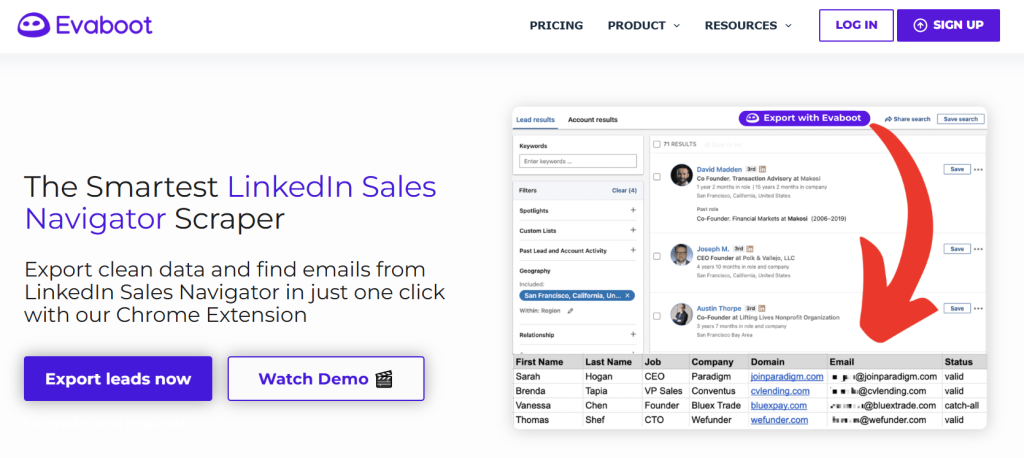
Evaboot is a specialized LinkedIn automation tool designed for extracting and enriching Sales Navigator search results. This social selling automation platform focuses on turning LinkedIn Sales Navigator lists into actionable prospect databases with verified contact information.
The tool excels at GDPR-compliant data extraction and provides clean, exportable contact lists that integrate with most CRM systems and email automation platforms.
Key Features:
- One-click Sales Navigator list extraction and enrichment
- Email finder with 95% accuracy rate for B2B contacts
- GDPR and CCPA compliant data collection processes
- Clean CSV exports with standardized data formatting
- Real-time email verification to reduce bounce rates
- Chrome extension for Sales Navigator integration
Pros:
- Fastest way to turn Sales Navigator searches into contact lists
- High email accuracy rates reduce wasted outreach efforts
- GDPR compliance reduces legal risks for EU data handling
- Simple, focused interface with minimal learning curve
- Affordable pricing for high-volume prospecting
Cons:
- Limited to data extraction – no messaging automation
- Requires Sales Navigator subscription for full functionality
- No built-in CRM or campaign management features
Pricing:
Plans start at $9/month for 100 credits.
What I Like About Evaboot:
Evaboot is a good fit for people who use Sales Navigator as their main search tool. It turns saved searches into clean contact files with little effort. If you care about fast exports, solid email checks and simple CSV output, Evaboot does that job well.
LinkedIn Sales Navigator – Best for Advanced Search and Lead Tracking
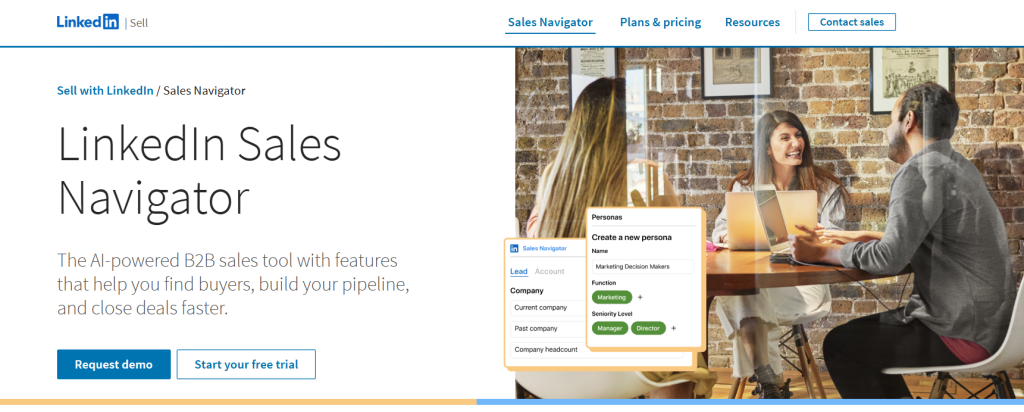
LinkedIn Sales Navigator is an effective automation tool for sales professionals. It allows you to identify and connect with potential customers while researching and tracking current prospects. It is also one of the safest LinkedIn automation tools.
- Moreover, LinkedIn Sales Navigator provides detailed insights about your target companies, including recent job changes, company size and contact information. This information can help you personalize your pitches and craft more effective sales strategies. This is a subscription-based tool that offers a variety of features.
Key Features:
- Flags the profiles of all your second-degree connections
- Tracks who has viewed your profile
- Shows active connections on LinkedIn
- Saves searches and tracks leads
- Creates custom lists of leads, which you can export to Microsoft Excel or Outlook
- Generates alerts on lead accounts
- Uses advanced search capabilities on leads and companies
- Integrates with other marketing tools and CRMs
- Personalizes a LinkedIn algorithm
- Improves profile visibility across social media networks
Pricing:
LinkedIn does not display prices without logging in. Marketing pages describe three plans (Core, Advanced and Advanced Plus) with pricing around $99.99/month, $149.99/month and enterprise-level custom costs. Confirm current pricing during purchase. We’ve analyzed other Sales Navigator alternatives here.
Pros:
- Profile navigation and segmentation features.
- Group messaging
- Optimized design for generating leads and promoting business growth
Cons:
- Limited automation functionality
What I Like About LinkedIn Sales Navigator:
Sales Navigator is the safest option in the list because it comes from LinkedIn itself. It does not automate actions but it gives strong filters, alerts and list tools. It fits teams that want to stay inside LinkedIn’s rules and still run serious outbound based on good search.
Dux-Soup – Best for Simple Browser-Based Automation
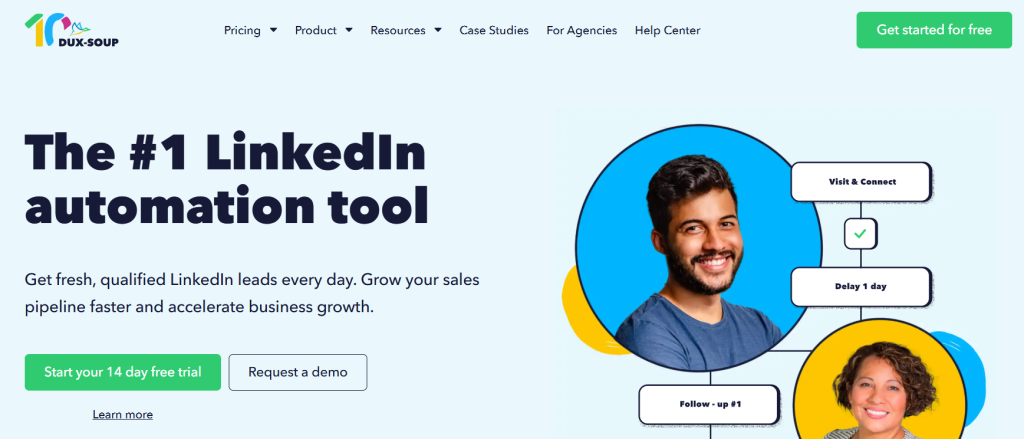
Dux-Soup engages with your selected prospects on LinkedIn. The tool endorses the prospect’s skills and sends them personalized connection requests and multiple timed and direct personalized messages.
This tool archives all of this on your behalf, from your browser, providing you with full control and visibility of your LinkedIn activity. Dux-Soup is easy to use and could help you create drip campaigns for your prospects.
Key Features:
- Generates automated messages, even allows businesses to send these messages based on a schedule
- Allows automated tagging capabilities and endorsements
- Sends personalized connection requests
- Provides maximum control and visibility
Pricing:
Pro Dux at $14.99/month, Turbo Dux at $55/month and Cloud Dux at $99/month. Prices drop with annual billing. There is no ongoing free plan—only a trial.
Pros:
- Good customer support
- Easy and simple management
- Offers a variety of integrations
Cons:
- Limited functionality
What I Like About Dux-Soup:
Dux-Soup works for users who want light automation in the browser and do not mind a hands on setup. It helps with simple actions like visits, follows and messages. It suits solo users and small teams that run modest campaigns and watch their activity levels with care.
Zopto – Best for Targeted Lead Generation Campaigns
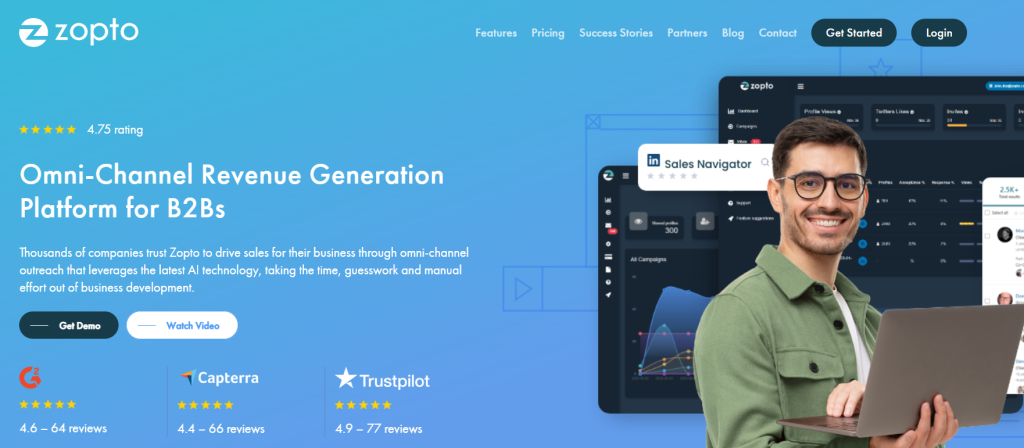
Zopto assists businesses with targeted lead generation. This tool filters through companies and contacts, allowing LinkedIn users to customize their engagement. Whether you represent a small business or a major marketing team, Zopto provides data-driven lead generation and management.
Key Features:
- Automates connection requests, messages and follow-ups to potential customers and partners
- Sends InMail messages for free
- Supplies templates that offer high conversion
- Allows for social media engagement, on Twitter
- Provides unlimited campaigns
- Detects replies
- Customizes tags and labels
Pricing:
Basic at $197/month per account, Pro at $297/month per account and Agency & Enterprise plans starting at $156/user/month.
Pros:
- Easy customization
- Brand new features
- A/B testing functionality
Cons:
- Unintuitive initial setup
What I Like About Zopto:
Zopto suits companies that need a more complete LinkedIn engine with templates, A/B tests and teams. It runs in the cloud and supports many campaigns at once. It fits agencies and growing sales teams that want structure around their LinkedIn outreach.
LinkedHelper – Best for Advanced Sequence Customization
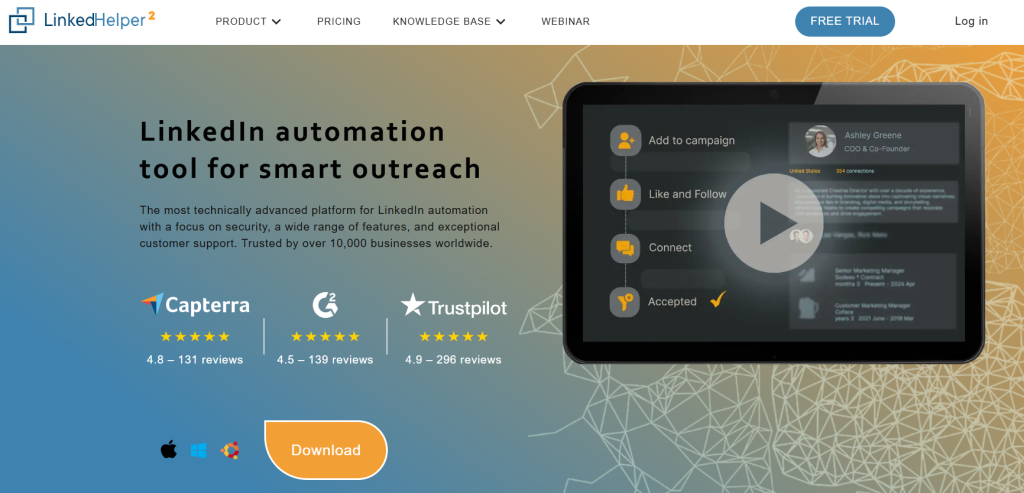
LinkedHelper is a Chrome extension for adding and using LinkedIn search for contacts. You only need to install the tool to access a list of contacts.
The tool also has an option for adding contacts by searching their company, job title and name and automates all your activities on LinkedIn, including your LinkedIn inbox and network list.
Key Features:
- Automates and creates multiple outreach campaigns for second and third-degree connections
- Allows exports of CSV files into the tool
Pricing:
Standard at $15/month and Pro at $45/month. Offers a free trial version.
Pros:
- User-friendly
- Good integration capabilities
- Intuitive drip campaigns
- Customizable campaign outreach templates
- Built-in CRM for managing leads and lead generation
Cons:
- No built-in email function for omni-channel outreach
- Requires downloaded app, which limits use on laptops and PCs
What I Like About LinkedHelper:
LinkedHelper offers deep control of sequences and segments but stays closer to a raw bot than most tools. It fits power users who want to script complex flows and accept a higher need for safety checks. It is not ideal for beginners or teams with low risk tolerance.
Phantombuster – Best for Multi-Platform Data Scraping
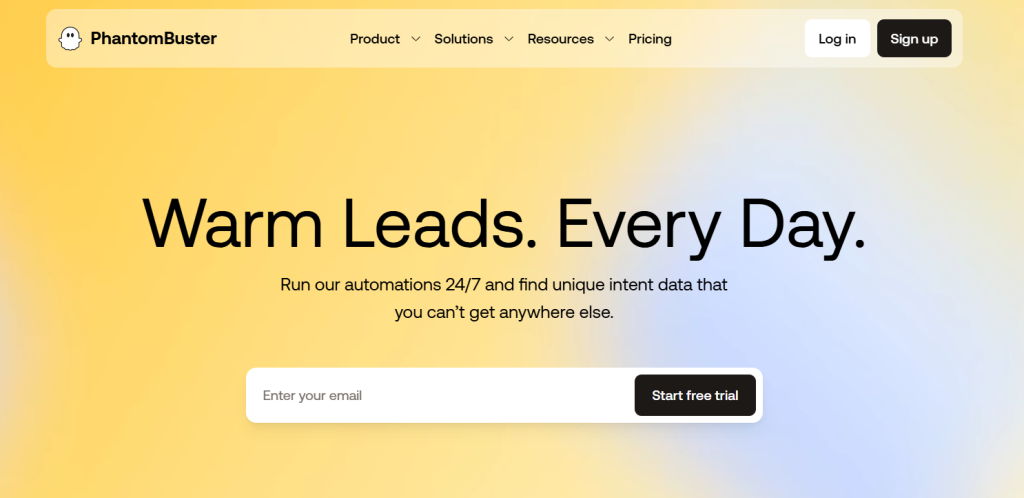
This tool automates sales and marketing processes to drive growth. For LinkedIn, it offers code-free data extraction for campaigns.
One of Phantombusters’ greatest advantages is its simplicity. You can generate tasks by dragging and dropping blocks into the work area. There is also a wide variety of pre-made tasks.
Key Features:
- Scrapes websites for data
- Provides cloud-based automation
- Extracts data from social media platforms
Pricing:
Starter at $59/month, Pro at $139/month and Team at $399/month. Offers a 14-day free trial plan.
Pros:
- Scrapes LinkedIn profiles and other social media profiles for data
- Good integration with other LinkedIn automation tools
- Automated endorsements of connections’ skills
Cons:
- Challenging APIs
- Poor technical support
What I Like About Phantombuster:
Phantombuster is a general automation and scraping tool that happens to support LinkedIn. It fits technical users who want to chain steps and move data between many sites. It suits research and growth experiments more than day to day sales work.
MeetAlfred – Best for Social Selling with Built-In CRM
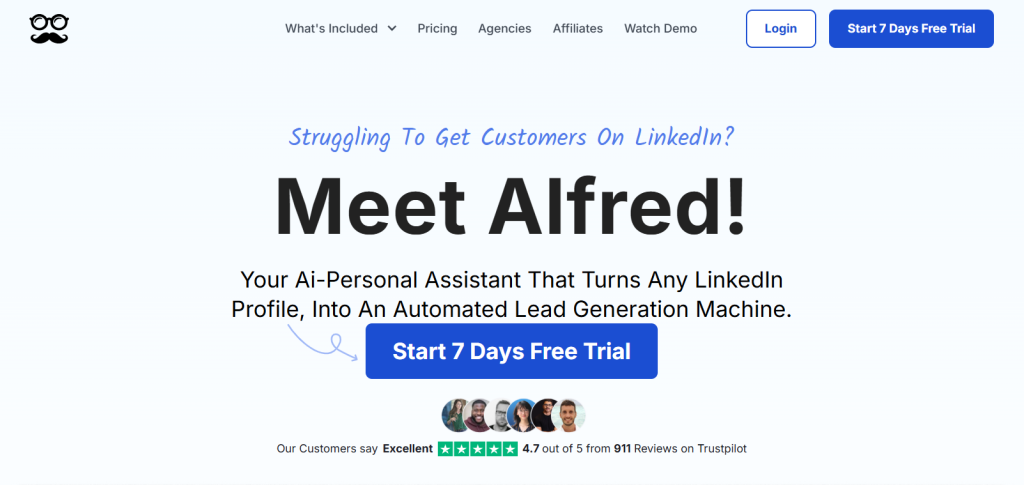
MeetAlfred is a social selling automation tool that offers sales-enablement capabilities for social media sites like LinkedIn. You could also manage your marketing teams and organize your business network so you could focus on which ones could help reach your goals. MeetAlfred offers a host of customizable templates that suit your specific needs and gives you the best shot at LinkedIn social selling.
There, you’ll find a detailed list of the features this company offers:
- Campaign manager
- Advanced LinkedIn CRM
- Team management
- Integrations
- In-depth analytics & dashboard
- Email campaign sequences
- Inbuilt safety usage limits
- LinkedIn post scheduling
Key Features:
- Provides built-in CRM that manages outreach teams and campaigns
- Connects to your Gsuite account for accessibility
- Allows customizations based on user’s preferences
Pricing:
Basic at $59 per user/month (includes up to three active campaigns, LinkedIn automation and a basic CRM), Pro at $99 per user/month (adds unlimited campaigns and Sales Navigator support) and Team at $79 per user/month (adds advanced team settings and volume discounts for 5+ users).
Pros:
- Allows multiple campaigns
- Dashboard with powerful analytics
- Built-in safety usage
Cons:
- Limited starting plan
What I Like About MeetAlfred:
MeetAlfred targets social selling teams that treat LinkedIn as one key channel in a wider plan. It wraps campaigns, a light CRM and email steps into one tool. It fits small to mid size teams that want to manage many reps and flows from a single place.
WeConnect – Best for Simple Cloud-Based Campaigns
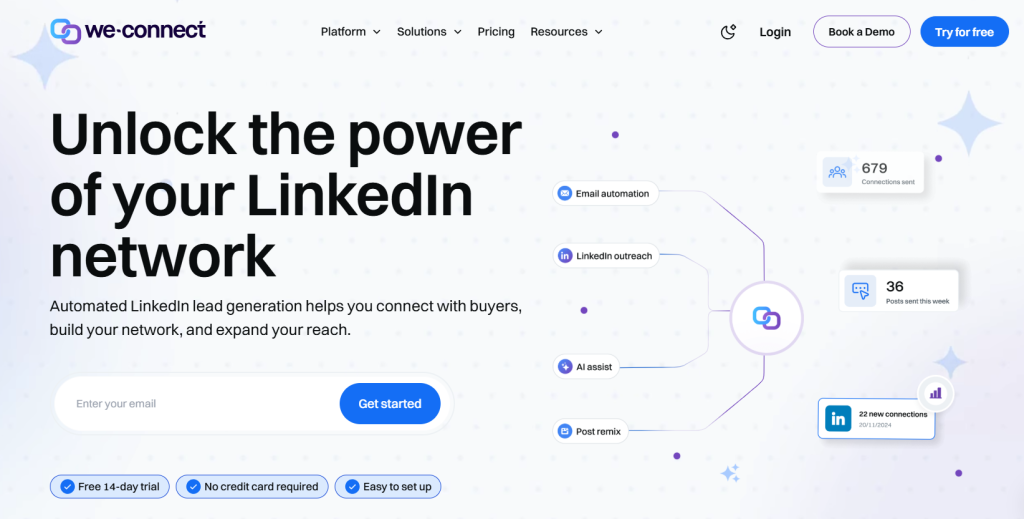
This automation tool facilitates LinkedIn network growth. This tool equips you to find prospects, generate leads, foster professional relationships and close deals. WeConnect is a cloud-based LinkedIn automation tool, rendering it more secure and safe than browser-based automation tools.
Key Features:
- Supplies a campaign manager
- Manages smart replies
- Facilitates easy use
- Provides an advanced reporting tool
Pricing:
Growth plan at $69 per seat/month for unlimited LinkedIn smart campaigns, Professional plan at $79 per seat/month (adds multichannel LinkedIn + email outreach and integrations) and custom Agency plan for 10+ seats. Multichannel campaigns and AI-powered features are only in the Professional tier.
Pros:
- Capability of removing pending invitations
- Well-designed user interface
- Segmentation capabilities
- Easy search for target audience
Cons:
- Poor customer support
- Steep learning curve for first-time users
What I Like About WeConnect:
WeConnect focuses on safe, cloud based campaigns with clear controls for limits and schedules. It fits users who want a straight path from list to sequence without many extra features. It works best for teams that value a simple interface with basic reports.
Octopus CRM – Best for Pipeline View of LinkedIn Contacts
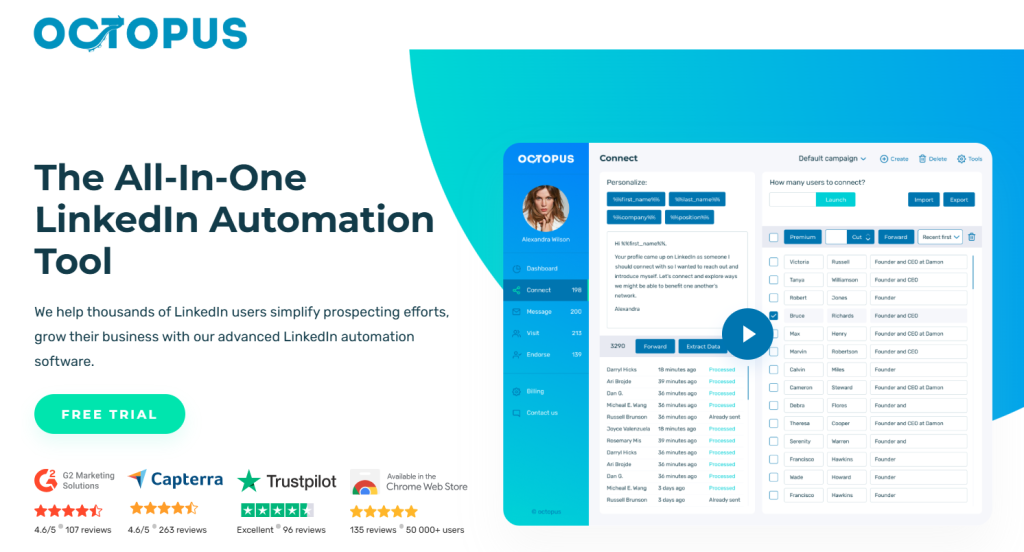
Octopus CRM is a relationship management tool that connects you to your target audience. Its features help create personal lead generation funnels. Using Octopus CRM, you can add, combine and remove features. Private individuals can save their network contacts and companies can save their prospects’ personal dashboards.
Key Features:
- Sends bulk messages to LinkedIn contacts and personalized messages to second and third-degree connections
- Builds LinkedIn lead funnels
Pricing:
Starter at $9.99/month (or $6.99/month annual), Pro at $14.99/month (or $9.99 annual), Advanced at $21.99/month (or $14.99 annual) and Unlimited at $39.99/month (or $24.99 annual).
Pros:
- Intuitive user interface
- Comprehensive resource library
Cons:
- Filter function needs improvement
- Downloadable CVS file that does not secure contact information
What I Like About Octopus CRM:
Octopus CRM suits users who like a pipeline view of their LinkedIn contacts. It lets you build simple funnels and see where each prospect sits. It fits solo consultants and small firms that want more structure than pure manual use, but do not need a full sales platform.
TexAu – Best for Cross-Platform Growth Automation
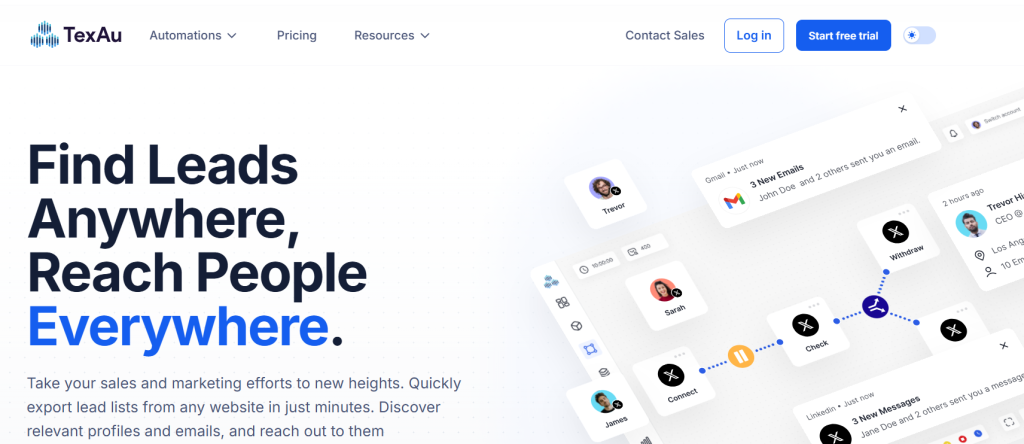
TexAu is a growth automation platform that improves your business’s presence on social media sites. LinkedIn automations are retired and a new version is forthcoming. Current plans focus on general growth automation and you can extract data and connect it to any other CRM or automation tools.
Key Features:
- Automates messaging, connecting and posting on various platforms
- Scrapes profiles from multiple social media platforms
- Includes personalization
Pricing:
14-day free trial, Starter at $79/month, Teams at $199/month and Agency at $459/month. LinkedIn automation is no longer supported.
Pros:
- Built-in email finder and verifier
- Connects multiple platforms for omni-channel campaigns
- You could use the app on cloud, mobile gadgets and desktop
Cons:
- Adding proxies is sometimes difficult
What I Like About TexAu:
TexAu now plays more as a broad growth tool than a strict LinkedIn solution. It fits technical users who link data across many platforms and want custom flows. It works best when you treat LinkedIn as one data source in a larger automation setup.
UseViral – Best for Social Proof and Follower Growth
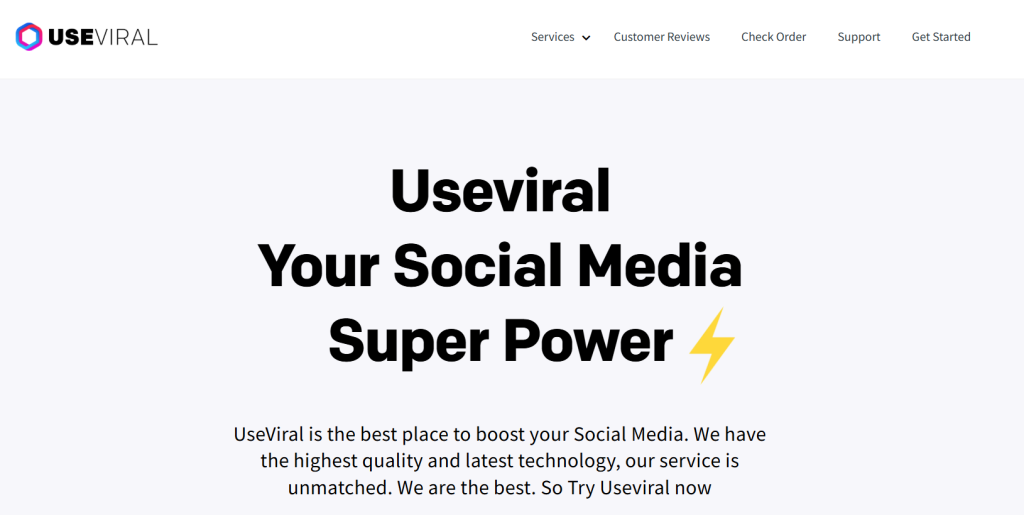
UseViral is a social media service that boosts a company’s social media presence. In fact, this tool helps you build across several social media platforms. The tool offers several packages for helping businesses accrue followers, likes, shares and views on any social media platform.
Key Features:
- Offers several social media options such as Twitter, YouTube, TikTok, Pinterest and Spotify
- Expands the number of followers, subscribers, views, shares and clicks
Pricing:
UseViral sells one-off follower/engagement packages rather than monthly subscriptions. For LinkedIn followers, packages start at 100 followers for $8.99, 250 followers for $19.99, up to 5,000 followers for $379.99. Pricing depends on the number of followers or interactions purchased.
Pros:
- Offers a variety of customized packages based on a user’s chosen social media platform
Cons:
- Purchasing views and followers might prove to be a morally ambiguous choice
What I Like About UseViral:
UseViral sells followers and engagement packs, not full sales workflows. It fits brands that care about social proof numbers more than direct lead work. For B2B outreach or serious lead generation, it should sit at the edge of your stack, not at the center.
GrowthLead – Best for Multi-Account Management at Scale
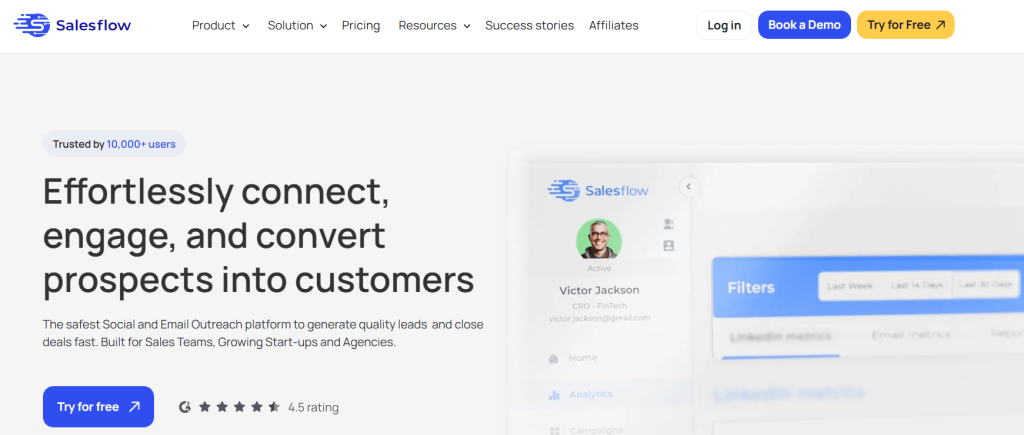
Growth Lead is a B2B social selling tool for Linkedin that helps scale your LinkedIn outreach while allowing you to focus on other tasks.
GrowthLead was created to help businesses grow their email lists and social media following, for LinkedIn premium accounts. This tool automates the process of adding people to your email list and following them on social media once they visit your site.
GrowthLead is an effective tool for businesses wanting to grow their online presence. It is simple to use and automates adding people to your email list and following them on social media. These offerings help you quickly and easily grow your email list and social media followers.
Key Features:
- Offers several social media options like Twitter, YouTube, TikTok, Pinterest and Spotify
- Organizes multiple LinkedIn accounts on one dashboard.
- Grows the number of followers, subscribers, views, shares and clicks
Pricing:
Pro at $100/user, Advanced at $150/user and Basic at $70 per user.
Pros:
- Compatible with other automation tools
- Effective lead nurturing and lead sourcing
Cons:
- Not as developed personalization
What I Like About GrowthLead:
GrowthLead aims at scale for LinkedIn outreach and supports many accounts from one dashboard. It fits agencies and teams that run the same play for many profiles. It works best when you already know your message and target and need volume more than fine control.
SidesMedia – Best for Paid Social Engagement Boosts
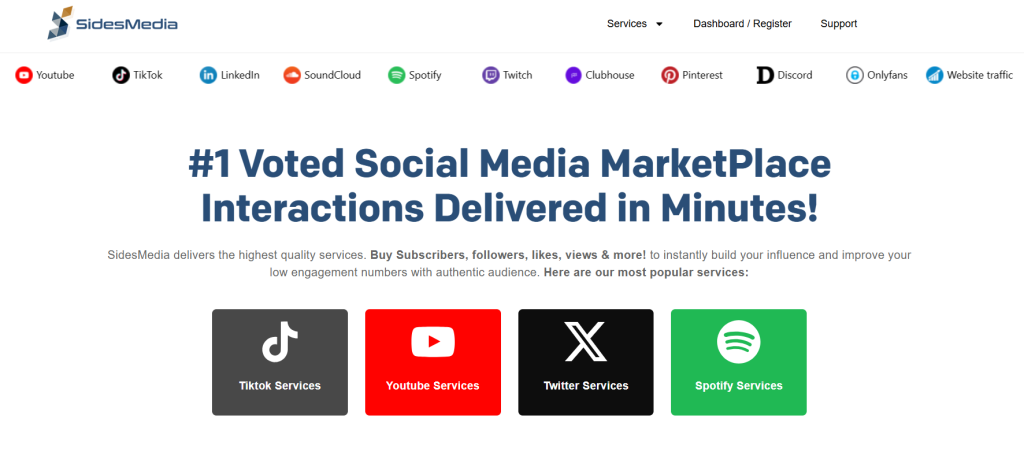
SidesMedia is a LinkedIn automation tool that helps you find real social media followers. This tool pulls in high-quality accounts that grow your network. You can even add more likes on your Facebook page and on other social media pages.
Key Features:
- Provides followers and subscribers
- Offers different packages for each social media platform
- Offers social media engagement on other platforms like Spotify, Twitch and Pinterest
- Offers high-quality tiered engagement based on platform
Pricing:
Pricing varies based on the social media platform of choice; $6/month for LinkedIn.
Pros:
- Offers a variety of customized packages
Cons:
Buying views and followers might violate Terms of Service.
What I Like About SidesMedia:
SidesMedia focuses on paid social growth through follower and engagement boosts. It fits influencer style goals more than B2B pipeline work. If your main aim is reach and social proof, it can play a role. For lead quality, other tools in this list give more direct value.
Reply.io – Best for Email-First Multichannel Outreach
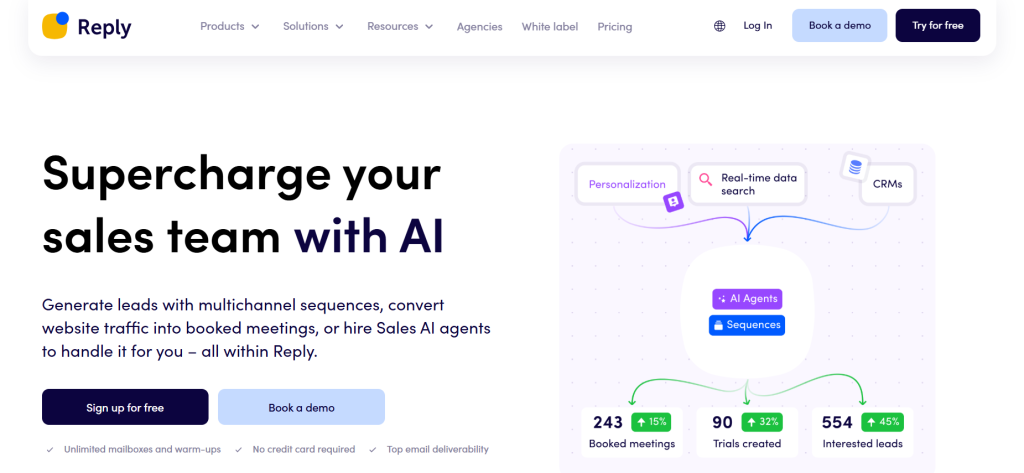
Like LinkedHelper, Reply.io is a Chrome extension. This tool is considered one of the best LinkedIn lead generation tools. The design works best for sales teams, helping them find leads that fit their ideal customer profile.
Key Features:
- Determines valuable leads that fit your customer profile
- Automates outreach and follow-up messages for leads and prospects
Pricing:
Multichannel plan starts at $89 per user/month (annual) and Email Volume plan at $159/month with unlimited users and 10,000 active contacts. LinkedIn automation is an add-on at $69 per account/month.
Pros:
- Good customer support
- Easily creates drip campaigns
- Offers omni-channel experiences
Cons:
- Must use Zapier to integrate Reply.io with other CRMs
What I Like About Reply.io:
Reply.io serves teams that run email as the main outbound channel and want LinkedIn touches as support steps. It gives a strong multichannel setup once you add the LinkedIn module. It fits inside sales teams that like clear cadences and detailed reporting.
Wiza – Best for Sales Navigator to CRM Export
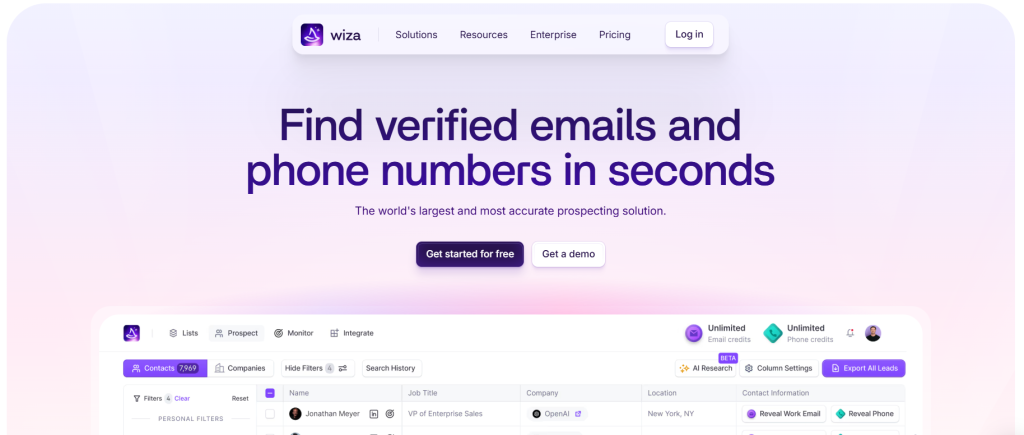
As another Chrome extension, Wiza connects to your Sales Navigator account. You can collate the prospects on your Sales Navigator account. You could also export the list to your CRM as a CSV file.
Wiza is a sales enablement platform that helps businesses automate leads by extracting email lists. In this way, LinkedIn users can identify leads through their emails using artificial intelligence (AI). Here are other Wiza alternatives if you’re interested in learning more.
Key Features:
- Works through an easy Chrome extension set-up.
- Integrates with Sales Navigator
Pricing:
Professional at $29/month, Premium at $44/month and Enterprise at customized rates. Offers a free option with 10 free credits per month.
Pros:
- Automation exports verified leads
- Individual email finder option
- Flexible, customizable payment options
Cons:
- No refund policy
What I Like About Wiza:
Wiza works well as a bridge between Sales Navigator and your CRM. It pulls emails for the leads you save and exports them with little effort. It fits sales teams that trust their LinkedIn search and want a neat handoff into HubSpot, Salesforce or a simple CSV.
Salesloop – Best for Linking Site Visits to LinkedIn Actions
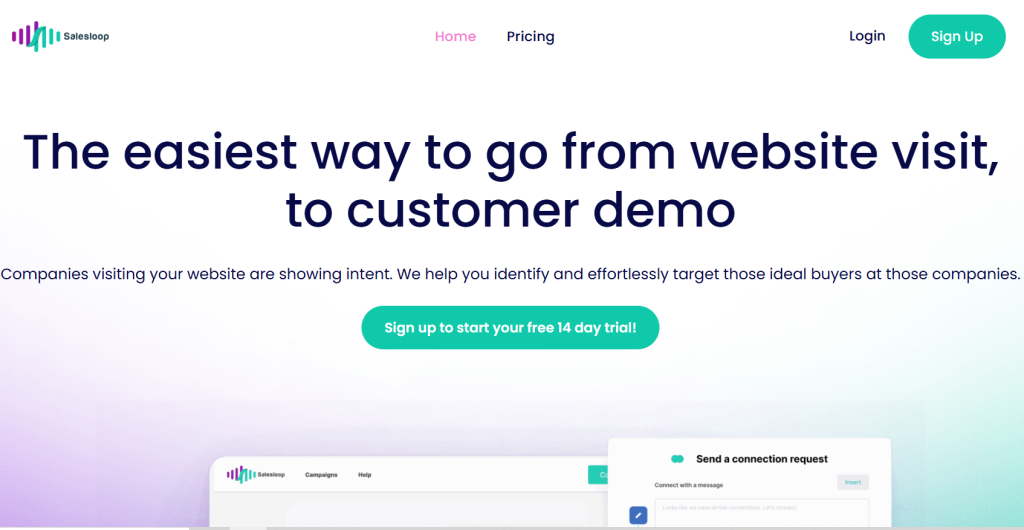
Salesloop offers advanced automation for LinkedIn activities. It is a cloud-based tool with built-in safety features. Gives businesses the ability to manage multiple accounts for sales teams and marketing teams.
Through this tool, companies can track of any businesses and companies visiting their website. Then, Salesloop sends connection requests to these companies using automated messaging in order to expand their networks.
Key Features:
- Connects multiple data sources to find target companies
- Conducts relevant searches using a LinkedIn URL
- Identifies your ideal customer and audience
- Schedules outreach campaigns and sequences
Pricing:
Solo at $49/month, Team at $199/month (for up to six users, minimum three accounts) and Managed Service at $2,000/month.
Pros:
- Good security features
- User-friendly interface
- Accessible campaign metrics
Cons:
- Limited integrations
What I Like About Salesloop:
Salesloop suits small teams that want cloud based campaigns, clear guardrails and simple metrics. It links site visits and LinkedIn actions in a straightforward way. It fits users who want a light, focused LinkedIn engine instead of a broad marketing suite.
SocialPilot – Best for Content Scheduling Across Networks
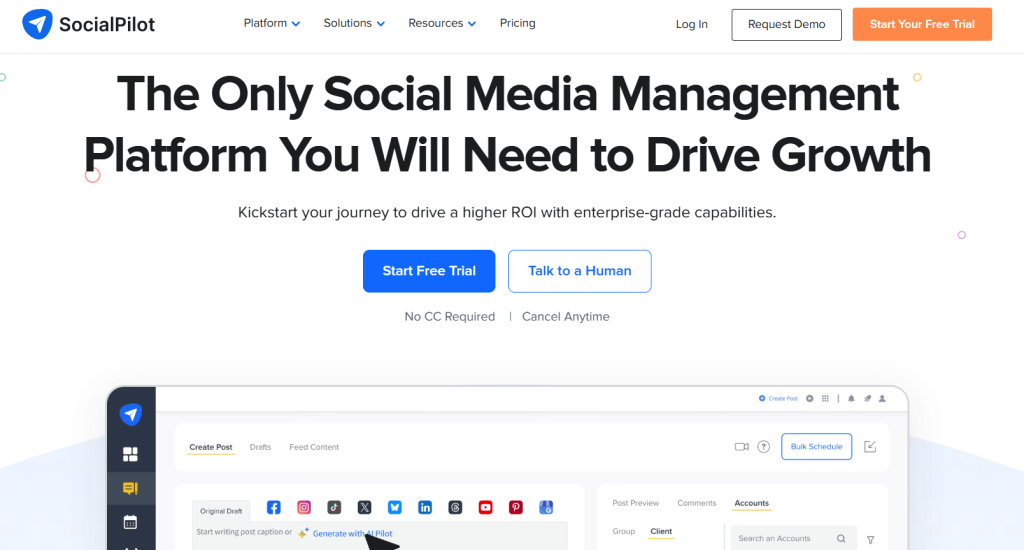
SocialPilot is a comprehensive social media management tool that helps businesses streamline their LinkedIn, scheduling and engagement. With SocialPilot, you can manage LinkedIn accounts, schedule posts, track performance and engage with prospects through automation.
This tool makes it easy to schedule personalized connection requests, endorsements and engagement messages across LinkedIn profiles, saving you time and effort while keeping everything under control. SocialPilot ensures your LinkedIn activity is smooth, organized and effective for outreach campaigns.
Key Features:
- Automated LinkedIn post scheduling and content management
- Advanced analytics for tracking engagement and profile growth
- Team collaboration tools for client management
- Customizable reports for detailed insights
Pricing:
Offers a 14-day free trial and four plans billed monthly at $30 (Essentials), $50 (Standard), $100 (Premium) and $200 (Ultimate), with lower annual prices. Custom enterprise solutions are available separately.
Pros:
- Easy-to-use interface tailored for social media management
- Affordable pricing for small to medium-sized businesses
- Full integration with LinkedIn and other platforms
- Powerful analytics and reporting for LinkedIn performance
Cons:
- Limited automation options on lower-tier plans
Linkedin connection customisation not available.
What I Like About SocialPilot:
SocialPilot is a content and scheduling tool first and a light LinkedIn helper second. It fits marketing teams that care about posts, calendars and reports across many networks. It is a good choice when your main goal is a steady content cadence rather than direct outbound on LinkedIn.
What is LinkedIn Automation?
LinkedIn automation is using bots or software to manage LinkedIn activity on behalf of your company or personal LinkedIn profile. Automation can save you time and grow your LinkedIn network with less effort. It is a tool for helping busy professionals glean the most out of LinkedIn.
There are a few different variations of LinkedIn automation. Profile automation will populate your LinkedIn profile with relevant information and updates. For instance, connection automation helps manage your connections by adding new ones, removing inactive ones and sending connection requests. Campaign automation helps create and manage LinkedIn campaigns.
What are LinkedIn Automation Tools?
LinkedIn automation tools safely optimize your LinkedIn profile’s messaging and reach. Some third-party apps and tools could damage your LinkedIn account health. Identifying the best ones could optimize your networking. Knowing one from the other makes all the difference. By automating these tasks, you can devote more time to focus on real-time networking.
There are many benefits to using LinkedIn automation tools for social media. Here are some of the key benefits:
- Saving time
- Efficiency gains
- Improved consistency
- Greater reach
In this way, LinkedIn automation tools enable you to manage your LinkedIn free or premium account seamlessly.
What Are Key Features of LinkedIn Automation Tools?
Key features of LinkedIn automation tools include connection request automation, personalized messaging sequences, profile viewing automation and CRM integration capabilities. The most effective tools combine these features with safety mechanisms like human-like delays and cloud-based infrastructure to minimize the risk of account restrictions.
Modern LinkedIn automation software offers advanced personalization using AI to craft messages based on prospect data, multi-channel sequences that combine LinkedIn and email outreach, and detailed analytics to track campaign performance. The best LinkedIn tools also provide team management features for agencies and sales organizations.
Is LinkedIn Automation Safe?
LinkedIn automation carries inherent risks since most automated activities violate LinkedIn’s User Agreement, though the platform’s enforcement varies. While not illegal, using automation tools can result in account warnings, temporary restrictions or permanent bans depending on your activity patterns and the tool’s safety mechanisms.
Cloud-based LinkedIn automation tools with dedicated IP addresses and human-like behavior patterns are safer than browser extensions that modify LinkedIn’s interface. The highest-risk activities include excessive connection requests (over 100 per week), mass messaging without personalization and using tools that scrape data aggressively. However, thousands of professionals use LinkedIn automation by following daily limits and using sophisticated tools with built-in safety features.
What Are Best Practices for Using LinkedIn Automation in the US?
Best practices for using LinkedIn automation include starting with low daily limits, personalizing all messages beyond simple name insertion and using cloud-based tools with dedicated IP addresses. US businesses should also ensure CCPA compliance when handling California resident data and maintain professional messaging standards.
- Warm up gradually – Start with 10-15 connection requests daily for the first week
- Stay under limits – Keep under 80 connection requests and 100 messages per day
- Use dedicated IPs – Cloud-based tools offer better safety than browser extensions
- Randomize timing – Vary your activity patterns to mimic human behavior
- Personalize messages – Use AI-powered icebreakers beyond basic name insertion
What Are Risks and Compliance Considerations?
Risks and compliance considerations for LinkedIn automation include potential account restrictions, data privacy violations under GDPR and CCPA, and damage to professional reputation from poor outreach. US businesses must be careful when targeting international prospects, as data handling requirements vary by jurisdiction.
The most serious risks include permanent account bans for aggressive automation, legal liability for non-compliant data collection and brand damage from spammy messaging. However, these risks can be minimized by choosing compliant tools, following conservative daily limits and maintaining high-quality, personalized messaging standards.
What to Consider When Choosing a LinkedIn Automation Tool
LinkedIn creates and strengthens relationships with customers, partners and other businesses. However, managing a LinkedIn profile can be time-consuming. The creation of social media campaigns, in particular, can require effort from you and your team. LinkedIn automation tools like Uplead can streamline these processes.
You must consider other factors aside from a tool’s popularity. Here are some points to consider while choosing your LinkedIn automation tool:
- Make sure the tool contains all of the necessary features, including bulk contact uploads of contacts, automated messaging and CRM integration. Check the advanced features too, and review whether or not they work for you.
- The tool should be easy to use with a simple, intuitive interface.
- Strive for affordability without sacrificing quality.
- Check for high-quality customer support and responsive, helpful staff.
Cloud-Based vs. Browser-Based LinkedIn Automation Tools
LinkedIn automation tools are popular. But some are cloud-based while others are browser-based. Is one kind better than the other? Cloud-based LinkedIn automation tools offer a number of advantages that their browser-based counterparts lack.
First, cloud-based tools are up-to-date. For browser-based LinkedIn automation tools, you must update your software in order to keep using them. Second, cloud-based tools are accessible from anywhere. As long as you have a stable internet connection, you will be able to use a cloud-based LinkedIn automation tool. Third, these tools are user-friendly and are the more versatile option for most businesses.
In summary, companies with remote teams and mobile platforms would most benefit more from cloud-based LinkedIn automation. Office-based businesses would most benefit from browser-based automation tools.
Chrome Extension vs. Stand-Alone Tools
Chrome extension and stand-alone tools have pros and cons for social media management. Chrome extensions are easy to use and accessible. However, they tend to be limited in terms of features, when used for LinkedIn automation.
Stand-alone social media management tools offer more comprehensive features but can be more difficult to learn. And yet, they offer much more advanced features than Chrome extensions. Moreover, most stand-alone LinkedIn automation tools can integrate with other platforms so that you can view of all your social media accounts in one place. An automation tool like Uplead can assist many businesses given their intuitive interface and integration.
Businesses with remote teams and less tech-savvy clients should choose automation tools with Chrome extension. In contrast, companies relying on more than one digital tool or automation software should use stand-alone Linkedin automation tools.
Personalization Capabilities and Additional Benefits
In the digital age, personalization is one of the most important aspects of marketing. It is the key to creating a genuine connection with customers and differentiating your brand from the competition. Personalized LinkedIn messages are more likely to be opened, read and acted on than generic ones.
Depending on the business’s needs and the customer’s preferences, there are many different ways to personalize content. Some common personalization methods include using targeted ads and messages based on customers’ data, tailoring content to specific customers or LinkedIn group members, or offering options that allow customers to customize their consumer experience.
FAQs
What is the best LinkedIn automation tool?
The best LinkedIn automation tool for you depends on your specific needs and preferences. Some tools better manage LinkedIn connections, while others can expedite scheduling posts or tracking analytics. Do your research in order to find the tool that best fits your needs.
What are the most effective tools for a LinkedIn campaign?
LinkedIn is a powerful B2B marketing tool for companies to connect with potential customers and partners. However, many businesses struggle to maximize the potential of their LinkedIn page. They lack knowledge about all of the different sales and marketing tools available to them.
Many different tools can help businesses create LinkedIn campaigns. A few of the most effective tools include LinkedIn Ads, LinkedIn Sponsored Content and LinkedIn InMail. Other automation tools, such as Uplead, can serve similar purposes.
However, you must still choose your automation tool based on your specific needs.
Does LinkedIn allow automation?
LinkedIn allows automation. You can program these automation tools to post content, follow people and send messages. LinkedIn also allows users to create and manage LinkedIn groups. However, some LinkedIn automation tools violate LinkedIn’s Terms of Service and should not be used.
Does LinkedIn block automation?
LinkedIn has blocked automation tools and services in the past. LinkedIn will likely block any service or tool trying to automate this organic process as a site that relies on human interaction. This threat can challenge marketers and business owners who want to grow their LinkedIn presence.
A few workarounds can help you navigate LinkedIn’s block on automation. One method is to use a service like Hootsuite, which provides post-automation while still leaving space for you to engage with other users.
Is LinkedIn good for lead generation?
LinkedIn excels as a platform for generating leads. The social media network equips you to connect with potential customers and clients more than other social media sites.
Unlike other sites, LinkedIn also allows you to target your leads. You can specify your audience by focusing on job titles, company size or other factors. LinkedIn also permits tracking your LinkedIn connections’ activities and the number of Linkedin connections who have read your message so that you can pinpoint potential leads.
What to Remember About LinkedIn Automation Tools
LinkedIn is a powerful business networking site with over 800 million users. LinkedIn automation tools like Uplead help businesses connect with their target audience and build productive relationships with potential customers.
Understanding how each one works is important before selecting the LinkedIn automation tool for your business. You must focus on the best LinkedIn automation tool for you.






