Successful marketing campaigns rely on clean data, starting with valid, verified email addresses for all your potential customers through a dedicated email verification service. Collecting accurate information with email validation helps ensure no emails are overlooked or lost in spam folders and can help reduce bounce rates due to invalid addresses. Here’s how to verify an email address without sending an email.
While it may seem daunting at first, verifying email addresses without sending an email doesn’t have to be time-consuming or resource-draining. There are many simple methods available for any team to employ. This article covers seven strategies to verify email addresses without ever having to hit the “send” button.
Why You Should Verify an Email Address Before Pressing Send
When sending out emails, always verifying the address you intend to send them is crucial. Sending emails to incorrect recipients can lead to a loss of time and resources and potential embarrassment if the information is confidential. By verifying the email address before you press send, you are guaranteed that your message will reach its intended destination promptly, preserving the security of your information and positively contributing to your overall productivity at work. Take the extra step each time you send an email — and make sure there are no mistakes!

Verify Email Addresses Instantly
Ensure your email list is accurate and reduce bounce rates
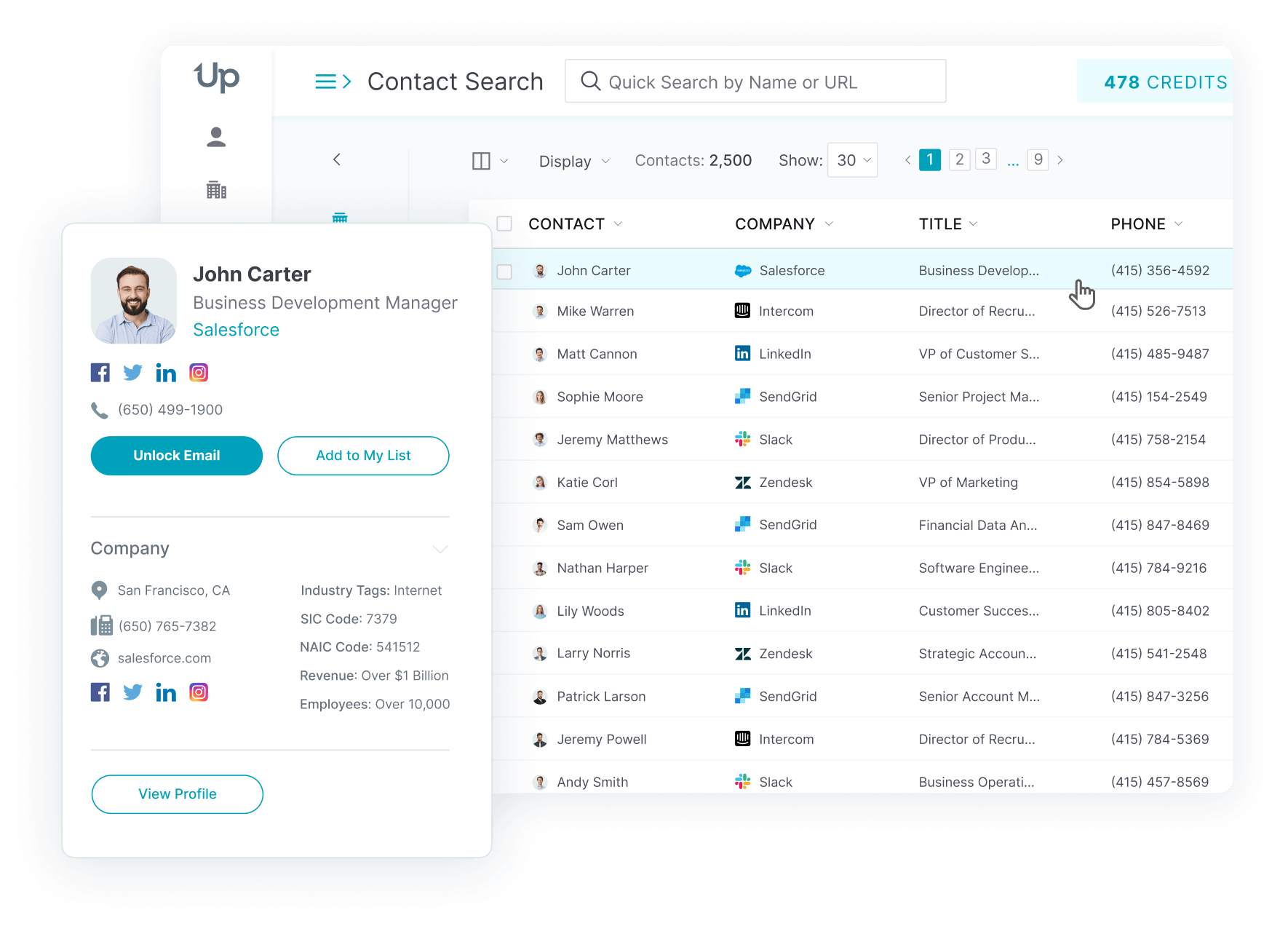
How to Verify an Email Address Without Sending an Email (7 Ways)
Verifying email addresses is essential to your role if you’re a sales or marketing professional. After all, if you’re trying to reach out to new customers and prospects, you want to ensure their contact information is accurate and up-to-date. However, the traditional approach of sending emails to verify addresses can take time and effort. That’s why it’s worth exploring some alternative methods for verifying emails. Let’s look at ways to efficiently verify email addresses without sending an email.
1. Use a Tool for Email Verification
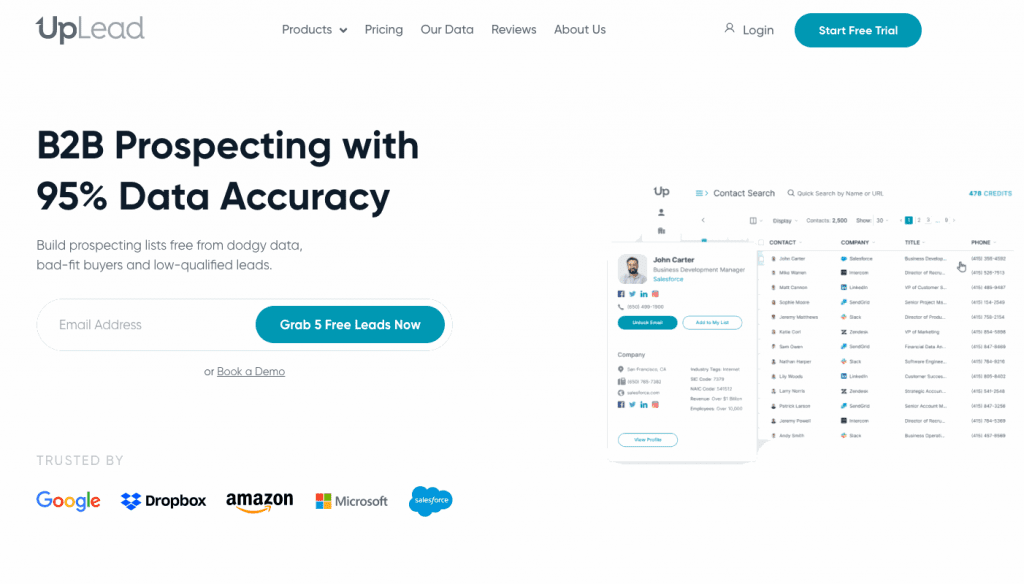
The most efficient way to verify an email address without sending an email is by using an email verifier that confirms mailbox validity via syntax check and MX record lookup. These email checker services deliver fast and accurate results through comparison of each address against DNS records and blacklist databases in milliseconds. These tools can instantly confirm whether or not a recipient’s email address is real and verify email addresses quickly and accurately.
UpLead is an excellent example of an email verification tool—an email finder with built-in verification capabilities, so you don’t have to worry about bouncing emails or wasting time on invalid addresses. With over 95% accuracy, Uplead delivers one of the most comprehensive B2B databases to check your leads. This accuracy helps ensure the success of your outreach and helps reduce wasted emails on your prospect list. As a result, your verified email addresses can receive their intended email campaign without hiccups.
You can also find other email verification tools designed specifically to verify an email address. For instance, Hunter.io was created for salespeople who need accurate contact information to reach out to leads and close deals quickly. Clearout offers data hygiene services for companies that need help maintaining their contact lists. ZeroBounce provides automated solutions for marketers who want increased deliverability rates from their campaigns and higher ROI from their efforts. Each email verification tool and email address validation service offers syntax checks, domain validation, and mailbox existence tests, so it is essential to research each feature before choosing the right option for your needs. Ultimately, using specialized software can save you time and energy in ensuring you’re reaching out to the leads you intend to contact.
Lead generation doesn’t have to be all that painful. With UpLead, you can easily connect with high-quality prospects and leads to grow your company.

2. Verify on Gmail
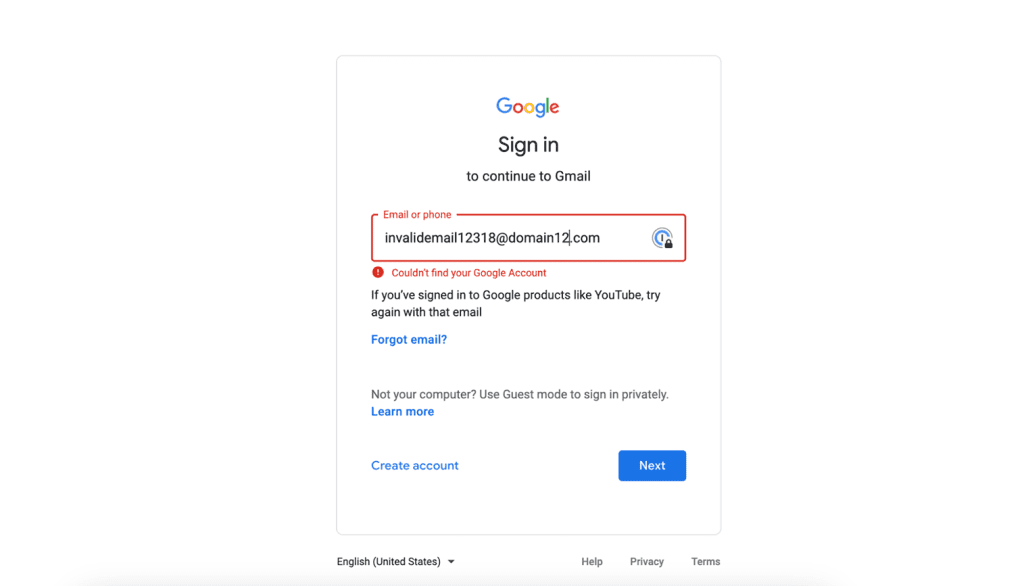
The easiest way for sales and marketing teams to check email address validity is through Gmail’s account recovery feature. All you have to do is sign into Google as the recipient’s email address you are looking for. If the email address is valid, Google will tell you it exists and let you know if any related accounts are associated. This method of finding verified email addresses might not be ideal for large-scale verification, but it does work well for smaller tasks like verifying accounts one by one. It’s also one of the easiest ways to confirm whether an email exists without the advanced technical setup.
Here’s a step-by-step breakdown:
- Step 1: Log out of the existing Google email account.
- Step 2: Pretend you don’t know the recipient’s email address password you’re looking to verify and select “I don’t know my password.”
- Step 3: Type in one email address you’d like to verify.
- Step 4: If the email you typed does not exist, Google will let you know with the prompt “No account found with that email address.” This message means it is one of the many invalid email addresses found on outreach lists.
3. IP Address Lookup
An IP address lookup is one way to check if an email address is valid. This method involves finding the IP address associated with the address you want to validate, and then running it through a third-party service. These platforms will tell you which country or city the IP address belongs to and whether or not it is associated with any known spam or fraud activity. If the IP address is not associated with any suspicious activity, this can be a good indication that the email address is legitimate.
Here’s how it works:
- Step 1: Find the IP address of the recipient in the header of the message.
- Step 2: Use an online IP lookup tool to identify more information about them, including their location and ISP.
- Step 3: If that info matches what you know about the user (e.g., they live in England and use BT), then you can assume that their email address is valid and exists.
4. Use Google and Social Media
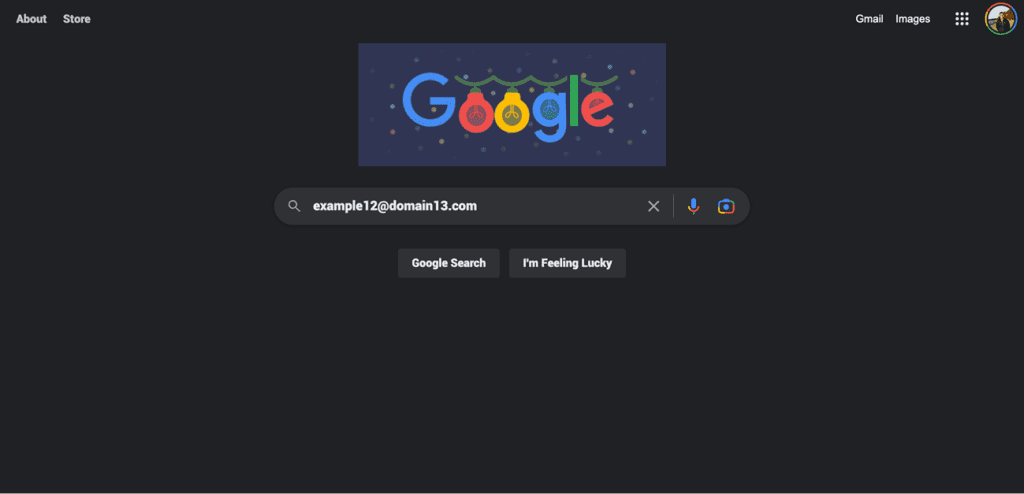
Google search is one of the simplest ways to verify an email address. All you need to do is type in the full email address in quotation marks and hit enter—for example, “[email protected].” If the results come up with any hits that relate directly back to the domain name (e.g., www.domain.com), then it’s likely that the email address is accurate and valid.
Another way to check an email address using Google search is by typing in the username part of the address before the ‘@’ symbol (e.g., for example). This should result in finding any social media profiles associated with that username, giving you one more clue as to whether or not it’s a real account.
You can also use various social media platforms like LinkedIn and Facebook as additional resources to verify email addresses. Type in the username part of the address into each platform’s search function, which should bring up any associated profiles for that user on those networks. You can then view their profile page for clues about whether or not they are a real person or business owner with a valid account on those networks—which would indicate that their email address is most likely valid as well!
5. Double Check the Syntax
While numerous methods exist to verify email addresses without sending a message. A syntax check of the email address format is one of the most efficient methods to catch typos and invalid symbols. This involves checking for errors in the address, such as incorrect spelling, wrong domain name, or invalid characters.
- Check the Domain Name: one of the first things to look out for when you verify an email address is the domain name, and syntax validation confirms that the domain uses a valid top-level extension. The domain name should always be preceded by the “@” sign and followed by two or three words (e.g., @example.com). If you notice any typos in the domain name or if it ends with anything other than two or three words, it is likely an invalid address.
- Look Out for Invalid Characters: it’s also important to look out for invalid characters in the username section of an email address. For example, some websites use underscores () between two words instead of hyphens (-). However, not all mail servers accept underscores as valid characters in usernames, so it’s best to avoid them altogether when you verify email addresses. Additionally, make sure that your username does not contain any other symbols like exclamation points (!), ampersands (&), or dollar signs ($). These are all invalid characters and should not be used in any email address. Use regex email validation to detect subtle syntax errors beyond simple checks.
6. Ping the Server
The “pinging the server” method works by querying a given domain for its mail server settings and checking whether or not it is properly configured to accept emails from external sources (i.e., outside of its network). If so, then you can be confident that an email sent to this address would reach its intended recipient; however, if not, then chances are your email may never make it through. SMTP verification (for example Gmail SMTP) checks the mail server to ensure an email address exists and can receive messages.
This SMTP check method relies on EHLO handshake and server response codes for bulk address verification without actual message delivery. It also helps reduce spam since there’s no need to send out anything to confirm validity. It helps reduce spam complaints and enhance your sender’s reputation. Although pinging the email server requires some technical knowledge, achieving it is relatively simple.
- Step 1: Copy and paste the email address into your text editor. Make sure you include the domain in the address (e.g., [email protected]).
- Step 2: Open up your terminal window and type in “nslookup” followed by the domain name of the email address (e.g., example.com), then initiate an SMTP handshake with HELO or EHLO to check the server response.
- Step 3: Press enter, and if the email domain is valid, you will receive a response from that domain’s email server indicating that it was successfully locating it. If not, you will receive an error message that either the domain does not exist or is not properly configured to accept emails from outside sources. Use VRFY command to request user verification from the server and check whether the mailbox exists.
7. DNS Lookup
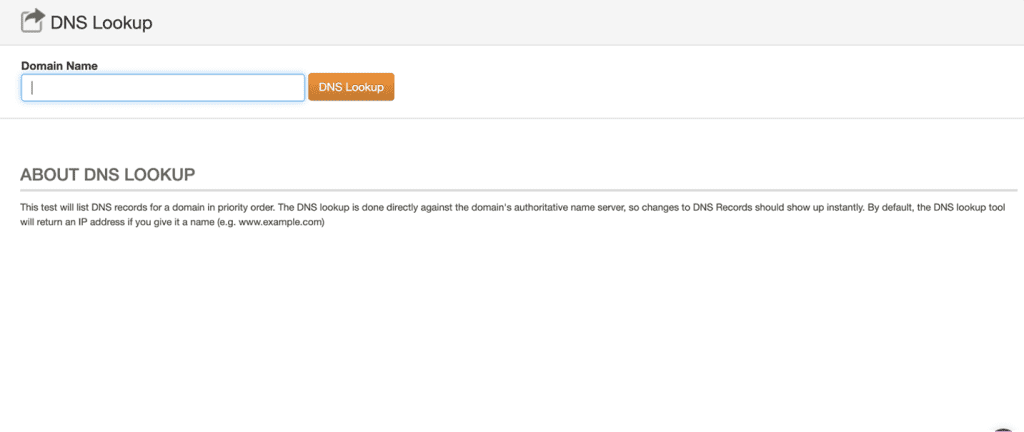
DNS stands for Domain Name System and is essentially a directory of domain names and the associated IP addresses. When you type a web address into your browser, a DNS lookup will happen automatically to connect your computer with the corresponding email server hosting that website. For example, when you type www.google.com into your browser, the associated IP address 74.125.137.99 will be located via a DNS lookup so that your computer can connect with Google’s email server and retrieve the relevant web page from there.
You can use this same technique to verify email addresses without actually sending any emails – all you need is the domain name of the person’s email address (e.g., ‘@examplecompanyname’). If you perform a DNS lookup on that domain name, it should return at least one MX record (Mail Exchange Record), which you confirm via MX record lookup with nslookup or dig. This means that there is indeed an active mail service running on that domain, so domain validation is successful. Therefore, emails sent to addresses under this domain should reach their intended recipients. Catch-all detection helps determine whether the domain accepts all email addresses, even if some of them don’t actually exist.
However, just because there is an active mail service doesn’t necessarily mean that this specific email address exists – it just means that any emails sent to this domain are likely to reach their destination (assuming they are spelled correctly). The only way to definitively verify if someone owns or uses a specific email address is by emailing them and waiting for them to respond.
How to Verify Email Addresses in Bulk: Use UpLead
UpLead is the ideal email verification tool for anyone looking to verify their emails in bulk. With UpLead, you get real-time verified email addresses right before you download them, so you can be sure your lists are up-to-date. This protects your sender’s reputation and diminishes your overall bounce rate, allowing your message to reach its intended audience.
UpLead enriches your data by cleaning and adding important information like names, companies, industries, and technology. Prices are also incredibly affordable, with starting prices as low as $0.003 per verification; ultimately making it the best choice for anyone looking for an efficient way to validate large email lists quickly and affordably.
Compared to other options, UpLead helps you scale your outreach by providing bulk verification. Unlike the Gmail verification method, UpLead allows your sales and marketing team to look up many email addresses simultaneously, trimming down processing and effort in enhancing your prospect list with valid email addresses. As a result, you can verify an email address, or many, without much hassle.
Email Verification FAQs
There are a few frequently asked questions about email verification.
Email verification and email validation are two important terms in email marketing. Email verification is the process of confirming the accuracy and validity of an email address without sending emails. It is crucial to ensure that emails reach the correct email account. In contrast, email validation is verifying that a given message can be delivered to a valid mailbox associated with an email address. This involves checking whether the user’s mail server accepts messages sent from other servers and if anti-spam filters exist.
Email verification is an important step in preventing fraud and protecting yourself online. Although email messages can look legitimate, there are many ways to check whether the sender is authentic. Start with careful examination of the email address — often forged email addresses employ slight tweaks on existing addresses, such as slightly different characters or missing punctuation. Searching the email address can also help determine its legitimacy, as any fraudulent activity associated with it will often appear in the email verification search results.
Yes. You can verify an email address using tools like UpLead that check the domain, validate the structure, and confirm mailbox existence, all without sending a message.
Yes. Validating the email address before sending a cold message is one of the simplest ways to protect your sender reputation and improve outreach performance. When you validate email address of a cold lead, you reduce the risk of bouncebacks, spam flagging, and wasted effort. Most verification tools can confirm whether an address is real, active, and safe to contact, all without sending a message. This step ensures your emails land where they should and gives your team a better shot at starting meaningful conversations.
A regular expression check uses predefined patterns to validate that an email address meets specific syntax and format rules before any message is sent.
The EXPN command is used during SMTP sessions to expand a mailing list alias and verify all member addresses before sending any message
The EHLO command initiates an extended SMTP handshake by asking the mail server to list its supported SMTP extensions before any email is transferred.
Port 25 connectivity refers to the ability to establish a TCP connection to a mail server on port 25, which is the standard port used for SMTP mail transfer.
A TCP connect test attempts to open a TCP connection on a specified port, such as port 25 for SMTP, and confirms server reachability ahead of any email transfer.
A mailbox existence check uses SMTP commands like VRFY to confirm mailbox existence on the mail server without any actual email exchange.
Disposable email detection identifies temporary email services that users create for one-time use to prevent unwanted messages.
Role-based email detection flags addresses like [email protected] that route to groups or departments, which often do not correspond to individual recipients and may yield lower engagement.
Spam trap detection identifies email addresses set up to catch spam, such as addresses that do not belong to real users, which helps maintain sender reputation by avoiding blacklists.
A blacklist check queries DNSBL (DNS-based Blackhole List) databases to determine if your IP or recipient domain is on a blocklist, which can affect email deliverability.
An RBL lookup checks real-time blackhole lists that record IP addresses linked to spam, which helps you avoid mail delivery from blacklisted sources.
A DNSBL check queries DNS-based blocklists specifically designed to list IP addresses linked to spam or malicious activity to improve deliverability.
What You Need to Remember About Email Verification
Email verification is a process that verifies the accuracy of an email address. Verifying email addresses is essential because it helps keep your contact lists clean and up-to-date and protects you from being marked as spam. There are a few different ways to verify an email address, but an email verification tool like UpLead is the most efficient way to get verified email addresses in bulk.
Overall, it’s important to remember that email verification is vital for maintaining a healthy list and good deliverability rates. When you verify an email address, you’re investing in the success of your marketing’s reach. Using an email finder tool like UpLead or similar software, you can quickly verify email addresses and improve your chances of success with email marketing– scaling email campaigns to accompany your business growth.





