As a salesperson, you need the right mobile sales tools to achieve your sales quotas and monthly goals. We compiled a list of over 35 mobile sales applications that make your job easier when you’re on the go.
We’ll talk about sales tools for:
- Lead generation
- Video meetings
- Calendar scheduling
- Digital signing
- Proposal creation
By the end of the article, you will leave with a clear roadmap to building a mobile sales stack that drives productivity and revenue.
Quick Links:
- What Are Mobile Sales Tools?
- What Are the Core Benefits of Mobile Sales Tools?
- How to Choose the Right Mobile Sales Tool
- 35+ Mobile Sales Tools (Ranked & Reviewed)
What Are Mobile Sales Tools?
Mobile sales tools are apps and portals you can use to aid your sales processes directly from your phone.
These tools provide scaled-down versions of regular programs, which give you as much functionality as you need on the go.
Like sales productivity tools, a good mobile sales tool will amplify your sales process, allowing sales teams to increase their reach and effectiveness.
What Are the Core Benefits of Mobile Sales Tools?
Mobile sales tools provide significant benefits that impact your bottom line. According to Innoppl Technologies, 65% of sales reps who use a mobile CRM achieve their sales quotas, compared to only 22% of reps using non-mobile CRMs.
Mobile CRM adoption can increase sales productivity by up to 34%. Here are the core benefits you can expect:
Enhanced Sales Productivity – Mobile sales tools reduce downtime between meetings by allowing you to update records, prepare for the next call, and follow up instantly.
Real-Time Data Access – Access to current information ensures accuracy in every interaction. You can pull up a client’s purchase history, recent interactions, and preferences seconds before walking into a meeting.
Shortened Sales Cycles – Faster response times through mobile tools help you strike while the iron is hot. When a prospect shows interest, you can send a proposal, schedule a follow up, or provide additional information.
Improved Customer Relationship Management – Instant access to client history means you never walk into a conversation unprepared. You can reference previous conversations, note personal details, and maintain continuity across all touchpoints for better customer engagement.
Increased CRM Adoption – When tools are useful and accessible, your team uses them. Mobile-first platforms see higher user adoption rates than desktop-only solutions.
How to Choose the Right Mobile Sales Tool for Your Team
Choosing the right mobile sales tool requires evaluating seven core criteria. These factors will determine whether a tool enhances your productivity or becomes another source of frustration.
Understanding Seamless CRM Integration
Seamless integration means real-time, bi-directional data synchronization that prevents data silos. Your mobile app should sync changes back to your main CRM without manual intervention. Look for tools that offer native integrations with your existing systems rather than third-party connectors that can break or cause delays.
Identifying an Intuitive Interface for Mobile Sales
An intuitive interface is designed for touch interaction on small screens, not just a shrunken desktop version. The best mobile sales apps prioritize the most common sales tasks and make them accessible within two taps. Look for large, finger-friendly buttons, logical navigation flows, and the ability to complete key actions without extensive scrolling or zooming.
The Importance of Offline Functionality for Mobile Sales
Offline functionality is essential for areas with poor internet connectivity, which includes many office buildings, rural territories, and international locations. The best mobile sales tools allow you to access customer data, take notes, and perform key features offline, then sync when connectivity returns. This prevents lost productivity during dead zones.
Essential Security Features for Mobile Sales Tools
Enterprise-grade security includes data encryption both in transit and at rest, granular user permissions, and remote wipe capabilities. Your mobile sales tool should comply with industry standards like SOC 2 and GDPR. Look for features like multi-factor authentication, session timeouts, and the ability to restrict access by device or location.
Evaluating Scalability and Pricing Transparency
Scalability means the tool can grow with your business needs and allow customization of workflows without requiring a complete platform change. Transparent pricing should outline what features are included at each tier, any usage limits, and additional costs for integrations or advanced features. Avoid tools with hidden fees or complex pricing structures.
Critical Reporting and Analytics Features
Mobile-first reporting and analytics provide real-time performance tracking without requiring you to return to a desktop. Look for customizable dashboards, key performance indicators relevant to your role, and the ability to generate and share reports directly from the mobile app. The best tools also offer predictive analytics and trend identification.
Best Lead Generation and Prospecting Apps
TLDR Best Pick: UpLead – High-quality, verified B2B contact data with 95% accuracy guarantee and real-time email verification. Search through 160 million profiles from your phone.
Lead generation tools allow you to find the right leads by searching through extensive databases. With sales dialing tools, lead generation tools can expand your sales reach.
UpLead
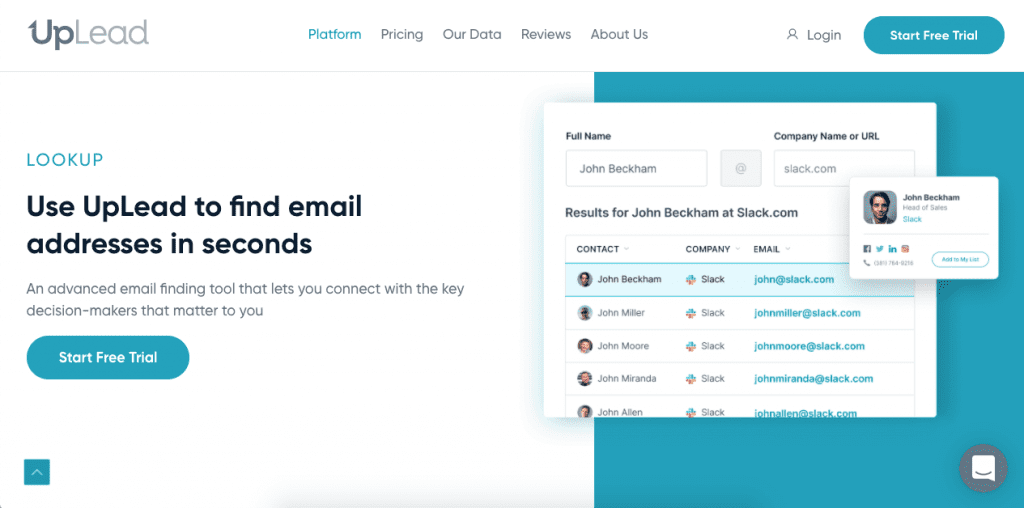
Best For: Sales professionals needing high-quality, verified B2B contact data with real-time email verification.
UpLead allows you to use your phone to find as many leads as you need in a few seconds.With UpLead, input the information of your client persona as your searching criteria and search through over 160 million profiles to find the leads you need.
Once you’ve found your leads, you can save them to download and access anywhere, anytime. UpLead will verify all emails in real-time right before you download the profiles to ensure you’re getting reliable contact information every time.
You can also use UpLead to enrich existing lists with updated information. UpLead’s data has a 95% accuracy guarantee.
Key Mobile Sales Features:
- Real-time email verification ensures 95% accuracy before you download any contact data
- Search through 160 million profiles
- Save and download leads from anywhere
- List enrichment capabilities
Pricing: Starts at $99/month for Essentials Plan. 7-day free trial available with full platform access.
Lead generation doesn’t have to be all that painful. With UpLead, you can easily connect with high-quality prospects and leads to grow your company.

LinkedIn Sales Navigator
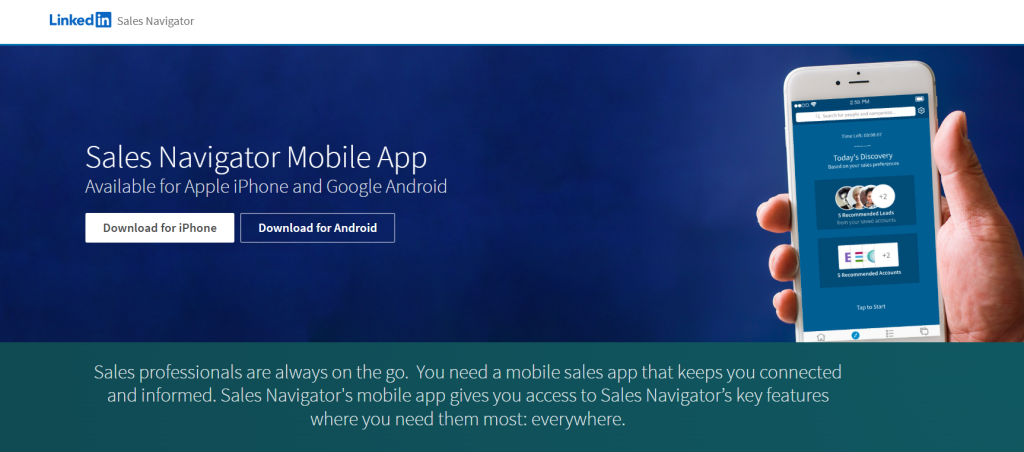
Best For: B2B sales professionals targeting decision-makers and building customer relationships through social selling.
The LinkedIn Sales Navigator app helps you connect with potential clients through its advanced, sales-focused algorithm.
With the LinkedIn Sales Navigator app, you can connect and interact with your leads directly on your phone as soon as the platform recommends them. This mobile tool provides an excellent method of getting all the LinkedIn Sales Navigator functionality on the go.
Key Mobile Sales Features:
- Advanced search filters and lead recommendations with instant connection capabilities
- Sales-focused algorithm
- Direct lead interaction from mobile
Pricing: Starts at $79.99/month for Core plan. Premium features available in higher-tier plans.
Voila Norbert
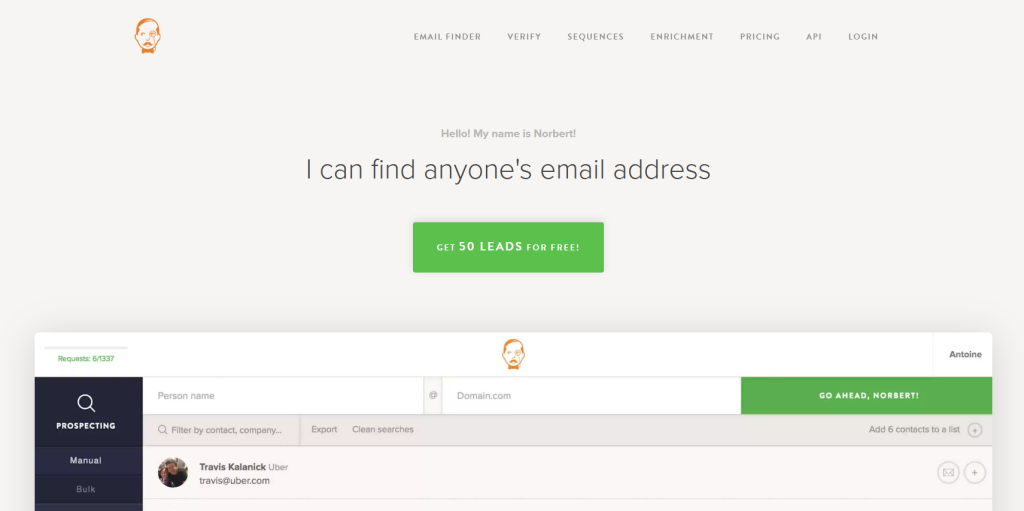
Best For: Sales reps who need quick email finding and verification for individual prospects.
With Voila Norbert, you can find and verify multiple emails directly on your phone. The platform gives you your first 50 searches for free, so you can test it out by finding new leads or enriching your existing ones.
Voila Norbert is mobile-friendly, so you can access it with your phone or tablet.
Key Mobile Sales Features:
- Instant email finding with mobile-optimized search interface
- Email verification
- Mobile-friendly platform
Pricing: Free plan includes 50 searches. Paid plans start at $49/month for 1,000 searches.
Best CRM Mobile Apps
TLDR Best Pick: HubSpot CRM – Free, full-featured CRM with excellent mobile functionality. Create and manage deals directly from your phone with full pipeline visibility.
Mobile CRMs serve as the central hub for customer data and sales activities. These apps allow you to access client information, update records, and manage your pipeline from anywhere.
Salesforce Mobile
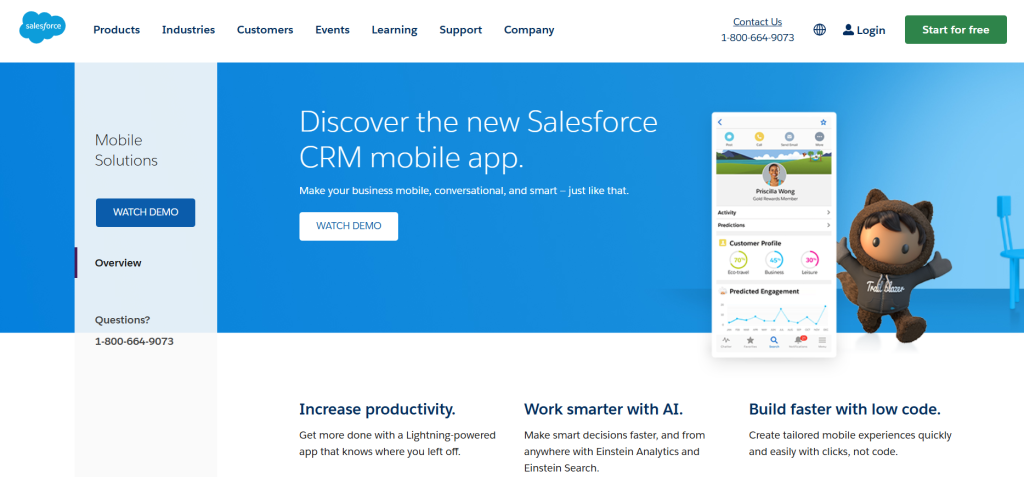
Best For: Enterprise sales teams needing comprehensive CRM functionality with AI-powered insights.
Salesforce Mobile is the mobile version of the world’s leading CRM platform. The app provides instant access to all your Salesforce Sales Cloud data including accounts, contacts, opportunities, and custom objects. With Einstein AI integration, you get predictive insights and recommendations directly on your mobile device.
Key Mobile Sales Features:
- Einstein AI provides AI powered lead scoring and next-best-action recommendations directly in the mobile interface
- Automated task management
- Chatter collaboration
- Push notifications for important updates
- Basic offline access
Pricing: Starts at $25/user/month for Starter Edition, up to $500/user/month for Einstein 1 Sales. All plans include mobile access.
HubSpot CRM
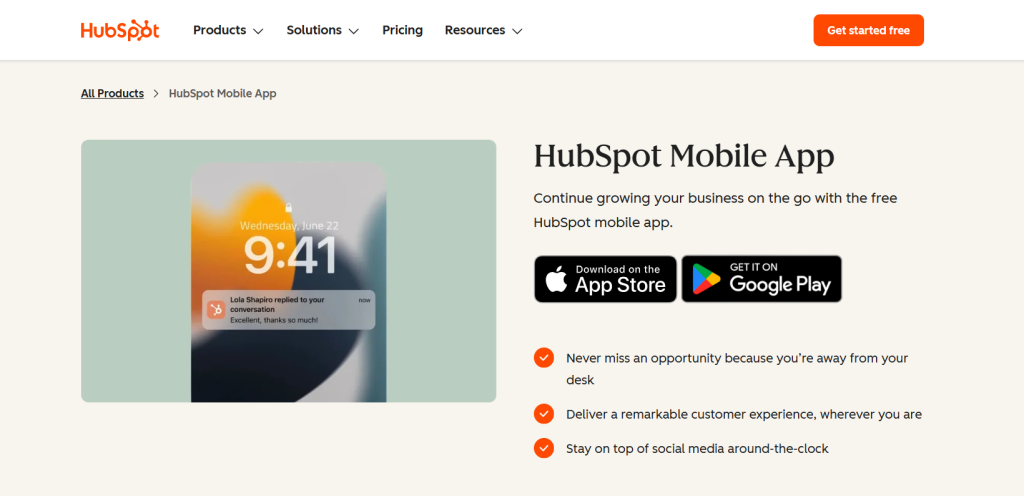
Best For: Small to medium businesses looking for a free, full-featured CRM with excellent mobile functionality.
HubSpot CRM lets you scale up your sales and your team with powerful capabilities, allowing you to do everything from its mobile app.
With this app, you can create mobile reminders, manage tasks, and create deals from your phone. You can also use the app to interact with the live chat function, send emails, or work with your team.
Key Mobile Sales Features:
- Create and manage deals directly from your phone with full pipeline management visibility
- Mobile reminders and task management
- Live chat interaction
- Email sending capabilities
- Team collaboration and task viewing
Pricing: Free CRM plan available. Paid plans start at $45/month for additional features and users.
Zoho CRM
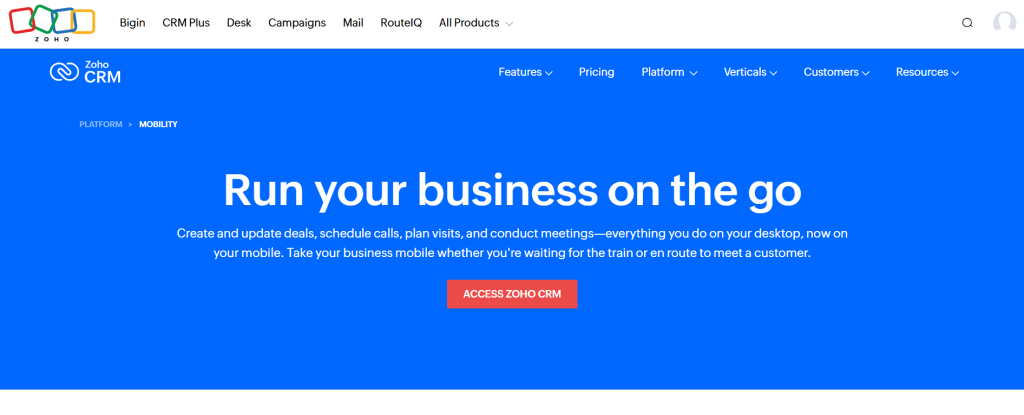
Best For: Sales professionals who need advanced automation and customization in a mobile-optimized interface.
Zoho has a popular CRM with automations, powerful integration capabilities, and great lead management capabilities. The app has all the functionality of its desktop counterpart while making the mobile interface smoother.
The app is built around your on-the-go needs. If you’re visiting a client, you can use the app to record a voice note, pull up their location, and find other clients nearby to continue your sales trip.
Key Mobile Sales Features:
- Location-based client discovery and voice note recording for efficient field sales activities
- Advanced automation capabilities
- Powerful integrations
- Lead management tools
Pricing: Free plan for up to 3 users. Paid plans start at $14/user/month with advanced mobile features.
Keap
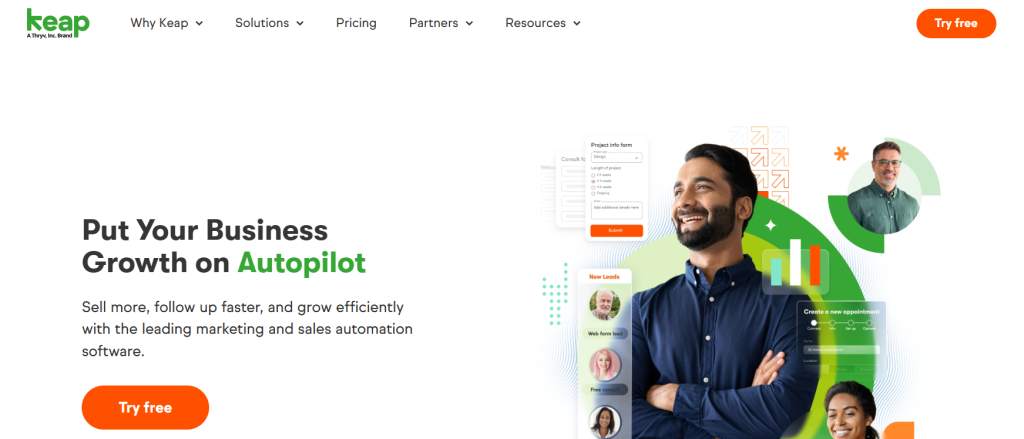
Best For: E-commerce and marketing-focused businesses needing integrated payment processing.
Keap has one of the best mobile CRM apps for anyone working in e-commerce and marketing automation. The platform focuses on keeping your marketing process seamless and streamlined. With this app, you can manage your contact database, create web forms, launch campaigns, keep up with your ROIs, and focus on shopping cart functionality.
Keap includes a powerful native PayPal integration, allowing you to receive payments directly from it. Keap allows you to create and launch marketing campaigns on the go.
Key Mobile Sales Features:
- Create and launch complete marketing campaigns directly from the mobile app
- Contact database management
- Web form creation
- ROI tracking
- Native PayPal integration for payment processing
Pricing: Starts at $79/month for Pro plan with full mobile functionality and payment processing.
Best Route Planning and Field Sales Apps
TLDR Best Pick: Badger Maps – Combines CRM data with route optimization to reduce driving time by up to 20%. GPS-optimized routes with offline capabilities and customer check-in functionality.
Route planning and field sales apps are essential for outside sales representatives who need to optimize travel routes and manage territory.
Badger Maps
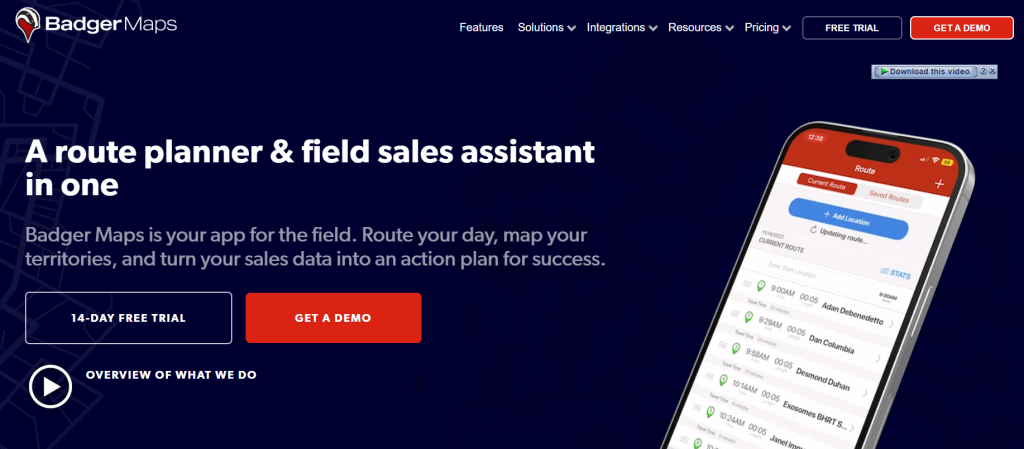
Best For: Field sales representatives who need route optimization combined with CRM data visualization.
Badger Maps combines CRM data with route optimization to help field sales reps be more efficient. The platform plots customers and prospects from your CRM on an interactive map, then optimizes your travel routes to reduce driving time by up to 20%.
Key Mobile Sales Features:
- GPS-optimized routes with offline capabilities and customer check-in functionality
- Lead visualization on interactive maps
- Check-ins for customer visit logs
- Places tool for finding new leads in your territory
- Lasso tool for bulk actions on groups of customers
Pricing: Business Plan starts at $58/user/month (annual billing). Integrates with Salesforce, HubSpot, and other major CRM systems.
Best Sales Enablement and Content Apps
TLDR Best Pick: Seismic – Enterprise-grade sales enablement with LiveSend technology that tracks how prospects engage with your content in real-time, with push notifications for immediate follow ups.
Sales enablement and content apps help you manage and present marketing collateral, case studies, and sales presentations directly from your mobile devices.
Seismic

Best For: Enterprise sales teams needing comprehensive sales content management and buyer engagement tracking.
Seismic offers enterprise-grade sales enablement through its Enablement Cloud platform. The mobile app provides full access to your content library with offline functionality, presentation mode for creating and delivering sales presentations, and real-time analytics on prospect engagement.
Key Mobile Sales Features:
- LiveSend technology tracks how prospects engage with your sales content in real-time, with push notifications for immediate follow ups
- Sales Content Management
- Offline content access
- Presentation mode
- Learning & Coaching integration
- Content Automation
Pricing: Enterprise pricing available on request. Includes full mobile functionality and content analytics.
Best Video Conferencing Apps
TLDR Best Pick: Zoom – Reliable video conferencing with AI Companion that provides meeting summaries and action items generated from your mobile sessions. Free for 1-on-1 meetings up to 30 hours.
Video meeting software allows you to have a video conference call with others, using your phone’s camera and microphone to interact with users.
Zoom
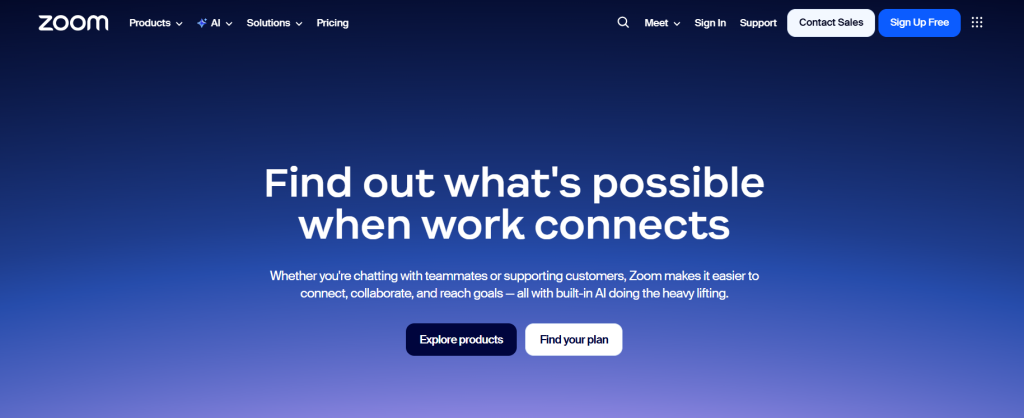
Best For: Sales teams needing reliable video conferencing with screen sharing and recording capabilities.
Zoom has become one of the most used video meeting apps in the world. With crisp video and audio, and easy access to meetings, Zoom is a high-quality alternative for anyone looking for an effective, streamlined video conferencing app.
All Zoom plans include features like whiteboarding, screen sharing, meeting recording, and breakout rooms, and they can all be used with your phone. The free version limits group meetings to 40 minutes, while 1-on-1 meetings can last up to 30 hours.
Key Mobile Sales Features:
- AI Companion provides meeting summaries and action items generated from your mobile sessions
- Whiteboarding
- Screen sharing
- Meeting recording
- Breakout rooms
Pricing: Free Basic plan available. Pro plan starts at $13.33/user/month (annual billing) for unlimited meeting duration.
Google Meet
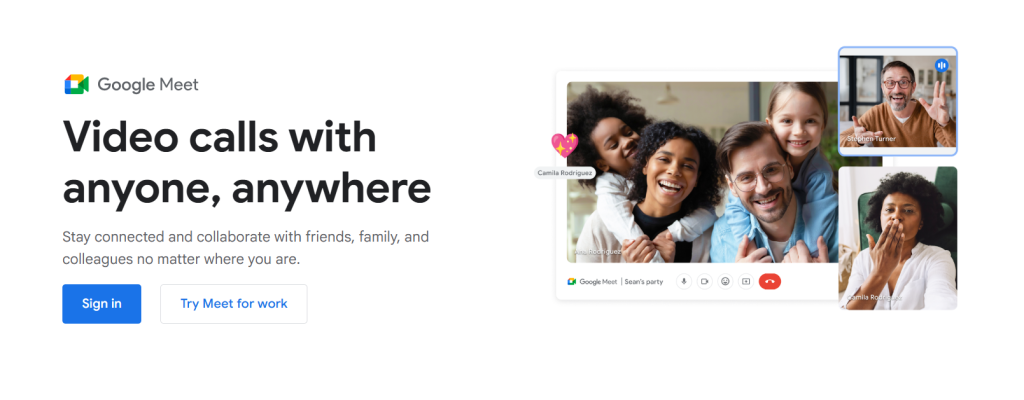
Best For: Teams already using Google Workspace who need seamless integration with Gmail and Calendar.
Google Meet is part of the Google Workspace office productivity platform. Like the rest of the Google Suite, Google Meet works on all mobile devices, improving the experience of the standard Google Hangouts by focusing on business needs.
Anyone can access your conference through its dial-in number without needing to install any app beforehand. Google Meet works with all your existing conferencing hardware and can be used in both Android and iOS.
Key Mobile Sales Features:
- Seamless integration with Google Calendar allows one-tap meeting joins directly from calendar invites
- Dial-in number access without app installation
- Works with existing conferencing hardware
Pricing: Free version available. Google Workspace plans start at $6/user/month with advanced meeting features.
GoToMeeting
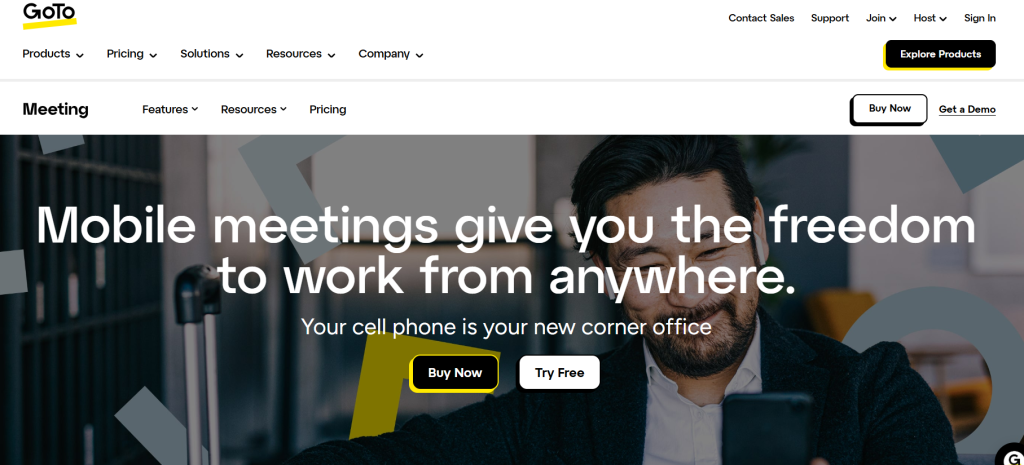
Best For: Sales presentations requiring advanced audience engagement features like polling and hand-raising.
GoToMeeting is a useful mobile video conferencing tool. With a streamlined and user-friendly platform, GoToMeeting gives you features like polling and “raise a hand” to manage a large group of people.
The platform includes HD video, screen sharing for all devices, unlimited meetings, and high security. GoToMeeting offers Android and iOS mobile apps that give users the same desktop experience on the go.
Key Mobile Sales Features:
- Advanced audience engagement tools including real-time polling and Q&A management from mobile
- HD video
- Screen sharing for all devices
- Unlimited meetings
Pricing: Plans start at $12/organizer/month with full mobile functionality and engagement features.
Best Calendar Scheduling Apps
TLDR Best Pick: Calendly – Simple, automated scheduling with broad calendar integration. Free plan available for basic scheduling. Instant availability updates and appointment confirmations with automatic calendar blocking.
Appointment scheduling software handles all your scheduling needs, letting users schedule their calls and appointments with you and book them in your calendar without direct interaction.
Calendly
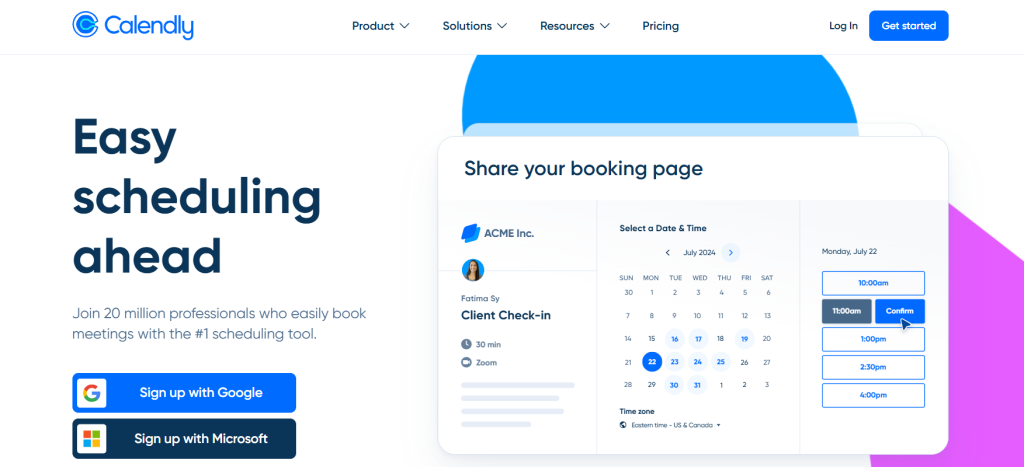
Best For: Sales professionals who need simple, automated scheduling with broad calendar integration.
Calendly is a popular platform for anyone looking to automate their scheduling. Its simplified and streamlined design has made it an excellent option for anyone looking to organize and automate their booking system.
Calendly integrates with most online calendars, including Google Calendar, iCloud, Outlook, and Office 365, allowing it to schedule an appointment in whichever digital calendar you use. With apps for both iOS and Android, Calendly allows you to set up your availability and get people to schedule appointments with you at the time that works best for both of you.
Key Mobile Sales Features:
- Instant availability updates and appointment confirmations with automatic calendar blocking
- Integration with Google Calendar, iCloud, Outlook, and Office 365
- Automated booking system
Pricing: Free plan available for basic scheduling. Paid plans start at $8/user/month with advanced features.
Acuity Scheduling
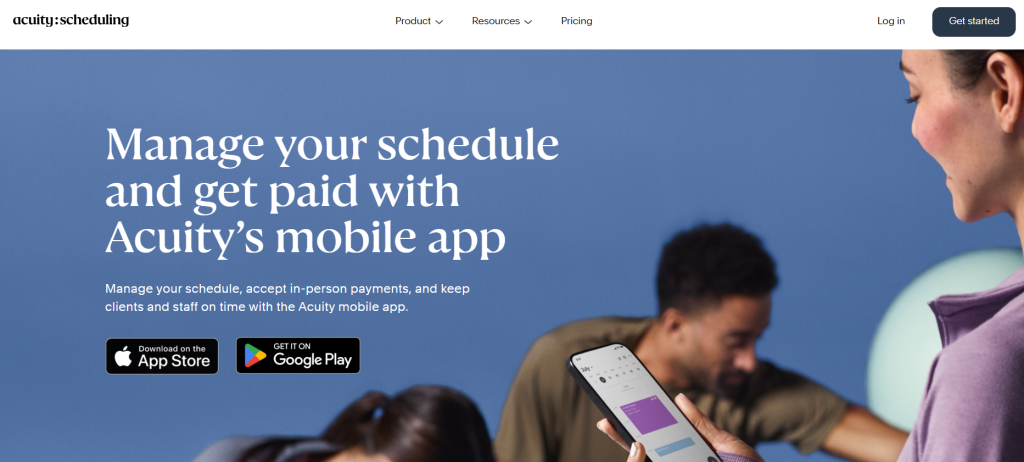
Best For: Sales professionals who need payment collection and advanced booking customization.
Acuity Scheduling is a great scheduling tool that works well on both desktop and mobile devices. With this app, your clients can select one of your chosen availability slots to book an appointment with you.
The platform allows you to accept payments and tips through PayPal, Square, or Stripe and offer coupons for your clients. This makes it perfect for anyone looking to collect immediate payment for their inside sales or to monetize their time.
Key Mobile Sales Features:
- Integrated payment processing allows you to collect deposits or full payments at booking time
- Accept payments through PayPal, Square, or Stripe
- Coupon functionality
Pricing: Plans start at $14/month for basic scheduling with payment integration. Higher tiers include advanced customization.
SavvyCal
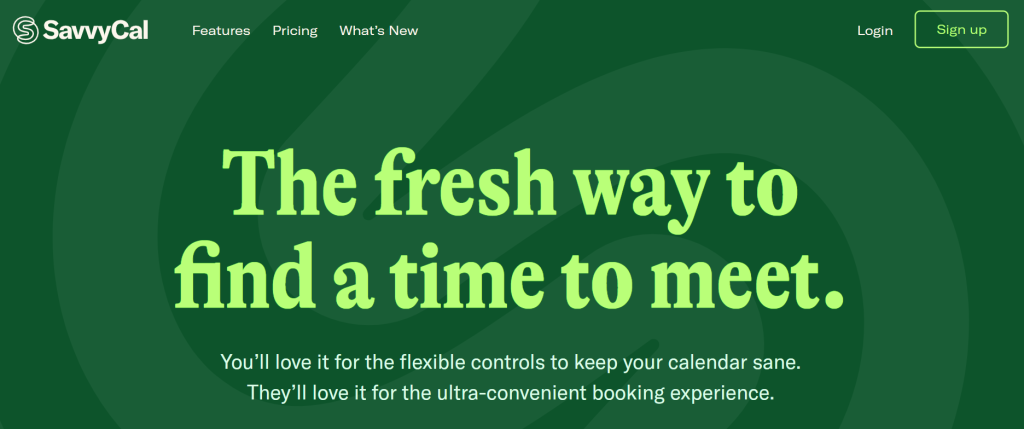
Best For: Sales teams needing collaborative scheduling with multiple participants and advanced personalization.
SavvyCal offers a modern approach to scheduling with features designed for sales teams. The platform allows multiple team members to participate in scheduling decisions and provides advanced personalization options for different types of meetings.
Key Mobile Sales Features:
- Overlay view shows availability across multiple team members for complex scheduling scenarios
- Personalized booking pages for different meeting types
- Collaborative scheduling where multiple stakeholders can indicate their preferences
Pricing: Starts at $12/user/month with full mobile functionality and team collaboration features.
Best Digital Signature Apps
TLDR Best Pick: PandaDoc – Document creation, proposal management, and signature collection in one platform. Real-time document analytics show exactly how prospects engage with your proposals.
Digital signature software allows you and your users to sign and collect legally-binding signatures online, from anyone, anywhere.
DocuSign
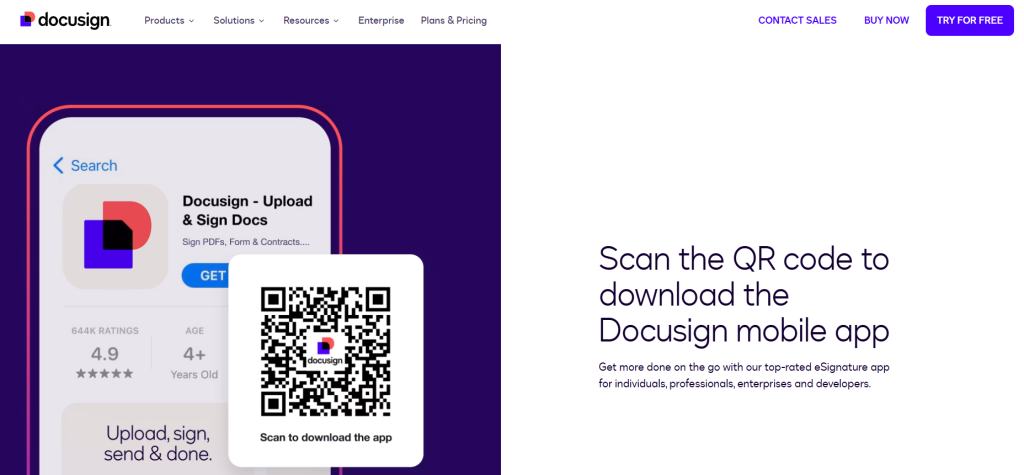
Best For: Enterprise sales teams requiring advanced signature workflows and compliance features.
DocuSign is a popular online signature platform with powerful mobile features. The DocuSign platform lets you sign and return documents directly on your phone, desktop, or tablet, set up documents with advanced signature fields, and keep track of the signature process.
With apps for both Android and iOS, both you and your signees can get a lot out of DocuSign mobile, as it gives you nearly all of the platform’s desktop functionality directly on your phone. The app is free to download.
Key Mobile Sales Features:
- Advanced signature workflows with conditional routing and automated reminders
- Sign and return documents from mobile
- Advanced signature fields
- Signature process tracking
Pricing: Plans start at $10/user/month for basic e-signature functionality. Enterprise features available in higher tiers.
PandaDoc
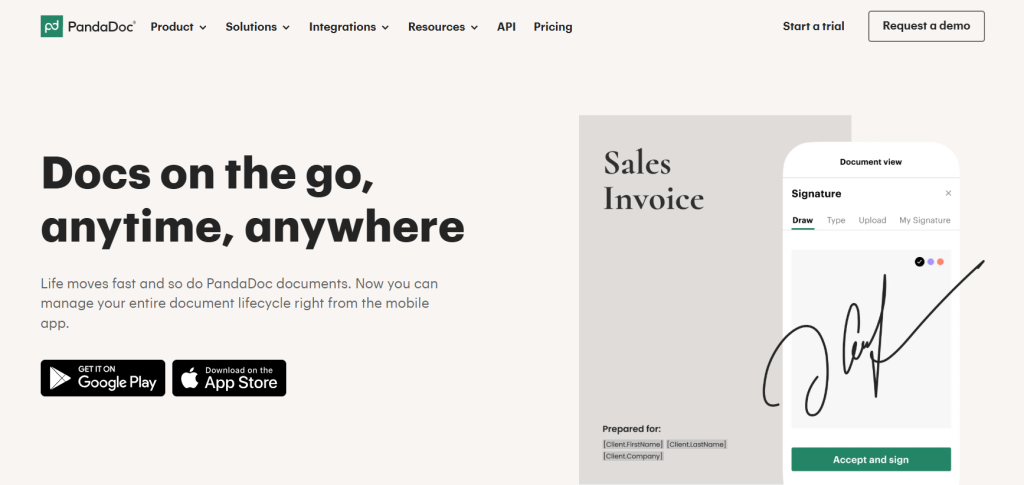
Best For: Sales teams needing document creation, proposal management, and signature collection in one platform.
PandaDoc allows you to create interactive proposals both on mobile and desktop, with online signature capabilities. With the PandaDoc app, you can keep up with your proposals, check to see who has viewed them and for how long and receive notifications of important actions performed by your recipients.
You can also use the app to approve or deny proposals, create online signatures to sign them, and communicate with your clients in-app through the commenting feature. The PandaDoc app is available for both Android and Apple devices.
Key Mobile Sales Features:
- Real-time document analytics show exactly how prospects engage with your proposals
- Proposal tracking and viewing analytics
- Approve or deny proposals from mobile
- In-app commenting for client communication
Pricing: Plans start at $19/user/month for document creation and e-signature functionality.
HelloSign
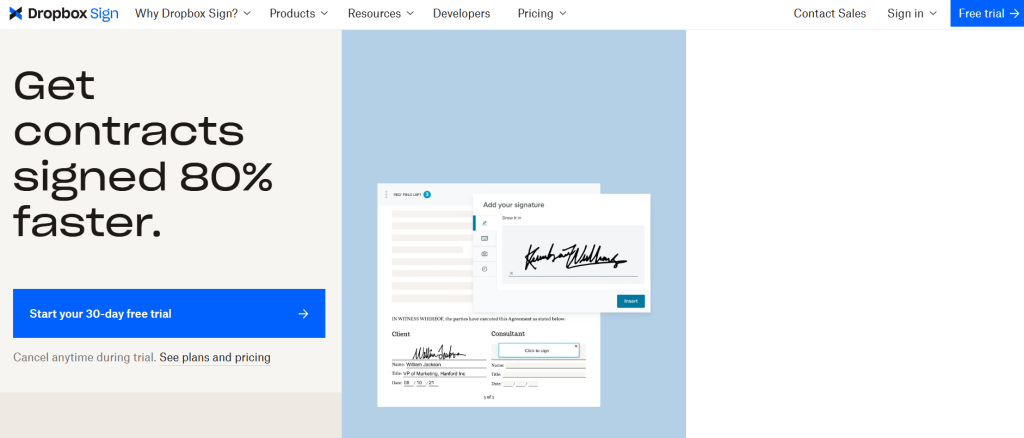
Best For: Small businesses needing simple, streamlined e-signature functionality without complex workflows.
HelloSign is another eSignature platform. Unlike many options out there, HelloSign focuses on giving users a seamless online signature experience.
The HelloSign app lets you sign and set up documents to send online, and it transforms your phone into a scanner to digitize your paper documents. You can scan your printed documents, edit them, sign them, and send them to your signees to get a legally binding online signature.
Key Mobile Sales Features:
- Built-in document scanner transforms your phone into a portable document digitization tool
- Sign and set up documents from mobile
- Document editing capabilities
Pricing: Free plan includes 3 documents per month. Paid plans start at $15/month for unlimited documents.
Best Video Messaging Apps
TLDR Best Pick: Vidyard – Professional video messaging with real-time push notifications that alert you the moment a prospect watches your video for immediate follow up opportunities. Free plan includes 25 videos.
Video messaging apps allow sales professionals to create personalized video content for prospects, including screen recordings, webcam messages, and interactive presentations.
Vidyard

Best For: Sales teams needing advanced video analytics and deep CRM integration for personalized outreach.
Vidyard is a professional video messaging platform designed for sales and marketing teams. The mobile app allows you to record personalized video messages, screen shares, and webcam intros directly from your phone.
Key Mobile Sales Features:
- Real-time push notifications alert you the moment a prospect watches your video for immediate follow up opportunities
- Deep CRM integrations with Salesforce and HubSpot
- AI script generation for video content
- Detailed engagement analytics
Pricing: Free plan includes 25 videos with 30-minute maximum length. Starter plan at $59/user/month includes unlimited videos and advanced analytics.
Loom by Atlassian
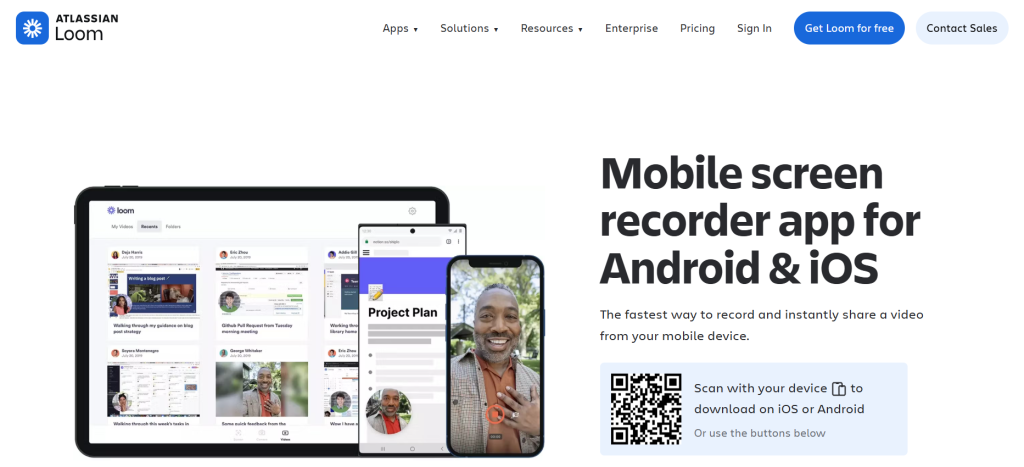
Best For: Teams already using Atlassian products who need quick video creation with AI-powered features.
Loom by Atlassian offers a streamlined approach to video messaging with AI-powered features. Acquired by Atlassian in December 2023, Loom provides automatic transcription in 50+ languages and deep integration with Jira and Confluence.
The mobile app allows quick video recording with automatic transcription and sharing capabilities. AI features include automatic title generation, summary creation, and action item extraction from video content.
Key Mobile Sales Features:
- AI-powered automatic transcription in 50+ languages with instant sharing and collaboration features
- Deep integration with Jira and Confluence
- Automatic title generation
- Summary creation
- Action item extraction
Pricing: Free Starter plan includes 25 videos with 5-minute maximum length. Business plan starts at $18/user/month with unlimited recording time.
Best Conversation Intelligence Apps
TLDR Best Pick: Gong – AI-powered call analysis with Assisted Selling feed that provides AI-generated recommendations and alerts about at-risk deals directly on your mobile device.
Conversation intelligence apps use AI to analyze sales calls and provide customer insights for improving sales performance and deal outcomes.
Gong
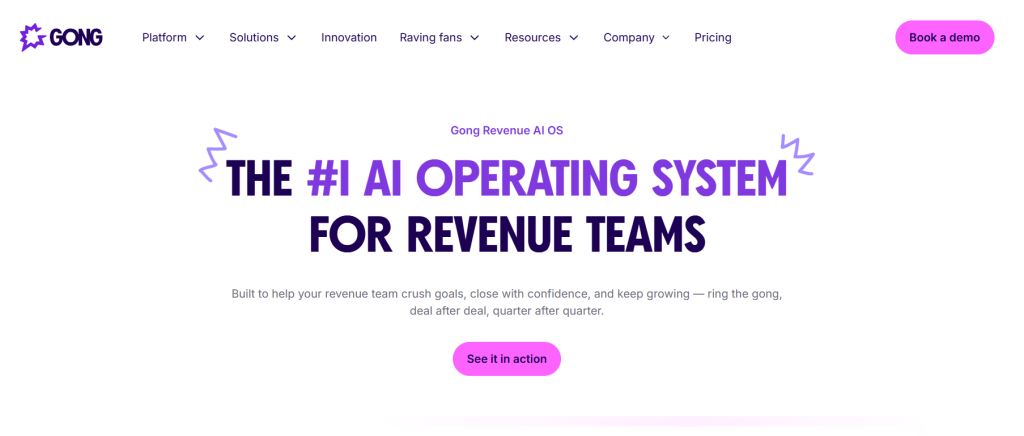
Best For: Sales teams needing AI-powered call analysis and deal intelligence for revenue optimization.
Gong is a Revenue Intelligence Platform that provides Conversation Intelligence by recording and transcribing customer interactions, then analyzing topics and key moments. The platform offers Deal Intelligence with complete pipeline views, risk identification, and forecasting capabilities.
The mobile app allows listening to call recordings, reviewing transcripts with audio synchronization, sharing entire calls or specific snippets with sales managers via Slack or Teams, and accessing an ‘Assisted Selling’ feed with recommended actions and at-risk deals.
Key Mobile Sales Features:
- Assisted Selling feed provides AI-generated recommendations and alerts about at-risk deals directly on your mobile device
- Call recording and transcription
- Topic and key moment analysis
- Complete pipeline views
- Risk identification and forecasting
Pricing: Enterprise pricing available on request. Includes full mobile functionality and AI-powered insights.
Best Business Card and Lead Capture Apps
TLDR Best Pick: ScanBizCards – Enterprise-grade business card scanning with AppExchange-approved Salesforce integration, custom field mapping, and human transcription backup.
Business card scanner apps use OCR technology to instantly digitize contact information from business cards and export it directly to your CRM.
ScanBizCards

Best For: Sales professionals needing enterprise-grade business card scanning with deep CRM integration.
ScanBizCards offers professional business card scanning with deep CRM integrations. The platform is AppExchange-approved for Salesforce and provides seamless integration with HubSpot and other major CRM systems.
Key Mobile Sales Features:
- AppExchange-approved Salesforce integration with custom field mapping and human transcription backup
- Support for custom fields
- Human transcription service for complex cards
- Bulk scanning capabilities
- Advanced OCR technology
Pricing: Sales Ninja plan starts at $100/user/year with unlimited scanning and CRM integration.
CamCard

Best For: Individual sales reps needing accurate business card scanning with basic CRM export functionality.
CamCard provides business card scanning with 99.8% accuracy claim and support for 16 languages. The platform offers basic CRM export capabilities to Salesforce and SugarCRM with cross-device synchronization.
The mobile app includes batch scanning for multiple cards, contact deduplication, and social media profile linking.
Key Mobile Sales Features:
- Batch scanning allows processing multiple business cards in sequence with automatic contact deduplication
- 99.8% accuracy claim
- Support for 16 languages
- Basic CRM export to Salesforce and SugarCRM
- Social media profile linking
Pricing: Personal plan starts at $5.99/month or $49.99/year with basic CRM export functionality.
Best Team Communication and Collaboration Apps
TLDR Best Pick: Slack – Digital headquarters for sales teams with deal-room channels and automated workflow approvals that allow sales managers to approve discounts and proposals directly from mobile notifications.
Team communication tools serve as digital headquarters for sales teams, enabling real-time collaboration, deal room management, and workflow automation.
Slack
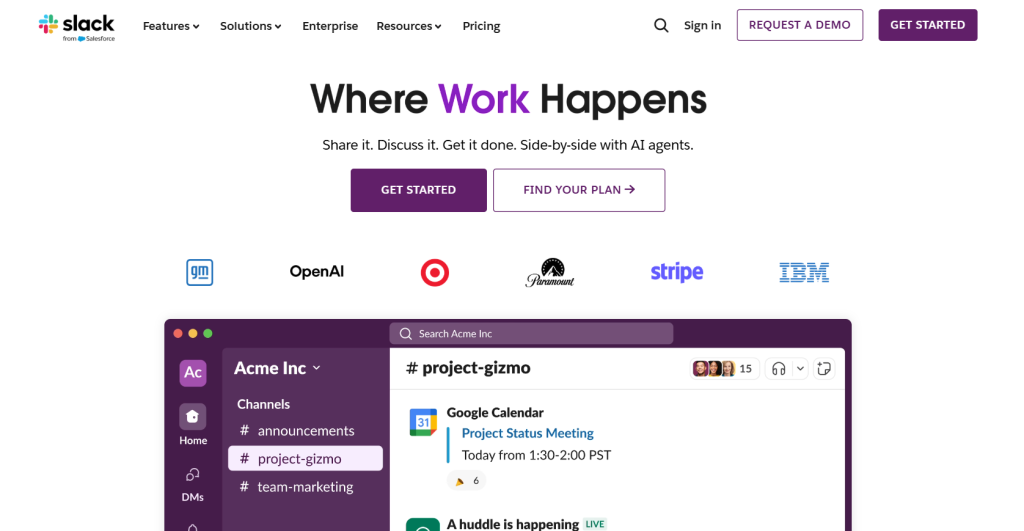
Best For: Sales teams needing a digital headquarters for collaboration with deep CRM integration and workflow automation.
Slack serves as a Digital HQ for sales teams, processing about 700 million messages daily. The platform is owned by Salesforce and offers deep integration with sales tools and CRM systems.
Key Mobile Sales Features:
- Deal-room channels with automated workflow approvals allow sales managers to approve discounts and proposals directly from mobile notifications
- Dedicated deal-room channels for specific opportunities
- Automatic sharing of insights from advanced tools like Gong
- Comprehensive Salesforce integration
Pricing: Free plan available with limited features. Pro Plan starts at $8.75/user/month (annual billing) with AI-powered features and unlimited message history.
Best Proposal Creation Apps
TLDR Best Pick: Proposify – Branded proposal templates with data integration and real-time proposal analytics. Track signature collection and get mobile notifications for prospect engagement.
Mobile sales presentation tools allow you to create, send, and display business proposals on your mobile devices.
Proposify
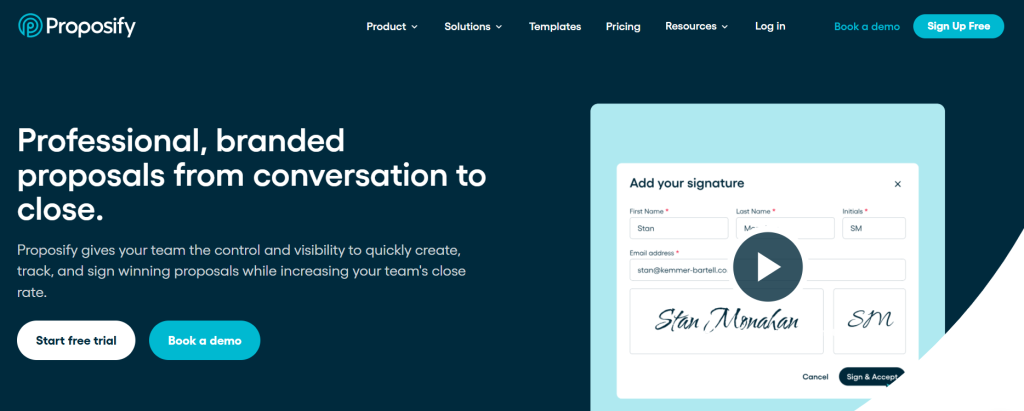
Best For: Sales teams needing branded proposal templates with data integration and signature collection.
Proposify helps you create proposals by integrating data from multiple sources to populate your data fields. This platform lets you create branded templates so you and your sales team can use and reuse templates as needed instead of starting from scratch.
With Proposify, you can create interactive proposals that can collect online signatures to speed up your closing process. You can use Proposify to track your analytics and as a free sales tracking app on iOS and Android devices and on your desktop.
Key Mobile Sales Features:
- Real-time proposal analytics and signature tracking with mobile notifications for prospect engagement
- Branded template creation
- Data integration from multiple sources
- Interactive proposals with online signature collection
Pricing: Plans start at $19/user/month with full mobile functionality and template library access.
Better Proposals
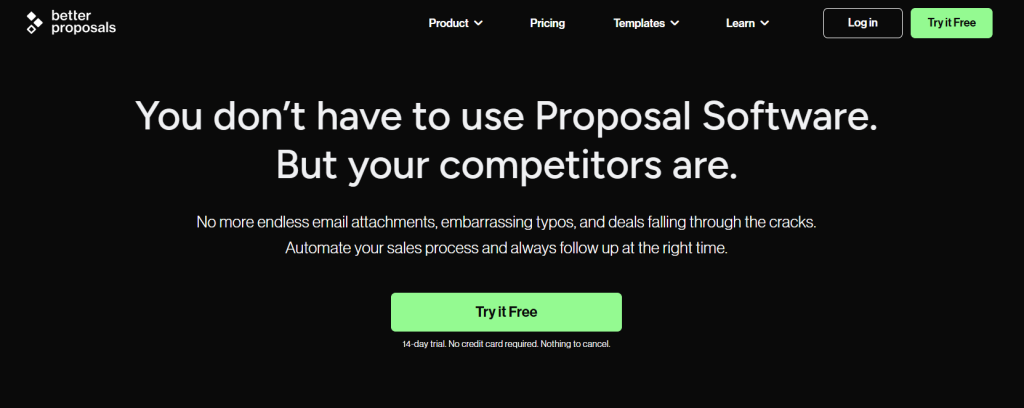
Best For: Small businesses needing quick proposal creation with integrated payment processing.
Better Proposals makes it easy to develop attractive proposals from any device. With its Automated Designer and more than 160 templates, Better Proposals makes it easy to develop proposals from the ground up within minutes from any device.
The proposals come with online signature capabilities, allowing all parties to sign up as soon as they get the proposal. With its integrations with PayPal, Stripe, and GoCardless, your proposals also act as invoices that can be paid online.
The platform doesn’t have a mobile app, but you can review, read, and sign proposals with any mobile device.
Key Mobile Sales Features:
- Automated Designer creates professional proposals from templates in minutes with integrated payment processing
- 160+ templates
- Online signature capabilities
- Payment integrations with PayPal, Stripe, and GoCardless
Pricing: Plans start at $19/month with unlimited proposals and payment integration features.
Best Social Media and Social Selling Apps
TLDR Best Pick: X (formerly Twitter) – Real-time engagement and thought leadership visibility with 40% greater ROI for advertisers. Real-time notifications and engagement tracking.
These tools allow you to focus on individuals by connecting you to the right people and letting them connect to you too.
X (formerly Twitter)
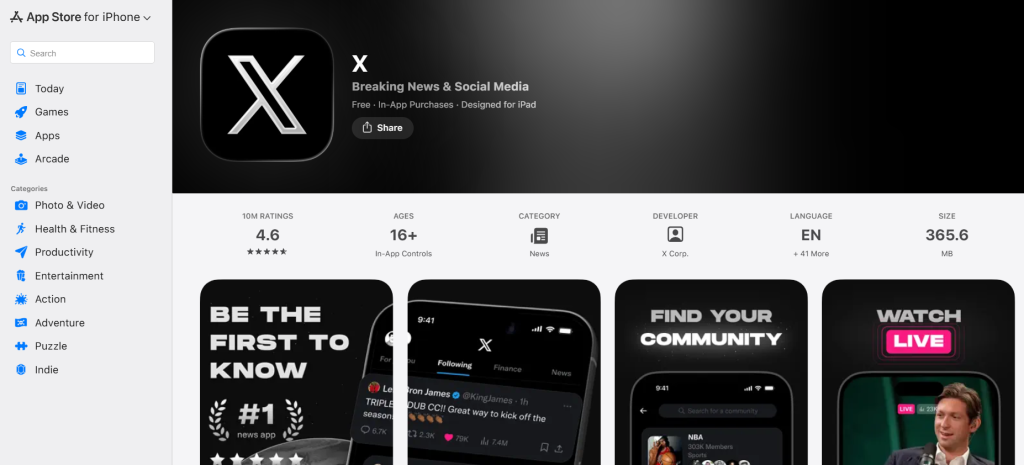
Best For: B2B brands needing real-time engagement and thought leadership visibility in their industry.
X (formerly Twitter) is one of the most important social platforms for your business. It allows you to communicate to your users through short messages, known as “tweets”, keeping them updated with your sales strategies and business efforts.
Used by an estimated 561-611 million users monthly, the X mobile app provides you with all the platform functionality right on your phone, allowing you to set up multiple accounts and switch between them to market to different businesses. The app gives you the power to find and reply to your audience wherever you are.
Key Mobile Sales Features:
- Real-time notifications and engagement tracking with 40% greater ROI for advertisers compared to other social platforms
- Multiple account management
- Instant audience engagement
Pricing: Basic plan starts at $3/month, Premium at $8/month, and Verified Organizations at $1,000/month for businesses.
Best File Sharing Apps
TLDR Best Pick: Cincopa Share – Secure media sharing with dynamic galleries that allow adding hundreds of images and videos without requiring downloads or storage space from recipients.
Cincopa Share

Best For: Sales teams needing secure media sharing and digital asset management with professional presentation capabilities.
Capturing and transmitting offsite media can be a major hassle. Sending dozens or hundreds of images and videos via WhatsApp or DropBox is time-consuming and insecure.
Sales reps turn to the Cincopa Share mobile app. Developed by Cincopa, a digital asset management and video hosting platform, Cincopa Share makes it easy to capture, organize, and communicate visual media in a secure and responsive fashion.
Users can take hundreds of images and videos and add them to their existing dynamic Cincopa galleries. On the receiving end, potential clients and customers won’t have to waste time downloading media or worry about running out of storage. Since there is no file to download, merely a link to the mobile share page, where the file is displayed. The share page consists of the file presentation and the sharing options you may use.
Key Mobile Sales Features:
- Dynamic galleries allow adding hundreds of images and videos without requiring downloads or storage space from recipients
- Secure media transmission
- Professional presentation capabilities
- Digital asset management
Pricing: Plans vary based on storage and bandwidth needs. Free tier available with basic functionality.
Frequently Asked Questions
What are the best free mobile sales apps?
HubSpot offers a free CRM with robust mobile capabilities, and Zoho CRM has popular free tiers. However, free plans have limitations like restricted users, contacts, or limited advanced features. For comprehensive functionality, paid plans provide better value and fewer restrictions.
Are mobile sales apps secure for business data?
Reputable providers use data encryption both in transit and at rest, secure cloud and reseller hosting, user authentication, role-based access controls, and comply with standards like SOC 2 and GDPR. Always verify security certifications and review data handling policies before adopting any mobile sales tool.
How do mobile sales apps integrate with existing CRM systems?
Sales teams use a ‘stack’ of specialized tools that integrate with a central CRM. Many apps offer native integrations with major CRM platforms like Salesforce, HubSpot, and Zoho. For apps without direct integrations, platforms like Zapier can connect different mobile sales tools, though native integrations provide better sales performance and reliability.
What mobile sales tools are essential for field sales representatives?
Field sales representatives need a mobile CRM with integrated route planning or a dedicated route planner like Badger Maps that optimizes travel routes and visualizes customer data on maps. Additional essential features include business card scanners for lead capture, offline capabilities for areas with poor connectivity, and video messaging tools for personalized follow up.
Conclusion
Having the best mobile sales tools will help you close more deals, streamline your sales cycle, and stay in touch with both clients and teammates.
However, if you want to start selling anything, you first need to generate leads to contact. Try UpLead free for 7 days and start generating the leads your business needs.






