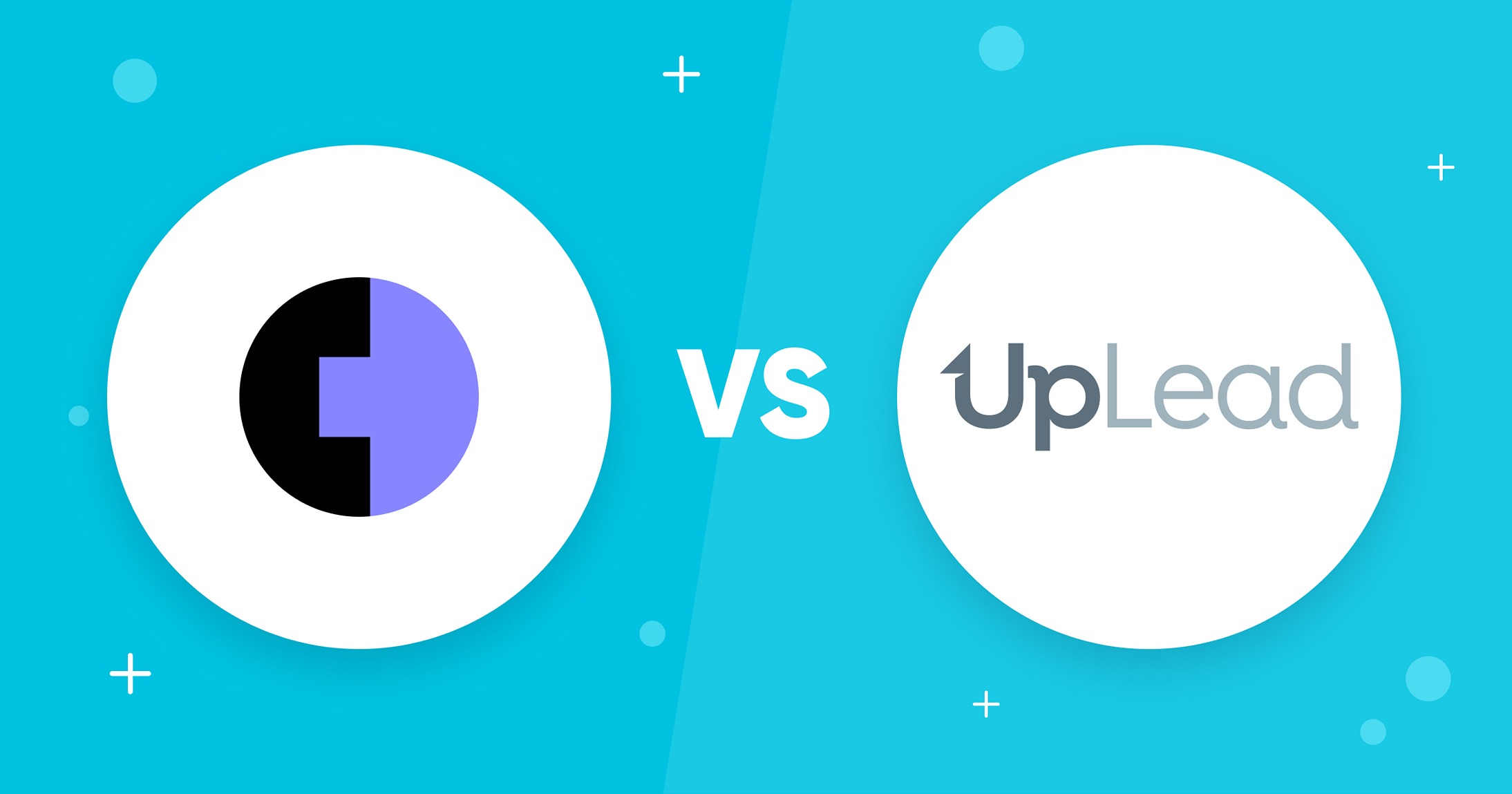Cleaning up your email list is a must if you want your email marketing campaigns to reach the inbox instead of the spam folder. With so many email list cleaning services, choosing the right one is quite the task. You need a reliable service that provides consistent results and is affordable.
Whether you’re trying to eliminate bounces and invalid addresses or simply increasing your deliverability rates, we’ve rounded up 22 of the best email cleaning services to help you.
This guide will help you find the right solution for your business, from budget-friendly options to full-blown solutions.
Let’s dive in!
What Is an Email List Cleaning Service?
An email list cleaning service is a management tool for your email lists.
You can use it to increase the quality of your email lists by identifying, sorting, and removing invalid, inactive, or potentially harmful email addresses.
As your email lists grow old, they get filled with outdated contacts, spam traps, and bounce-prone addresses. As you can imagine, it negatively affects your sender’s reputation and deliverability.
Cleaning your lists helps ensure your messages get to real people, lowers your bounce rates, and generally improves your overall engagement.
Usually, these services check for syntax errors, duplicates, disposable emails, and risky domains. They also mark spam traps and role-based emails which may hinder your campaign performance.
Some tools even provide real-time verification, so you know the new sign-up is real. No matter how small or large your business is, cleaning your email list is a simple but powerful way to up your chances of email marketing success.
What Are the Best 22 Email List Cleaning Services?
An email list cleaning service is a great way to improve your email lists. But what service should you choose? Many services can do all the cleaning and scrubbing for you.
Here are the top 22 services that are worth your attention:
| Service | Best For | Pricing | Key features |
| UpLead | B2B email verification | $99/month for 170 credits | Real-time verification Rich contact data Accuracy guarantee |
| Kickbox | Real-time email verification | Pay-as-you-go: $5 for 500 verifications | Spam trap detection SMTP verification API integration |
| Verifalia | Multi-lingual verification | Pay-as-you-go starting at $9 for 250 credits | Batch and real-time verification Detailed reporting Data security |
| Bouncer | High-volume email lists | Pay-as-you-go: $8 for 1,000 verifications | High accuracy Risk scoringGDPR Compliance |
| Neverbounce | Small businesses to large enterprises | Pay-as-you-go: $10 for 1,000 verifications | Instant bounce analysis Good integrations List management tools |
| Mailfloss | Automatic email list cleaning | Starts at $25/month for 10,000 verifications | Automatic daily cleanupCustomizable verificationGood third-party integrations |
| Mailercheck | ESPs and marketers | Pay-as-you-go: $10 for 1,000 emails | Bulk email verificationSpam trap detectionDetailed reporting |
| Emailable | User-friendly bulk cleaning | Pay-as-you-go: Starting at $38 for 5,000 credits | Real-time verificationBulk processingDrag and drop feature |
| Zerobounce | Comprehensive email verification | Pay-as-you-go: Starting at $18 for 2000 credits | Email scoringData append featureAPI for real-time verification |
| AtData | Data-driven marketers | Custom pricing | Continuously check your listsReal-time API integrationBlacklist detection |
| Clearout | Small to medium-sized businesses | Pay-as-you-go: $21 for 3,000 credits | Bulk list cleaningReal-time verificationDuplicate removal |
| Hunter | B2B sales and marketing | Free for 25 searches. Paid plans start at $34/month for 12,000 verifications | Email finder and verifierReal-time verification APIBulk email cleaning |
| EmailListVerify | High-volume senders | Pay-as-you-go: Starting at $4 for 1,000 emails | Bounce and spam trap removalSyntax error checksBulk and real-time verification |
| Mailgun | Developers and high-volume senders | Pay-as-you-go: $15/month for 10,000 verifications | Powerful APIComprehensive list validationSyntax and spam trap detection |
| ListClean | Simple email cleaning | Pay-as-you-go: $5 for 10,000 emails | Email duplicationDisposable email detectionReal-time email verification |
| SendGrid | Developers and marketers | Plans start at 89.95 for 2500 validations | Real-time verification APIBulk list validationSyntax and DNS checks |
| BriteVerify | High-deliverability email campaigns | Pay-as-you-go: Start at $40 for 5,000 emails | Instant verificationAPI AccessDrag and drop list feature |
| Proofy | Budget-friendly email cleaning | Pay-as-you-go: Start at $0.0024 per email | Bulk verificationSpam trap removalDisposable email detection |
| Mailjet | Marketers looking for email and SMS combo | Start at $17 per month for 15,000 email verifications | Automated email verificationsReal-time APIIntegration with Mailjet marketing |
| DeBounce | Cost-effective bulk cleaning | Pay-as-you-go: $10 for 5,000 emails | Bounce detectionSpam trap removalReal-time API |
| MillionVerifier | Affordability-focused email cleaning | Pay-as-you-go: Start at $37 for 10,000 emails | Affordable bulk verificationAccuracy guaranteeReal-time API |
| EmailListValidation | High deliverability and bounce prevention | Pay-as-you-go: $19 for 2500 emails | Spam trap and bounce removalValidationAffordable bulk verification |
1. UpLead
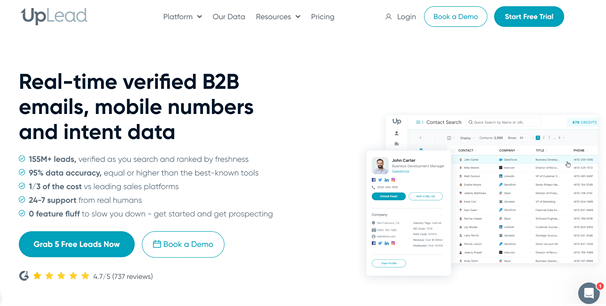
You might know UpLead for our awesome B2B lead generation platform, but we also offer a solid email list cleaning service. Our email verifier service ensures that your emails reach the right inboxes by verifying email addresses and filtering out invalid ones. Using our email cleaning service, you can maintain a healthy email list and boost deliverability.
Key Features
- Real-time Email Verification: UpLead’s email verification happens in real-time, so you get immediate results, preventing any bounces before they occur
- Accuracy Focus: Our claim to fame is 95% accuracy, which is pretty high in the industry, so you can trust your list is in good hands
- Free Credits: You get 5 free verification credits with our lead gen tools, which is a nice bonus if you’re testing the waters
Pricing
- Free trial: 5 credits included
- Essentials: $99/month for 170 credits
- Plus: $199/month for 400 credits
- Professional: Reach out to us for a custom plan
Pros
- High accuracy rates for verification
- Includes lead generation tools in one platform
- Simple to use and intuitive interface
Cons
- Pricing may be high for small businesses
2. Kickbox
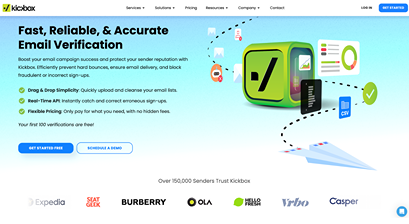
Kickbox is one of the popular choices for cleaning up your email lists. It’s a great tool for dealing with a massive database or a small list.
It’s designed to eliminate wrong addresses, reduce bounce rates, and improve email deliverability. And the best thing is that it can integrate seamlessly with most email service providers.
Key Features
- Real-Time Email Verification: Kickbox verifies emails as you type them, which is perfect for ongoing list maintenance
- ESP Integrations: It integrates with platforms like Mailchimp, Constant Contact, and HubSpot, making it super convenient for those already using these services
- Comprehensive Dashboard: The easy-to-navigate dashboard makes it simple to track and manage your email cleaning tasks
Pricing
- Pay as you go: Starts at $5 for 500 verifications
- They also have a free plan where you get 100 free verifications
- High-volume pricing is available for bigger lists
Pros
- Simple pricing structure and flexibility
- Fast, real-time verification process
- Great integrations with popular email service providers
Cons
- Limited advanced features compared to competitors
- More expensive for high-volume users
3. Verifalia

You’ll love the flexibility Verifalia provides. They offer a wide range of options for email verification, from real-time checks to batch processing. This service is ideal if you’re looking for a tool that can easily handle lists of all sizes.
Key Features
- Batch and Real-Time Verification: Whether you need to clean a whole list at once or verify emails as they come in, Verifalia has options for both
- Detailed Reporting: You’ll get insights into why specific emails failed verification, allowing for more targeted cleanups
- Data Security: Verifalia goes the extra mile with encryption, so you can rest assured your email lists are safe
Pricing
- Free: 25 email verifications per day
- Starter: $9 per month for 250 daily credits
- Professional: $49 per month for 1250 daily credits
- Enterprise: $199 per month for 6250 daily credits
- Ultimate: $499 per month for 2500 daily credits
Pros
- Offers a free plan for low-volume users
- Flexible with batch and real-time verification
- Provides in-depth data on failed verifications
Cons
- The interface can be a little overwhelming if you are a new user
- Slower processing times compared to some competitors
4. Bouncer
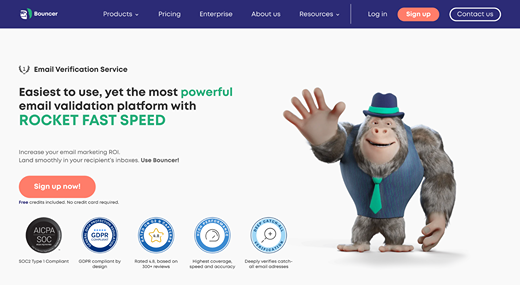
Bouncer is known for its ultra-accurate email verification service. It’s perfect if you’re looking to clean your lists with minimal hassle. Bouncer helps weed out invalid and risky emails while boosting your sender’s reputation.
Key Features
- Accuracy: Bouncer is big on precision, offering a high rate of valid email identification
- Risky Email Identification: It flags emails that could be risky to send to, helping you keep your reputation intact
- GDPR Compliance: They take data security seriously, ensuring everything is done in line with GDPR regulations
Pricing
- Pay as you go: $8 for 1,000 email verifications
- Monthly Plans: Starting from $50/month for 10,000 email verifications
- Custom plans for high-volume users
Pros
- Strong accuracy in identifying invalid and risky emails
- Easy to use with clear instructions
- Excellent data protection and GDPR compliance
Cons
- Higher pricing for smaller lists
- Limited customer support hours
5. Neverbounce
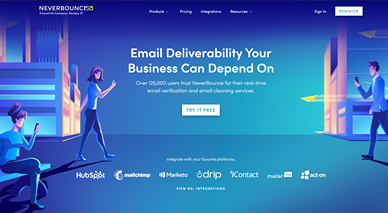
Neverbounce has built a reputation as one of the most accurate and reliable email cleaning services available. It’s especially popular for its speed, allowing you to clean your email list in record time while keeping deliverability high.
Key Features
- Instant Bounce Analysis: Neverbounce’s signature feature is its fast and reliable bounce detection, so you can quickly purge invalid emails
- Integrations: The platform integrates seamlessly with a variety of email marketing tools like Mailchimp, HubSpot, and more
- List Management: Their list management tools help you keep things organized after cleaning, making future email campaigns smoother
Pricing
- Pay as you go: Starts at $0.008 per email
- Monthly Plans: Starting at $10 for 1,000 email verifications
- Custom enterprise pricing is available
Pros
- Quick turnaround time for email list cleaning
- User-friendly interface
- Strong integrations with email platforms
Cons
- Pricing can get steep if you have large lists
- Lacks more advanced data reporting features
6. Mailfloss
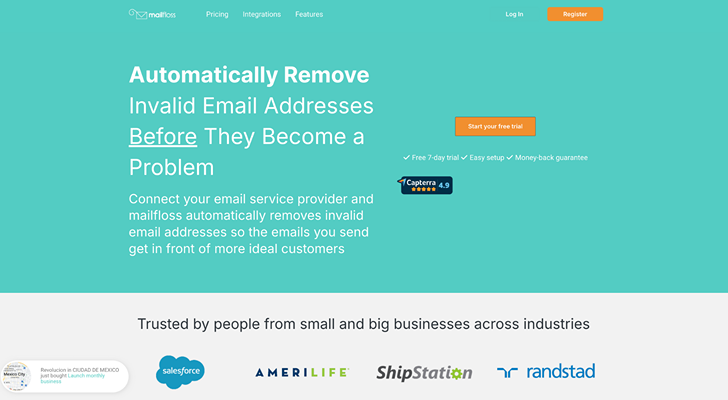
Mailfloss is big on automation, making email list cleaning a hands-off process. It integrates with popular email platforms like Mailchimp, ActiveCampaign, and Constant Contact, ensuring that your lists stay clean without much effort.
Its decay protection feature keeps old and abandoned email addresses in check, a big plus for businesses wanting to maintain their email deliverability.
Key Features
- Automatic Daily Cleanup: No need to manually clean your lists every time. Mailfloss handles it daily
- Customizable Verification Preferences: You have control over how aggressively you want to clean your list and what to do with invalid emails
- Third-Party Integrations: Works smoothly with major platforms like HubSpot, Mailchimp, etc.
Pricing
- Lite Plan: $25/month for up to 10,000 scanned emails
- Business Plan: $57/month for 25,000 emails
- Pro Plan: $200/month for up to 125,000 emails
Pros
- Extremely easy to set up and use
- Great for automating the entire process
- Strong third-party integrations
Cons
- You won’t have API support
- No phone support
7. MailerCheck
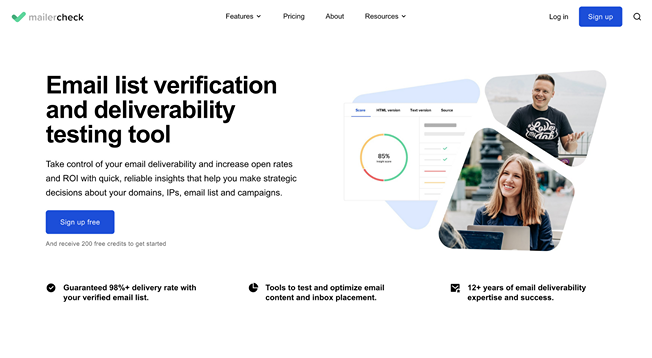
MailerCheck is a user-friendly platform designed to clean your email lists and ensure better deliverability.
It specializes in verifying emails in bulk and flagging any invalid or risky ones. You can use it as a standalone tool or integrate it into your existing systems.
Key Features
- Bulk Email Verification: Efficiently scans and cleans large lists
- Spam Trap Detection: Protects your campaigns by identifying addresses that could damage your sender’s reputation
- Detailed Reports: Provides in-depth feedback on your email lists so you know exactly what’s happening
Pricing
- Free: For 200 verifications when you sign up
- Paid Plans: Start at $10 for 1,000 emails
Pros
- Clean, modern interface
- Detailed reporting
- Pay-as-you-go options for smaller businesses
Cons
- Limited free usage
- Slightly longer processing times for large lists
8. Emailable
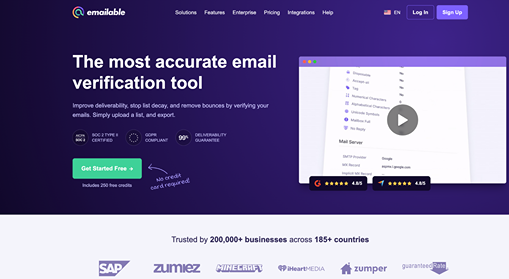
Emailable is another reliable email verification tool that focuses on real-time and bulk verification. It’s designed to minimize bounce rates and improve email deliverability by filtering out problematic addresses.
Key Features
- Real-Time Email Verification: Instantly verifies emails to prevent bad addresses from entering your system
- Bulk Processing: Handles large lists efficiently
- Drag-and-Drop Interface: Makes it super easy to use, even for beginners
Pricing
- Pay-as-you-go: start at $0.0064 per email when you buy 5000 credits for $38
Pros
- Real-time verification is a big plus
- Easy-to-use interface
- Flexible pricing structure
Cons
- Customer support could be faster
- Lacks some advanced reporting features
9. ZeroBounce
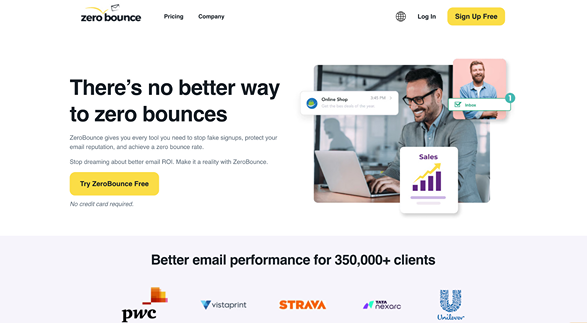
ZeroBounce offers various email verification services, including real-time validation, email scoring, and even adding missing data to your lists. It’s ideal for both small businesses and large enterprises. You can scale it to your preferences with its flexible plans.
Key Features
- Email Scoring: Helps assess the quality of your email addresses
- Data Append: Adds missing information like names and locations to email addresses
- API for Real-Time Verification: Perfect for validating emails as they come in
Pricing
- Pay-as-you-go: Start from $18/month for 2,000 verifications
Pros
- Excellent data enrichment options
- Strong security features (GDPR compliant)
- High accuracy rates
Cons
- Higher cost for smaller lists
- Limited free trials
10. AtData

AtData is an email cleaning service that prioritizes keeping your lists healthy and your deliverability high.
Its focus is on data-driven email verification, ensuring you can trust the addresses on your list.
Key Features
- Email Hygiene: Continuously check your list for outdated or risky addresses
- Real-Time API Integration: This lets you verify addresses on the spot
- Blacklist Detection: Ensures you’re not sending to spam traps or risky addresses
Pricing
- Custom pricing is available upon request, making it flexible for larger businesses.
Pros
- Highly customizable
- Strong focus on list security
- Great for high-volume senders
Cons
- It can get expensive for smaller businesses
- The interface could use some updates
11. Clearout

Clearout is a versatile tool for cleaning up large email lists. It’s convenient if you need a quick solution that integrates seamlessly with email marketing platforms like Mailchimp and HubSpot.
With Clearout, you can clean up bulk lists in no time. You can even set up real-time verification for forms on your site, so bad emails don’t even enter your list in the first place. It also checks for common issues like syntax errors and greylisting.
Key Features
- Bulk List Cleaning: Quickly scrubs large email lists for you
- Real-Time Verification: Verifies emails in real-time before they hit your database
- Advanced Features: Includes greylisting, duplicate removal, and typo fixes
Pricing
- Pay-as-you-go: Starts at $21 for 3000 credits
- Monthly: Starts at $18 for 3000 emails per month
Pros
- User-friendly, even for beginners
- Fast and reliable with a guaranteed bounce rate reduction
Cons
- Limited free credits
- Blocklist monitoring isn’t included
12. Hunter
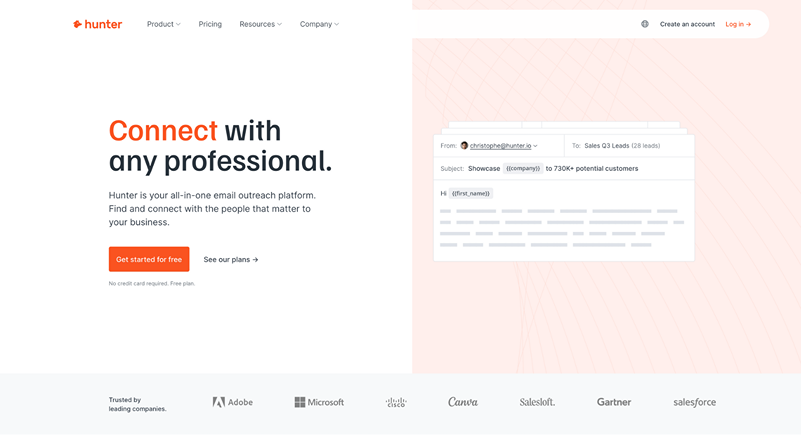
Hunter is more than just an email cleaner. It’s also an email finder, making it ideal if you need to build and maintain clean lists from scratch.
While Hunter’s primary strength is email search, its cleaning service is vital too. It’s good at verifying the deliverability of emails, whether in bulk or one by one.
Key Features
- Email Finder and Verifier: Helps you build a list and clean it in one go
- Real-Time API: Provides instant email validation so you can catch bad emails right at the beginning
- Bulk Email Cleaning: Tackle large lists with ease
Pricing
- Free plan: 25 email searches per month
- Starter: $34 per month for 12,000 verifications and 6000 searches
- Growth: $104 per month for 120,000 verifications and 60,000 searches
- Business: $349 per month for 1,200,000 verifications and 600,000 searches
Pros
- Combines email finding and verification
- Great for B2B lead generation
Cons
- It can be expensive for smaller businesses
- The free plan has limited credits
13. EmailListVerify
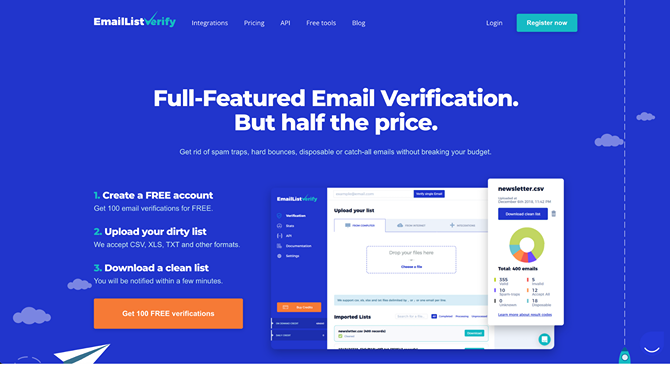
EmailListVerify keeps things simple but effective. It’s known for delivering fast and accurate results, which can be crucial when managing large campaigns.
It helps you weed out spam traps, inactive emails, and bounce risks, all while improving deliverability.
Key Features
- Bounce and Spam Trap Removal: Cleans out harmful emails from your list
- Syntax Error Checks: Ensures valid email formats
- Bulk and Real-Time Verification: Fast and accurate email cleaning
Pricing
- Pay-as-you-go: $4 for 1,000 emails
- Monthly Plan: Starts at $139 for 5,000 verifications daily
Pros
- 99% accuracy in email verification
- Easy to use with bulk email upload
Cons
- The API setup can be a bit tricky
- Spam trap detection can be inconsistent
14. Mailgun
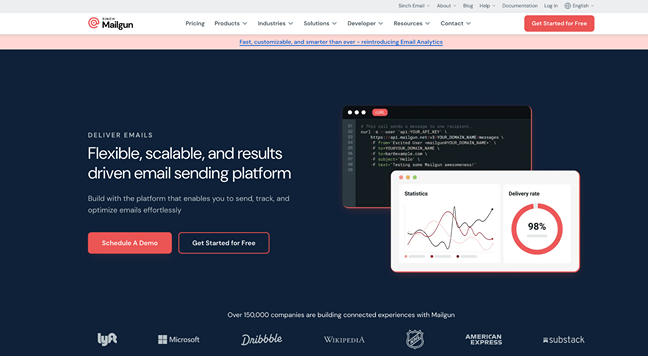
Mailgun is more of a full-service email platform, but its list validation feature is worth noting if you already use it to send emails.
It’s perfect for developers since it integrates easily with other tools via its API. Its email verification system ensures your campaigns reach the inbox rather than the spam folder.
Key Features
- Powerful API: Built for developers and integrates seamlessly
- Comprehensive List Validation: Helps keep your list clean and healthy
- Syntax and Spam Trap Detection: Flags potential problems
Pricing
- Free tier: Up to 100 email validations per month
- Pay-as-you-go: Starts at $15 per month for 10,000 validations
Pros
- Developer-friendly with powerful integration options
- Full email service, not just list validation
Cons
- Primarily geared toward developers, so the setup can be technical
- Limited features in the free plan
15. ListClean
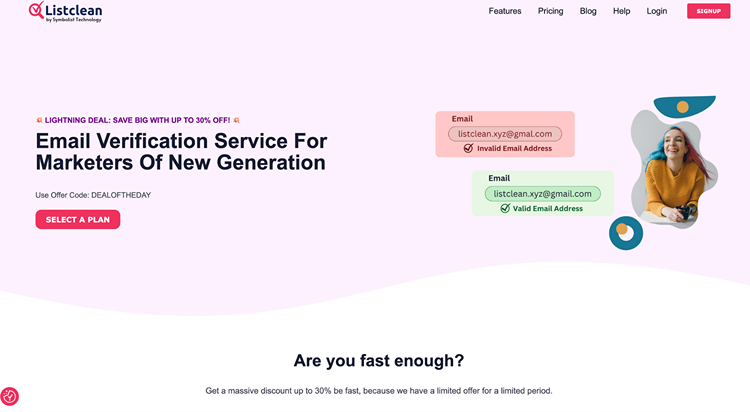
ListClean is a straightforward, no-fuss email list-cleaning tool. It’s easy to use, affordable, and gets the job done. It’s a solid option if you have small to medium-sized businesses that need to tidy up email lists without too many bells and whistles.
Key Features
- Email Deduplication: It is great at removing duplicate emails from your lists
- Disposable Email Detection: Flags temporary and disposable email addresses
- Real-Time Email Verification: Prevents bad emails from entering your list by monitoring them in real-time
Pricing
- Pay-as-you-go: Starts at $5 for 10,000 emails
- You can even try the platform with 25 email verifications for free
Pros
- Simple, easy-to-use interface
- Affordable, even for small businesses
Cons
- Lacks some of the advanced features of larger platforms
- Limited free credits
16. SendGrid
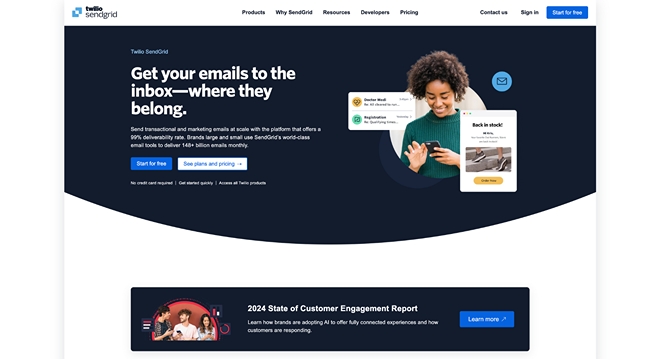
SendGrid is a well-known player in the email marketing world, and their email validation tool fits perfectly into their suite of services.
It’s built with deliverability in mind, making it a strong option if you want to ensure your emails land in the inbox.
Key Features
- Real-Time Validation API: For verifying emails as they’re submitted
- Bulk List Validation: Clean up large lists in a snap
- Syntax and DNS Checks: Ensures email addresses are valid and active
Pricing
- Pay-as-you-go: Starts at $89.95 per month for 2500 validations
Pros
- Reliable, especially for high-volume senders
- Great integration with other SendGrid services
Cons
- The interface can feel a bit clunky
- Pricing scales quickly if you’re cleaning huge lists
17. BriteVerify
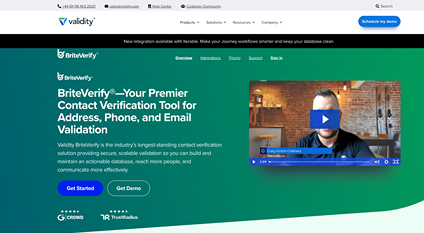
BriteVerify is a go-to for email verification that’s simple, quick, and effective. Whether you’re verifying emails one by one or tackling a massive list, BriteVerify is known for its accuracy and speed.
Plus, it’s widely used across industries, so you know it’s a trusted tool.
Key Features
- Instant Email Verification: Verify emails on the spot or in bulk
- API Access: For real-time email validation
- Drag-and-Drop List Upload: Super easy to upload and clean lists
Pricing
- Pay-as-you-go: plans start at $40 for 5,000 verifications.
Pros
- Extremely user-friendly, even for beginners
- Fast verification results
Cons
- It can get expensive with larger lists
- Doesn’t offer as many integrations as some competitors
18. Proofy
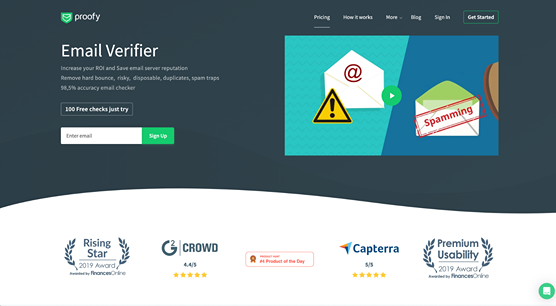
Proofy keeps things simple and affordable, making it a solid choice for small businesses and startups that need reliable email list cleaning.
While it’s not as feature-packed as some of the bigger players, Proofy gets the job done without burning a hole in your pocket.
Key Features
- Bulk Verification: Handle large email lists quickly
- Spam Trap Removal: Helps protect your sender’s reputation
- Disposable Email Detection: Flags temporary and fake emails
Pricing
- Pay-as-you-go: Starts at $0.0024 per email
- You also get 100 free credits when you sign up
Pros
- Very affordable for small businesses
- Simple interface that’s easy to navigate
Cons
- Fewer advanced features compared to competitors
- Support can be slow at times
19. Mailjet
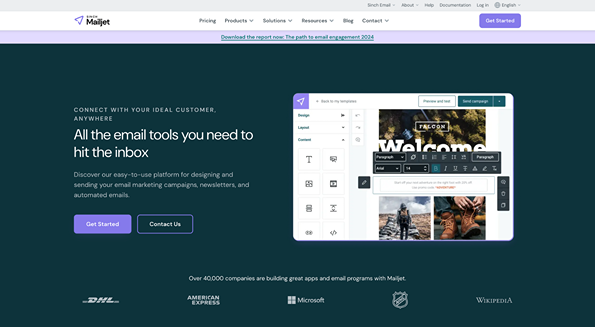
Mailjet offers a full suite of email marketing tools, and their email validation feature is a great addition for anyone already using their services.
The tool helps ensure your emails reach real people, and you can rest easy knowing that invalid addresses are removed before you hit send.
Key Features
- Email List Verification: Keeps your list clean and up-to-date
- Real-Time API: Great for instant validation of forms
- Integration with Mailjet Marketing: Seamless if you’re already using Mailjet for campaigns
Pricing
- Essential Plan: $17 per month for 15,000 email verifications
- Premium Plan: $27 per month for 15,000 email verifications plus a host of other features
Pros
- Excellent integration with Mailjet’s other tools
- Easy to use, especially for beginners
Cons
- More expensive than standalone verifiers
- Fewer features if you’re just using it for verification
20. DeBounce
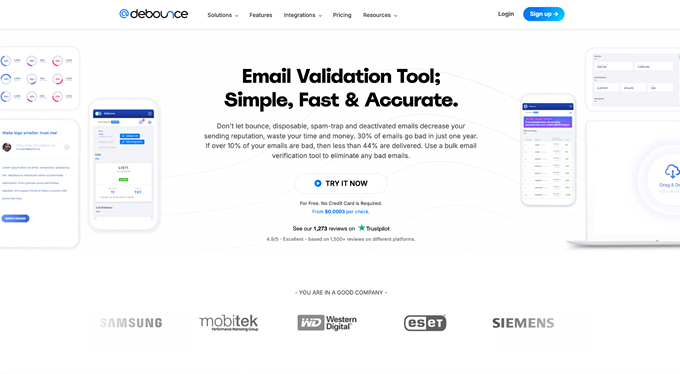
DeBounce is a trusted name for scrubbing email lists, and it’s known for its accuracy and ease of use.
Whether dealing with bounces, spam traps, or simply inactive email addresses, DeBounce ensures your list stays clean and healthy.
Key Features
- Bounce Detection: Flags emails that are likely to bounce
- Spam Trap Removal: Cleans out harmful emails
- Real-Time API: For ongoing list maintenance
Pricing
- Pay-as-you-go: Starts at $10 for 5,000 verifications
Pros
- Affordable, especially if you have a small businesses
- Accurate and fast results
Cons
- It can take a while to process larger lists
- Limited reporting features
21. MillionVerifier
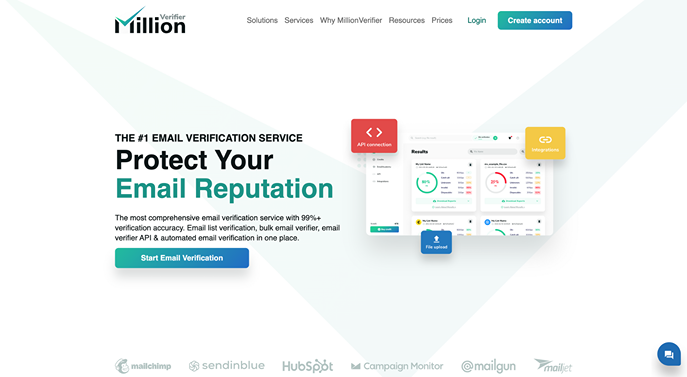
MillionVerifier is focused on providing ultra-accurate results at a budget-friendly price. It’s perfect if you want to improve your email deliverability without breaking the bank, and it guarantees a bounce rate of less than 2%.
Key Features
- Affordable Bulk Verification: Clean large lists at a low cost
- Accuracy Guarantee: It guarantees 99% accuracy in email verification
- Real-Time API: For continuous email validation
Pricing
- Pay-as-you-go: Starts at $37 for 10,000 emails.
- Monthly plan: Includes up to 10,000 email verifications for a monthly renewal of $15
Pros
- Very affordable pricing structure
- High accuracy, especially for such a low price
Cons
- The user interface could be more intuitive
- No advanced integrations with other tools
22. EmailListValidation
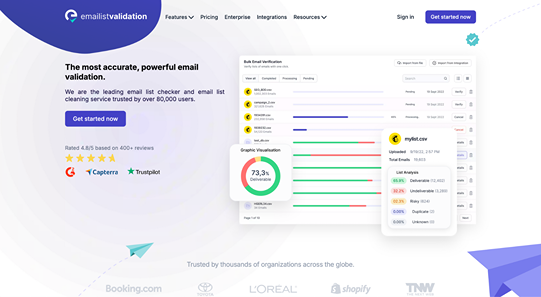
EmailListValidation is another affordable yet reliable solution for keeping your email lists clean.
It checks for syntax errors, inactive emails, and spam traps, ensuring your list is as polished as possible. The tool also offers real-time verification, which is great if you want to keep your data fresh.
Key Features
- Spam Trap and Bounce Removal: Helps protect your sender’s reputation
- Real-Time Email Validation: Verifies emails as they’re submitted
- Affordable Bulk Verification: A cost-effective way to manage large lists
Pricing
- Pay-as-you-go: Starts at $19 for 2500 emails.
Pros
- Simple, intuitive interface
- Affordable pricing, even for bulk lists
Cons
- Lacks some advanced features
- Processing can be slow with larger lists
How Can I Clean My Email List?
You need to clean your email list if you want your emails to be delivered and engaged. First, you need to remove inactive subscribers manually. If you realize that some of your contacts haven’t opened or interacted with your emails in months, it’s probably time to move on. Even a simple re-engagement campaign can serve as a way to filter out uninterested users—just ask them if they still would like to hear from you!
A much faster and more efficient way to use an email list cleaning service. UpLead can automatically scan your list for invalid or outdated email addresses. We look for syntax errors, inactive accounts, and even spam traps only to keep real, active email addresses.
Another way would be to segment your list by those who are engaged users and those who rarely open your emails. This allows you to put your efforts towards active subscribers but still engage the less engaged group.
Finally, you can do regular real-time validation by checking emails as they come in. This method catches bad addresses before they ever get into your list. It helps your list get clean as it grows, lowering bounce rates and increasing engagement.
What Features Should I Look For In a Clean Email List Service?
You should consider some important things when choosing an email list cleaning service.
Start with finding an email verification service that provides accuracy and real-time validation. This will make sure that your list is being cleaned with the most recent data and remove any inactive or invalid emails that you get flagged.
There are services like UpLead and ZeroBounce that allow you to clean thousands of addresses in one go. You’ll also need bounce and spam trap detection to help keep your sender’s reputation by filtering out bad addresses.
Another thing to look for in a service is whether it provides API integration. This means that the service will verify new emails as you add them to your list. As you can imagine, this will ensure that bad email addresses won’t ever show up in your database in the first place.
Finally, select a service that offers a verified database and offers detailed reporting—knowing what types of emails were removed and why helps you make informed decisions about your future campaigns.
How Do Email Scrubbing Services Work?
Email scrubbing services scan your email list for invalid, inactive, or risky email addresses. They first check for basic syntax errors, such as missing “@” symbols or typos. Then, they validate the domain’s existence via DNS validation. Then, they take it further with SMTP checks to see if the email address is active or will bounce.
Best email verification services like UpLead or Mailfloss also alert you to spam traps and temporary emails, which protects your reputation. These tools give you a report on the cleaned list to remove flagged addresses and ensure your campaigns reach the right audience.
Are There Any Best Practices For Maintaining a Clean Mailing List?
Like every business operation, you do have to stick to certain best practices while cleaning your mailing list. Begin with cleaning your list regularly using an email scrubbing tool such as UpLead. It helps remove invalid, inactive, or risky email addresses that might reduce your deliverability.
Next, make sure you’re segmenting your list. Group your subscribers by engagement levels so you can direct your efforts to your most active subscribers.
To reconnect with inactive users or provide them with the opportunity to unsubscribe, you can occasionally run re-engagement campaigns.
Another good practice is to use double opt-in when collecting emails. This means that new subscribers on your list need to confirm their email addresses before they can join your list. It will help you ensure that new subscribers won’t be added with fake or incorrect addresses.
And finally, use real-time email validation — checking emails as you’re collecting them. Several email scrubbing services like UpLead can help you automate this process.
These best practices keep your list healthy, maintain deliverability, and help ensure you reach people who really want to hear from you.
FAQs
Cleaning your email list helps boost your deliverability, reduces bounce rates, and keeps your emails from landing in spam folders. Plus, a clean list ensures you’re reaching active, engaged subscribers, improving your overall email marketing performance.
Depending on your send frequency, you should clean your email list at least every three to six months. High-volume senders may want to scrub it more often, especially if you notice a drop in open rates or an increase in bounces.
Absolutely! Most email cleaning services, like Neverbounce or Kickbox, offer bulk verification. You can upload your entire email list, and they’ll quickly remove invalid or risky addresses in one go, saving you time and effort.
Yes, most email list cleaning services are secure, using encryption to protect your data. Reputable tools like UpLead comply with privacy regulations like GDPR, ensuring your email data is handled safely and responsibly.