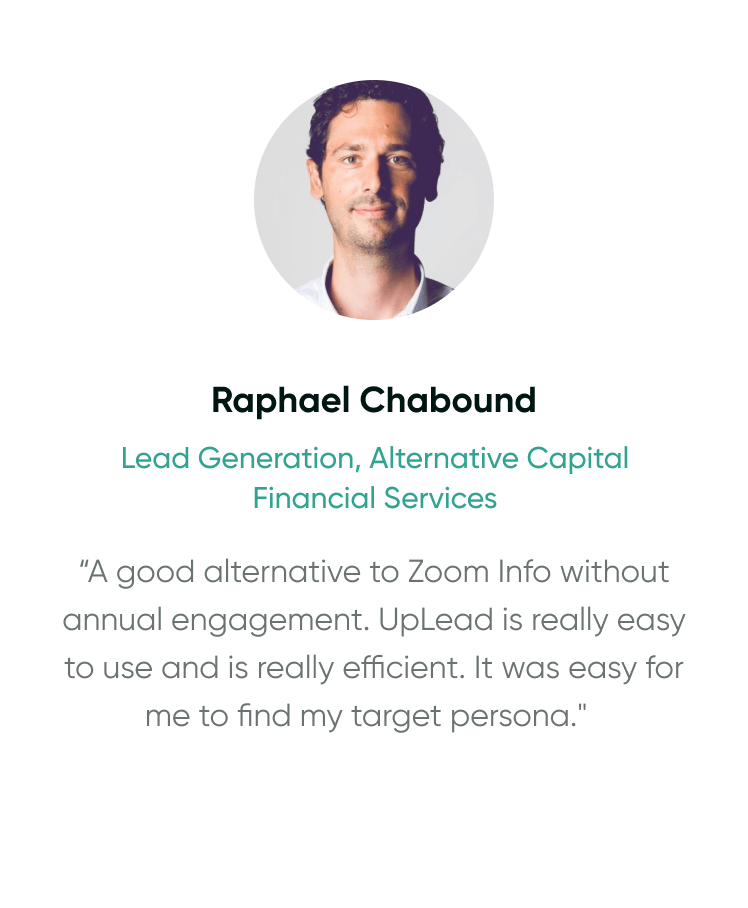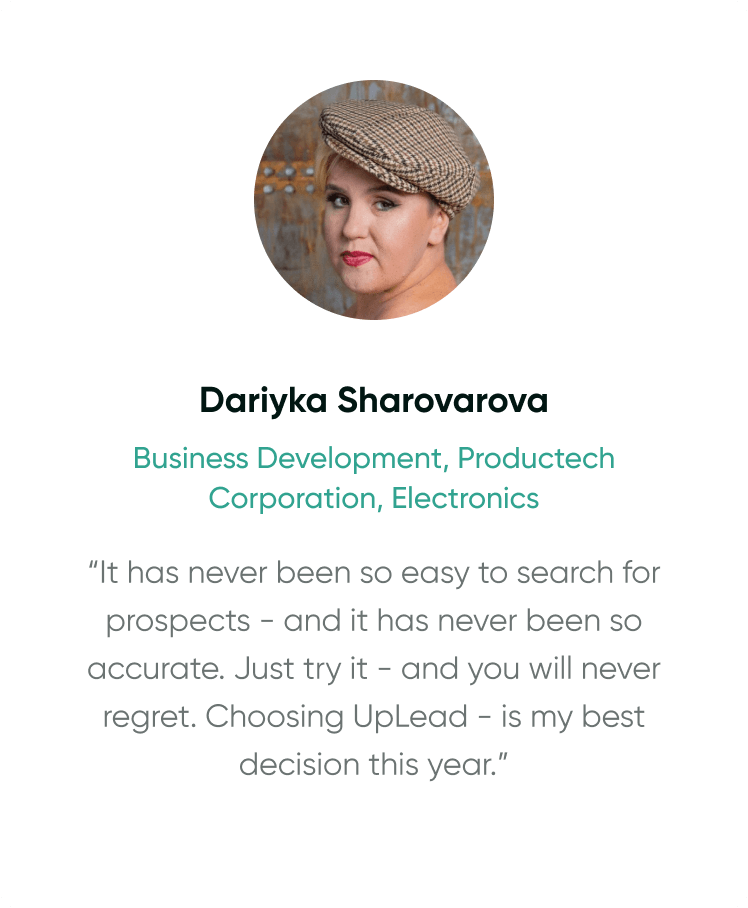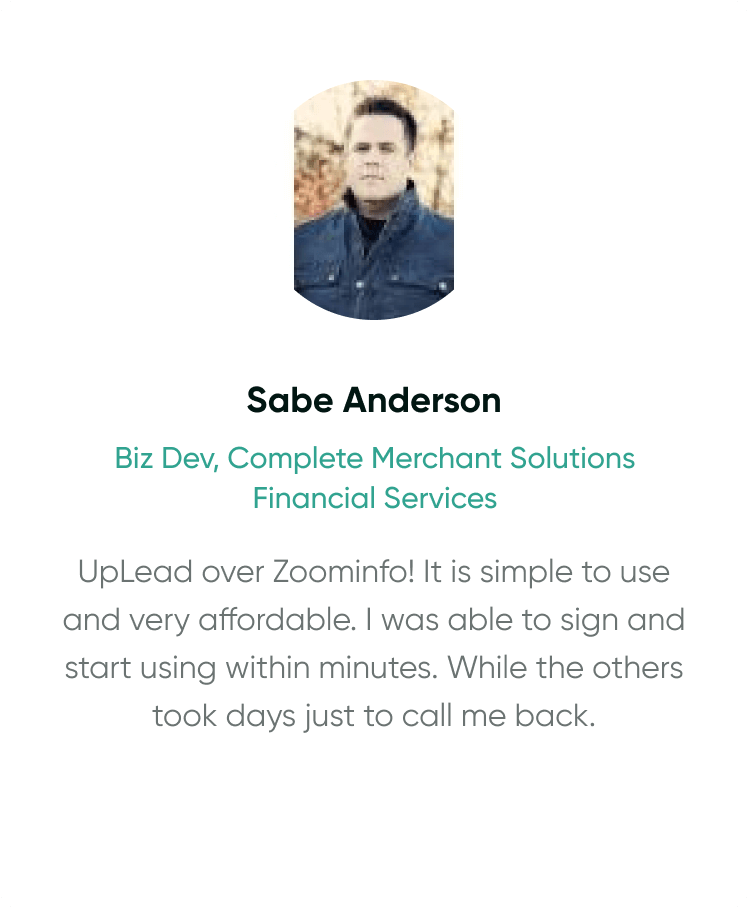When it comes to email marketing, plenty of marketers and business owners obsess over A/B testing and optimizing their emails. This is important, but before you even get to testing and optimizing your emails, the first step is to make sure you’re sending these emails out to a verified email database. If you’re not using verified email lists, then it doesn’t matter how much you A/B test your campaigns — it’ll be hard for you to achieve the results that you want.
Verified email databases vs non-verified databases
Not all business owners realize this, but in the context of list building, more is not more. It’s preferable to have a email database of, say, 100 verified and up-to-date contacts, as opposed to a non-verified email database of 500 contacts.
Why is this the case? Well, when your list is accurate and up-to-date, this helps you avoid deliverability problems, and reduces the likelihood that you’ll get into trouble with your email service provider. You might also end up paying less for your email marketing plan. Read on to find out more!
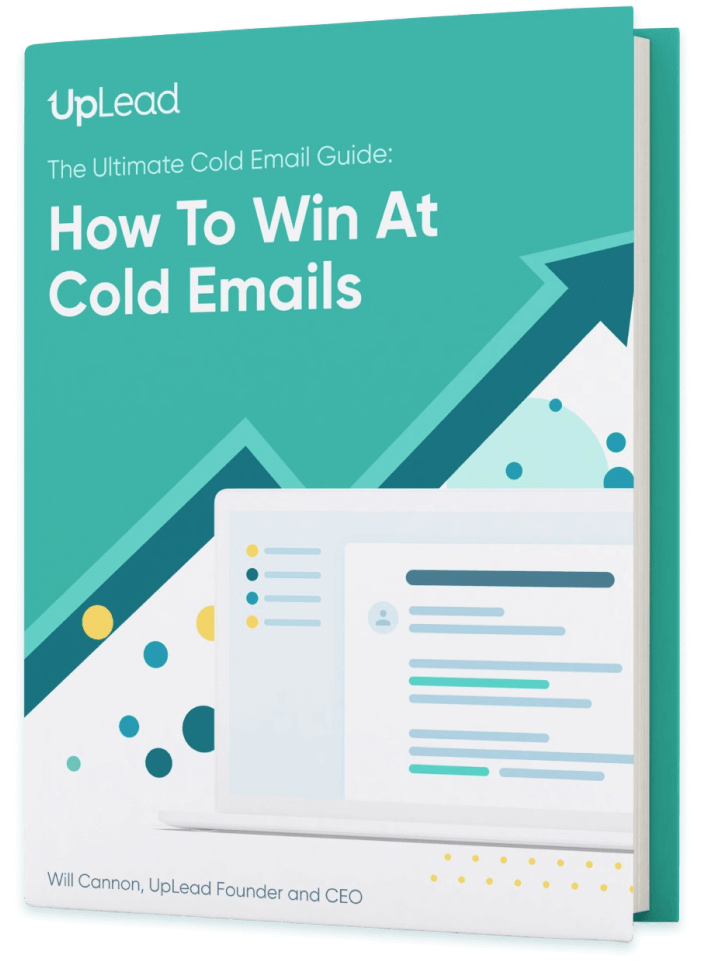
I agree to receive emails from UpLead, and can unsubscribe at any time.
Benefits of using a verified email database
Being selective with your subscribers and ensuring that you only have verified emails on your list builds a good foundation for your email marketing strategy. Here are the 3 benefits of using a verified email database:
1. Avoid deliverability problems
The goal is to minimize the bounces that happen when you send an email to an invalid address or an address that doesn’t exist. Doing this is simple — just use a verified email database!

With your bounces at a minimum, you’ll enjoy a higher deliverability and open rate. Assuming that you maintain a consistent track record, your emails to your subscribers will increasingly land in their Primary inbox (not the Promotions tab, or Spam).
2. Avoid getting into trouble with your email service provider
For those who have high bounce rates, the repercussions are more than just having your emails land in the wrong inbox — you’ll also damage your sender reputation, and potentially get into hot soup with your email service provider.

How does this work? Each email service provider has its own policy on bounce and complaint rates, and if you send out a campaign that generates a bounce or complaint rate that’s beyond their allowable limit, your account will get suspended. Think of it this way — your email service provider can’t afford to let your high bounce rates affect their business, and land their sending IPs on blacklists. So make sure you send your campaigns only to verified email addresses (you can use a marketing automation software like Kartra) and keep your bounce rates low!
3. Avoid overpaying for your email marketing plan
This one’s fairly straightforward — if you keep sending email campaigns to inactive or non-existent email accounts, you’re essentially throwing money down the drain. You could be putting that money to better use somewhere else!
Improving on your email campaigns using verified emails
If you want to nail your email marketing, you’ve got to ensure that you only send your campaigns to verified emails — simple as that. Here are your three options:
- Build your own base of subscribers without purchasing email lists
- Purchase email lists, and run them through an email verification tool
- Purchase only verified emails from a reputable, trusted database
Let’s run through each option, starting with building your own base of subscribers.
Option 1: Building your base of subscribers
How do you build your own email list? Most companies do this by creating and distributing lead magnets, which are basically assets that they offer to leads in exchange for their email addresses.
Lead magnets include:
- eBooks
- White papers
- Case studies
- Cheat sheets
- Infographics
- Checklists
- Templates
- Tool kits
- Resource lists
- Planners
And more. If you’re using a lead magnet to build your email list, a best practice is to use a double opt-in — this means you’ll send a confirmation email to the email address that your lead has provided, and they have to click on a link to confirm that they’re joining your subscriber list.

Why is building your own email list a good strategy? By giving away a lead magnet to your email list, you’re essentially warming your list up and building rapport with them. Assuming your lead magnet was useful and left a good impression on your subscribers, the next time you email these subscribers, they’ll probably be open to whatever you have to communicate. If you simply purchase an email database and email the people on that list out of the blue, on the other hand, you obviously don’t get the same effect.
But here’s the thing: building an email list is much harder than it looks. First and foremost, pretty much every B2B company out there is using the same lead magnet strategy, so you’ve got to think of a way to have your lead magnet stand out from the rest.
On top of that, you’ll have to invest time and energy into creating a high-quality lead magnet. Some companies will try to get away with re-purposing their existing content (for example: cobbling a few of their blog articles together and calling it an “eBook”). That said, imagine how blindsided the subscribers will feel when they eagerly download the eBook, only to find that it’s the exact same content that they’ve seen, just packaged in a different way.
The bottom line? If you don’t have the resources to build your own email list, then it’s perfectly fine to rely on purchasing external lists. The key is to nurture the subscribers in these lists properly, and communicate an offer that’s attractive and relevant (further down the road!). As long as you play your cards right, you won’t have a problem converting these subscribers to paying customers.
Option 2: Purchase email lists, and verify them using a tool
If you’ve purchased an email list, but you’re not sure whether the contacts in the list are up-to-date, you can always run them through an email verification tool.
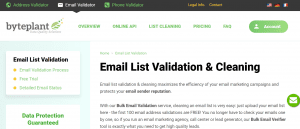
These tools generally use a three-step process to verify emails. First, there’s the syntax and formatting check, which filters out email addresses which aren’t formatted in the right way. Next, there’s the domain confirmation; in this step, the tool looks at the DNS records for the domain name associated with each email, and checks that it’s both valid and active. Last but not least, the tool utilizes SMTP protocol to contact the mail server, and checks that it’s able to receive messages.
While there are plenty of free email verification tools out there, the more robust ones are generally paid. If you ask us, it’s better to go with Option 3 (purchasing only verified emails); this way, you don’t have to spend the extra time and money on verifying your email database!
Option 3: Purchase only verified emails from a trusted database
Purchasing verified email lists gives you the best of both worlds. First, you get access to a large number of emails quickly, without going through the hassle of building your own list from scratch. At the same time, you know that you’re getting high-quality leads that won’t impact your deliverability or sender reputation.
For those of you looking to purchase verified email databases, UpLead (that’s us!) is a great option. At UpLead, we verify all email addresses in real-time; this ensures that business owners get access to the most accurate B2B contact and company database on the market. Our clientele consists of both small business owners and reputable companies including Dropbox, HubSpot, Salesforce, and Accenture.
Here’s how you can use UpLead to build your very own high-quality, accurate email database:
Step 1: Sign up for a free UpLead trial
Access UpLead’s website, and click on the “Free trial” button at the top right hand corner.

Input your name, work email, password, and company name, and look out for UpLead’s confirmation email that you’ll receive in your inbox.
Step 2: Input your search criteria using the left-hand panel
Once you’re through to UpLead’s dashboard, it’s time to start on your first search.
Using the left-hand panel, input your search criteria.
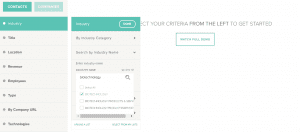
You have 50+ different criteria to play around with, so knock yourself out. The full list of search criteria includes:
- Industry
- Industry Category
- Industry Name
- SIC Code
- NAICS Code
- Title
- Job Title
- Job Function
- Management Level
- Location
- Country
- State
- County
- Metro Area
- City
- Zip Code
- Sales Revenue
- Number of Employees
- Type of Company
- Public, Private, Education, Government or Non-Profit
- Fortune Ranking
- Alexa Ranking
- By Company URL
- Technologies Used
- Presence of Social Links
- Year Founded
Step 3: Unlock lead information
Once you’ve finished inputting your search criteria, you’ll see a list of leads which fit into your requirements. Each lead’s contact number is displayed within the list, but if you want to get their email address as well, you’ll have to either “Unlock” the address, or download the lead’s complete information to your CRM system or an Excel file.

To download a single lead’s information, click on the “CRM” or “Download” icon on the right. UpLead supports all the major CRM systems, including SalesForce, HubSpot, Zoho, Insightly, Pipedrive, Reply.io and more.
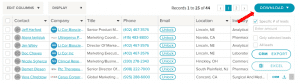
To download multiple leads’ information (without choosing specific leads), click on the “Download” button on the top right corner, and then enter a number in the text box that says “Enter amount”. If you input “5”, this will trigger a download of the first 5 leads in your list.
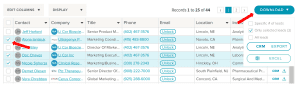
To download multiple leads of your choosing, first select the leads that you’re interested in using the checkboxes on the left. Next, click on the “Download” button, and choose “Only selected leads”.

Finally, if you simply want to get access to a lead’s email address without downloading their full set of information, just click on the “Unlock” button. Regardless of which method you choose to use, UpLead will verify your lead’s email address on the spot, before releasing the information to you. While this is happening, you’ll notice a loading icon, as seen in the screenshot above.
There are three possible verification statuses at UpLead: Valid, Invalid, or Accept All. If you see a “Valid” status, this means that the lead’s email server allows verification, and the email is 97%+ verified at the moment of download or export. UpLead will display the email address without any additional prompts from you.
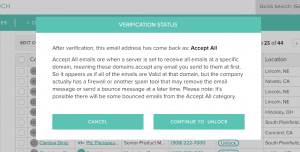
Next, “Accept All” means that the lead’s email server is set to accept all incoming mail; that said, the company might have an internal firewall or spam tool that may remove your email message or send a bounce message back to you. If you’re confident about your sender reputation, and you typically have high open rates, then you might choose to click on “Continue To Unlock”. But if your email service provider has a low bounce tolerance, and you’re on the verge of getting yourself banned, you should cancel the download, and look for a “Valid” lead instead.
Finally, “Invalid” records cannot be downloaded/exported. We don’t want our customers to waste their credits on downloading inaccurate or outdated lead information; these are automatically sent to our manual research team to update.
Why choose UpLead over other verified email database providers?
If you’ve purchased email lists before, you’ll realize that most providers update their email list databases once every 30, 60 or 90 days. Obviously, this isn’t ideal — you might end up emailing someone who looks like a great prospect, without realizing that they’ve actually left their job 3 months ago. This is a much larger problem than most business owners anticipate; in fact, studies show that sales and marketing departments lose approximately 550 hours and as much as $32,000 per sales rep from using bad data.

If you want to tighten your sales funnel, and ensure that you’re reaching out to the right people, then UpLead is the best verified email database provider for you. Instead of verifying information in a 30, 60 or 90 day cycle, UpLead verifies email addresses in real time, right before customers download these addresses. With UpLead, you can have the peace of mind that all the information you’re getting is verified and accurate.