Your inside sales team is drowning in admin work. Reps spend more time logging data and switching between disconnected tools than actually selling. As a result, productivity is low, pipeline visibility is a mess and winnable deals slip through the cracks.
This is not just inefficient. It is costly. While your team wrestles with outdated spreadsheets and inaccurate data, your competitors use intelligent, automated systems to engage buyers faster, personalize their outreach at scale and close deals before you even get a chance to follow up.
This guide provides the blueprint for building a modern inside sales tech stack. We tested and reviewed the best inside sales software platforms for 2025, from AI-powered inside sales CRM software to revenue intelligence tools. Stop guessing and start empowering your team with the software sales tools they need to crush their quota.
What Are the Best Inside Sales Software Tools?
The best inside sales tools cover the full workflow from clean B2B data to engagement, calling and coaching.
For most teams:
- UpLead is best for accurate B2B contact data with real time email verification
- Apollo.io is best for all in one prospecting and outbound sales engagement
- HubSpot Sales Hub is best for growing teams that want CRM, marketing and service in one stack
- Salesforce Sales Cloud is best for large, complex sales orgs that need deep CRM customization
- Close is best for inside sales teams that need fast dialing and CRM in one tool
- Gong is best for revenue intelligence and call coaching at scale
- ZoomInfo is best for enterprise level company and contact data with intent signals
The rest of the inside sales productivity tools in this guide fill key gaps around calling, email, proposals and coaching so you can assemble a lean inside sales stack that fits your team size and budget.
Here are all inside sales tools compared in one table:
| Tool | Best for | Pricing (short) | Key reason to pick it |
|---|---|---|---|
| UpLead | Accurate B2B contact data with real time verification | From $74/month (Essentials; billed annually) | High quality B2B data with 95% accuracy and real time checks |
| Apollo.io | All in one prospecting and sales engagement | From $49/user/month (Basic, billed annually) | Strong mix of data, sequences and dialer in one tool |
| HubSpot Sales Hub | All in one CRM for growing teams | From $20/seat/month (Sales Hub Starter, billed annually) | Easy setup and tight link between marketing, CRM and service |
| Salesforce Sales Cloud | Enterprise CRM and pipeline control | From $25/user/month | Deep customization and huge integration ecosystem |
| Pipedrive | Visual pipeline CRM for small and mid teams | From $14/user/month (Lite, billed annually) | Simple pipeline view and fast adoption |
| Zoho CRM | Affordable CRM with strong flexibility | From $14/user/month (varies by region) | Broad feature set at a lower price point |
| Close | CRM with native calling and SMS | From $49/user/month (Startup, billed annually) | Built in dialer plus CRM for inside sales teams |
| Insightly | CRM with built in project management | From $29/user/month | Bridges sales and delivery work in one tool |
| Lusha | Simple credit based contact lookup | From $29.90/user/month (Pro; about $22.45/user/month when billed annually) | Fast phone and email reveal for reps |
| Clay | AI driven enrichment and personalization | From $149/month (core workspace) | Combines many data sources and AI in one canvas |
| ZoomInfo | Enterprise data and intent | From $14,999/year (custom, based on seats and modules) | Huge database with intent and technographic data |
| Nextiva | Cloud phone and contact center | From $18.95/user/month (billed annually, entry plan) | Voice, SMS and video in one unified platform |
| PhoneBurner | Power dialer for outbound teams | From $157/user/month (billed annually) | High volume calling with strong connect rates |
| CallHippo | Global cloud telephony | From $16/user/month (Basic, billed annually) | Flexible numbers and VoIP for many regions |
| Aircall | Cloud phone with CRM links | From $30/user/month (Essentials, billed annually) | Simple phone system that plugs into CRMs |
| Ring.io | Telephony for Salesforce and Zoho teams | From $99/user/month | Deep CRM sync and local presence dialing |
| PandaDoc | Proposals, quotes and eSign in one tool | From $19/user/month | Clean proposal workflows that sales teams control |
| Gong | Conversation and revenue intelligence | Custom pricing based on seats and modules | Deep call insight and deal risk tracking |
| Outreach | Enterprise sales engagement | Custom pricing | Strong sequences and AI assistant for big teams |
| Salesloft | Revenue orchestration and cadences | Custom pricing | Mature cadence engine and coaching tools |
| Mixmax | Gmail centric email productivity | From $29/user/month | Native Gmail experience with sequences and tracking |
| Yesware | Email tracking and campaigns in inbox | From $15/user/month | Simple tracking and campaigns inside Gmail or Outlook |
| SalesHandy | Cold email outreach on a budget | Paid plans with tiered monthly pricing per inbox | Strong sequence features at a lower entry price |
What Is Inside Sales Software?
Inside sales software refers to the tools that help you and your team close deals from inside your office. These sales representative tools cover a wide range of functionality and help you perform key tasks (e.g., generating leads, managing leads and organizing meetings).
Since there are now more inside sales tools than ever, you have to develop a strategy to assess the quality of the tools out there to pick the most suitable options. In this guide, we look at the leading sales manager tools in each category. To give you a detailed and informative overview, we explore each tool’s key features and pros and cons.
What Are the Key Benefits of Using Inside Sales Software?
Organizations that use sales engagement platforms see a 10-15% increase in sales productivity, while AI in sales can increase leads by over 50% and reduce call time by 60-70%. Here are the core benefits that drive these results:
1. Increased Rep Productivity
Inside sales software automates repetitive tasks like data entry, email sequences and call logging. This frees up your sales reps to focus on high-value activities like building relationships and closing deals.
2. Enhanced Data Accuracy and Centralization
Modern sales tools provide real-time data verification and centralized customer information. This eliminates the guesswork and ensures your team works with accurate, up-to-date prospect data.
3. Shorter Sales Cycles
AI-powered insights and automated workflows help inside sales reps identify the hottest prospects and engage them at the right time with the right message. This reduces time-to-close.
4. Improved Coaching and Performance
Revenue intelligence tools analyze every customer interaction to identify what top performers do. This enables data-driven coaching and skill development.
5. Scalable Growth
Inside sales software provides the foundation for scaling your sales team without increasing management overhead or losing deal quality.
What Are the Different Types of Inside Sales Software?
Understanding the different categories helps you build a cohesive tech stack. Here are the core types:
Customer Relationship Management (CRM) – The system of record that stores all customer data, tracks deal progress and provides pipeline visibility.
Sales Engagement Platforms – The system of action that automates outreach sequences, manages cadences and executes your sales process at scale.
Sales Intelligence and Data Providers – Tools that provide accurate prospect data, company information and contact details to fuel your outreach efforts.
Revenue Intelligence – AI-powered software that analyzes sales data and customer interactions to deliver real-time insights on deal health, rep performance and market trends.
Communication Tools – Auto dialers, cloud phone systems and video conferencing platforms that facilitate prospect conversations.
Sales Coaching and Gamification – Platforms that transform traditional sales processes into engaging, game-like experiences while providing performance coaching insights.
How Does AI Transform Inside Sales?
AI is changing inside sales by automating complex tasks and providing intelligent insights. Here is how AI is changing the game:
Generative AI creates personalized outreach emails at scale and adapts tone and messaging based on prospect behavior and company data.
Predictive AI analyzes historical data to forecast deal outcomes, identify at-risk opportunities and score leads based on conversion probability.
Conversation Intelligence transcribes and analyzes sales calls to identify successful talk tracks, objection handling techniques and coaching opportunities.
AI Sales Assistants log activities, update CRM records and suggest next-best actions based on deal stage and prospect behavior.
What Are the Key Trends for Inside Sales Software in 2025?
The inside sales landscape continues to evolve. Here are the trends shaping 2025:
Hyper-Personalization at Scale – Moving beyond simple name tokens to behavior-based outreach that adapts messaging based on prospect actions, company news and buying signals.
Platform Consolidation – The shift from single-point solutions to comprehensive platforms that combine multiple functions, reducing tool sprawl and improving data consistency.
Digital Self-Service – Buyers complete more of their research journey on their own. This requires sales tools that can track and respond to digital buying signals.
Value-Based Selling – Using data and AI to identify specific business problems and present solutions that deliver measurable ROI rather than just listing product features.
UpLead
Best for: accurate B2B contact data with real time email verification
UpLead gives your sales team clean B2B contact and company data. It offers over 160 million leads with emails and phone numbers and verifies emails as you search. The platform backs this with a 95 percent accuracy guarantee and clear filters for industry, revenue, tech stack and more.
Key features
- Real time email verification on each contact
- 95 percent data accuracy guarantee with credits back if data fails
- 160M+ B2B contacts with rich firmographic and technographic filters
- Direct dials and mobile numbers for many records
- API and Chrome extension for enrichment inside your workflows
Pricing: Essentials starts at $99/month, or $74/month when billed annually. Plus starts at $199/month, or $149/month when billed annually. Professional uses custom pricing. A 7-day free trial with 5 leads is available.
Why we picked UpLead
UpLead stands out on data quality, not just database size. Real time verification and the clear accuracy guarantee reduce bounce rates and wasted sequences. It fits inside sales teams that need clean lists for outbound work and want a direct alternative to legacy data vendors at a lower cost.
Lead generation doesn’t have to be all that painful. With UpLead, you can easily connect with high-quality prospects and leads to grow your company.

Apollo.io
Best for: combining prospect data and sales engagement in one place
Apollo.io joins a large B2B database with outbound tools. Sales reps find prospects, enroll them into sequences and call them from one platform. The tool supports high volume outreach without a complex setup.
Key features
- B2B contact and company data with rich filters
- Email and call sequences with rules based workflows
- Built in dialer and call recording
- Chrome extension for LinkedIn and website prospecting
- Integrations with major CRMs
Pricing: Free plan available. Paid plans start at $49/user/month for the Basic plan (billed annually). The Professional plan starts at $79/user/month when billed annually or $99/user/month on monthly billing. Organization plans use custom per-seat pricing.
Why we picked Apollo.io
Apollo.io covers a lot of ground for a modest entry price. It suits teams that want outreach, basic intent data and calling in one tool instead of stitching together many products. It also offers a credible free tier, which helps small businesses test the data before they lock in.
HubSpot Sales Hub
Best for: all in one CRM and sales hub for growing companies
HubSpot Sales Hub sits on top of the free HubSpot CRM. It adds deal pipelines, automation, playbooks and reporting. Because it connects to HubSpot Marketing and Service, it gives inside sales teams a clear view of the full customer journey.
Key features
- Free CRM core with contact and deal tracking
- Sales automation, templates and sequences
- Meeting links and simple quoting
- Calling and basic conversation intelligence in higher tiers
- Deep link to marketing and service hubs
Pricing: Sales Hub Starter starts at $20/seat/month when billed annually (with a minimum number of paid seats). Professional and Enterprise tiers cost more per seat and follow tiered pricing.
Why we picked HubSpot Sales Hub
HubSpot works well for sales and marketing teams that need alignment. The interface is simple enough for non technical users and the free CRM lowers the barrier to entry. Many inside sales teams live in HubSpot for forms and email, so adding Sales Hub keeps the stack clean.
Salesforce Sales Cloud
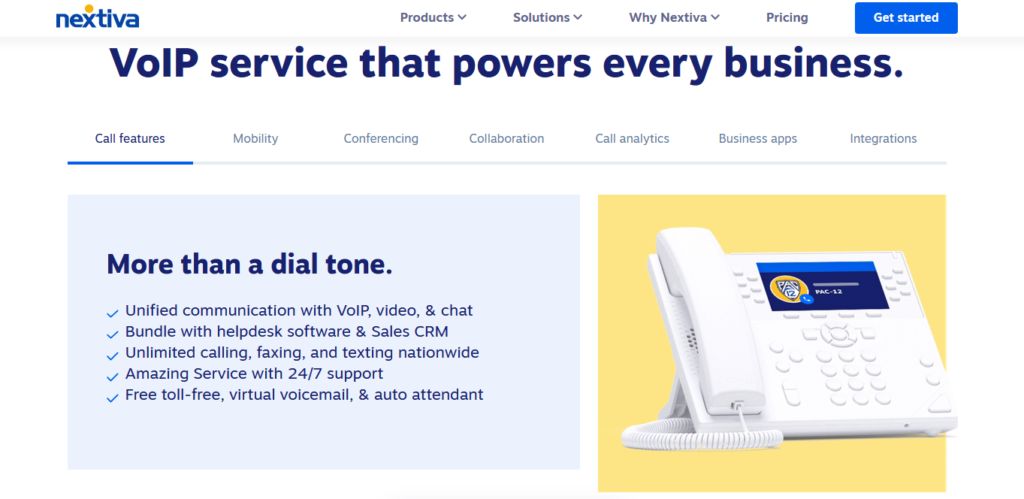
Best for: enterprises that need a customizable CRM with AI
Salesforce Sales Cloud is a flexible inside sales CRM that supports complex sales processes. Teams track leads, opportunities and accounts in detail and add custom fields, layouts and objects. Einstein AI features add scoring and forecasts on top of that structure.
Key features
- Lead, account and opportunity management with deep customization
- Workflow rules and automation across processes
- Einstein AI for scoring and forecast insight
- Large library of AppExchange integrations
- Strong role based permissions and security controls
Pricing: Sales Cloud Starter starts at $25/user/month when billed annually. Professional, Enterprise and Unlimited editions are priced higher per user and add more features.
Why we picked Salesforce Sales Cloud
Salesforce suits larger teams that want to model complex territories, approval rules and product lines. The trade off is higher admin effort, but it pays off when you need tight control and cross team reporting. Many tools in this list integrate first and deepest with Salesforce.
Pipedrive
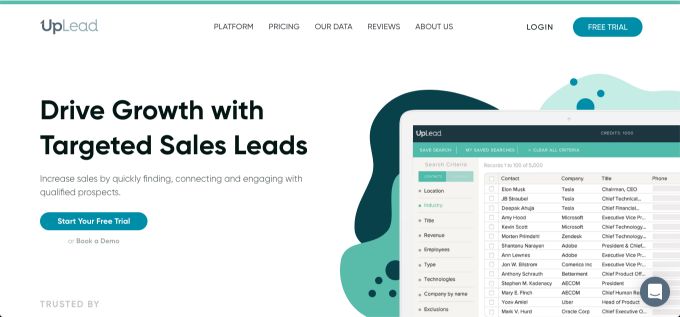
Best for: visual pipeline management and ease of use
Pipedrive focuses on a clear sales pipeline view. Reps drag deals through stages, log activities and keep a close eye on next steps. The tool stays simple while still offering automation, reporting and a solid mobile app.
Key features
- Visual pipeline boards with drag and drop deals
- Activity tracking with reminders and goals
- Basic automation for tasks and emails
- Reporting and revenue forecasts
- Mobile app that mirrors desktop features
Pricing: Lite starts at $14/user/month when billed annually. Higher plans (Growth, Premium, Ultimate) add more automation, reporting and usage limits at higher per-user prices.
Why we picked Pipedrive
Pipedrive fits teams that want a pure sales CRM without heavy admin work. It keeps reps close to their pipeline and avoids bloat. Reviews often praise its interface and speed, which supports adoption.
Zoho CRM
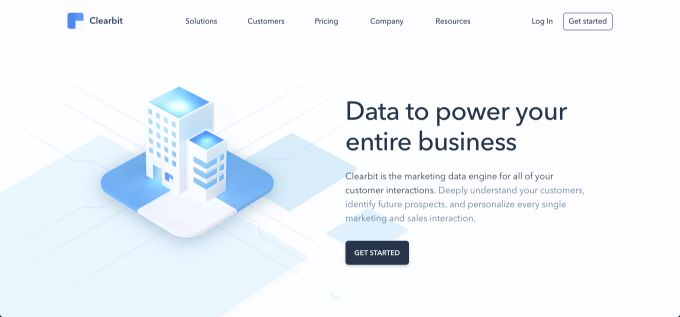
Best for: cost conscious teams that want flexibility
Zoho CRM covers sales, marketing and support in one platform. It offers multichannel contact, automation and AI suggestions via its Zia assistant. It also links to the wider Zoho suite for finance and operations.
Key features
- Lead and deal tracking with custom fields
- Email, phone and social contact in one place
- Zia AI for suggestions and scoring
- Blueprint workflows for structured processes
- Tight link to other Zoho apps
Pricing: Standard starts at $14/user/month when billed annually. Professional, Enterprise and Ultimate tiers increase both features and per-user pricing.
Why we picked Zoho CRM
Zoho CRM gives a lot of functionality for the price. It suits teams that want to keep costs low yet still automate core steps. It also works for companies that use other Zoho tools and want a shared stack.
Close
Best for: outbound focused inside sales teams
Close merges CRM, calling, SMS and email in one app. Reps call from the browser, drop voicemails, send follow ups and track responses. The product keeps the pipeline view simple so reps spend more time on outreach.
Key features
- Built in dialer with power dialing
- Native SMS and email sequences
- Pipeline and contact management
- Call recording and basic analytics
- Strong search and saved views for reps
Pricing: The Startup plan starts at $49/user/month when billed annually. Higher tiers go up to $299/user/month with more advanced reporting and dialing features.
Why we picked Close
Close works well for teams that make many sales calls every day. It removes the friction of switching between CRM and phone tools. The price ladder fits both small teams and larger outbound groups that need more automation.
Insightly
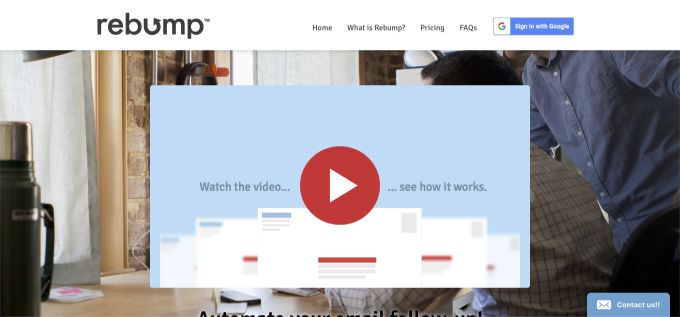
Best for: teams that need project delivery tied to CRM
Insightly adds project management to a standard CRM. Sales teams win deals and hand them off into delivery projects without leaving the tool. It suits service and project based firms where post sale work matters as much as the sale.
Key features
- Contact and opportunity management
- Project and task tracking linked to sales
- Workflow automation and custom fields
- Email templates and basic campaigns
- Integrations with Google Workspace and Microsoft 365
Pricing: The Plus plan starts at $29/user/month when billed annually. Professional ($49/user/month) and Enterprise ($99/user/month) add more automation, customization and storage.
Why we picked Insightly
Insightly fits agencies, consultants and service firms. It reduces the gap between sales and delivery and keeps key data in one place. It is not the cheapest CRM, but it replaces separate project tools for many teams.
Lusha
Best for: simple access to direct phone numbers and emails
Lusha focuses on fast contact lookups. Reps install the browser extension, visit LinkedIn or a website and reveal phone numbers and emails. The tool uses a credit model, which keeps billing simple for small teams.
Key features
- Chrome extension for LinkedIn and web profiles
- Direct dial numbers and emails
- Simple credit based plans
- Basic list building and export
- Integrations with CRMs
Pricing: Free tier available for light use. Pro starts at $29.90/user/month, or about $22.45/user/month when billed annually. Premium starts at $69.90/user/month, or about $52.45/user/month on annual billing. Scale uses custom pricing.
Why we picked Lusha
Lusha suits sales reps who need quick lookups rather than large list builds. The extension based model cuts friction for day to day work. It works best as a complement to a primary data provider like UpLead or ZoomInfo.
Clay
Best for: AI driven enrichment and personalized outreach
Clay acts as a data hub. You pull in contacts from many sources, enrich them with dozens of data providers and then feed them into campaigns. The product leans on AI to help craft personalized messages at scale.
Key features
- “Waterfall” enrichment across many data sources
- Spreadsheet like workspace for lead lists
- AI fields for research and personalization at row level
- Chrome extension for prospect capture
- Integrations with CRMs and engagement tools
Pricing: Paid plans start at $149/month for the entry workspace tier. Higher plans increase usage limits, seats and advanced features.
Why we picked Clay
Clay solves the problem of fragmented data across tools. It gives advanced teams a central view and lets them test new data sources without changing the rest of the stack. It suits teams that have strong outbound basics in place.
ZoomInfo

Best for: enterprise grade data and intent signals
ZoomInfo offers a large database of companies and contacts, intent data, technographics and conversation intelligence. It sits at the higher end of the market and targets large sales teams.
Key features
- Global contact and company database
- Intent data and web activity signals
- Technographic filters for installed tech
- Conversation intelligence and revenue tools
- Deep integrations with enterprise CRMs
Pricing: Contracts start from $14,999/year for core sales intelligence packages, with final pricing custom based on seats, data modules and add-ons.
Why we picked ZoomInfo
ZoomInfo appears in most enterprise shortlists for sales intelligence. It fits companies that want broad coverage and can support a larger contract. It is less suited to small teams that only need a focused list builder.
If you are looking for an affordable ZoomInfo competitor, give us a try.
Nextiva
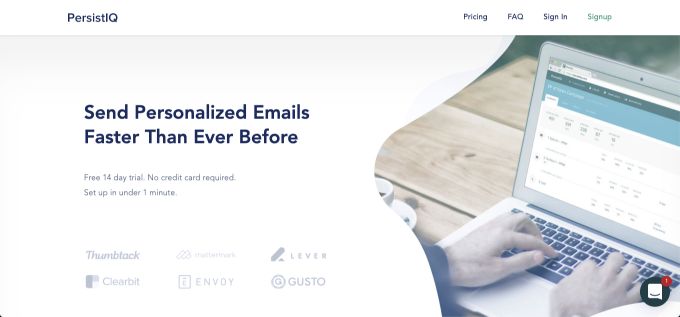
Best for: cloud phone and contact center in one platform
Nextiva delivers business phone, messaging, video and contact center tools. Inside sales teams use it for inbound and outbound calls, routing and simple contact handling.
Key features
- VoIP phone system with call routing
- SMS, team chat and video meetings
- Contact center features in higher plans
- Call recording and analytics
- Integrations with major CRMs
Pricing: Business Communication entry plans start at $18.95/user/month when billed annually. Higher tiers add advanced routing and contact center features at higher per-user prices.
Why we picked Nextiva
Nextiva fits teams that want one vendor for phone and basic contact center needs. The entry price stays reasonable for small teams and scales up for larger call volumes. It also appears often in best call center and VoIP roundups.
PhoneBurner
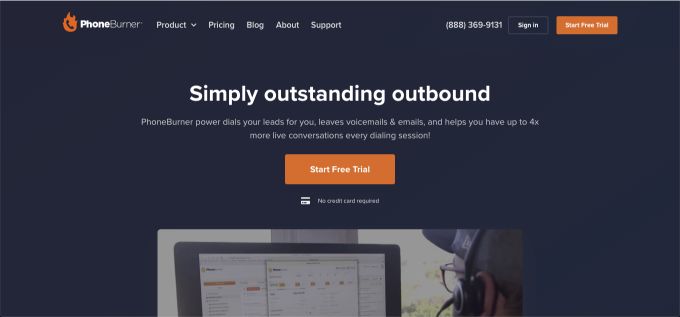
Best for: outbound teams that need high volume dialing
PhoneBurner is a power dialer that speeds up outbound calls. Reps dial many contacts in a row, drop voicemails and send follow up emails. It integrates with CRMs so call results feed back into your pipeline.
Key features
- Power dialer and local presence numbers
- Voicemail drop and email follow up
- Basic contact management and tags
- Call recording and analytics
- Integrations with Salesforce and other CRMs
Pricing: Standard plans start at $157/user/month when billed annually, with monthly billing available at a higher price.
Why we picked PhoneBurner
PhoneBurner suits teams that live on the phone. It removes idle time between calls and enforces a steady pace of outreach. It is not a full CRM but pairs well with one.
CallHippo
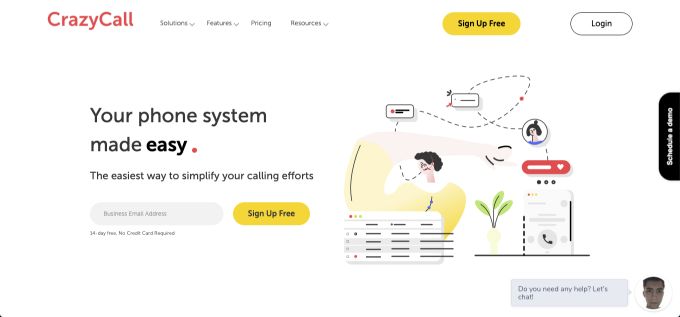
Best for: global cloud telephony with flexible pricing
CallHippo offers virtual phone numbers in many countries and cloud PBX features. Teams make and receive phone calls from a web or mobile app and log them in the CRM.
Key features
- Virtual phone numbers in many regions
- Call forwarding, IVR and routing
- Call recording and analytics
- Integrations with CRMs and help desks
- Web and mobile apps
Pricing: Entry plans start at $16/user/month when billed annually. Higher plans and pay-as-you-go options add more features and minutes.
Why we picked CallHippo
CallHippo works well for distributed teams that sell into many countries. It keeps pricing flexible and supports both sales and support use cases. It also suits smaller teams that want a simple VoIP option.
Aircall
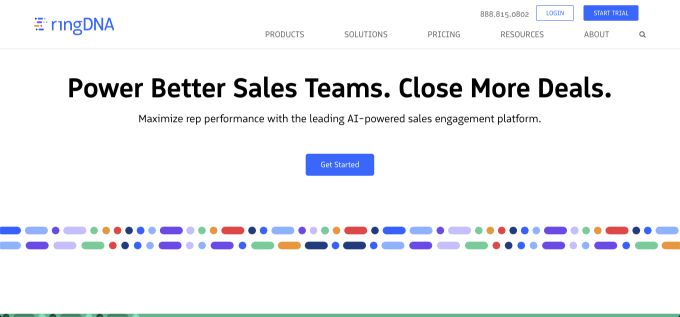
Best for: simple cloud phone system with CRM integrations
Aircall is a cloud phone system built for support and sales teams. Users handle calls in a clean desktop app and log activity into tools like HubSpot, Salesforce and Zendesk.
Key features
- Cloud based phone numbers and call queues
- Call recording, warm transfer and shared inboxes
- Real time analytics on call volume and wait times
- Integrations with many CRMs and help desks
- Mobile and desktop apps
Pricing: Essentials starts at $30/user/month when billed annually. Professional and higher plans cost more per user and include additional analytics and integrations.
Why we picked Aircall
Aircall targets modern SaaS teams that live in tools like HubSpot and Salesforce. It is easy to roll out and keeps configuration simple. It works for inside sales groups that need predictable calling, not full contact center depth.
Ring.io

Best for: Salesforce and Zoho teams that need native telephony
Ring.io integrates with Salesforce and Zoho CRM. Reps call from inside the CRM, see screen pops and log outcomes without extra clicks.
Key features
- Click to call inside the CRM
- Local presence dialing to raise answer rates
- Call recording and coaching tools
- Reporting inside Salesforce and Zoho
- Voicemail drop and power dialing
Pricing: Plans start at $99/user/month, with higher tiers for larger teams and additional coaching features.
Why we picked Ring.io
Ring.io makes sense when your CRM is the core workspace. It keeps call data tight with CRM fields and avoids extra tabs. It suits inside sales teams that want stronger calling without a full phone migration.
PandaDoc
Best for: proposals, quotes and eSign in one workflow
PandaDoc handles proposals, quotes, contracts and signatures. Reps use templates, pull in product and pricing data and send documents for fast approval.
Key features
- Template library and drag and drop document editor
- eSignature and approval workflows
- Pricing tables and quote support
- Document analytics and notifications
- Integrations with CRMs and payment tools
Pricing: Essentials starts at $19/user/month when billed annually. Business starts at $49/user/month and Enterprise uses custom pricing.
Why we picked PandaDoc
PandaDoc speeds up the last mile of the sale. It replaces manual Word or PDF templates and keeps a clear audit trail. It fits teams that send many proposals or renewals each month.
Gong
Best for: analyzing sales conversations and coaching reps
Gong records calls, meetings and emails and turns them into insight. Sales managers see which deals sit at risk, which talk tracks work and where reps need help.
Key features
- Call recording and transcription
- Deal boards with risk signals
- Coaching tools and scorecards
- Market and competitor insight from call data
- Integrations with CRMs and dialers
Pricing: Gong uses custom pricing based on the number of seats and the modules you select; it does not publish public per-seat rates.
Why we picked Gong
Gong fits larger teams that want a coaching and revenue intelligence layer. It gives sales leaders a clearer view of pipeline health than CRM data alone. The cost is high, so it suits teams that can use those insights across many seats.
Outreach
Best for: enterprise sales engagement with AI guidance
Outreach runs multi step sequences across email, phone and social channels. It adds AI prompts, deal health views and a full workflow engine for complex sales cycles.
Key features
- Multi channel sequences with rules
- AI assistant for calls and follow ups
- Deal and forecast dashboards
- Task queues for reps
- Integrations with Salesforce and other CRMs
Pricing: Custom pricing based on seat count and modules.
Why we picked Outreach
Outreach remains a common choice for large B2B sales teams. It fits long, complex deal cycles and account based motions. Smaller teams may find it heavy, but big teams often standardize on it.
Salesloft
Best for: orchestrating revenue workflows with cadences
Salesloft focuses on cadences, call recording and pipeline insight. It helps teams structure outreach, coach reps and tie activities to revenue.
Key features
- Cadence builder for email, calls and tasks
- Conversation intelligence and call recording
- Deal and forecast views
- Coaching and performance dashboards
- Wide set of integrations
Pricing: Custom pricing based on team size and modules.
Why we picked Salesloft
Salesloft suits mid market and enterprise teams that want clear, repeatable outreach. It balances execution and coaching tools. It is often short listed alongside Outreach, so many buyers compare the two.
Mixmax
Best for: teams that work inside Gmail and need email automation
Mixmax lives inside Gmail. It adds tracking, templates, polls and sequences on top of the standard inbox.
Key features
- Email tracking and link tracking inside Gmail
- Sequences and reminders
- One click meeting scheduling links
- Side panel with contact and CRM data
- Basic Salesforce integration
Pricing: Starter starts at $29/user/month when billed annually. Growth and Enterprise tiers add more automation and integrations at higher prices.
Why we picked Mixmax
Mixmax suits sales reps and account managers who live in Gmail rather than a heavy sales engagement tool. It adds the core outreach features without forcing a new workspace. It works best for small to mid teams.
Yesware

Best for: simple email tracking and campaigns in Gmail or Outlook
Yesware brings tracking and campaigns into Gmail and Outlook. Reps see when a prospect opens an email and can enroll contacts into simple campaigns.
Key features
- Email open and link tracking
- Basic multi step campaigns
- Template and snippet library
- Reporting on email performance
- Integrations with Salesforce
Pricing: Pro starts at $15/user/month when billed annually. Premium and Enterprise plans are priced higher per user and include more advanced reporting and integration options.
Why we picked Yesware
Yesware is light and simple. It helps teams that want better visibility into email outcomes without a big platform change. It works well for individual reps and small teams that start with email as their main channel.
SalesHandy

Best for: cold email outreach and follow up automation
SalesHandy combines email outreach, warm up and analytics. Teams upload lists, set sequences and monitor performance.
Key features
- Cold email sequences with conditions
- Email list verification and warm up
- A/B testing and analytics
- Shared templates
- Basic CRM integrations
Pricing: SalesHandy uses tiered monthly pricing per inbox, with a free tier for testing. Check the current pricing page for exact plan names and rates.
Why we picked SalesHandy
SalesHandy suits teams that rely on email as the main outbound channel and need scale on a budget. It keeps the interface simple, which helps non technical users. It is less broad than Apollo or Outreach, but fits many lean inside sales setups.
Methodology: How We Picked These Inside Sales Tools
We did not pick these tools at random. We followed a simple process that you can explain to readers.
1. SERP and Market Scan
We reviewed fresh “best inside sales software” guides and comparison pages from 2024 and 2025, plus category pages on review sites. This showed which tools appear most often in shortlists.
2. Coverage Across the Full Inside Sales Workflow
Inside sales teams need more than a CRM. They need data, engagement, calling, intelligence and proposal tools. We mapped tools across these buckets to make sure the list covers the full workflow from first touch to signed contract.
3. Vendor Source Check
For each inside sales tool we checked the official site for core positioning, features and target customers. When possible, we validated claims like UpLead’s 95 percent accuracy and Apollo’s blended data plus engagement model.
4. Fit for Common Inside Sales Problems
We cross referenced problems that recent inside sales guides list, such as low data quality, too much admin work and poor call visibility. Tools that did not address any of these core issues did not make the final list.
5. Data Quality for Intelligence Tools
For data vendors we paid extra attention to accuracy and verification methods. UpLead’s real time email verification and 95 percent guarantee, for example, stood out against many scrape based tools.
6. Pricing Transparency and Entry Level Access
We checked public pricing pages and recent pricing breakdowns where possible. We favored tools with clear “from” prices or a free plan but still included enterprise tools that hide pricing when they dominate their niche.
7. Adoption and Peer Reviews
We looked at review counts and ratings on major review platforms and cross checked them with mentions in independent blog posts and roundups. This helped filter out niche or low adoption tools.
This method keeps the list grounded in real market use rather than opinion.
FAQ: Inside Sales Software
What Is Inside Sales Software?
Inside sales software is the set of tools for sales teams that help sales reps sell from the office or home office. It covers inside sales CRM, data, dialing, sales engagement, revenue intelligence and proposal tools. The goal is to cut admin work, improve data quality and give sales managers a clear view of the sales pipeline.
Which Tool Is Best for Small Inside Sales Teams?
For small teams, Close and Pipedrive are strong picks. Close gives you CRM plus calling in one place so you avoid a separate dialer. Pipedrive works well if you mainly need an easy pipeline and then plug in dialers like PhoneBurner or Aircall on top.
Which Tool Is Best for High Volume Outbound?
If call volume sits at the center of your motion, a power dialer like PhoneBurner plus a data source like UpLead or Apollo.io works best. Larger teams that use Salesforce may lean towards Salesloft or Outreach for structured cadences.
How Should I Pick a Sales Intelligence Tool?
Look at data accuracy, real time verification and coverage in your target markets. Tools like UpLead focus on verified data and real time checks. Enterprise tools like ZoomInfo add intent and technographic data but often cost more.
Do I Need Gong or Another Revenue Intelligence Platform?
You do not need Gong on day one. Smaller teams can start with good call recordings in tools like Close or Aircall. Gong and similar tools make sense once you have a larger team, many calls and a need for structured coaching and deal risk alerts.
How to Choose the Right Inside Sales Software for Your Team
Selecting the right inside sales software requires a clear approach. Here is your step-by-step framework:
1. Assess Your Core Needs and Team Size
Start by identifying whether your team is outbound-heavy, inbound-focused or balanced. Consider your team size and growth plans, as this affects both pricing models and feature requirements.
2. Prioritize Integrations
Your inside sales tools must work with your existing CRM and marketing automation platforms. Poor CRM integration leads to data silos and reduced productivity.
3. Evaluate Scalability and Future Growth
Choose platforms that can grow with your team. Consider both user scalability and feature expansion as your sales process matures.
4. Compare Pricing Models
Understand whether tools use per-user pricing, usage-based models or flat fees. Factor in implementation costs, training time and ongoing support requirements.
5. Demand a Great User Experience
Complex, unintuitive software reduces adoption and productivity. Prioritize tools with clean interfaces and short learning curves.
6. Investigate AI and Automation Capabilities
Modern inside sales software should include AI-powered features like predictive forecasting, automated data entry and conversation intelligence to stay competitive.
Conclusion: Building Your Winning Tech Stack
The inside sales landscape has evolved and the teams that thrive are those that use the right combination of sales support tools to automate repetitive sales tasks, enhance data accuracy and provide intelligent insights.
Start with a solid foundation—a CRM that fits your team size and process. Layer on sales engagement platforms for outreach automation, add revenue intelligence for coaching insights and complement with sales team tools for communication, data and document management.
Remember, the best tech stack is the one your team uses. Focus on tools with strong user experience, CRM integration and clear ROI. If you are ready to supercharge your prospecting efforts with accurate, verified data, start your free UpLead trial today.






