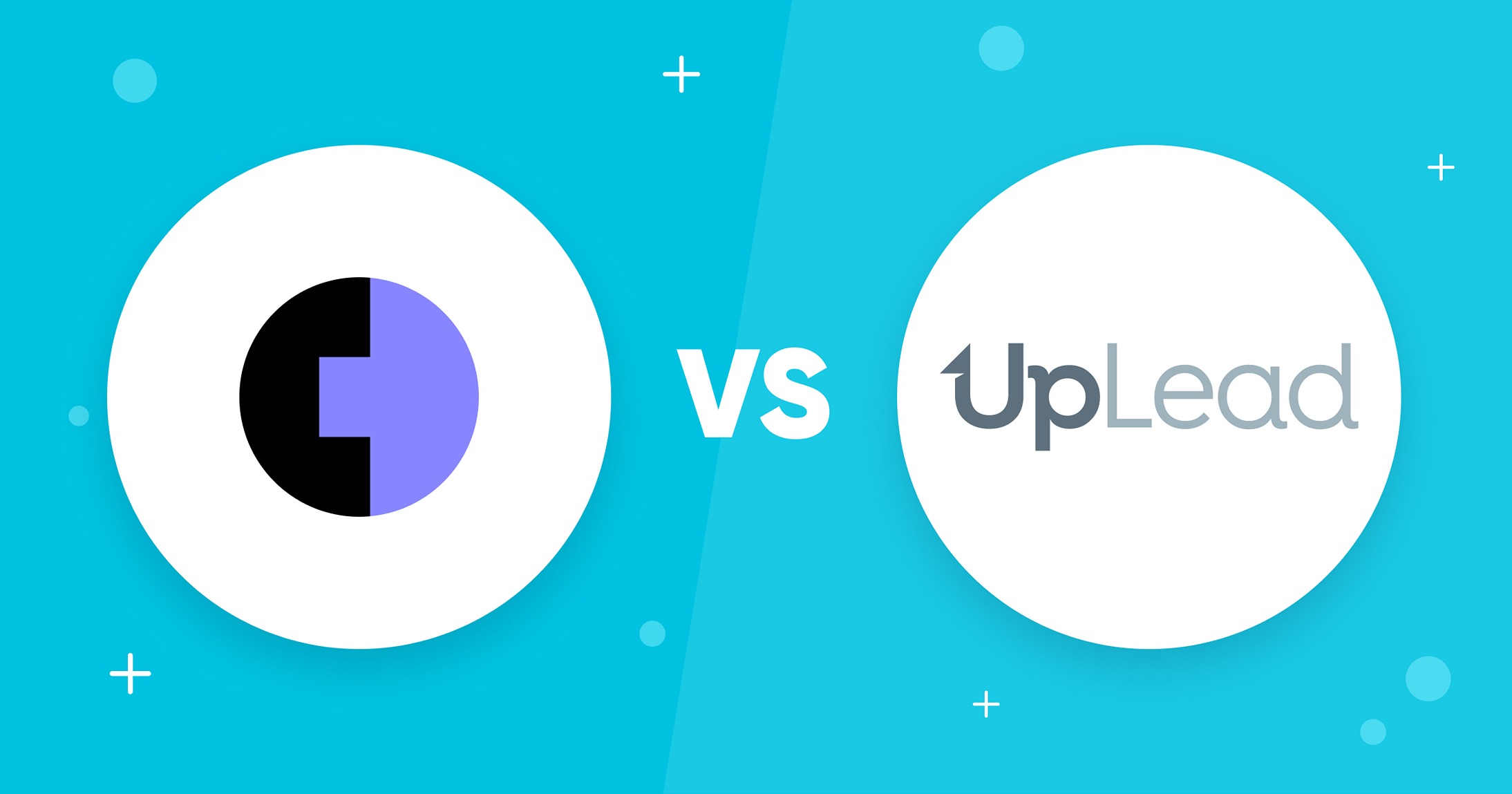If you’re looking to find a person online, you need the right tool. There are countless ways to find someone online. However, most of them will either give you unreliable or no data. And having unreliable data is often worse than having no data since it can affect your reputation, deliverability, and resources.
That’s why, in this list, we’ll review the best tools to find a person online. By the end of the list, you’ll know exactly which tool to use to find accurate data on the right people.
Let’s get started.
UpLead
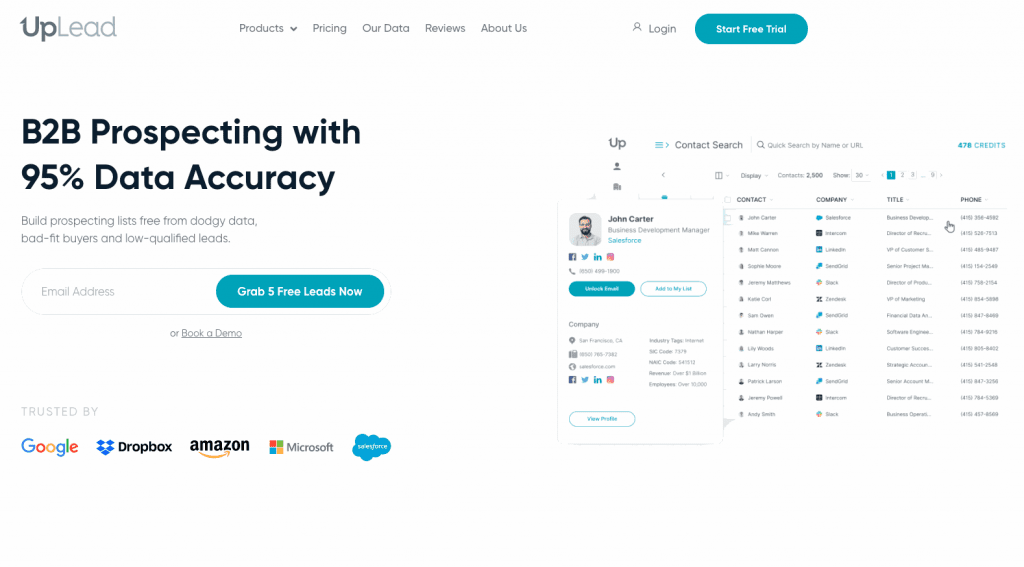
Unlike many other search tools, UpLead’s data is of the highest quality, carefully crawled, stored, and updated from multiple public and private sources. Data undergoes a careful validation process to ensure accurate data and remove inaccurate information.
UpLead is one of the very few people search engines capable of backing up its data with a 95 percent accuracy guarantee . This allows you to find the right information on the right person, even if they’re gatekeepers or CEOs.
And UpLead doesn’t just generate raw data; it makes it easy for anyone to absorb it. Through vibrant profiles that even display photos whenever possible, your salespeople can instantly get a good understanding of their lead.
This can help your sales team develop better cold email marketing campaigns and improve their cold-calling effectiveness.

Find Anyone Online with Precision
160M+ profiles · 95% accuracy · Instant search
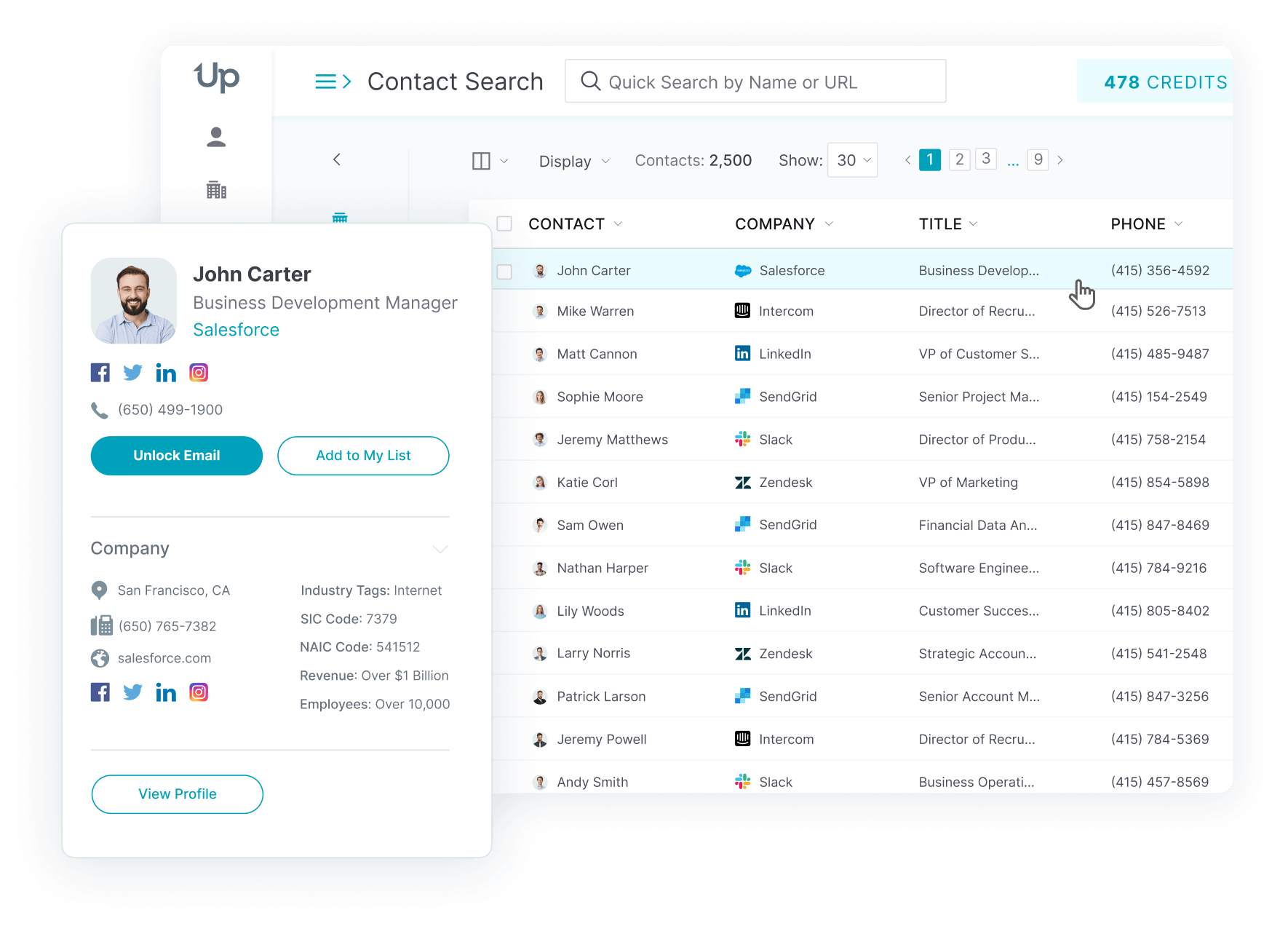
Why Uplead is one of the best search tools to find a person
Here are a few reasons why UpLead is one of the best person search tools on the market:
- Affordable tool: While UpLead gives you access to over 160 million profiles worldwide, it’s still surprisingly affordable.
- Capable of data enrichment: Got a client list already? Upload it to UpLead and let it enrich your list with customer information and validated contact data.
- Good for bulk searches: Using UpLead is so easy you can find one or one hundred people in a matter of minutes.
Pricing
UpLead’s pricing is highly affordable, especially considering its data quality.
Pricing starts at $99 per month for 170 credits, CRM integration, the Chrome Extension, and more, all in a single user account.
For $199 per month, you get 400 credits in a single user account, with useful advanced extra features like data enrichment, technographic data, and much more.
Finally, for $399 per month, you get 1,000 monthly credits to use in a team account for up to five users. This also includes full API access, competitor intelligence, and more.
No one else gives you that much for that little.
The best part?
There are no contracts or annual deals. Just pick the plan you need and pay as you go.
How to find a person online with UpLead
Here’s how to find someone with UpLead:
Find a person by name
With UpLead’s people finder, you can only find anyone’s business profile through their name. Use UpLead’s search tool to look up someone’s full name.
You can get better search results if you filter results through any information you have, such as contact information or basic profile details.
Find a person by profile
With UpLead, you can browse a list of over 160 million professional profiles through multiple criteria. This allows you to find people based on location, company size, industry, technographic data, etc.
All you have to do is look up your customer persona’s information. Then, you can bulk download their contact information when you’re done generating leads.
UpLead will validate each email in real-time right before you download them. That way, you can ensure your emails reach the right people while decreasing the chance of bounced emails or low delivery rates.
Find a person by industry
You can also use UpLead to find people based on their company. Look for the company’s characteristics.
Once you’ve found enough companies, you can locate their contact information to pitch your solution.
Try UpLead for free, and find out if it’s the right search tool.
Lead generation doesn’t have to be all that painful. With UpLead, you can easily connect with high-quality prospects and leads to grow your company.

Find a person online with Whitepages
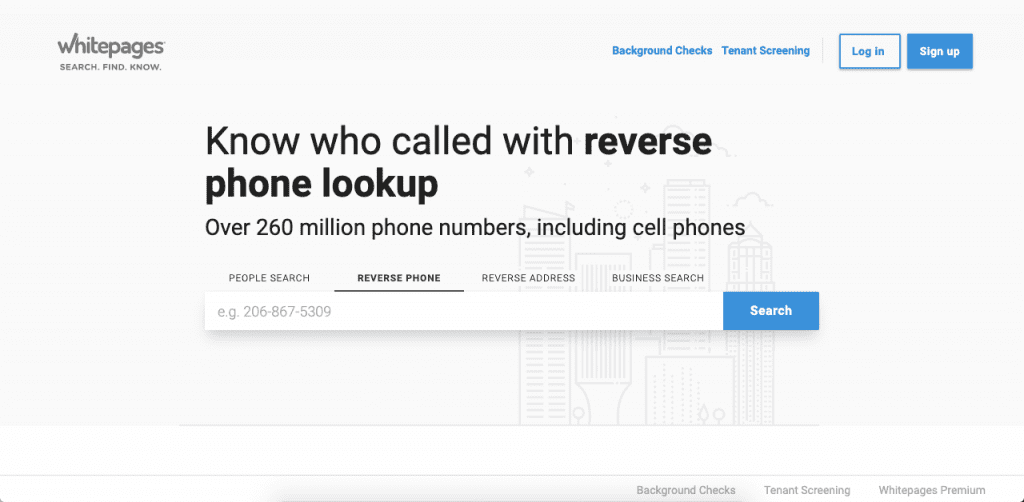
Whitepages is a free search tool that allows you to find a person and their contact information.
With Whitepages, users can find people by searching for their name, phone number, or address. You can also search for people related to a business by using its business search.
This free people search engine also allows users to perform a background search on someone to find any criminal records or related data.
Pros
Here are a few pros of using Whitepages:
- Free people search
- Can perform a public records search
- You can find criminal records
Cons
Here are a few cons of using Whitepages:
- Data is unreliable
- Only for the USA
- Only search public records
Pricing
Whitepages is a free people search tool that charges only for extra data like criminal records and background research.
ZabaSearch
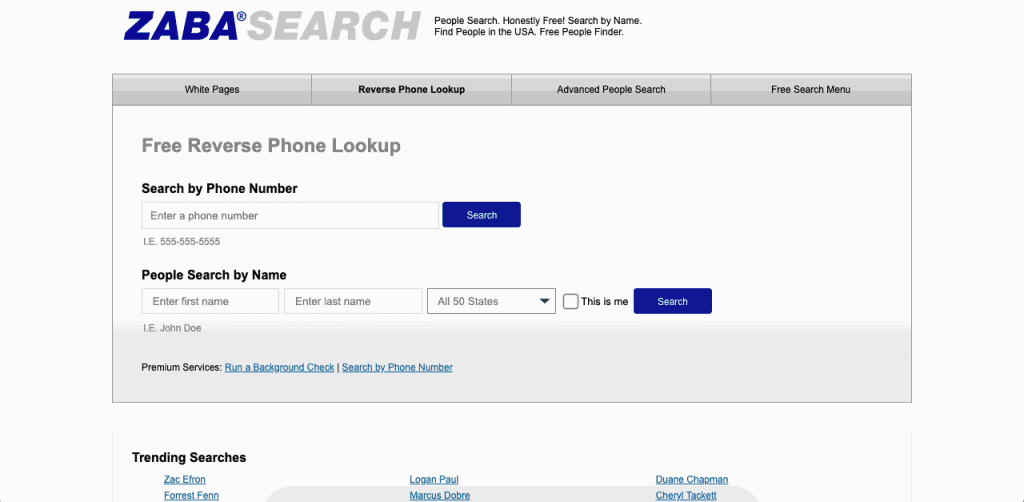
ZabaSearch is another free search tool that allows users to access people’s public contact information.
Users can find people using their name and location or perform a reverse lookup using their phone number. The site then shows the user a few search results, including the most likely candidates for the person you’re looking for.
The platform allows users to view more than basic information and get their social media summary and other public and private information for a fee.
Like many similar free search tools, ZabaSearch only works for searches within the United States.
Using it is as simple as writing your lead’s name, location, or phone number (to perform a reverse lookup). The site will immediately show you the likely candidates that will fulfill your query.
If you want more information, you can click on “View Full Profile” and open the user’s profile with Intelius, giving you their social media summary, information about their relatives, and other key information. This extra service is slow and expensive, and it doesn’t guarantee information accuracy.
Like the other free tools listed here, ZabaSearch only works in the United States.
Pros
Here are a few of the pros of using ZabaSearch:
- Free people finder
- Extra data offered
- Allows for multiple searches
Cons
Here are a few cons of using ZabaSearch:
- Unreliable data without any data accuracy
- Only works in the USA
- Not for lead generation
- Expensive extra services
Pricing
ZabaSearch is a free tool that only charges for extra detailed information. However, the price per profile is quite high, especially for such a slow search process.
Pipl
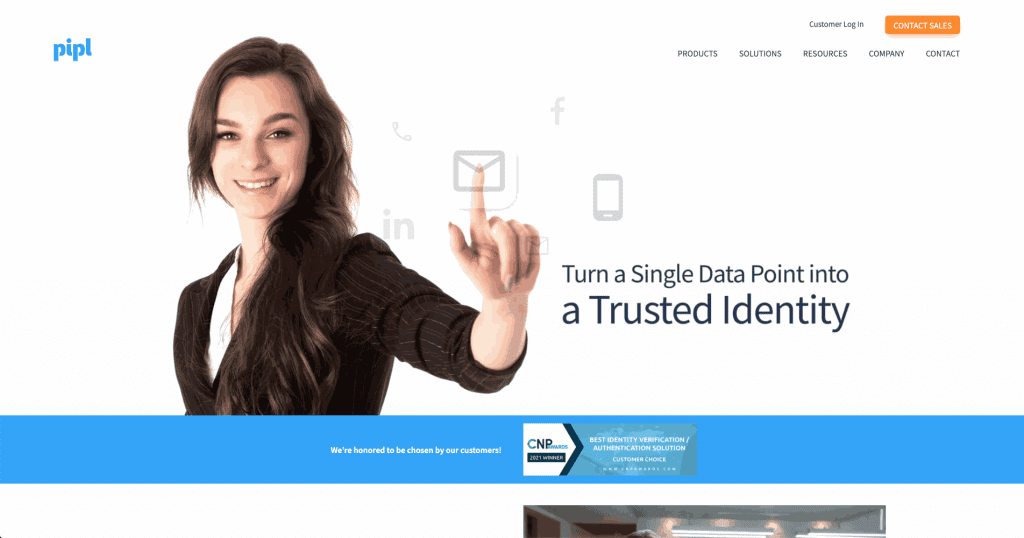
Pipl is another people search tool that allows users to search through “over 3 billion trusted identities” to find the person they’re looking for.
The platform claims to source all data “ethically and legally” and allows users to find current and historical user data. With it, users can find people to settle issues in their financial records, find associated people, and even reconnect with old friends.
With Pipl, users can find people through their email addresses and use it to find their social media profiles, phone numbers, and other private information.
Pros
Here are a few of Pipl’s pros:
- Fairly easy to use UI
- Simple identity verification process
- Can be used to find private data
- Better information than from free tools
Cons
Here are a few of Pipl’s cons:
- Inconvenient payment system
- Not great for bulk searches
Pricing
Pipl does not offer a free plan or list its pricing online, forcing users to contact the sales department to ask for the pricing.
However, reports place the price of Pipl Search at $298 per month for people searches, places and map views, reporting and analytics, and more.
TruePeopleSearch
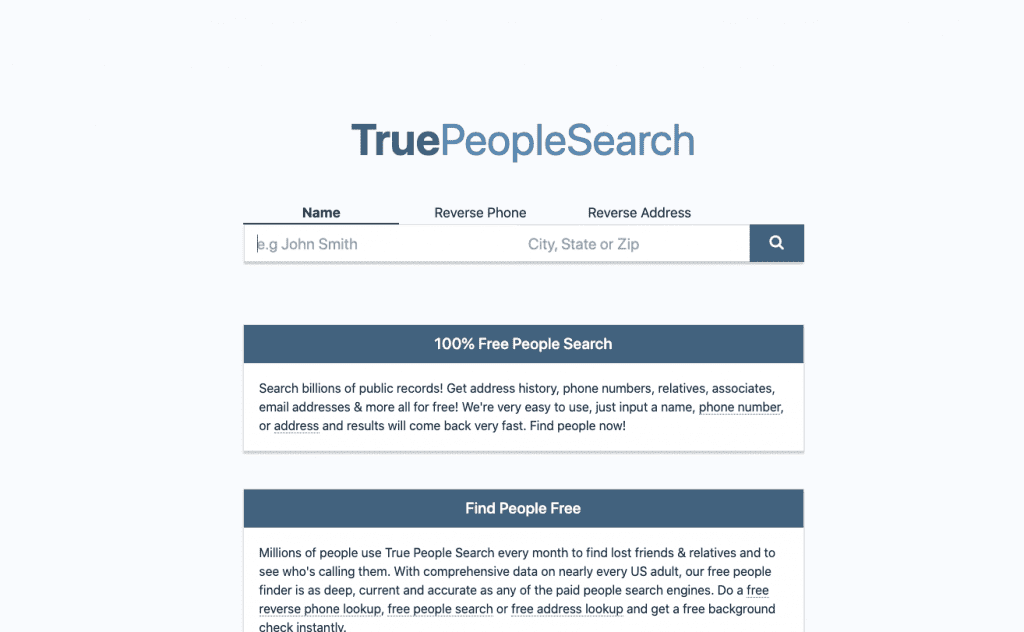
TruePeopleSearch is another free people search that allows users to search through billions of public records to find the person they’re looking for.
The platform helps users find people’s information for free to reconnect with long-lost relatives through fully private searches. Users can find people by searching their name, address, or phone number. It also provides free background checks.
Users can find their relatives’ email addresses, associates, and more with it. However, the lack of data accuracy rates and the hit-or-miss search results quickly limit this people finder.
Pros
Here are a few pros of using TruePeopleSearch:
- Completely free people finder tool
- Private searches
- Higher accuracy than other free options
Cons
Here are a few cons of using TruePeopleSearch:
- Lower data accuracy than most paid tools
- Not for bulk searches
- Limited to the United States
Pricing
TruePeopleSearch is a free people search tool. However, it partners with BeenVerified to find more accurate user data for a fee.
Spokeo
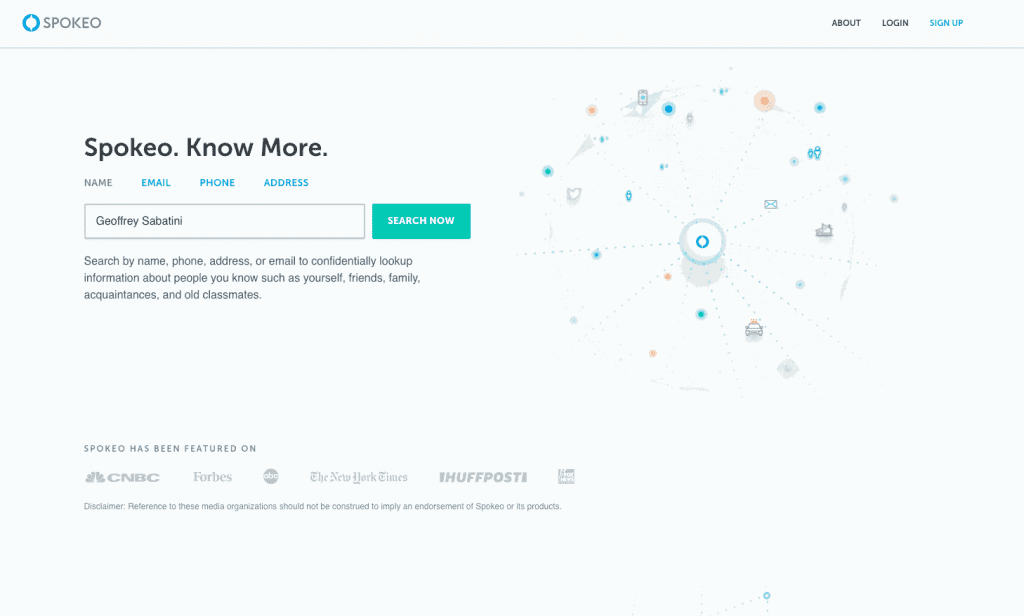
Spokeo is another people finder tool that helps users find people through their email addresses, names, physical addresses, or phone numbers.
The platform claims to have access to billions of records, such as court records and social networks. Users can review these records to find someone’s background and reconnect with old acquaintances.
Pros
Here are a few of Spokeo’s pros:
- Multiple detailed personal profiles
- It can be used to access public records
- Offers information on work, wealth, and historical records
Cons
Here are a few of Spokeo’s cons:
- Many negative customer reviews
- Reportedly poor-quality data
Pricing
Spokeo allows users to perform a people search for free but charges when the user wants to access their information.
Pricing starts at $14.95 per month for a 3-month plan or $19.95 per month for a single month. This unlocks all customer profiles and gives access to the users’ profile data, like address history and contact information.
AnyWho
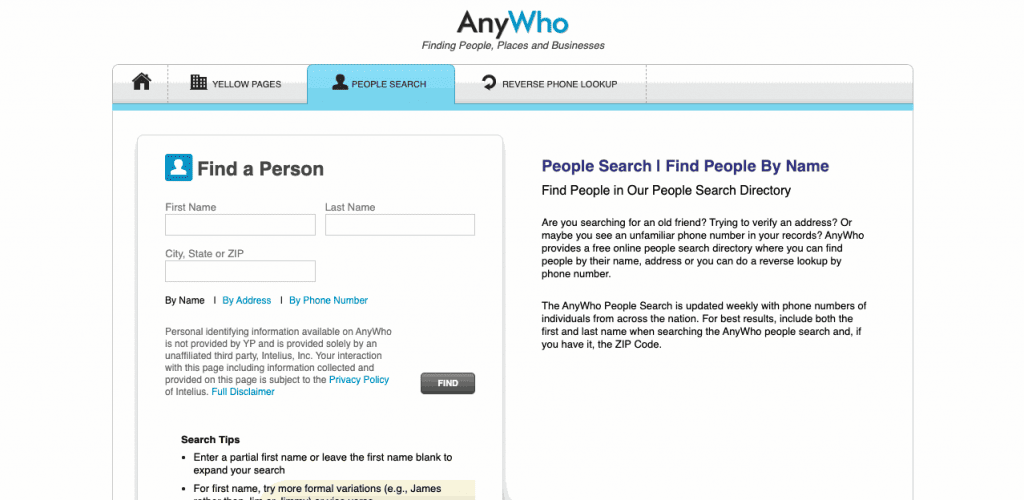
AnyWho is a free people search tool that allows users to search for someone through the White Pages.
With this finder, users can look up someone based on their name and address or perform a reverse phone lookup to find people associated with phone lines.
This free service can only be used to find people in the United States, although it will typically only show people’s age and last known addresses.
Pros
Here are a few of AnyWho’s pros
- Free online search tool
- Fairly easy to use
- Great way to find and capture public information
Cons
Here are a few of AnyWho’s cons:
- Very limited data
- Expensive to generate full profiles
- Only for people in the United States
- No bulk lookup
- No information on the data’s accuracy
Pricing
AnyWho is a free tool showing someone’s name, age, and address. However, it does charge to show contact information, background information, and more through an Intelius integration.
This integration slowly searches data and offers the user profiles of potential family members through its research. However, most paid information can be found for free in other tools, and the search process is too slow to do multiple searches simultaneously.
Find a person online with Social Catfish
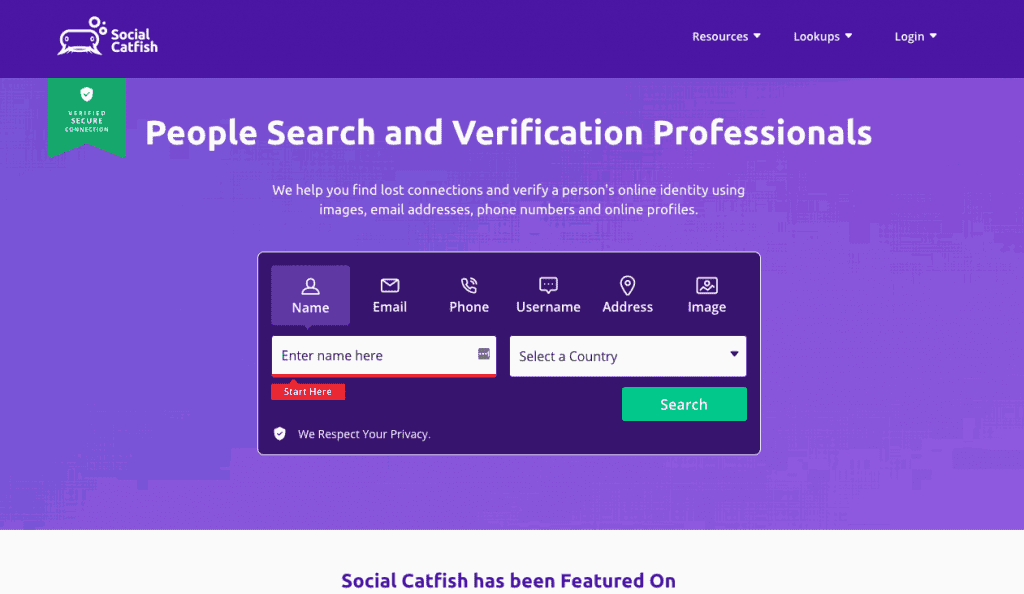
Social Catfish is another popular people search tool that allows users to perform reverse name searches and find people via multiple methods.
Users can look someone up by searching with their name, email address, phone number, online username, and address, and even using their photo. The tool then takes a few seconds to search through multiple apps and databases theatrically before showing you potential matches.
Before charging you for the data, the platform will show users the number of reports, addresses, and other data points contained in the report. Then, the platform will hold the data for five minutes to allow the user to complete the purchase.
Although the tool is mostly focused on finding people in the United States and Canada, it can find people in most countries worldwide.
Pros
Here are a few Social Catfish’s pros:
- Easy to use
- Multiple ways to find someone’s profile
Cons
Here are a few Social Catfish’s cons:
- Unreliable data
- Slow lookup process
- Multiple negative reviews
Pricing
Social Catfish charges $5.73 for five days, then $27.48 monthly. This includes unlimited social searches and access to information like names, usernames, addresses, and contact information related to any profile.
How to Find Someone Online Free of Charge
Here are a few ways to find someone online for free:
Run a Google search
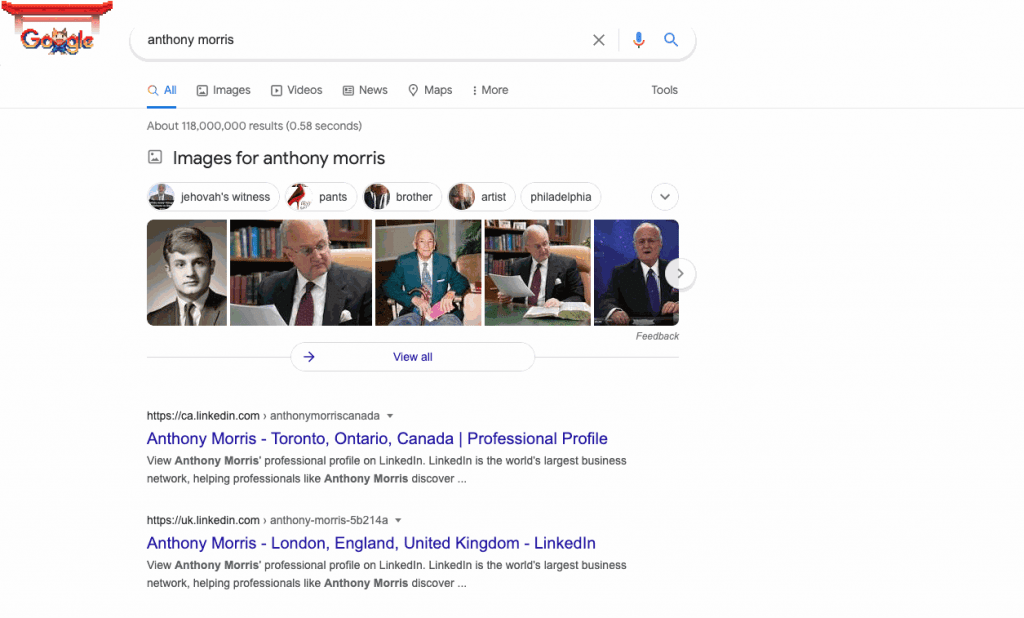
The easiest way to find someone online is by searching for their name on Google.
A Google search can show all info related to someone’s name, like social media, their place of work, and many other details. To get better results, you can add identifying information you may already know, like their middle initial, job title, and other personal information.
Although it’s not great at performing background checks or getting historical data, a quick Google search can be a free starting point to find a person’s information.
Search social networking sites
You can also find someone through social networking sites. Here’s how it works:
How to find a person on Facebook
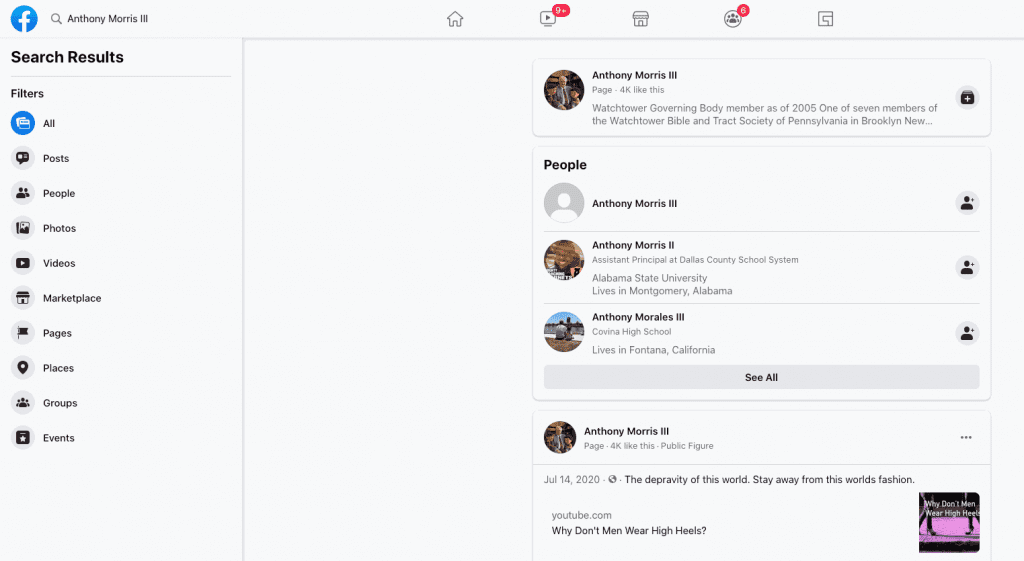
You can use Facebook’s search bar to find people through their names. Simply locate the search icon at the top left corner and type the name you’re looking for in the search box.
Then, you can select “people” on the left menu only to find people’s profiles in the search results.
Since most people are on Facebook, the person you’re looking for likely has a Facebook profile. However, remember that this will not work for people with common names or users who have disabled the option to have their profile appear in people’s searches.
How to find a person on LinkedIn
Like with Facebook, you can also look someone up by using their name on LinkedIn. Locate the search box and type the person’s name to search for their LinkedIn profile.
You can also find someone on LinkedIn by their company’s name. Simply look up the company where the person works, and LinkedIn will show its business profile. From there, you can look up the person through the people working there or the company’s photos and posts.
Check public records
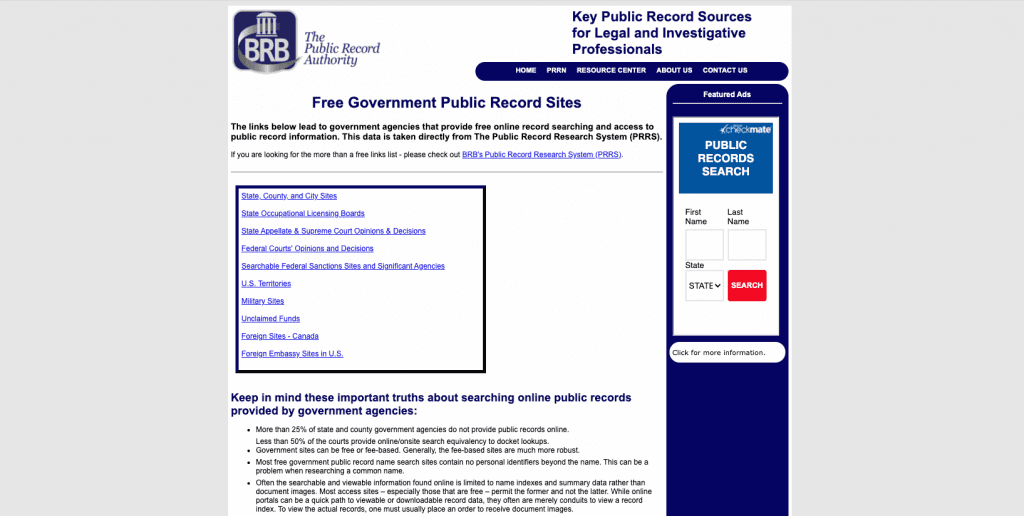
Public records allow you to find free information on the people you seek.
The government usually owns public records and may hold addresses, phone numbers, and more public and private information.
Multiple public record search engines exist, depending on the person’s country and legal status. However, by searching the BRB website, you can find many websites that offer free information from public records. This website lists various public record search engines in the USA and Canada to find someone’s background, phone number, legal status, and more.
These are the same kind of records a consumer reporting agency would search through to find consumer credit information and generate consumer reports.
FAQs on How to Find a Person Online
Here are a few answers to common questions about how to find people online.
A people search engine is an online tool that allows users to find people’s information, like their cell phone numbers, email addresses, public records, and much more.
You can find a lot of information about a person online. The platform can show users’ cell phone numbers, landline phone numbers, addresses, and background data, depending on the search engine.
Yes, it is legal to look up someone’s information online. Multiple search engines are legal and will provide a background report, user profile, or basic information about someone.
You can find a person’s details by performing a reverse image search. Reverse image searches allow you to find people through a basic search, where the tool will tell you where the image came from. Some tools also use facial recognition in a photo. This allows the tool to look through its own images to find potential matches for your search.
Professional people finder tools give you better quality data and make it easy to find someone online. All you have to do is look up the information you already have about the person you want to find. Professional finder tools will typically offer to find high-quality information on the person, like their current address, an extensive background check, employment status, and much more.
Find a Person Online: Conclusion
There are many ways to find someone online, free and at a cost. You can use multiple people’s search engines to perform background checks, find cell phone numbers and addresses, and even locate professional and social data.
If you want to easily search for people and find accurate information through vibrant user profiles, try UpLead for free today and see if it’s a good people finder for you.
Lead generation doesn’t have to be all that painful. With UpLead, you can easily connect with high-quality prospects and leads to grow your company.