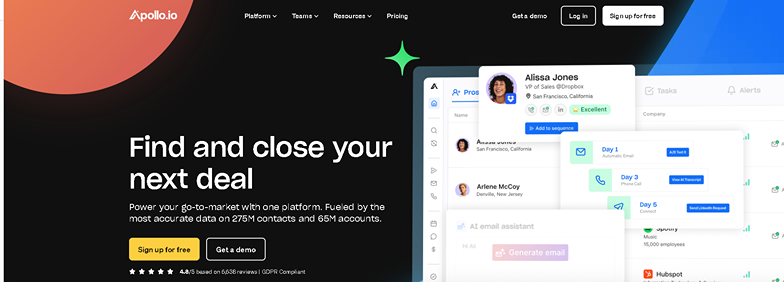
Apollo offers a strong suite of business prospecting tools. With a free Google Chrome extension, it’s clear why Apollo is a popular choice for many businesses. Let’s dive into the pros and cons of Apollo.io as well as viable alternatives to this popular platform.
What is the Apollo.io Chrome Extension?
The Apollo.io Chrome Extension allows you to access the platform’s tools and features from almost anywhere on the internet. With a few clicks, you can find and use prospects’ professional contact information while using tools like LinkedIn, Gmail, Salesforce, and HubSpot without switching tabs.
Apollo.io Chrome Extension Overview
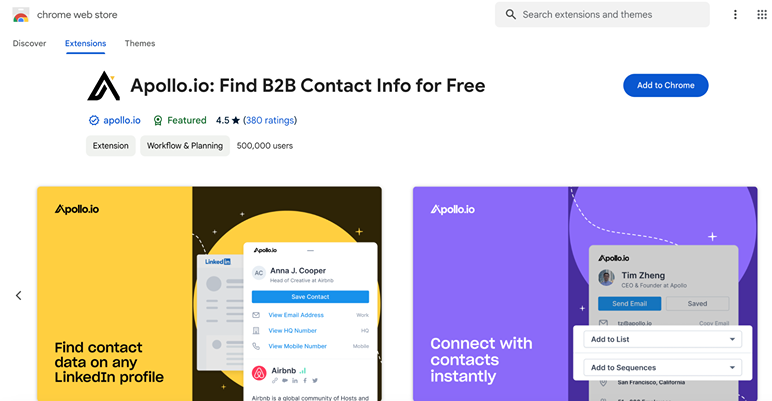
One feature that makes a lead generation or sales tool service stand out is its integration with other platforms and tools. This is why Apollo.io’s Chrome extension is one of the platform’s most important tools. It integrates Apollo’s prospecting and sales functionality into various daily applications and websites used by salespeople, connecting seamlessly with platforms like LinkedIn, Gmail, Salesforce, HubSpot, and company websites.
Apollo.io has a massive database containing over 265 million verified B2B contacts. With the Chrome Extension, you can access verified contact information directly from LinkedIn profiles and company pages, including mobile numbers and email addresses. It allows users to add prospects to Apollo lists and sequences, track emails, set follow-up reminders, and use email templates within Gmail. It also provides valuable insights and one-click actions within Salesforce and HubSpot, streamlining the prospecting and sales workflow.
The Apollo.io Chrome Extension can centralize sales activities and data across multiple platforms, enhancing productivity and efficiency. However, one drawback to consider before choosing this extension tool is that it needs to be installed and properly configured with each platform to leverage its capabilities, which can be time-consuming fully.
Apollo.io Extension Use Cases
Salespersons can use the Apollo.io Chrome extension for various purposes. Below, we highlight the extension tool’s core use cases.
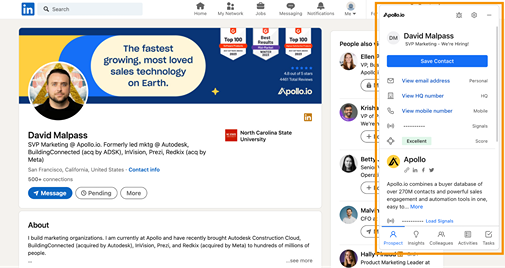
The Apollo.io Chrome Extension integrates seamlessly with LinkedIn. Once the extension is installed on your Chrome account, you can access verified contact information from LinkedIn profiles and company pages, including direct mobile numbers and email addresses. This streamlines gathering accurate lead data, saving time and effort.
Additionally, the extension tool allows you to add prospects to Apollo lists and sequences. You can also stay updated on job changes and contact contacts via email or phone without leaving LinkedIn.
By consolidating prospecting activities within the familiar LinkedIn interface, the Apollo.io Chrome Extension enhances productivity and efficiency for sales professionals.
Gmail
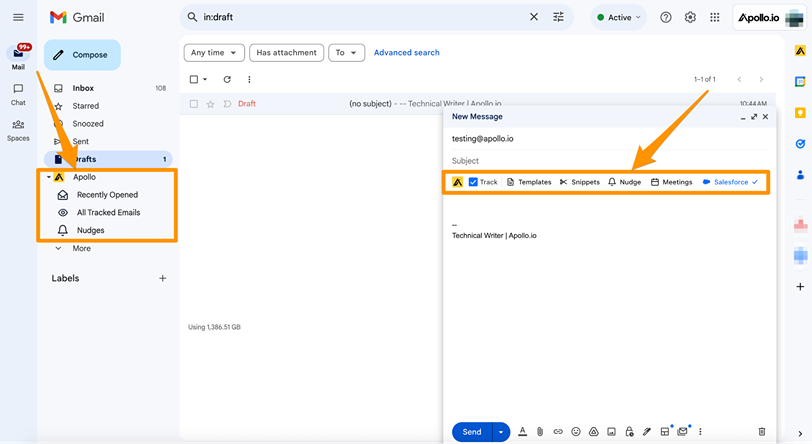
With the Apollo.io Chrome Extension, Gmail has become a sales outreach and engagement powerhouse. Once installed, the extension gives users access to features that elevate their email prospecting game.
They can track individual emails, set nudges for follow-ups, and leverage Apollo’s email templates and snippets directly within their Gmail compose window. The extension also creates dedicated folders for tracking opened, tracked, and nudged emails, ensuring better organization. Moreover, users can log outgoing emails automatically and associate them with relevant opportunities if integrated with Salesforce.
Google Calendar
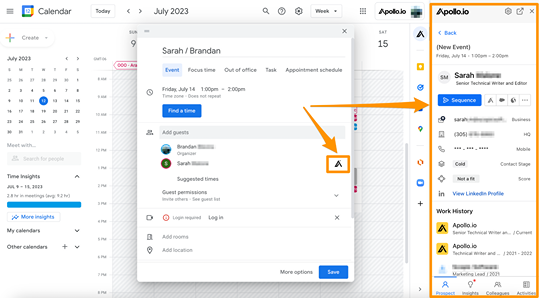
The Apollo.io Chrome Extension also integrates perfectly with Google Calendar, bringing the power of Apollo’s prospecting intelligence into your Google Calendar. With this integration, you can access valuable information about potential clients from your calendar to make informed decisions and effectively tailor your interactions.
This feature is particularly useful for sales professionals who rely heavily on scheduling meetings and managing their time efficiently. By having access to relevant prospect data at a glance, you can better prepare for upcoming interactions, personalize your approach, and ultimately increase the chances of successful conversions.
HubSpot
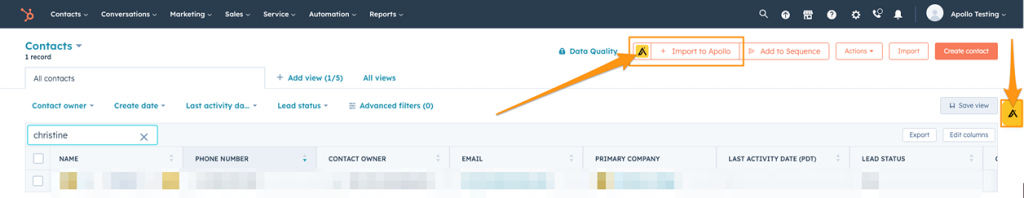
With the extension installed, you can access Apollo’s contact profiles directly within HubSpot. The extension allows you to add HubSpot contacts directly to Apollo lists and sequences, making it possible to initiate targeted outreach campaigns with ease. By bridging the gap between Apollo and HubSpot, the Chrome Extension empowers sales teams to leverage the strengths of both platforms, enhancing prospecting efforts and driving better results.
Salesforce
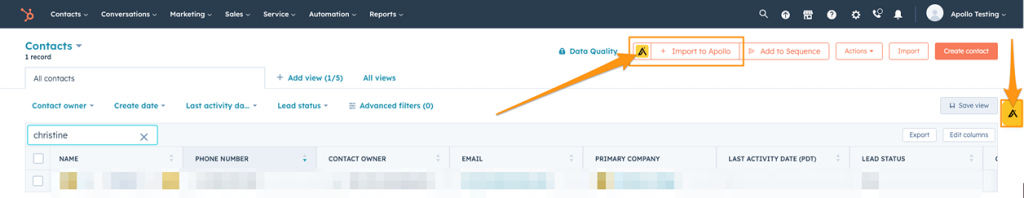
The Apollo.io Chrome extension also integrates seamlessly with Salesforce, allowing users to view Apollo’s comprehensive contact profiles directly within Salesforce. This ensures they can access the most up-to-date and accurate information about their prospects.
You can also add contacts from Salesforce to Apollo lists and sequences, streamlining the process of initiating targeted outreach campaigns. The extension lets you create and log tasks, assign and complete calls, and make phone calls directly from Salesforce using Apollo’s web dialer.
General Web Browsing
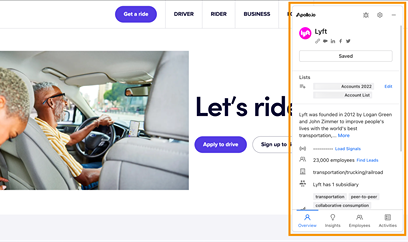
The Apollo.io Chrome Extension provides a powerful layer of prospecting intelligence during general web browsing. By default, the extension offers access to Apollo’s insights on most company websites, enabling users to gather valuable information about potential prospects and clients. This saves time and ensures that sales teams have access to accurate and up-to-date information, enabling them to make more informed decisions and tailor their outreach strategies accordingly.
Who is the Apollo.io Chrome Extension Best For?
The Apollo.io Chrome Extension is best suited for sales teams and professionals in B2B companies, particularly those involved in lead generation, prospecting, and outbound sales activities. It’s an invaluable tool for businesses that heavily rely on identifying and reaching out to potential customers through various channels, such as LinkedIn, email, and phone calls.
The extension is especially beneficial for sales development representatives (SDRs), business development representatives (BDRs), and account executives who spend significant time researching and engaging with prospects. By integrating Apollo’s powerful prospecting capabilities into their daily workflows, these sales professionals can increase efficiency and drive better results from their outreach efforts.
Installing the Apollo.io Chrome Extension
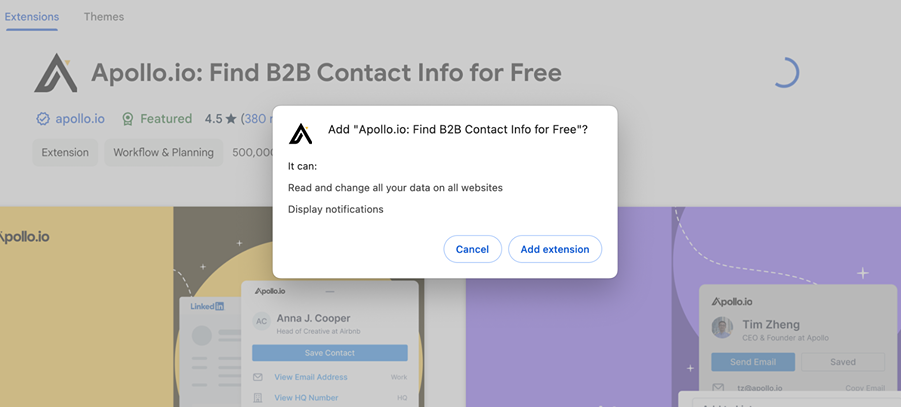
You can use the following steps to install and start using the Apollo.io Chrome extension successfully.
- Go to the Chrome Web Store and search for the Apollo extension.
- Click “Add to Chrome” on the Apollo extension page, then “Add extension” in the popup window to confirm and install it.
- After installation, look for the Apollo logo icon in your Chrome browser to confirm it was installed successfully.
- Once you’ve confirmed that the extension was successfully installed, click the Apollo extension icon in Chrome to start using it.
- Click “Log In” and enter your Apollo account email and password, or use a single sign-on option.
UpLead is the Best Apollo Alternative
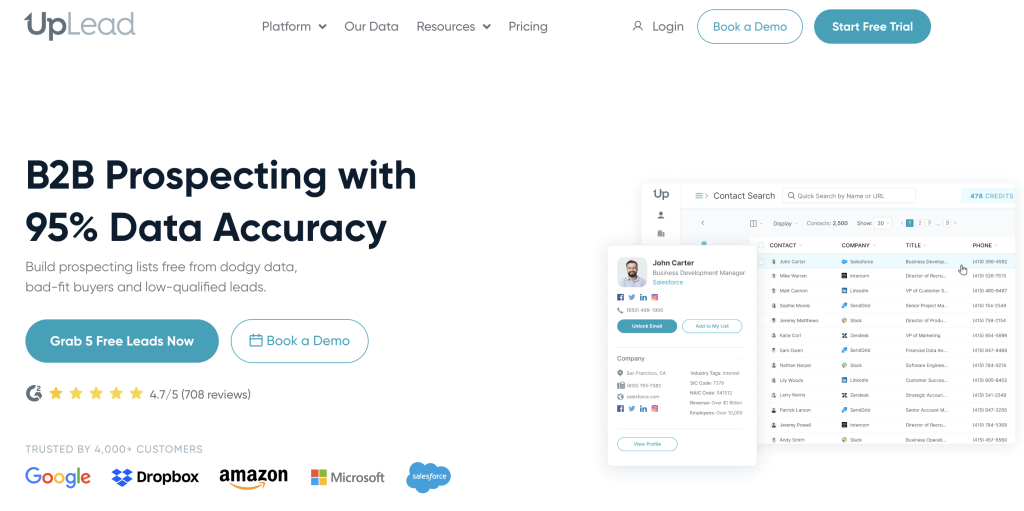
While Apollo.io has many unique benefits, UpLead emerges as a strong alternative among many other Apollo competitors, particularly for businesses seeking a reliable and user-friendly sales intelligence solution. UpLead’s impressive 4.7/5 star rating from over 700 reviews highlights its effectiveness in meeting users’ needs.
UpLead excels in ease of use, setup, administration, and support quality, outperforming Apollo.io in these critical aspects. For businesses seeking a sales intelligence tool that prioritizes user experience and responsive support, UpLead presents a compelling option. Like Apollo, it also has a Chrome extension that seamlessly integrates with other platforms and tools.
To experience the power of UpLead firsthand, take advantage of their free trial offer and explore how their robust features and intuitive interface can elevate your sales prospecting efforts.
FAQs About the Apollo.io Extension
Yes, Apollo has a Chrome extension. The platform is dedicated to bringing professional contact info to salespersons’ fingertips whenever they need it. With the extension, you can access Apollo’s many features while browsing the internet with your Chrome profile.
The Apollo.io Chrome extension is free to install, but you need an Apollo.io account to access premium features like verified contact details, data enrichment, list building, and more. A free Apollo account gives limited access, while paid plans unlock the full features of the extension.
Yes, the Apollo Chrome extension is completely safe to use. It’s an official extension from the reputable sales intelligence company Apollo.io. It doesn’t contain malware or viruses and follows standard security practices to protect user data.
If the Apollo extension isn’t working, ensure you have the latest version installed from the Chrome Web Store. Check that you’re logged into your Apollo account within the extension. Clear your browser cache/cookies if issues persist, or contact Apollo’s customer support for troubleshooting assistance.
What You Need to Remember About the Apollo.io Chrome Extension
Here are some key things to remember about the Apollo.io Chrome extension:
- It unlocks Apollo’s prospecting features directly within websites/apps like LinkedIn, Gmail, and Salesforce.
- It requires proper installation and configuration with each integrated platform.
- The installation can be time-consuming, depending on the number of integrated platforms.






