Your sales team spends less than 30% of their time selling. The rest burns on manual research, hunting for bad contact data, and guessing which prospects are ready to buy.
This is not just inefficient. It kills quotas and burns out reps. While your team drowns in admin work, competitors engage your ideal customers with personal outreach. Every hour on bad data is a lost deal.
The right sales prospecting tools transform this grind into an advantage. They automate research, provide 95%+ accurate contact data, surface buying intent signals, and free your team to focus on deals that close. We tested the market to bring you the 24 best tools to fill your pipeline in 2025.
What Are the Best Sales Prospecting Tools?
The best sales prospecting tools are UpLead for 95% accurate B2B contact data with real-time verification, Apollo.io for a database with built-in engagement features, ZoomInfo for enterprise-level market intelligence and intent signals, Salesloft for AI-powered revenue orchestration across the entire sales cycle, and Cognism for GDPR-compliant, phone-verified data for European markets.
Each tool excels in specific areas: UpLead guarantees data accuracy to reduce bounce rates, Apollo.io offers good value with its generous free plan and all-in-one approach, ZoomInfo provides deep company insights and org charts for complex B2B sales, Salesloft delivers advanced automation for enterprise teams, and Cognism ensures compliance while it maintains high connect rates through human-verified mobile numbers. The table below compares these top tools.
| Tool | Best for | Price |
|---|---|---|
| UpLead | High-quality data with a 95% accuracy guarantee | From $74/mo (annual) |
| Apollo.io | An affordable all-in-one platform for prospecting and engagement | From $49/user/mo (annual) |
| ZoomInfo | Enterprise teams needing comprehensive data and intent signals | Custom (starts ~$15k/yr) |
| Salesloft | AI-powered revenue orchestration for the entire sales cycle | Custom (starts ~$1,000/user/yr) |
| Cognism | High-quality, compliant data for teams targeting the EMEA market | Custom (starts ~$15k–$25k/yr) |
| LinkedIn Sales Navigator | Leveraging LinkedIn’s network with advanced search and alerts | From $89.99/mo (annual) |
| Hunter.io | Simple and effective email finding and verification | From $34/mo (annual) |
| Lusha | User-friendly contact finding via a Chrome extension | From $29.90/user/mo (annual) |
| Seamless.AI | A real-time search engine for B2B contact information | Custom (quote-based) |
| Voila Norbert | Pay-as-you-go email verification | From $39/mo (annual) |
| FindThatLead | An all-in-one lead generation tool for email campaigns | From $49/mo |
| Reply.io | AI-powered sales engagement across multiple channels | From $59/user/mo (annual) |
| Mailshake | Cold email automation for small teams | From $99/user/mo |
| PersistIQ | Simple, streamlined outbound campaigns | From $59/user/mo |
| 6sense | Uncovering buyer intent signals | Custom (starts ~$60k/yr) |
| Crunchbase | Tracking company funding and growth signals | From $49/user/mo (annual) |
| BuiltWith | Identifying a prospect’s tech stack | From $295/mo |
| Clearbit | Real-time website visitor identification | Custom (HubSpot integration) |
| Clay | Automating complex enrichment workflows | From $149/mo |
| Vidyard | Personalized video messaging | From $59/user/mo (annual) |
| Aircall | Productive sales calling and coaching | From $30/user/mo (annual) |
| Calendly | Frictionless meeting scheduling | From $10/seat/mo (annual) |
| Acuity Scheduling | Paid appointment booking | From $16/mo (annual) |
| Voiptime Cloud | Comprehensive call center automation | Custom pricing |
UpLead – Best for 95% Accurate B2B Contact & Company Data
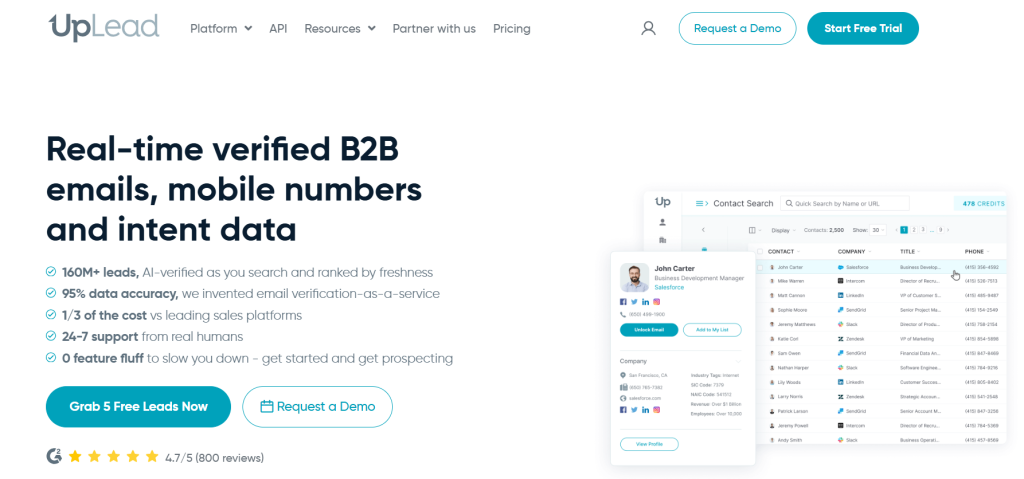
UpLead provides a database of over 160 million verified B2B contacts across 200+ countries with a 95% accuracy guarantee. With 50+ search filters including technographics, intent data, and real-time email verification, you can build targeted prospect lists that convert.
Key Features:
- 95% data accuracy guarantee with real-time email verification
- 50+ advanced search filters including technographics, intent signals, and company funding status
- Chrome extension for LinkedIn prospecting and CSV enrichment for existing databases
- Native CRM integrations with Salesforce, HubSpot, and Pipedrive for seamless workflow
- Intent data integration to identify prospects showing active buying signals
Pros:
- Industry-leading 95% accuracy rate reduces bounce rates and improves deliverability
- Real-time email verification ensures you reach active prospects
- Comprehensive global coverage with strong data quality across all regions
Cons:
- Higher price point compared to some competitors
- Credit-based system requires careful usage management
- Limited built-in sales engagement features compared to all-in-one platforms
Pricing: Starts from $74/month (billed annually) for the Essentials plan with 170 monthly credits. The Plus plan starts at $149/month (annual) with higher credit limits and advanced features like technographics and enrichment.
Why I picked UpLead: When data accuracy impacts your team’s productivity and email deliverability, UpLead’s 95% guarantee becomes invaluable. I have seen teams cut their bounce rates from 12% to under 4% after they switched to UpLead. This translates to better sender reputation and higher response rates across all campaigns.
Lead generation doesn’t have to be all that painful. With UpLead, you can easily connect with high-quality prospects and leads to grow your company.

ZoomInfo – Best for Enterprise-Level Market Intelligence
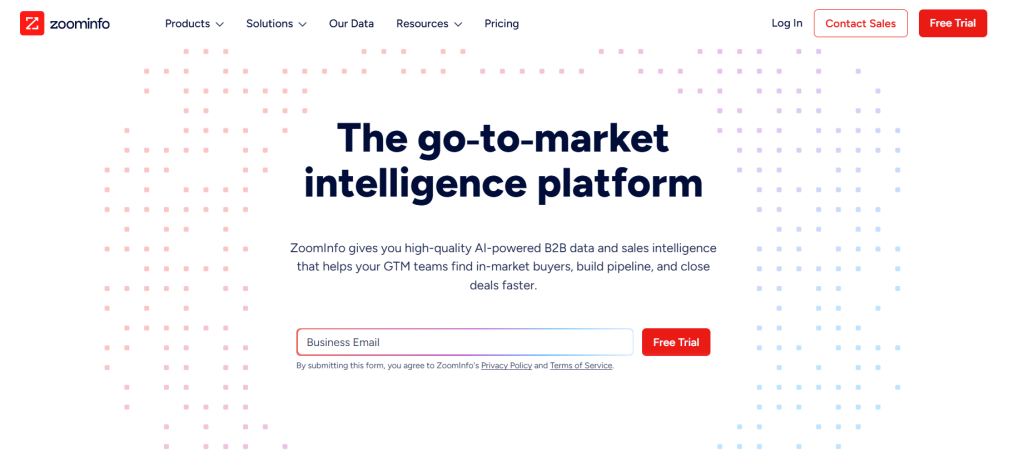
ZoomInfo is an enterprise-grade B2B intelligence platform with an extensive and updated database and AI-driven insights. It provides comprehensive contact and company data, including intent signals, technographics, and firmographics for targeted prospecting and sales automation.
Key Features:
- B2B database with millions of verified contacts, direct dials, and mobile numbers
- AI Copilot for lead alerts, summaries, personalized outreach, and email drafting
- Real-time intent signals and buying intent data to identify active prospects
- Organizational charts and account insights for complex B2B sales
- Website visitor tracking and form enrichment with GDPR and CCPA compliance
Pros:
- Comprehensive B2B database with updated contact information
- AI-driven insights and targeting capabilities including intent data
- Strong integrations with CRM and marketing automation tools
Cons:
- High cost makes it expensive for small and medium-sized businesses
- Opaque pricing structure requires direct contact with sales
- Several customer reviews mention better data quality in North America than in some other regions
Pricing: Custom (starts around $15k/year, based on third-party estimates – official pricing is quote-based).
Why I picked ZoomInfo: For enterprise teams managing complex and multi-stakeholder deals, ZoomInfo’s org charts and intent data become game-changers. The ability to map entire buying committees and track when accounts show active research signals has helped teams I have worked with increase qualified pipeline by 40%.
Apollo.io – Best for Combining a Database with Engagement Tools
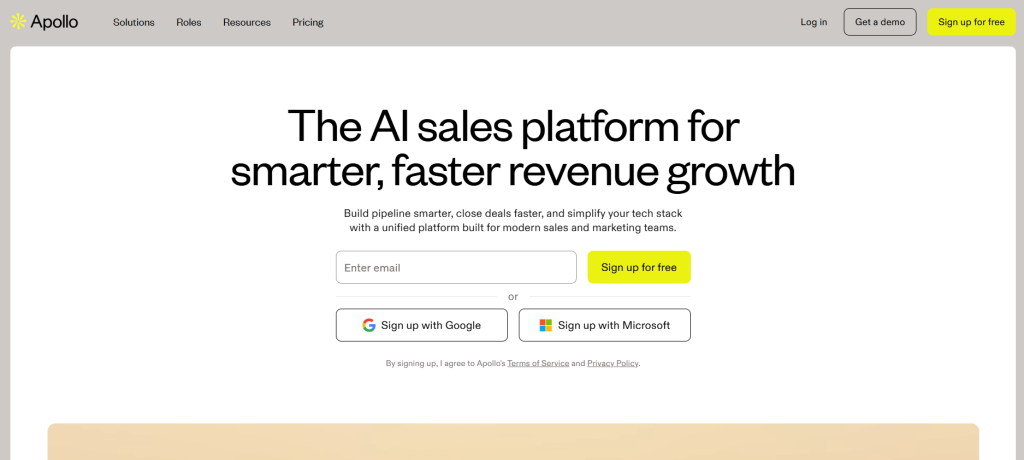
Apollo.io is an end-to-end sales platform. Apollo.io provides 210M total global contacts, 128M total business and personal emails, 144M total direct dials and mobile numbers, and 35M total global companies. This includes 25M international companies and 146M international contacts outside the US. It combines this database with built-in sequencing, calling, and AI-driven features.
Key Features:
- B2B database with 210M total global contacts and 35M total global companies
- AI Copilot with Research Agent, Outbound Copilot for personalized emails and sequences
- Integrated dialer with parallel calling (up to 5 numbers at once) and call recording
- Multi-channel sequencing across email, phone, and LinkedIn with automation
- Chrome extension for prospecting from LinkedIn and company websites
Pros:
- All-in-one platform reduces need for multiple separate tools
- Generous free plan makes it accessible for individuals and small startups
- Affordable pricing compared to other B2B sales tools
Cons:
- Data accuracy varies by industry and region and requires manual verification
- Credit system complexity can lead to unexpected costs
- Key features like full CRM integration locked behind higher-priced tiers
Pricing: Free plan with 100 credits/month. Paid tiers start from around $49/user/month (annual billing) for Basic, with higher tiers for Professional and Organization that add more credits and advanced features.
Why I picked Apollo.io: For teams wanting to consolidate their tech stack without breaking the budget, Apollo.io delivers value. The combination of a database, built-in sequencing, and AI features at this price point makes it a solid choice for sales teams that need comprehensive functionality.
Cognism – Best for Compliant, Phone-Verified Global Data
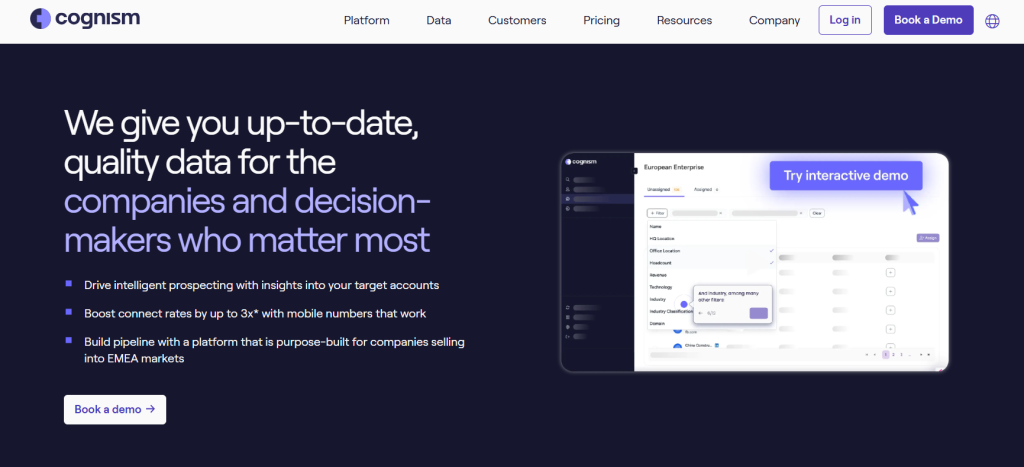
Cognism’s core differentiator is data quality and compliance. Their flagship feature, Diamond Data®, provides phone-verified mobile numbers with an 87% connect rate while it maintains strict GDPR and CCPA compliance for global prospecting.
Key Features:
- Diamond Data® – phone-verified mobile numbers with 87% connect rates
- Cortex AI provides instant company insights, hiring trends, and tech stack analysis
- Compliant data scrubbed against major Do-Not-Call lists
- Global coverage in EMEA and North America with GDPR compliance
- Intent data integration with Bombora for active prospect identification
Pros:
- High data accuracy with human-verified Diamond Data® for better connect rates
- Strong for EMEA markets with strict compliance requirements
- No restrictive credit system – unrestricted data access within licensed package
Cons:
- High cost with enterprise focus makes it unsuitable for small businesses
- Lack of pricing transparency requires contacting sales for custom quotes
- Weaker data coverage in APAC and other non-EU/US regions
Pricing: Custom (starts around $15k–$25k/year, based on third-party estimates – official pricing is quote-based).
Why I picked Cognism: When you target European markets or operate under strict compliance requirements, Cognism’s Diamond Data® and GDPR-compliant approach become essential. Teams I have advised have seen connect rates jump from 15% to over 30% when they switched to phone-verified numbers. This makes the pricing worthwhile for quality-focused campaigns.
Lusha – Best for Ease of Use and Individual Users
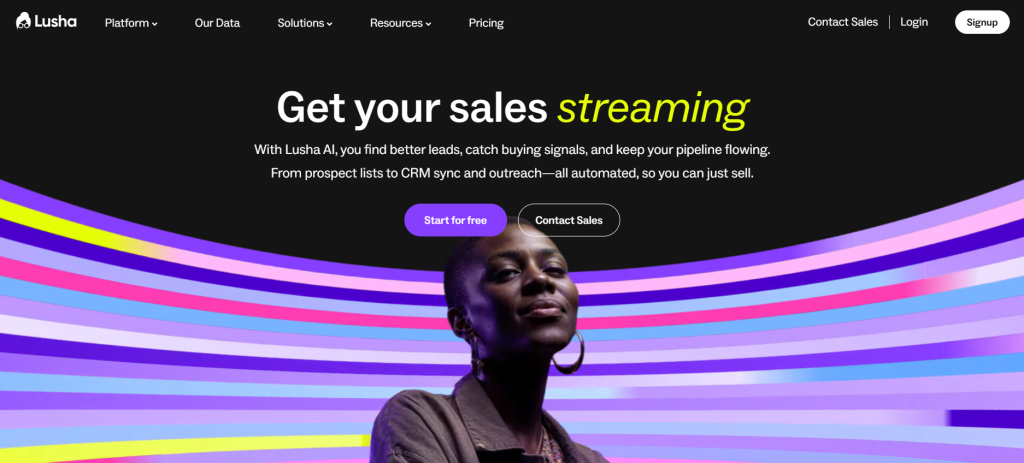
Lusha is known for its simple credit-based system, generous free plan, and ease of use. This makes it accessible for individual reps and small teams who need quick contact information without complex setup.
Key Features:
- Verified email addresses and direct dial phone numbers including mobile
- Chrome extension for one-click access from LinkedIn, Gmail, and Salesforce
- Lead generation with 20+ advanced search filters by industry, company size, job title
- CRM integrations with Salesforce, HubSpot, Zoho, Pipedrive, and Outreach
- Intent data to identify companies showing active buying signals
Pros:
- User-friendly interface with easy LinkedIn and CRM integration
- Accurate contact information for B2B leads
- Flexible credit system allows users to pay for what they need
Cons:
- Limited free credits may not be sufficient for extensive prospecting
- Credit system can lead to high costs for high-volume prospecting
- Not a comprehensive sales automation platform – mainly focused on contact data
Pricing: Free plan with 40 credits/month. Paid plans start from $29.90/user/month (annual billing) for Pro with around 3,000 credits/year, and $69.90/user/month (annual) for Premium with higher credit limits.
Why I picked Lusha: For individual reps or small teams who need quick and reliable contact data without the complexity of enterprise platforms, Lusha hits the sweet spot. Its Chrome extension makes LinkedIn prospecting easy. The credit system gives you control over costs while it maintains good data quality.
Hunter.io – Best for Simple Domain-Based Email Finding
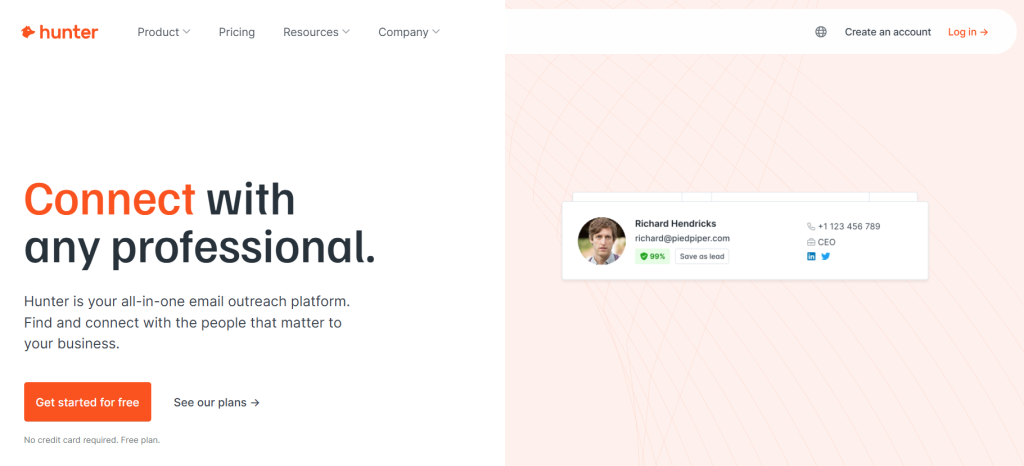
Hunter.io lets you search for email addresses by company domain and export results to CSV files. It is designed for straightforward email discovery without the complexity of larger platforms.
Key Features:
- Domain-based email search to find all email addresses associated with a company
- Email verification to check deliverability before sending
- Chrome extension for quick email finding while browsing websites
- Bulk email finding and verification for large lists
- API access for integrating email finding into existing workflows
Pros:
- Simple and focused tool that does email finding well
- Good accuracy rates for email discovery
- Affordable pricing for basic email finding needs
Cons:
- Limited to email finding – no phone numbers or enrichment data
- No built-in sales engagement or CRM features
- Credit-based system can become expensive for high-volume users
Pricing: Free plan with 50 requests/month. Starter from $34/month (annual) with 2,500 requests, Growth from $104/month (annual) with 10,000 requests, and higher tiers (like Scale/Enterprise) for larger volumes.
Why I picked Hunter.io: When you need a reliable and no-frills email finder that just works, Hunter.io delivers. Its domain-based approach is perfect for account-based prospecting where you know the target companies but need to find the right contacts within those organizations.
Seamless.AI – Best for Real-Time Contact Data Searching
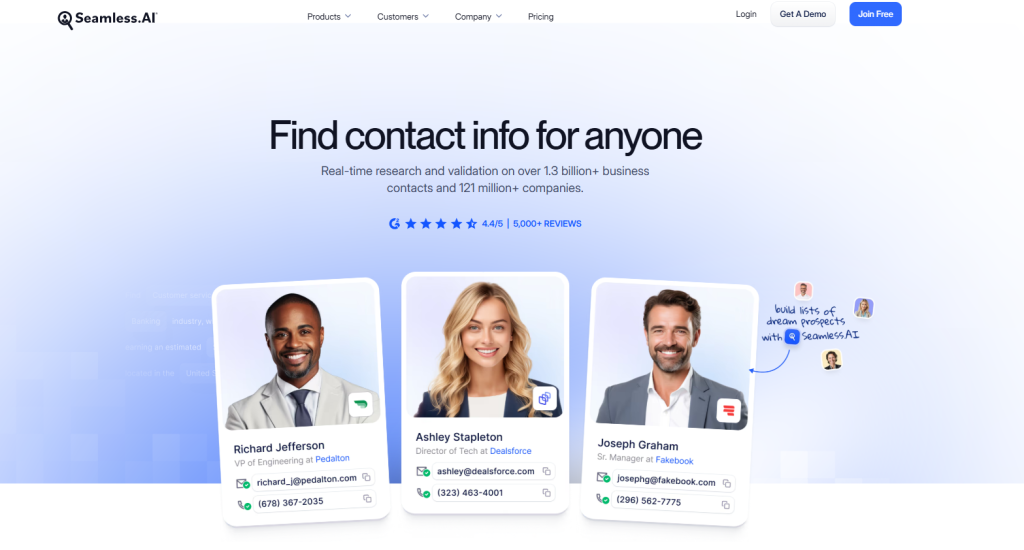
Seamless.AI positions itself as a real-time search engine for B2B contact data. It claims to find and verify contact information in real-time from across the web rather than rely on a static database.
Key Features:
- Real-time B2B search engine that finds and validates emails and phone numbers
- Chrome extension for finding contact data from LinkedIn and other websites
- CRM integrations with Salesforce and HubSpot for direct contact pushing
- Pitch Intelligence add-on for personalized outreach insights
- AI Writer for crafting outreach emails and Buyer Intent Data add-ons
Pros:
- Fast access to large volume of contact information
- User-friendly interface and easy setup
- Effective Chrome extension for LinkedIn prospecting
Cons:
- Some users report higher bounce rates and recommend additional email verification before large campaigns
- Opaque pricing for Pro and Enterprise tiers requires sales demos
- User complaints about billing and customer support issues
Pricing: Free plan with 50 credits. Paid plans (Pro and Enterprise) are quote-based and require contacting sales; many third-party reviews reference starting prices around the mid-hundreds per user per month.
Why I picked Seamless.AI: While the real-time search concept is innovative, the data accuracy concerns make this tool better suited for initial prospecting rather than direct outreach. It can be valuable for building large lists fast, but always verify contact information before you launch campaigns.
Voila Norbert – Best for Pay-as-you-go Email Verification
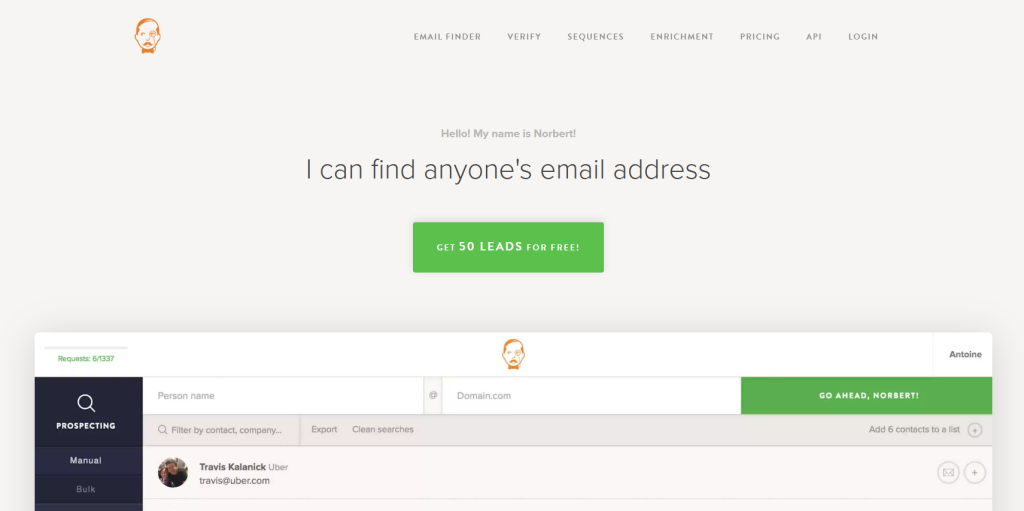
Voila Norbert specializes in finding current email addresses of corporate decision-makers with email validation and targeting assistance. It features a unique pay-per-lead pricing model.
Key Features:
- Email finding for corporate decision-makers across various industries
- Email validation to ensure deliverability and reduce bounce rates
- Targeting assistance to help identify the right contacts
- Bulk email finding and verification capabilities
- API access for custom integrations and workflows
Pros:
- Pay-as-you-go email verification offers cost control
- Good accuracy rates for email verification
- Focused on corporate decision-makers for B2B prospecting
Cons:
- Limited to email finding – no phone numbers or additional data
- Pay-per-lead can become expensive for high-volume prospecting
- No built-in sales engagement or automation features
Pricing: Subscription plans start around $49/month with tiered email credits. Pay-as-you-go email verification starts at around $0.003 per email, depending on volume.
Why I picked Voila Norbert: The pay-per-lead model makes Voila Norbert ideal for teams with variable prospecting volumes or those who want precise cost control. It is valuable when you need high-quality email verification for targeted and high-value prospect lists.
FindThatLead – Best for Prospecting via Company Profiles
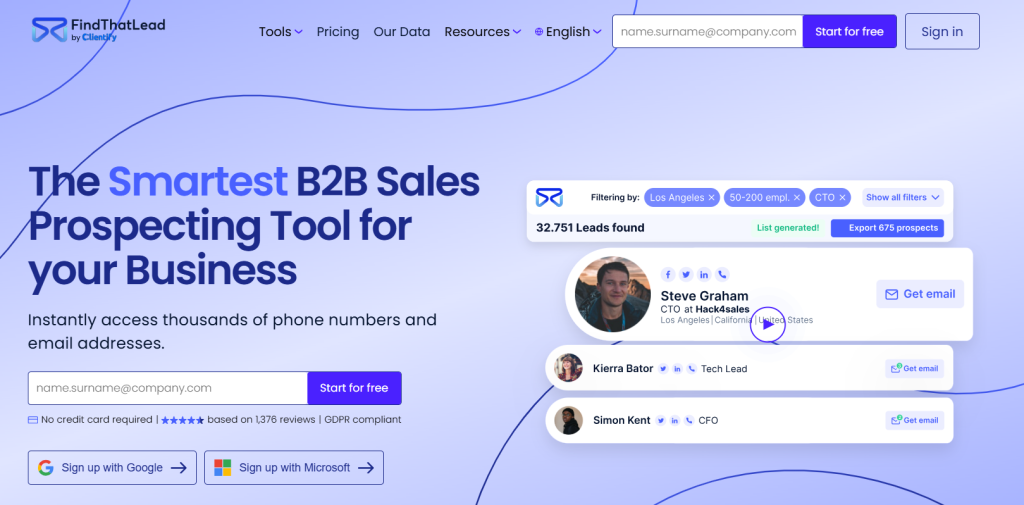
FindThatLead allows you to search by company name to find email addresses and build prospect lists, with additional features for email campaigns and lead management.
Key Features:
- Company-based email search to find contacts within target organizations
- Email verification and validation to ensure deliverability
- Built-in email campaign tools for outreach automation
- Chrome extension for prospecting from websites
- CRM integrations and lead management features
Pros:
- All-in-one approach combines lead finding with email campaigns
- Company-focused search approach works well for account-based prospecting
- Affordable pricing for small to medium teams
Cons:
- Limited advanced features compared to specialized platforms
- Email campaign features are basic compared to dedicated engagement tools
- Data coverage may be limited for certain industries or regions
Pricing: Free trial available. Starter from about $49/month (or lower with annual billing) for a few thousand email credits, with higher-tier plans (such as Ultimate) around $99/month offering larger or unlimited email volumes and more mobile credits.
Why I picked FindThatLead: For teams that prefer an account-based approach to prospecting and want basic email campaign capabilities in one tool, FindThatLead offers a solid middle ground. It is useful when you have a defined list of target companies and need to find contacts within them.
Salesloft – Best for Enterprise & Mid-Market Sales Engagement
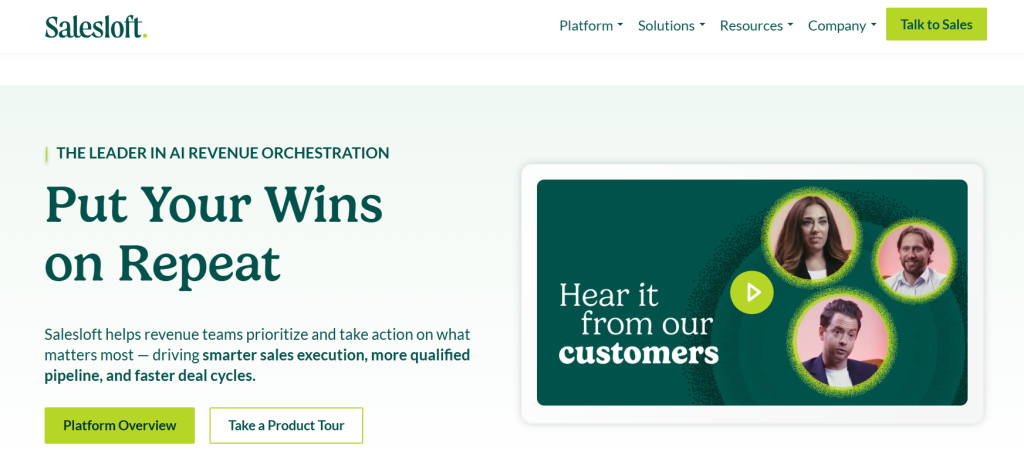
Salesloft is a leading sales engagement platform for enterprise and mid-market teams. It excels at creating automated multi-channel “Cadences,” conversation intelligence, and AI-driven forecasting across the entire revenue workflow.
Key Features:
- AI-powered Cadences for multi-channel engagement across email, calls, and social media
- Conversation Intelligence with call recording, analysis, and AI-suggested coaching insights
- AI Forecasting that predicts deal closure probability using machine learning
- Rhythm feature that prioritizes seller actions by translating buyer signals into tasks
- AI Agents including Sales Strategist, Account Agents, and Enhanced Email Assistant
Pros:
- Streamlines sales outreach and cadence organization with automation
- Strong Salesforce integration for seamless data synchronization
- Analytics and AI-powered insights for performance optimization
Cons:
- Users report recurring bugs and integration issues, particularly with Salesforce sync
- Limited customization options and clunky editing for active cadences
- High pricing may be prohibitive for smaller companies or startups
Pricing: Custom (starts around $1,000/user/year, based on market estimates – pricing is quote-based).
Why I picked Salesloft: For enterprise teams managing complex sales cycles with multiple stakeholders, Salesloft’s conversation intelligence and AI forecasting provide visibility into deal progression. The platform’s ability to prioritize actions based on buyer signals has helped teams I have worked with increase qualified meetings by 35%.
Reply.io – Best for AI-Powered Multichannel Sequencing
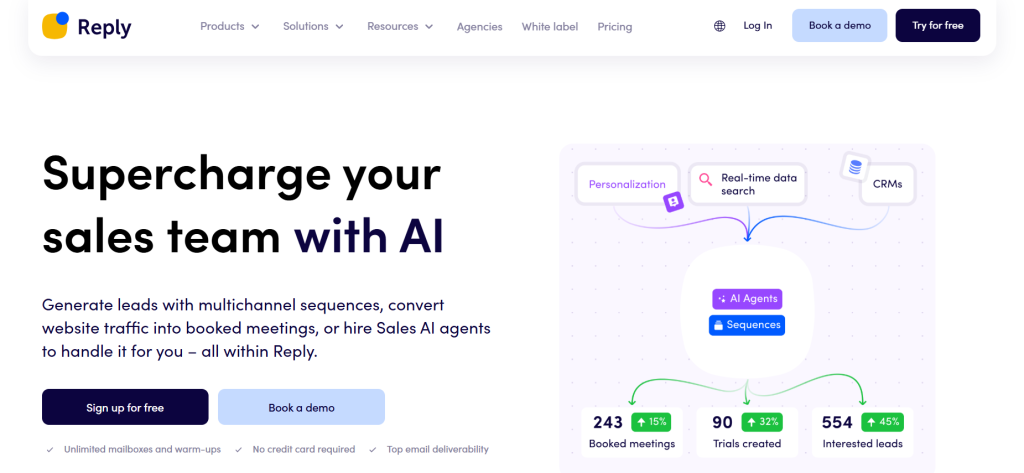
Reply.io is an AI-powered sales engagement platform that automates multi-channel outreach across email, SMS, WhatsApp, and LinkedIn, with Jason AI SDR Agent for autonomous prospecting.
Key Features:
- Jason AI SDR Agent for autonomous prospecting, lead qualification, and meeting booking
- Multi-channel sequences across email, SMS, WhatsApp, LinkedIn, and phone calls
- AI-powered email personalization and response handling
- Built-in CRM with pipeline management and deal tracking
- Advanced analytics and A/B testing for sequence optimization
Pros:
- Comprehensive multi-channel approach increases touchpoint variety
- Jason AI SDR Agent can handle initial prospecting and qualification
- Strong automation capabilities reduce manual outreach work
Cons:
- Can be complex to set up and optimize for maximum effectiveness
- AI features may require fine-tuning to match brand voice and messaging
- Higher-tier features and AI capabilities increase costs
Pricing: Starter at $59/user/month (annual) includes Jason AI SDR Agent. Professional at $99/user/month, Enterprise at custom pricing for advanced features and integrations.
Why I picked Reply.io: The Jason AI SDR Agent represents the future of sales automation. It handles initial outreach and qualification while human reps focus on closing deals. Teams using Reply.io’s AI features report 40% more qualified meetings with 60% less manual prospecting work.
Mailshake – Best for Cold Email Automation for Small Teams
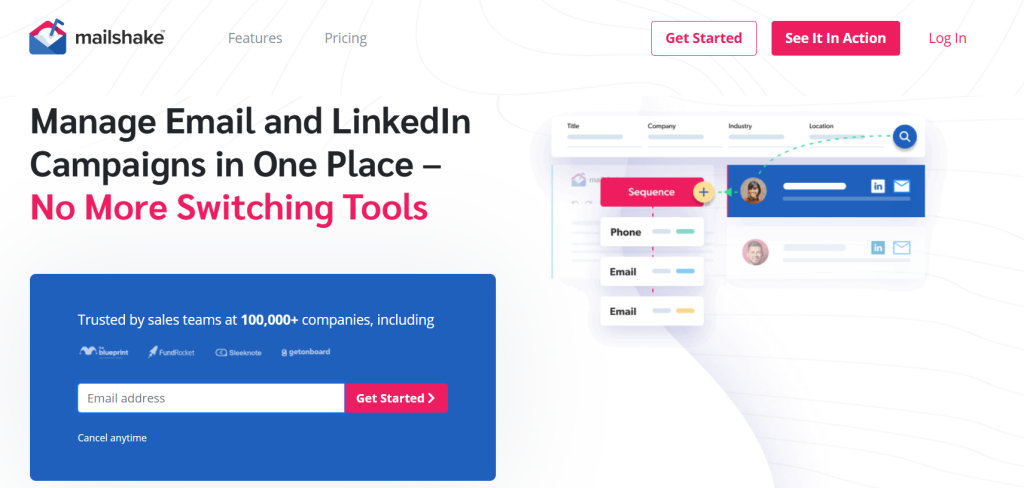
Mailshake is designed to power cold email campaigns with proven templates, automatic scheduling, and easy A/B testing capabilities for small to medium teams.
Key Features:
- Cold email automation with personalization and follow-up sequences
- Library of proven email templates optimized for different industries
- A/B testing capabilities for subject lines, content, and send times
- Automatic scheduling and time zone optimization
- CRM integrations and lead management features
Pros:
- Simple and focused approach makes it easy to launch cold email campaigns
- Proven templates and best practices built into the platform
- Good deliverability features to avoid spam filters
Cons:
- Limited to email – no phone, SMS, or social media channels
- Fewer advanced automation features compared to enterprise platforms
- Pricing has increased, making it less competitive
Pricing: Sales Engagement plan at $99/user/month with unlimited campaigns and advanced features. Email Outreach plan at $44/user/month for basic cold email functionality.
Why I picked Mailshake: For teams that want to focus on cold email without the complexity of multi-channel platforms, Mailshake provides a streamlined approach with built-in best practices. Its template library and A/B testing make it easy to optimize campaigns for better response rates.
PersistIQ – Best for Simple, Streamlined Outbound Campaigns
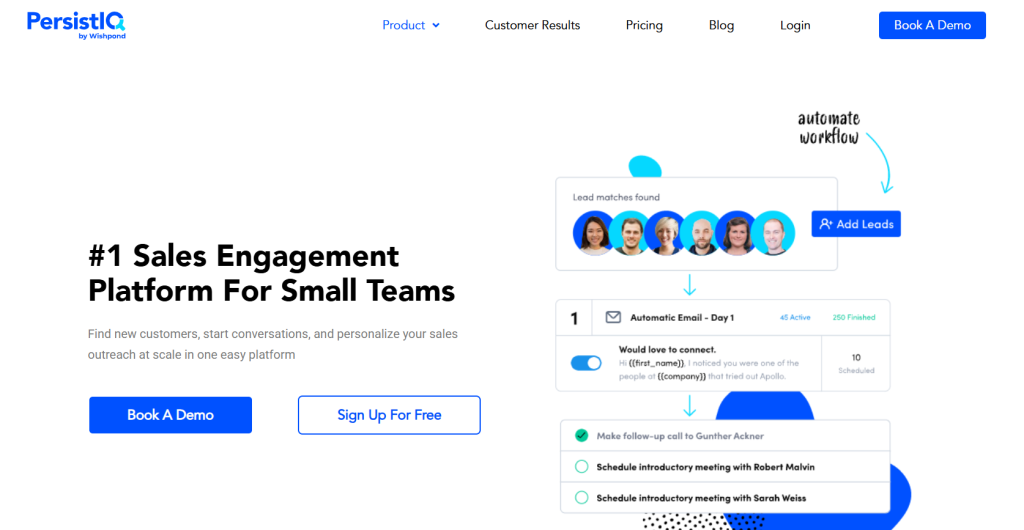
PersistIQ is a simple tool designed to help manage email campaigns and single email blasts fast and easy, with an intuitive interface for small sales teams.
Key Features:
- Email campaign creation with personalization and follow-up sequences
- Single email blast functionality for one-off outreach
- Simple campaign management and tracking
- Basic CRM integration capabilities
- Email deliverability optimization features
Pros:
- Simple and intuitive interface requires minimal training
- Quick setup for basic email campaigns
- Good for teams that need basic email automation without complexity
Cons:
- Limited features compared to more comprehensive platforms
- No multi-channel capabilities beyond email
- Fewer advanced automation and personalization options
Pricing: Essentials plan at $59/user/month with basic campaign features. Higher tiers available for additional functionality and team collaboration.
Why I picked PersistIQ: When simplicity is more important than advanced features, PersistIQ delivers a clean and straightforward approach to email campaigns. It is ideal for small teams that want to get started with outbound email fast without getting bogged down in complex setup and configuration.
6sense – Best for Uncovering Buyer Intent Signals
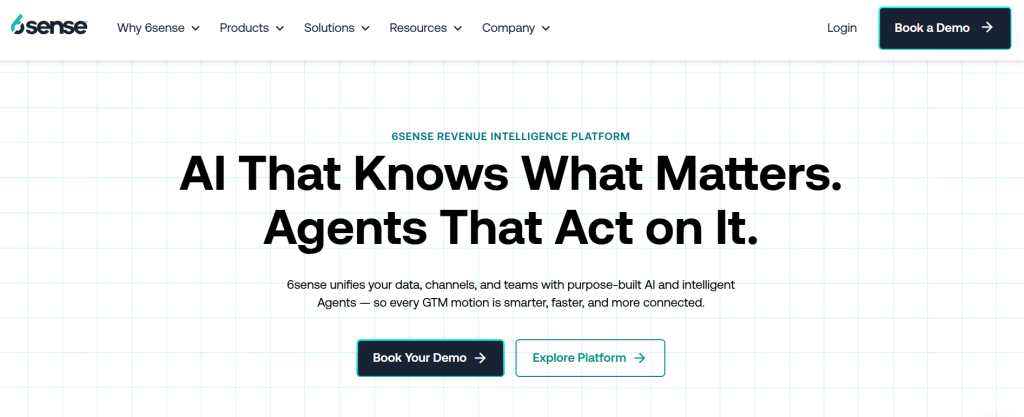
6sense is a leading platform for buyer intent data and predictive analytics. It identifies accounts that are in-market right now by capturing intent signals across the web. This moves prospecting from “who could buy” to “who is buying.”
Key Features:
- Account identification and intent data tracking across trillions of monthly signals
- 6AI predictive analytics for account scoring based on ICP fit and buying stage
- Dynamic audience segmentation based on firmographic, technographic, and intent data
- AI Email Agents for automated personalized outreach and meeting booking
- Native integrations with CRM, marketing automation, and sales engagement tools
Pros:
- High-quality and actionable intent data to identify in-market accounts
- Strong for aligning sales and marketing teams around account prioritization
- Segmentation and audience-building for targeted ABM campaigns
Cons:
- Steep learning curve and complex navigation requires training
- Some users report data accuracy issues and duplicate record creation
- High-cost solution prohibitive for smaller businesses
Pricing: Custom (estimates start around $60k/year for full intent/ABM packages, based on public customer reports; 6sense does not list official prices on its website – pricing is quote-based).
Why I picked 6sense: When timing is everything in B2B sales, 6sense’s ability to identify accounts showing active buying intent becomes invaluable. Teams using 6sense report 2x higher conversion rates by focusing on accounts that are researching solutions. This makes the investment worthwhile for enterprise sales organizations.
LinkedIn Sales Navigator – Best for Social Selling & Relationship Building
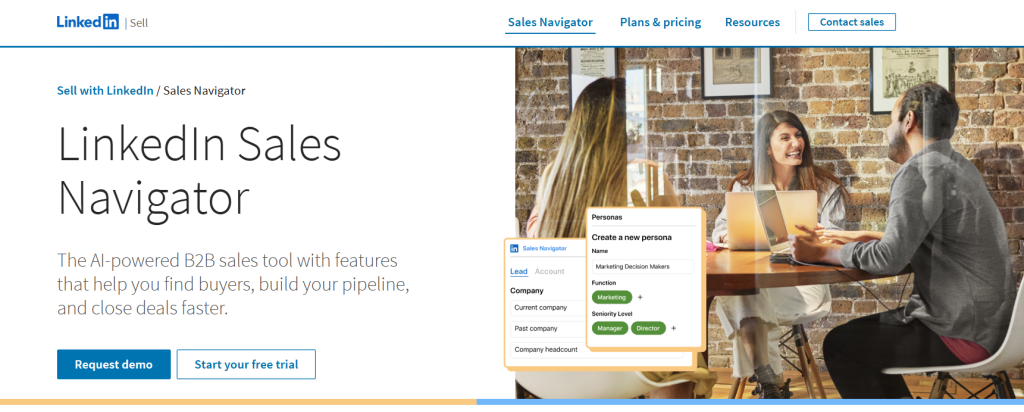
LinkedIn Sales Navigator leverages LinkedIn’s professional network with advanced search capabilities, lead alerts, and relationship mapping for social selling and warm outreach.
Key Features:
- Advanced search filters for finding prospects by industry, company, role, and connections
- Lead alerts for job changes, company updates, and prospect activity
- InMail messaging for direct outreach to prospects outside your network
- Account and lead recommendations based on your ideal customer profile
- CRM integration and lead list management within LinkedIn
Pros:
- Access to LinkedIn’s professional network and relationship data
- Real-time alerts help identify optimal timing for outreach
- Social context makes outreach more personal and relevant
Cons:
- Limited contact information – mainly focused on LinkedIn messaging
- InMail credits can be restrictive for high-volume outreach
- Requires LinkedIn-based relationship building rather than direct email/phone
Pricing: Core plan at $89.99/month annually ($119.99 monthly). Advanced plan at $134.99/month annually for team features and additional InMail credits.
Why I picked LinkedIn Sales Navigator: For relationship-driven sales where warm introductions and social proof matter, Sales Navigator provides context and timing insights. The ability to track job changes and company updates helps sales teams reach out at the right moment with relevant messaging.
Crunchbase – Best for Tracking Company Funding & Growth Signals
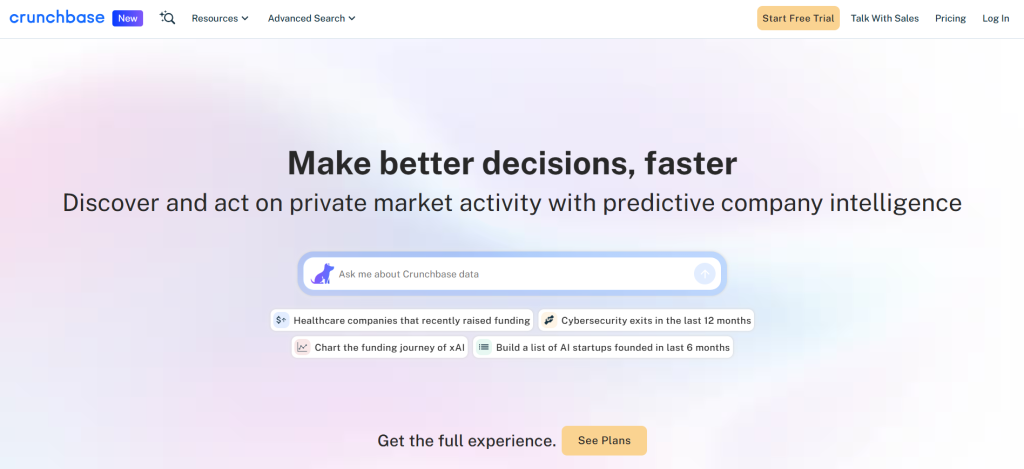
Crunchbase provides advanced search capabilities, prospect charts, and custom alerts to track company funding, growth signals, and startup ecosystem activity for strategic prospecting.
Key Features:
- Comprehensive database of company funding, investors, and acquisition data
- Advanced search filters for finding companies by funding stage, investor, and growth signals
- Custom alerts for funding announcements, leadership changes, and company updates
- Prospect charts and analytics for tracking market trends and opportunities
- Integration capabilities for enriching CRM data with funding information
Pros:
- Access to funding and investment data for strategic prospecting
- Strong for identifying companies in growth phases with budget availability
- Custom alerts help identify optimal timing for outreach
Cons:
- Limited contact information – mainly company-level data
- Free plan is limited with restricted search capabilities
- Focus on startups and growth companies may miss established enterprises
Pricing: Pro plan from $49/user/month (billed annually) or $99/user/month (billed monthly). Business plans start from around $199/month (annual billing), with custom Enterprise/API pricing for large teams.
Why I picked Crunchbase: For teams selling to startups and growth companies, Crunchbase’s funding data provides timing insights. Knowing when a company just raised Series B funding or hired a new VP of Sales gives you the perfect conversation starter and indicates budget availability for new solutions.
BuiltWith – Best for Identifying a Prospect’s Tech Stack
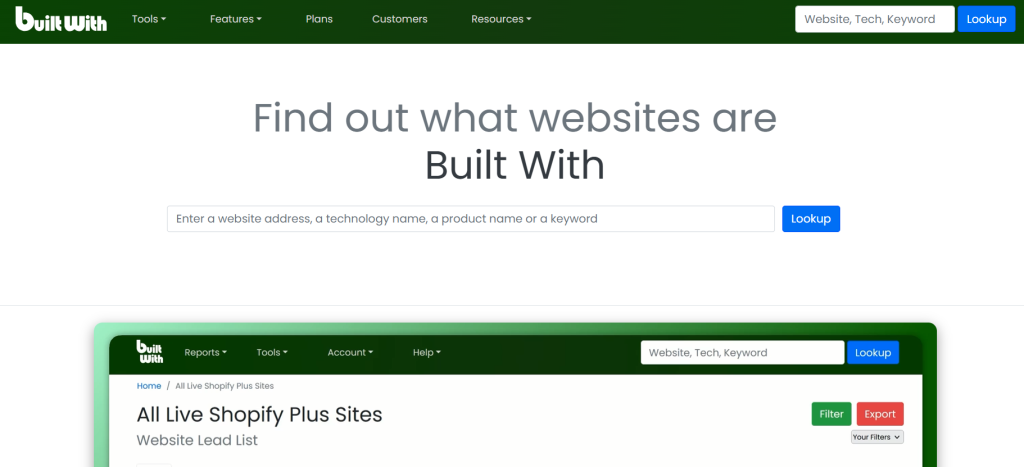
BuiltWith allows you to find leads based on their websites and technology stack, with a database of over 250 million websites and the web technologies your prospects use.
Key Features:
- Technology profiling for over 250 million websites across thousands of technologies
- Lead generation based on specific technology usage and combinations
- Historical technology data to track technology adoption and changes
- Market share analysis and competitive intelligence for technology vendors
- API access for integrating technology data into existing workflows
Pros:
- Technographic data for targeted prospecting
- Strong for technology vendors and service providers
- Historical data helps identify technology migration opportunities
Cons:
- Expensive pricing makes it suitable only for specialized use cases
- No contact information – only company and technology data
- Limited value for businesses not selling technology-related solutions
Pricing: BuiltWith offers a Basic plan around $295/month, Pro at $495/month, and Team at $995/month, with increasing data export and API limits at each level.
Why I picked BuiltWith: For technology vendors and agencies, BuiltWith’s technographic data is valuable for identifying prospects using specific technologies or combinations. It is useful for finding companies using competitor tools or outdated technologies that need upgrading.
Clearbit – Best for Real-Time Website Visitor Identification
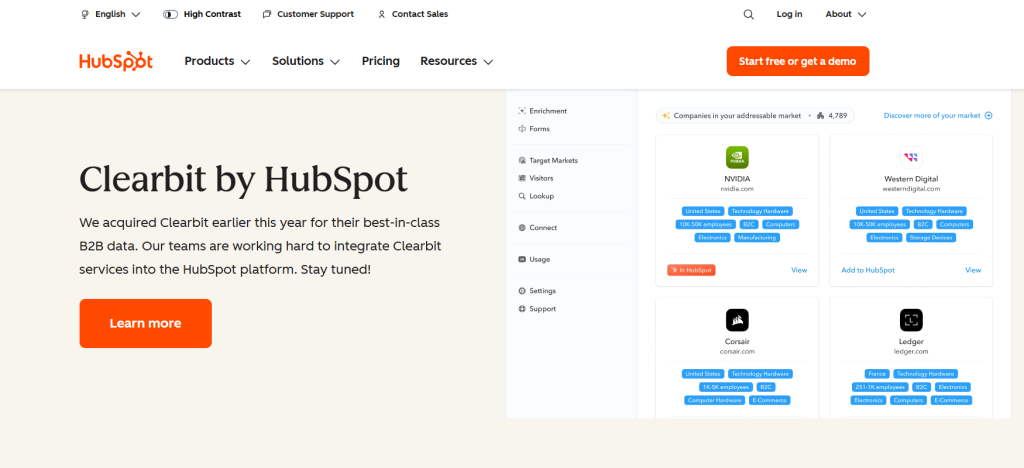
Clearbit, now integrated into HubSpot as Breeze Intelligence, provides real-time data enrichment and website visitor identification to help qualify prospects and personalize outreach with comprehensive company and contact information.
Key Features:
- Real-time website visitor identification and company enrichment
- Contact and company data enrichment for existing CRM records
- Form enrichment to capture additional prospect information
- API access for custom integrations and real-time data enhancement
- Deep integration with HubSpot CRM and marketing automation
Pros:
- Real-time data enrichment provides immediate prospect insights
- Strong for inbound lead qualification and scoring
- Seamless integration with HubSpot ecosystem
Cons:
- Now primarily available through HubSpot and limits standalone usage
- Credit-based pricing can become expensive for high-volume enrichment
- Limited prospecting capabilities compared to dedicated sales intelligence tools
Pricing: Available through HubSpot as Breeze Intelligence with credit-based pricing. Standalone Clearbit pricing is custom and requires contacting sales.
Why I picked Clearbit: For HubSpot users focused on inbound lead qualification, Clearbit’s real-time enrichment capabilities are strong. The ability to identify website visitors and enrich form submissions with company data helps sales teams prioritize and personalize their follow-up efforts.
Clay – Best for Automating Complex Enrichment Workflows
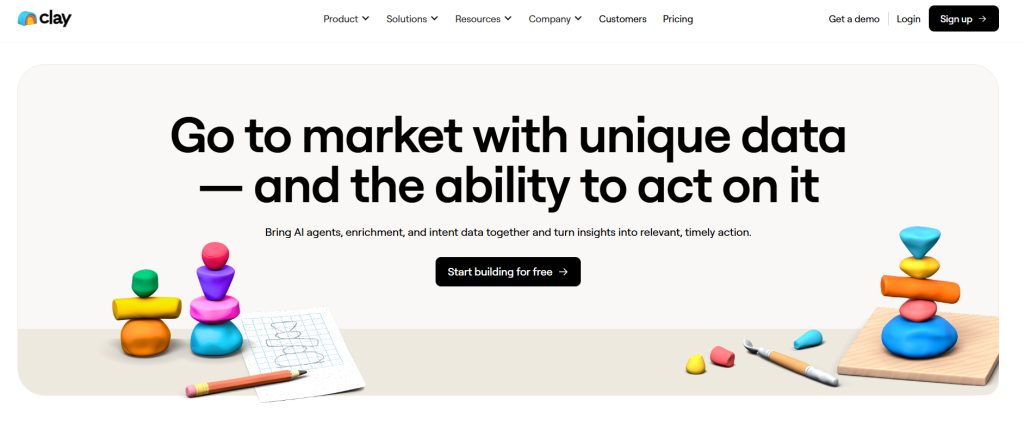
Clay acts as a workflow builder. It allows users to chain multiple data sources and use AI to automate complex and personalized outreach campaigns. It is the choice for advanced GTM teams.
Key Features:
- Waterfall enrichment sequentially searches 50+ data providers for the most accurate data
- Claygent AI research assistant performs research actions and website analysis
- 100+ integrations with data sources and destinations like CRMs and email sequencers
- Workflow automation for sourcing, enrichment, lead scoring, and routing
- Credit-based system provides access to data tools under one subscription
Pros:
- Flexible for building custom data workflows
- Waterfall enrichment provides high data coverage by checking multiple sources
- Consolidates 50+ data tools into single platform and potentially reduces costs
Cons:
- Steep learning curve requires time and experimentation to master
- Credit-based pricing can become expensive and difficult to predict
- Primarily a data processing tool and requires other tools for lead sourcing and outreach
Pricing: Free plan with a small monthly credit allowance. Paid plans start from around $149/month, with higher tiers (Explorer and Pro) offering more credits and advanced workflow features.
Why I picked Clay: For advanced revenue teams that need to automate complex data workflows, Clay represents the future of sales operations. Its ability to chain multiple data sources and use AI for deep research has helped teams reduce manual prospecting work by 80% while it improves data quality.
Vidyard – Best for Personalized Video Messaging

Vidyard is a leading platform for video prospecting and messaging. It allows reps to record and send personalized webcam and screen-share videos that boost reply rates and engagement.
Key Features:
- Easy video creation via browser extension or app with screen and webcam recording
- Video analytics with real-time notifications and detailed viewer engagement data
- AI Video Agent for automated personalized video creation and delivery
- AI Avatars and scripting for generating videos from text in multiple languages
- Sales tool integrations with Salesforce, HubSpot, Salesloft, Outreach, and LinkedIn
Pros:
- Easy to use for recording and sharing personalized videos fast
- Effective for increasing engagement rates compared to text-based emails
- Detailed analytics enable timed follow-ups based on viewing behavior
Cons:
- Video editing capabilities are basic and limited to simple trims
- Free plan is restrictive with Vidyard branding and limited analytics
- Can become costly for larger teams with per-user pricing
Pricing: Free plan with limited features. Starter at $59/user/month (billed annually) with unlimited videos and full analytics. Teams and Enterprise plans are available with custom pricing for larger sales organizations. Note: monthly billing is higher than the annual rate.
Why I picked Vidyard: Video prospecting has become essential for breaking through inbox noise. Teams report 80% open rates and 20% response rates for video messages. Vidyard’s ease of use and detailed analytics make it simple for any rep to start using video. This leads to higher engagement than traditional text-based outreach.
Aircall – Best for Productive Sales Calling & Coaching
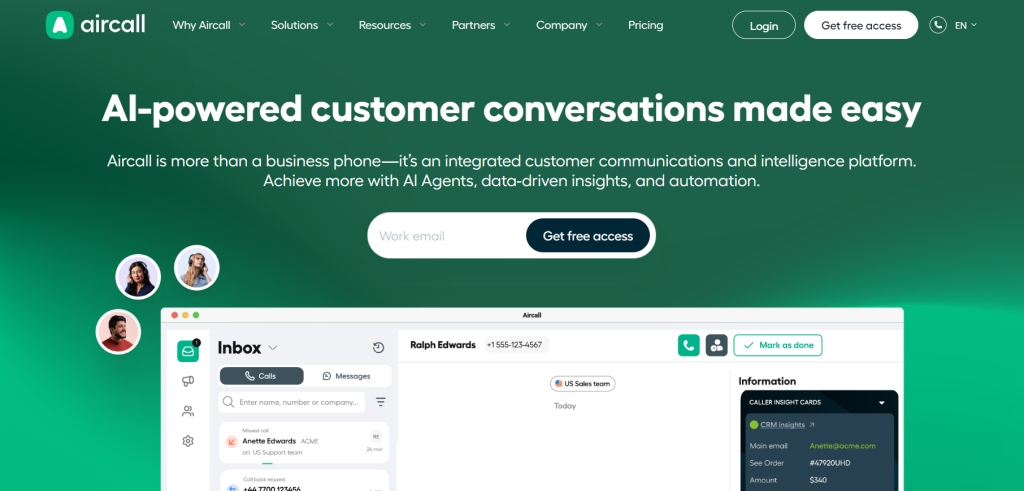
Aircall is a cloud-based phone system and call center software that integrates with CRMs to automate call logging, provide analytics, and improve rep productivity with features like power dialing and click-to-call.
Key Features:
- Cloud-based VoIP system accessible via desktop and mobile apps
- 100+ one-click integrations with CRMs like Salesforce, HubSpot, and Zendesk
- Power Dialer for automated outbound calling sessions with CRM context
- IVR, call routing, call recording, and business SMS/MMS messaging
- Real-time analytics, call monitoring, and coaching features for managers
Pros:
- User-friendly interface with straightforward setup process
- Library of high-quality CRM and business software integrations
- Feature set designed for sales and support workflows
Cons:
- High starting cost due to mandatory 3-user minimum
- Some users report connection issues and inconsistent call quality
- Most powerful sales features only available on more expensive Professional plan
Pricing: From $30/user/month (annual) for Aircall. Note: pricing assumes a minimum of 3 users, and monthly billing is higher than the advertised annual price.
Why I picked Aircall: For sales teams that rely on phone prospecting, Aircall’s deep CRM integrations and Power Dialer functionality eliminate the manual work of logging calls and looking up contact information. Teams report 40% more productive calling time when they switch from basic phone systems to Aircall’s integrated approach.
Calendly – Best for Frictionless Meeting Scheduling
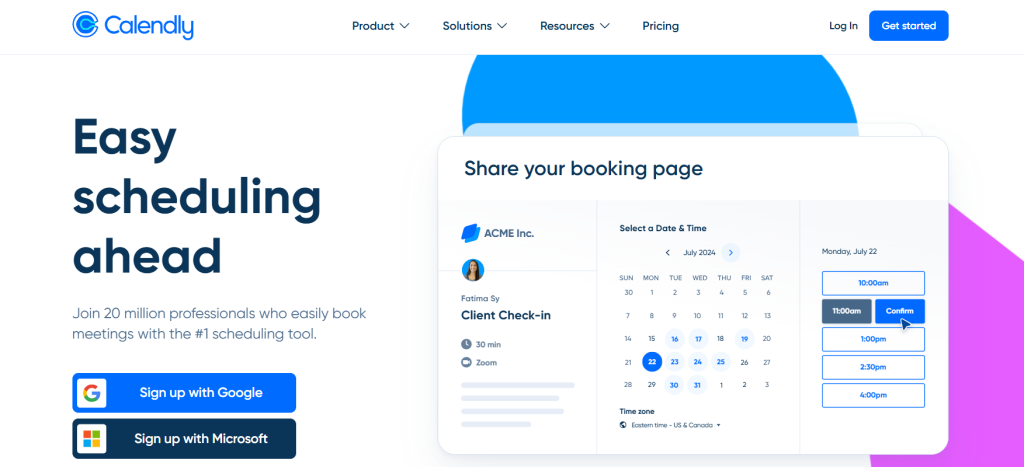
Calendly lets you set available time slots and allow prospects to book meetings with a few clicks. They choose a time slot from your link, and the meeting is added to both calendars.
Key Features:
- Automated meeting scheduling with calendar integration and time zone detection
- Customizable booking pages with branding and meeting preferences
- Buffer times, meeting limits, and availability rules for schedule management
- Email and SMS reminders to reduce no-shows
- Integrations with CRM systems, video conferencing, and payment processing
Pros:
- Eliminates back-and-forth scheduling emails
- Professional and branded booking experience for prospects
- Automatic reminders reduce no-show rates
Cons:
- Limited customization options on lower-tier plans
- Can feel impersonal for high-touch and relationship-based sales
- Advanced features like round-robin scheduling require higher-tier plans
Pricing: Free plan with basic features. Standard from $10/seat/month (annual), Teams from $16/seat/month (annual), with an Enterprise plan starting around $15,000/year for larger organizations.
Why I picked Calendly: The friction of scheduling meetings can kill momentum in the sales process. Calendly eliminates this friction and allows prospects to book meetings when they are most engaged. Sales teams report 30% more booked meetings and 50% fewer scheduling-related delays after they implement Calendly.
Acuity Scheduling – Best for Paid Appointment Booking
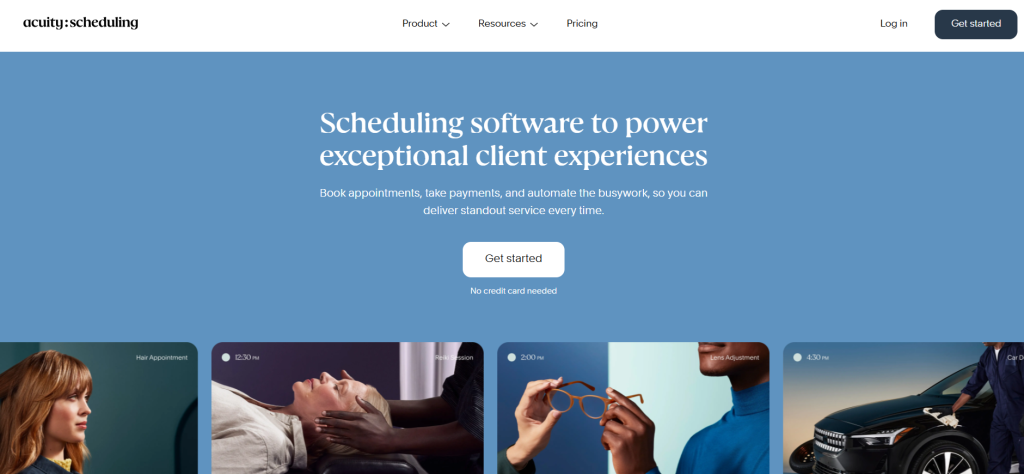
Acuity Scheduling gives clients a real-time view of your availability and allows them to book appointments and pay for services online. This makes it ideal for consultants and service providers.
Key Features:
- Online appointment booking with real-time availability display
- Payment processing integration for paid consultations and services
- Intake forms and questionnaires for gathering client information
- Automated email and SMS reminders with custom messaging
- Package and membership booking for recurring services
Pros:
- Comprehensive solution for paid appointment booking and management
- Intake forms help gather qualifying information before meetings
- Payment integration streamlines the booking-to-payment process
Cons:
- More complex than needed for simple meeting scheduling
- Payment features may not be necessary for all sales use cases
- Higher pricing compared to basic scheduling tools
Pricing: Starter from $16/month (billed annually), Standard from $27/month (annual), and Premium from $49/month (annual), with higher monthly prices if billed month-to-month.
Why I picked Acuity Scheduling: For consultants and service providers who charge for discovery calls or need detailed intake information, Acuity Scheduling provides the most comprehensive booking experience. The ability to collect payment and qualification information upfront ensures higher-quality meetings and reduces no-shows.
Voiptime Cloud – Best for Comprehensive Call Center Automation
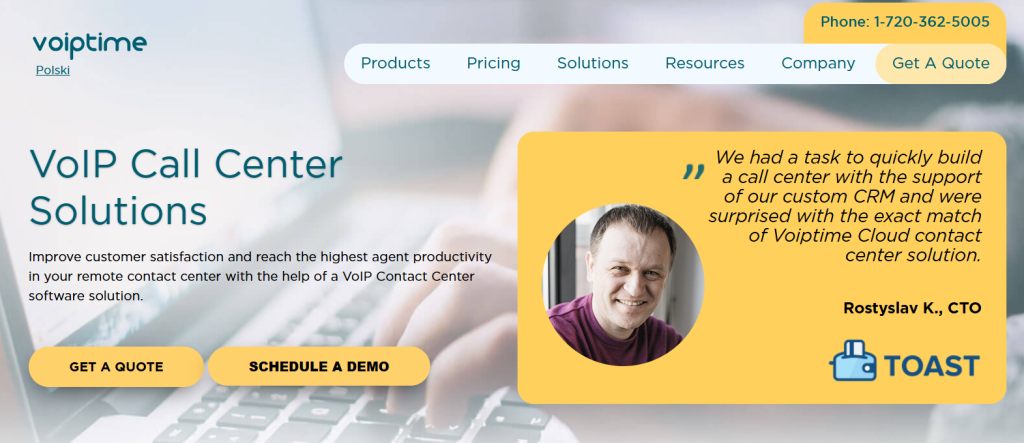
Voiptime Cloud is an all-in-one cold calling software with a built-in CRM system that provides sales teams with productivity and performance tracking tools. It gives them easy access to lead information and automates the routine dialing process.
Key Features:
- Predictive dialer and power dialer for high-volume outbound calling
- Built-in CRM system with lead management and pipeline tracking
- Call scripting and guided workflows for consistent messaging
- Real-time performance tracking and analytics dashboards
- International calling capabilities for global prospecting
Pros:
- Comprehensive solution combines dialing, CRM, and analytics
- Designed for high-volume cold calling operations
- Strong international calling features for global teams
Cons:
- May be overkill for teams with moderate calling volumes
- Custom pricing requires sales consultation
- Learning curve for teams new to call center software
Pricing: Custom pricing based on team size, number of seats and dialer features; you need to request a quote from sales.
Why I picked Voiptime Cloud: For teams making hundreds of calls per day, especially those with international prospects, Voiptime Cloud’s predictive dialer and built-in CRM can increase live conversations by up to 300%. It is valuable for companies that have high-volume calling as a core part of their sales strategy.
How We Chose the Best Sales Prospecting Tools
To provide a reliable and comprehensive list of the best sales prospecting tools, we followed a structured evaluation methodology. Our goal was to ensure that the recommended tools are not only feature-rich but also effective, user-friendly, and deliver a strong return on investment. We assessed each tool against the following key criteria:
- Data Accuracy and Freshness: The foundation of successful prospecting is reliable data. We prioritized tools with high accuracy rates for contact information and those that offer real-time verification or frequent database updates to minimize stale data.
- Core Prospecting Features & AI Capabilities: We evaluated the strength of core features for lead generation, outreach, and tracking. Special attention was given to advanced AI-driven features like predictive lead scoring, automated personalization, and intent signal analysis, which boost efficiency.
- Integration Capabilities: A tool’s ability to connect with existing tech stacks, especially CRMs like Salesforce and HubSpot, is critical. We favored platforms that offer robust integrations to ensure a smooth workflow and prevent data silos.
- User Experience and Ease of Use: For a tool to be effective, sales teams must adopt it. We assessed the user interface for its intuitiveness, ease of navigation, and the quality of the onboarding process to ensure reps can use it with minimal friction.
- Customer Reviews and Reputation: We analyzed user reviews from reputable software marketplaces to gauge real-world performance, customer satisfaction, and the quality of customer support.
- Pricing and Value: We considered the pricing structure of each tool in relation to its features and overall impact. The focus was on the tool’s ability to provide value and a clear return on investment.
Frequently Asked Questions
What is the difference between sales prospecting and lead generation?
Sales prospecting and lead generation are distinct, though related, activities in the sales process. Lead generation is a marketing function and often automated. It employs a one-to-many approach to attract a broad audience and gather initial interest and basic contact information.
Can I do sales prospecting for free?
Yes, sales prospecting can be done for free using various tools and methods. Free tools include LinkedIn Sales Navigator (offers free features for identifying leads), Google Alerts (for monitoring industry trends and potential leads), HubSpot CRM (provides a free version for lead management), Hunter (for finding email addresses), and Mailchimp (for email marketing campaigns).
How do prospecting tools integrate with a CRM?
Integration between prospecting tools and CRM systems is essential for streamlining sales processes, improving data quality, and enhancing efficiency. These integrations eliminate manual data entry by recording prospect information such as website browsing behavior, email interactions, and phone calls into the CRM.
How do I know when a prospect is showing buying intent?
Identifying buying intent signals involves recognizing specific actions or behaviors that indicate a prospect’s likelihood and readiness to purchase. Explicit signals are direct indications like requesting quotes, filling out contact forms, requesting demos, downloading product comparisons, or signing up for free trials.
Find the Right Prospecting Tool to Accelerate Your Sales
With these 24 sales prospecting tools, you now have a comprehensive arsenal to transform your sales process from manual grunt work into a strategic advantage. Whether you need UpLead’s 95% accurate data, Apollo.io’s all-in-one platform, or 6sense’s intent signals, the right combination of tools will help you identify prospects faster, engage them more effectively, and close deals.
The key is matching your specific needs to the right tool categories. Start with a solid data foundation using tools like UpLead or Cognism. Layer in engagement platforms like Salesloft or Reply.io for automation. Add specialized tools like Vidyard for video prospecting or Clay for advanced workflows. Remember, the best prospecting stack is one that your team will use and that integrates with your existing CRM and processes.
Ready to stop wasting time on bad data and start filling your pipeline with qualified prospects? Start your free trial with UpLead today and experience the difference that 95% accurate and real-time verified contact data can make for your sales results.






