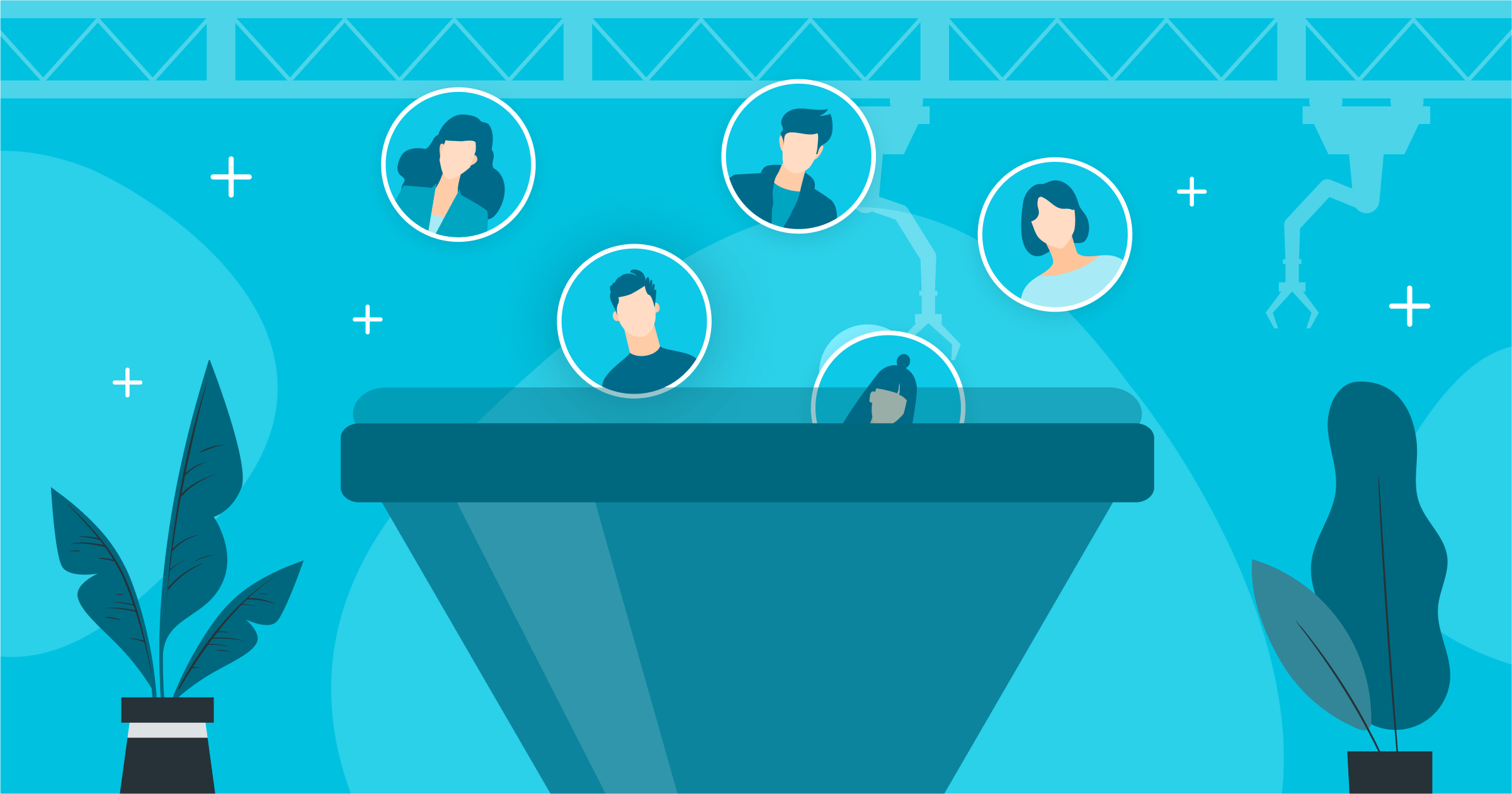In this article, we’ll show you how to write perfect LinkedIn Connect messages to make connections and receive responses.
By the end of the article, you’ll not only know exactly how to craft the perfect LinkedIn Connection Request message, but you’ll also know what not to do when connecting with somebody.
Let’s get started.
Quick Links:
- What Is a LinkedIn Connect Message?
- How to Craft the Perfect LinkedIn Connect Message
- Best Practices You Need to Follow to Write a Winning LinkedIn Connect Message
- LinkedIn Connect Message Templates and Examples
- Frequently Asked Questions
What Is a LinkedIn Connect Message?
LinkedIn Messaging allows you to message people you haven’t yet connected with, letting them know why you’re inviting them to connect. These messages are known as “LinkedIn Connect Messages”.
If you choose not to send a message, LinkedIn will send your connection invitation with the automatic greeting: “I’d like to add you to my professional network on LinkedIn”.
This message shows a lack of interest in a personal connection. It suggests to the other person that you didn’t have the time of day to spend a few extra seconds writing a personalized message. If you don’t have time for them, why should they make time for you?
Within a few short lines, your LinkedIn Connect message should provide the recipient with a good understanding of who you are and why they should want to connect with you.
By paying attention to what you write, you’ll be far more likely to make connections and increase your business relationships through LinkedIn.
How to Craft the Perfect LinkedIn Connection Request Message
Here’s are factors you will need to consider when writing your LinkedIn Connection Request messages:
1. Personalize your greeting
The best way to start is by using the recipient’s name. By addressing them as an individual, you’re letting them know that a human wrote a message, not a spammy robot.
Be sure to address the recipient appropriately. If you address them with their first name, you’ll establish a casual tone, but to some, this may sound disrespectful or unprofessional. Addressing a business contact by their last name is considered to be respectful, but it may add an undesired tone of formality to the message.
2. Establish common ground
Quickly let the recipient know your reason for contacting them. The best way to establish an instant connection is by focusing on what you have in common.
Did they write an article that stood out to you? Have you met them in person? Do you have people in common?
Find points of connection and bring them up immediately. This will entice them to pay attention to the rest of the message, making your conversation far more authentic and personal.
We met at Dan’s networking event over mojitos last Thursday.”
3. Tell them why you want to connect
People on LinkedIn are often uninterested in superficial connections so be sure to provide a reason for reaching out to them.
Be specific on your connection request. Tell them directly what you’re looking to get out of your connection. Do you want to learn more about their work? Are you looking to hire someone with their skills or experience? Are you seeking professional advice?
Find the most compelling reason for them to connect with you, and write it in one or two brief sentences.
We met at Dan’s networking event over mojitos last Thursday. We’re looking for someone with your marketing expertise for a couple of projects.”
4. Tell them about yourself
Don’t assume the recipient will know who you are, especially if you’ve only met them a couple of times or if your meeting wasn’t recent.
Include a couple of lines re-introducing yourself to remind them of who you are. Try to make this sound as organic as possible.
“Hi Laura,
We met at Dan’s networking event last Thursday. We’re looking for someone with your marketing expertise to help us with some projects. As you might remember, I’m in charge of marketing…”
5. Finish your connection request on a friendly note
Let your contact know why you’re looking forward to connecting with them.
You may also wish to let them know something positive you’ve noticed about their work or their accomplishments. This is a great time to bring up a positive experience that took place when you met them in person.
We met at Dan’s networking event last Thursday. We’re looking for someone with your marketing expertise to help us with some projects. As you might remember, I’m in charge of marketing, and immediately thought you’d be a great fit for these projects.
I hope you were able to find your red umbrella!”
6. Sign off
Finally, conclude your message by signing your name. This will let them know how to address you in the future and will finish setting the tone for your business relationship.
If you’re not sure how to sign off, you can always use both your first and last names. However, if you sign only your first name, you’re letting them know you’re okay with them communicating with you on a first-name basis. This would be most appropriate when you have already addressed them by their first name.
We met at Dan’s networking event last Thursday. We’re looking for someone with your marketing expertise to help us with some projects. As you might remember, I’m in charge of marketing, and immediately thought you’d be a great fit for these projects.
I hope you were able to find your red umbrella!
Max”
Bonus: Get straight to the point
You only have a few seconds to grab their interest, so make every count. Use only one or two lines to make each point. Don’t waste too many words on yourself; if they want to know more about you, they’ll ask their own questions.
The LinkedIn Connect message character limit is only 299 characters, so you need to use them wisely.
Keep the focus of the message on them and the reason they will benefit by connecting with you.
Best Practices You Need to Follow to Write a Winning LinkedIn Connect Message
Here’s what you should take into account when writing LinkedIn Connection Request messages:
1. Don’t spam
By “spam”, we mean sending anything that the receiver won’t find valuable. This approach rarely, if ever, pays off.
Even if you’re not sending spam, avoid writing messages that sound “spammy”. Keep your messages personal; don’t copy and paste the same message to multiple contacts.
If you’re trying to make a sale, avoid using spam; instead, use quality lead generators so you can spend more time personalizing your messages and less time trying to find the right leads. Then, to make things easier, use connection request message templates to quickly write a personalized email.
By sending a few effective LinkedIn Connection Request messages that people want to read, you will always be better off than by sending poor-quality messages to a large number of contacts.
2. Use a professional profile picture
Your LinkedIn profile picture is your professional representation of yourself, so pay close attention to the one you choose.
Avoid using a profile picture that shows anything besides yourself, such as your company logo or a famous quote. You want people to be able to clearly recognize you, so don’t use bad selfies or group photos.
Just like when you’re preparing for a job interview, you want your profile pic to capture the best side of you and help you connect with people.
If possible, invest in a professional photographer to take a few headshots. If this isn’t an option, ask someone to take a photo of you dressed appropriately. Be sure to include a nice background and good lighting, and take the photo using portrait mode to keep the focus on you.
3. Don’t try to make the sale yet
When you’re trying to make a sale, you don’t use your sales pitch as the first words that come out of your mouth as this makes you look desperate and unprofessional. Take the time to connect personally without rushing to make the sale, even if that’s the reason you are wanting to connect with people.
You should always avoid making any sort of sales pitch in your connect message. Your initial goal is to connect through a LinkedIn message, not to make a sale. This is easier if you have mutual connections. A mutual connection gives you credibility and instant common ground to add on your connection request. If not, you can personalize the connection request with other common grounds based on their LinkedIn profile.
Focus on connecting first, and save your sales pitch for your follow-up emails.
4. Nurture relationships
A great LinkedIn Connection Request will be useless if you are completely forgetting about the person you trying to connect with.
You don’t have to spend a lot of time engaging with people once they have become your connections. Instead, pay attention to any LinkedIn notifications letting you know when they are mentioned in the media or they receive a promotion and take a few seconds to congratulate them.
Reply to people when they reach out to you, and be sure to comment on or “like” the content they share.
LinkedIn Connect Message Templates and Examples
Here are some templates for connecting with people on LinkedIn:
LinkedIn Connect Message for Job Seekers
Although the purpose of LinkedIn is to help users establish a mutual connection and find each other, requesting a job is still a big ask and may not be appropriate if you don’t know the person you’re sending the message to.
Don’t be too direct when trying to connect with people on LinkedIn. Instead, you can use your LinkedIn connection requests to talk about employees and the hiring process in a way that’s relevant to them. After the connection request, you can steer conversations toward a potential job.
Here’s a good message to connect with people on LinkedIn for job seekers:
Hi [Name],
I really liked the article you wrote for [website] on [employee topic]. I found it very inspiring and informative. I especially liked [specific part of the article]. I’d like to connect with you to ask you a few questions about your hiring process.
[Signature]
With this template, you’re still talking about hiring in general, but you’re using the topic to recognize their talent and value, instead of directly asking for a job.
LinkedIn Connection Request Message to a Former Manager
Former managers can be valuable LinkedIn connections. They can validate your career as described on your LinkedIn profile and help you discover new opportunities through LinkedIn recommendations.
These connections also show potential future employers that you are a friendly person who can end business relationships in a professional manner, rather than burning bridges and jumping ship.
To connect, write something like this:
Hi [Name]
I had a great experience working with you in [company or project] during [date]. Your training and management style are still an inspiration to me. I’d love to connect here and keep in touch.
Looking forward to hearing from you soon,
[Signature]
Feel free to add more personal details about your working relationship with them.
LinkedIn Connect Message for Business Prospects
LinkedIn is a great took for any marketer or salesperson looking to generate leads through LinkedIn Connection Requests.
Here’s a LinkedIn connect message that would be appropriate to use as a business prospecting template:
Hello [Name],
I’ve followed the work you’ve done with [company] for a while, and I found it really impressive to know how [career highlight].
I have experience working with companies like yours and have helped them [example of what your solution does]. I would love to discuss a potential collaboration. Are you available for a quick call next Tuesday?
[Signature]
The best way to write an effective message is by personalizing it to make it relevant to the recipient. This can be hard if you don’t know the person, so use tools like UpLead’s LinkedIn Sales Navigator to find relevant profiles and engage them through a personalized outreach.
LinkedIn Connect Message After a Networking Event
Networking events provide you with the perfect excuse to connect on LinkedIn. These connections are a perfect, non-invasive way of staying in touch with your new acquaintances, and can open the door to future projects.
Here’s how to make this connection:
Hi [Name],
I had a great time chatting with you at [name, date, and place of the event]. Your [project/company/business idea] sounds very promising, and I’d love to keep track of where it takes you in the future!
Thanks,
[Signature]
Make sure to give them enough information so they can remember you, and make the message as personalized as you can.
LinkedIn Connect Message for a LinkedIn Group Member
LinkedIn Groups are great places to find people to connect with, as long as you are able to receive a response to your messages.
Here’s how to make this connection:
Hi [Name]
I’m also in the [LinkedIn group name] and I really like your posts. I particularly enjoyed the [post example].
I’d like to stay in touch and learn more about your work.
Thanks,
[Signature]
Keep the tone casual and personalize the message as much as you can.
LinkedIn Connect Message to Someone You Admire
It can be daunting and even inappropriate to reach out to someone you don’t personally know. The line between “fan” and “stalker” is sometimes blurry, and you want to stay on the safe side when connecting with someone you admire.
There’s also a good chance that you’re not the only person who admires them. They may receive many connection requests per day, so you need to make yours stand out.
Say something like this:
Hi [Name]
I’m a [job title and company]. Your [content they’ve developed] has really helped me with [example of their help]. After your [latest content] I really wanted to reach out to you.
I would be honored if you would be willing to spend a couple of minutes telling me more about [topic you’re interested].
Thanks,
[Signature]
Keep it casual and be sure to flatter the person you want to connect with without going overboard.
LinkedIn Connect Message to a Former Work Colleague
LinkedIn Connections are a great way of reestablishing business relationships with former colleagues. It’s always a good idea to stay in touch with former colleagues in your line of work as you never know when you may need those connections.
Here’s how:
Hi [Name]
I really enjoyed working with you at [name of company or project] and I want to thank you for your help with [specific example].
Please don’t hesitate to reach out if you need any help!
[Signature]
Customize the message as much as possible using positive memories you have of them. If you appreciated their company or collaboration, let them know, and keep it sincere and personal.
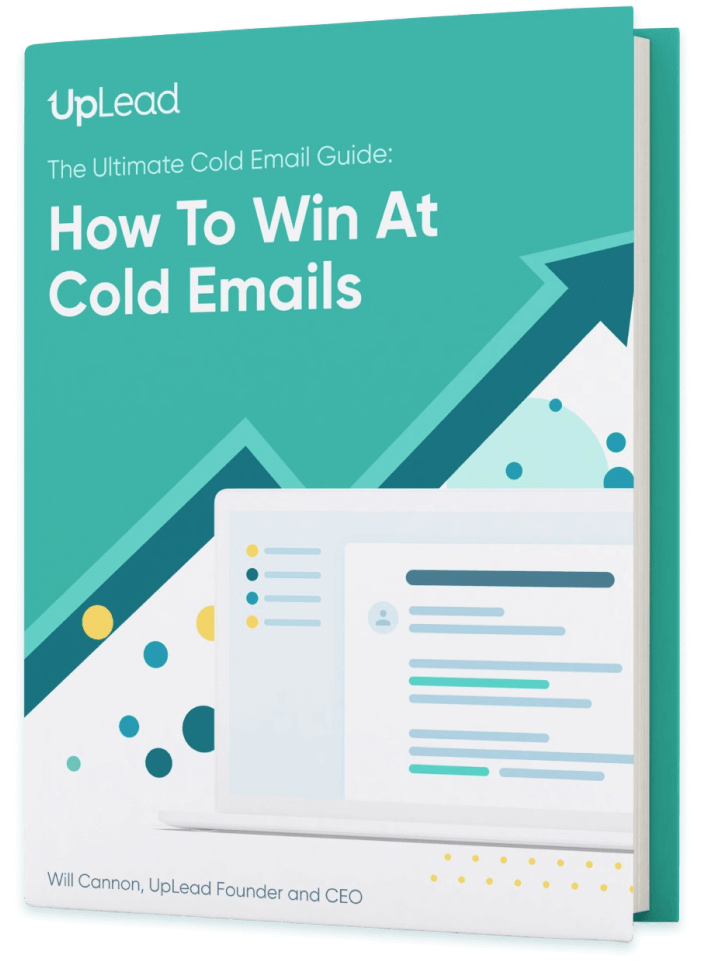
I agree to receive emails from UpLead, and can unsubscribe at any time.
Frequently Asked Questions:
1. What do I write in a LinkedIn connection request?
Write a personal message that gives the other person a good reason to connect with you.
2. What is the difference between InMail and Message on LinkedIn?
InMail can be used to send messages with your 1st, 2nd, or 3rd-degree connections. Messages can be sent to open profiles only.
3. How do I personalize a LinkedIn invite?
On the web version of LinkedIn, simply go to someone’s profile and click on the blue “connect” button. A small window will pop up asking if you want to customize your invite. Click “add a note” to add your personalized message.
If you’re using the LinkedIn app, go to the person’s profile page and tap the three-dot menu button on the right-hand side of their profile picture. This will show another menu with the “personalize invite” button. Tap the button and add your personalized message.
Conclusion
LinkedIn Connections can provide you with the opportunities you need to advance your career and get more leads to grow your business.
Just remember to keep your messages as personalized and approachable as possible, and give your recipients a good reason to connect with you.